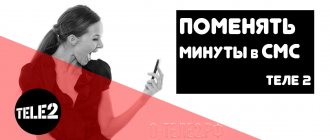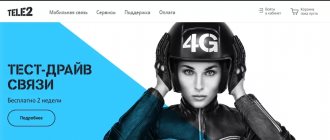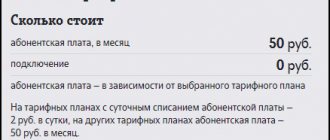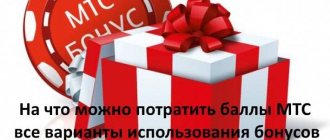The cellular communications company Tele2 has released a new service in which subscribers are able to exchange unused minutes from the standard quota for traffic in accordance with the established rate. The option allows the consumer to remain online even after completing the provided package. The transfer procedure is carried out instantly; the subscriber only needs to know how to exchange minutes for gigabytes on Tele2 and transfer using any available method - in a personal account, a mobile application or using a USSD service. In this case, you should take into account the restrictions of the provider.
Terms of service on Tele2
If you unexpectedly run out of your standard Internet traffic quota, exchange the extra free minutes included in the package for additional gigabytes. Let's look at why the option is popular:
- if the traffic is completely consumed, it is not necessary to activate additional options for extending access at an additional cost - the procedure is free of charge, regardless of the number of gigabytes transferred;
- the user will not have to wait for the start of another billing period for the main package to be updated in volume.
The operator's offer appeared relatively recently and remains unique in relation to other providers. Before use, it is recommended that you familiarize yourself with the main restrictions and conditions of provision:
- The function is active only on certain tariff plans of the provider.
- The service is supplied in the starter kit along with the contract; it does not have to be activated separately on the phone number.
- There is no subscription fee for using the offer, regardless of the subscriber’s region of residence.
- You can change services only if the funds are completely written off for the new billing period of the tariff plan. If you have a debt or your SIM card is blocked, you cannot change the volumes.
- The service does not provide for the return of spent minutes. The user will not be able to reverse transfer Internet traffic.
- The GB volume received by the user is valid only until the next billing period. After updating the main Internet kit, the additional volume is automatically burned out.
- If you connect to another tariff on your phone, the remaining gigabytes received as a result of converting minutes are lost by default.
You can submit an exchange request even if you have a basic traffic quota.
Is it possible to change it the other way around?
On the contrary, the exchange cannot be carried out. The operation is performed exclusively in one direction. This fact is stated in the conditions.
If you run out of minutes, you can purchase them for a fee. In Tele2 tariffs it is possible to purchase a small package using the command *155*24*1#.
What minutes can be converted to gigabytes?
Before changing minutes to gigabytes on Tele 2, you should take into account that according to the terms of the option, the user can only convert the following types of minutes into traffic:
- Standard kit units provided under an existing contract.
- Minutes that were transferred from the previous billing date.
- Units received after changing the terms of the contract according to the “Customize the tariff for yourself” offer.
Sets connected using additional renewal services are not subject to conversion.
Summary
To convert minutes into gigabytes, Tele2 has a special option that converts excess packets into traffic at a favorable rate. With reverse transfer the situation is worse: you cannot directly receive minutes instead of unnecessary traffic. Excess traffic can be donated to another subscriber using the “Share gigabytes” option or sold in the Tele2 Market. You can also purchase additional minutes there if the volume included by default in the tariff plan is not enough for the month. If the ratio of minutes to traffic does not always suit you, you should take a closer look at other tariff plans. For example, tariffs for the “My Tele2” line can be configured in the designer. You can reduce or increase your packages and add unlimited options to get exactly what you need.
Availability and duration
After completing the transfer procedure, the received gigabytes have a limited validity period. With the onset of a new service period, the converted traffic is automatically burned, regardless of the connection date.
Exchange is carried out at a special rate:
| Package of minutes | Number of megabytes |
| 1 | 10,24 |
| 10 | 102,4 |
| 100 | 1000 |
Who can you donate your Gigabytes to?
Sharing gigabytes is allowed only with those Tele2 users whose current tariff plan includes a mobile Internet package. This option is also available for archived offers.
You can transfer gigabytes to another subscriber provided that he is in his home zone, in the region where the contract for the provision of cellular communication services was concluded. At the end of the procedure, the donor’s balance becomes less by the number of gigabytes that he gave to his friend.
The validity period of the transferred gigabyte package is one week, after which the subscriber can extend it for up to 30 days for an additional fee.
A Tele2 user can transfer from 1 to 30 gigabytes of traffic in 1 GB increments.
How to exchange minutes for traffic on Tele2
The user can independently exchange minutes for GB. The procedure is free of charge, regardless of the method chosen.
USSD commands
The simplest method is to turn min. in GB is a set of encoded USSD commands. The provider has implemented the following combinations of numbers for the exchange:
| Function name | How to exchange min. per GB on Tele 2 |
| Activating the transfer of minutes | *155*62*number of minutes# |
| Checking the available number of units for exchange | *155*77# |
| History of successful transactions from a phone number | *155*64# |
A few seconds after submitting your application, you will receive a notification with the requested information.
Personal Area
If you have access to the Internet, use your personal Tele2 user account. The online service is open only to subscribers of the provider. It allows you to set up a tariff plan and additional options for your number, control your balance, and receive up-to-date information about the number of available package balances. To convert minutes and gigabytes, you will need the following:
- Open the official website of the operator on the Internet.
- Log in to your account by clicking on the corresponding section of the top panel of the workspace.
- Enter your phone number and password in the system authorization menu.
- Find the balance management tab, click on the package of remaining minutes.
- Click on the gigabyte conversion service.
- Write down the exact number of minutes you plan to convert into traffic.
- Confirm the procedure.
Mobile application "My Tele2"
The official utility is an analogue of a personal account with similar functionality. It can be downloaded from Google Pay for Android owners and from the AppStore for iOS owners. To transfer volumes, follow the instructions:
- Install and launch the mobile application on your smartphone.
- Please authenticate your user after enabling.
- Click on the name of the tariff plan in the main menu of the online service.
- Find the rest of your free minutes bundle. A button should appear next to it that allows you to convert to gigabytes.
- Agree to the conversion. Wait for the operator to notify you.
How to activate the service?
How to activate the service? It does not require additional activation. If you use one of the specified tariff plans, then the exchange is available by default.
You will only need to clarify the volume of the remaining package before completing the transaction. This can be done in the following ways:
- Dial the command *155*77#.
- Use your personal account.
- In the application. The program indicates the balance of the packages.
- Call the contact center at 611. A specialist will provide the information you need.
Additional points
It should be taken into account that the function works throughout the Russian Federation, except for the Republic of Crimea and Sevastopol, where special cellular tariff rules apply. When paying the subscription fee in installments, the service will become available only after the full amount for the contract has been paid.
If you have questions about service or traffic transfer, contact Tele2 employees for support by calling the hotline 611 or personally visit the nearest post office in the city.
What can you do with Tele2 gigabytes?
Each tariff plan includes an allocated volume of minutes, Gigabits, and SMS. However, it is not always possible to use everything that the operator provides. Often services cease to operate at the end of the billing period. And everything that is not used simply burns. However, what makes the Tele2 mobile operator different is that it offers different options for distributing remaining packages:
- The allocated volumes can be transferred to the next billing period.
- Unused minutes can be exchanged for Gigi.
- Any remaining balances can be sold on the operator’s specialized exchange.
Each of the above options has its own rules. For some you need to activate the service, for others you need to perform certain actions, for others everything happens automatically.
On what tariffs is the function available?
The offer is open to use by only a portion of the operator's consumers. The service is provided in the starter kit with tariff plans of the “My Tele2” line, these include “My Online”, “My Conversation”, “My Online Plus”, as well as on the “Black” contract. More detailed information about compatibility can be obtained from company representatives.
The minutes exchange service will allow you to remain an active Internet user even after the main tariff limit has expired. The main advantage of the service is its accessibility, since the operator does not charge the consumer for conversion.
Market Tele2
Tele2 Market, formerly also known as Tele2 Exchange, is a special service for selling and buying any packages. It allows you to get rid of excess and get what you need, as well as earn a little extra money.
Not all subscribers of the operator can use the Market. To access the sale, you must be on one of the following plans:
- “My Tele2” line;
- “Light”;
- “Everywhere online.”
For buyers, the conditions are a little softer. You cannot purchase additional minutes and traffic if you use the “Unlimited”, “Social” and “Premium” tariffs, as well as offers that do not include the selected packages.
Terms of sale
The Tele2 Market provides the following restrictions when registering new lots:
- Minimum size: 50 pcs. for minutes and SMS, 1 GB for Internet traffic;
- Minimum price for 1 unit: 50 kopecks. for minutes and SMS, 15 rub. for Internet traffic.
In addition, only packages charged as part of your tariff or additional paid services can be put up for sale. What you bought in the Market or received as a gift is prohibited from resale. Packages that you changed your mind or were unable to sell can be returned to your number. But they will not carry over to the new billing period like the rest of your minutes and traffic. If the sale does not take place before the subscription fee is paid, the lot will be deleted automatically and all its contents will simply be burned.
How to sell
Here's what you need to do to put your package up for sale:
- Open the Market page, which is located at tele2.ru/stock-exchange.
- Click on the “Login to your personal account” button in the upper right corner and enter your phone number and password.
- Select the desired tab at the bottom of the main screen: “Gigabytes”, “Minutes” or “SMS”.
- Click on the “Create Lot” button, which is located on the right side of the screen.
- Select the package volume, set the price, enter the name, and then confirm the operation.
The selected package will be immediately reduced by the specified amount. Now all you have to do is wait for the buyer. In the “My Lots” tab, you can interact with your ad: view it, edit it, or remove it from sale if you change your mind. On a smartphone, sales are carried out in a similar way. Just open the application, go to the “Tele2 Market” section and repeat all the steps described.
How to buy a package
Purchasing in the Tele2 Market is even easier than selling. To purchase the missing package on your PC, follow these steps:
- Go to the Market at tele2.ru/stock-exchange.
- Log in with your number and password.
- Switch to the tab with the required package: it can be “Gigabytes”, “Minutes” or “SMS”.
- Scroll down the page and switch to the volume range you are looking for. Each package offers 3 options: small, medium or large volume.
- Click on the package size that suits you. You will be redirected to a new page.
- Click on the appropriate price tag. A drop-down menu will open here, where you can select any seller you like or click on the “See all” button to see more options.
- Click on the “Buy” button and confirm your purchase.
Wait for the system to confirm your purchase. The money will be debited from your account immediately, and the selected package will be added over time. This usually takes from 3-5 minutes to an hour. If there is not enough money to pay, you will see an error message on the screen.
"Share gigabytes"
This option is provided in every Tele2 tariff plan. The operator provides it by default. There is no subscription fee for the service. Payment is made only upon use. For each transfer of gigabytes, fifty rubles are debited from the number.
Only users of certain tariff plans can donate mobile traffic. This includes all tariffs of the “My Tele2” and “Premium” lines. To receive the donated GB, the subscriber must have an Internet package in their tariff.
The subscriber has the right to donate any traffic assigned to his number:
- received by exchange;
- from the basic package;
- unspent from the previous month.
“Gift” mobile traffic is calculated only in GB. Subscribers can only donate a “round” amount of traffic: a minimum of one and a maximum of thirty gigabytes per transaction. The donated traffic will expire in a week if the subscriber who received it does not use the service. If necessary, its validity period can be extended. If the user does not need gift internet, he has the right to refuse it. In this case, the gigabytes will be returned to the sender’s account.
Another way to convert
You can also make an exchange using the USSD command. To do this, you need to use the combination *155*62*, then enter the required number of minutes to be written off and the # sign. After sending the request, you should soon receive a message about the result of its execution.
The procedure will take about a minute. The advantage of this method is its ease and minimum time spent by the client. To convert using a USSD code, you do not need Internet access.
Using digital commands is suitable for those who find it difficult to view or change something in their personal account. Some may also experience problems with the dedicated app. The only difficulty is remembering each combination.
You can find a complete table of digital commands on the Tele2 website.
Conditions
It is not possible to replace extra time with mobile Internet outside the city on all tariff plans. The service is provided to subscribers of the “Online”, “My Conversation” and “Online Plus” tariffs. This option is not provided for “Very Black” and other tariff plans.
Those who plan to replace time with the Internet should be aware of the conditions:
- 1 minute is 10.2 megabytes, 100 minutes is 1 gigabyte;
- the exchange is made instantly;
- megabytes are added to the total package.
Calculating how much traffic will result from an exchange is quite simple. Please remember that this feature is not available for other tariff plans. If the subscriber tries to perform a conversion operation, the command will not work.
Restrictions and tariffs
You can’t do without a “fly in the ointment”, because the service has certain limitations:
- The option does not imply the possibility of reverse conversion; in other words, it is impossible to exchange gigabytes for minutes.
- The received traffic cannot be gifted or transferred to another user.
- Unused MBs are canceled at the end of the month.
- The purchased GB are used up first, and only then the tariff ones.
- The service is not valid in the Autonomous Republic of Crimea.
- The option is only available within certain tariff plans.
The mobile operator plans to expand the line of tariff plans, but for now this is all in the plans.
The only thing is that for corporate communications subscribers, Tele2 has provided the opportunity to independently establish the right for the administrator to use the service for other users.
Conversion methods
To convert minutes into gigabytes, you need to go to the service provider’s website and log in to your personal account. Next, the client will be on the main page. On it you need to select the section with conversion. The subscriber selects the quantity and confirms the exchange. Traffic increases immediately. The operation takes on average a couple of minutes. When using this method there is no need to remember commands, so this option is very convenient. All you have to do is open the site and follow the prompts.
Another option is conversion through the application, which will require:
- enter the store on the device platform;
- download “My Tele2”;
- activate the application;
- log in;
- open the conversion section and perform the exchange.
The application is very similar to your personal account. It is convenient to use on a phone or tablet.
How to give internet as a gift
You can transfer megabytes to another operator client through the application. This year, the operation is allowed throughout the country. When using Android OS, “My Tele2” is downloaded via Google Play.
On the main page of the program there is a “Share GB” function. To donate megabytes, you need to indicate the number of the second party and the amount of traffic being donated. After completing the operation, the sender can attach a funny card to the gift. For iOS systems everything is done exactly the same.