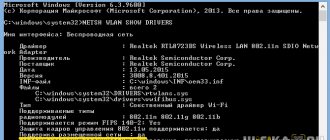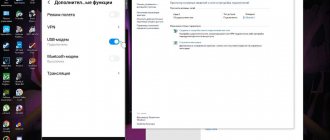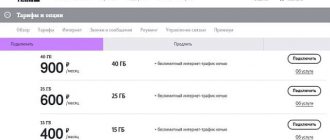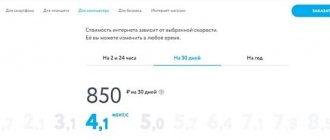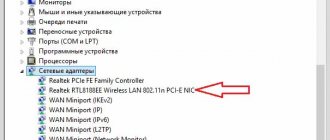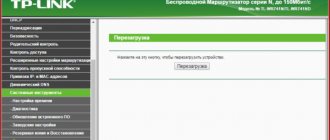So that you can connect your laptops and computers to the global network, first of all, you need to bring the Internet into your home. If your home is located within the city, or even outside the city, you must find out whether you have the opportunity to connect the Internet to your home (https://internet4g-samara.ru/internet-v-chastnyj-dom). First of all, you need to find out which method of connecting to the Internet is generally possible in your territory. Cellular operators offer their customers to purchase modems in order to access the Internet on a laptop or computer. Customers can already buy a Tele2 modem. This device is sold at an affordable price and has good signal quality. Let's take a closer look at the characteristics of this device and its cost.
3G and 4G networks - what is the difference
Equipment in the form of a Tele2 modem can connect to 3G and 4G networks. 3G coverage is available in all cities of our country and in some villages; subscribers have been using it for many years. The 4G network appeared not so long ago; large cities already have such connections.
Differences between 3G and 4G in Internet connection speed. The company has improved the 4G network, so you can use the Internet at a fairly high speed without glitches or errors. According to the operator, using 4G will make it possible to download files at a speed of 100 Mb/s. At the same time, 3G shows lower figures, they reach only 21 MB / s. If subscriber connection speed is not important, then you should look at the network coverage in your area of residence. To watch videos and communicate online, a 3G connection will be sufficient.
The 4G USB modem model buys subscriber devices for broader tasks, for example, to play online games without restrictions or download heavy files. If you do not have such tasks, then you can purchase a 3G device. 4G costs twice as much as 3G modems.
About the application.
The cellular communications industry is constantly evolving, and it is not so easy for a subscriber to keep up with all the innovations of operators. So the operator Tele2, starting as a company with a minimal set of services and options, eventually abandoned this scheme in favor of a variety of services provided; each of them has its own team to connect and disconnect, but it is simply impossible to remember them all. Moreover, they often change over time, and old services are sent to the archives, changing names.
Therefore, the developers immediately came up with the idea of combining all operator services in one place - this is how Personal Accounts appeared, the predecessors of which were USSD menus. With the development of smartphones, offices moved to them in the form of first mobile versions, and then applications. My Tele2 is just such an application - in it you can not only connect and disconnect all kinds of services, but also receive information about tariff parameters, your balance and the balance of packages, as well as contact the help desk.
Thus, the mobile personal account in the form of an application has become an excellent and convenient assistant for every Tele2 subscriber. Many people would like to download the My Tele2 application on a PC, since everything they need is collected there in a condensed form. Of course, this can also be done using the company’s website - by clicking on the link tele2.ru/lk, everyone can easily start managing their services. But there is another way, which we will talk about below - it uses not the site, but the application itself.
Which device is better to choose?
If you want to purchase modems from this cellular operator, then you should study the network map. You can check out this link . 3G connection is the most common compared to 4G connection. To be able to use the 3G network, the user needs to purchase the ZTE MF710 model.
We draw your attention to 4G network models when you require high-speed Internet. The cost of an Internet connection will be 2 times more expensive, and the speed of the Internet connection will increase 5 times.
Home Internet Tele2
Many mobile operator users are wondering whether there will be Tele2 home Internet in the near future? In fact, there are many reasons why the company is not developing in this direction today.
Perhaps the main factor in abandoning the home network is that abroad, landline connections are becoming a thing of the past, being replaced by LTE technologies, which allow high-speed data transfers wirelessly.
In view of this, the company devoted all its efforts to the development of wireless network connections. And we can expect significant improvements in connection quality in the near future.
Main characteristics of USB modems
When choosing a USB modem from Tele2, consider the characteristics of the devices.
Let's start with 3G equipment:
- A standard size SIM card is installed in the modem;
- speed is about 11 Mbps;
- Mac, Windows Vista, Windows XP, Windows 8, Windows 7 and Linux;
- downloading programs and files is possible at a speed of about 21.6 Mbit/sec;
In order to establish communication and statistics, you need to install a special program.
4G modem characteristics:
- The modem supports 2G, 3G and 4G networks;
- The SIM card is of standard size;
- upload speed can reach up to 50 Mbit/sec;
- the modem is capable of running on Mac, Linux, Windows XP, Windows Vista, Windows 7 and Windows 8;
- Download speed can reach up to 100 Mbit/sec.
Important !!! All these models work and are compatible only with Tele2 SIM cards.
Tele2 3G modems
The 3G mobile network is distinguished by a wide geography, extensive coverage area and excellent speed. Such Internet can be found in any Russian city, so 3G devices are in great demand among clients of the Tele Two operator. Description of the ZTE MF710 model, features, cost:
- A slot for a standard SIM card that does not need to be cut;
- Maximum download speed – 21.6 Mbit per second;
- Uninterrupted operation in 2G, 3G networks;
- Compatible with any modern operating systems - Windows 7, 8, Vista, XP, Linux, Mac;
- Availability of a retractable USB connector for connecting to a PC;
- Compactness, which allows you to carry the device with you while traveling or business trips;
- The price of the equipment is only 999 rubles.
The device is designed for the use of SIM cards and tariffs of the cellular operator Tele2. The lock is necessary so that a specially installed program can function normally. This application is installed on your PC or laptop when you first connect the device to the computer, thanks to which the subscriber will be able to manage the connection, track statistics, etc. If you want to use the equipment with other SIM cards, you will need to unlock it; you can flash the 3G modem from any specialist , but the Tele Two provider is not responsible for the functionality of the gadget after flashing.
Services and tariffs
Tele2 offers Internet for a modem on fairly favorable terms. The subscriber can activate paid options that allow access to the network. A special tariff plan has been developed for these modems - “Internet for Devices”. It lies in the fact that the subscriber does not need to pay a subscription fee every month. The SIM card is designed for use in routers, tablets and modems.
To do this, you can connect additional options. Each option has a specific traffic. It is worth describing them in more detail:
- 50 GB. The client can surf the Internet without restrictions. The price for the service will be 999 rubles, payment once a month. To activate the tariff plan, dial the command * 155 * 701 #. Team * 155 * 700 #. To check the balance, use the combination * 155 * 70 #. This is a fairly advantageous offer in which unused traffic will be transferred to a new month. The client receives unlimited access to the network after 12 am and until 6 am.
- 20 GB. This modem package costs 699 rubles. To activate, you need to dial * 155 * 691 #. The subscriber can use the Internet connection. Refusal is carried out with the command * 155 * 690 #. To check the remaining gigabytes, you need to enter the command * 155 * 69 #. Unused gigabytes will be transferred to the new month.
- 15 GB. The price for this service is 499 rubles, the amount is debited once a month. The client can use unlimited online services for communication; traffic is also not spent when logging into the Tele2 TV application. The subscriber can watch television and movies without restrictions. The user is also given access to the navigator and map from the Yandex service. To activate, dial the command * 155 * 671 #. You can refuse using the command * 155 * 670 #.
- 7 GB. Offer with a price of 299 rubles per month. To connect to it, dial the command * 155 * 681 #. You can refuse by dialing the code * 155 * 680 #. The remaining gigabytes are transferred to the new month automatically.
Attention !!! The exact price is on the operator’s official portal.
Features of the modem from this operator
The stylish device, housed in an interesting black case, can operate using a large number of operating systems, without requiring special software.
To start, just insert the device into the USB port and install the driver, after which you can safely start using your modem.
The kit comes with a special program through which you can receive SMS messages, as well as seamlessly manage contacts within your address book. Each region has its own preferential tariff for the Internet, and there are also a large number of packages available that allow you to reduce costs.
Today, Internet access on a computer is an increasingly popular service. After all, users need to regularly check their email, exchange information on social networks, watch movies, scroll through forums, and this is not a complete list of activities that can be done within the network.
Currently, wireless Internet is developing more actively compared to its wired counterpart. After all, people want to remain more mobile and be able to easily access the Internet. Nevertheless, no one has canceled computers, because to work on them you need to have access to the network at hand.
Networks from 3G to 4G
Not long ago, the operator Tele 2 made the transition to servicing networks from 3G to 4G; as part of this event, it developed an entire tariff line called “black”. The operator has also prepared a package of additional options, which will be discussed further within the framework of this material.
All offers can be classified into separate categories based on the type of devices used.
Although, it can be noted that some services are universal in nature and are relevant for use on several types of equipment at once - computers, smartphones, tablets, cell phones. It is worth keeping in mind the fact that the price range for all services may vary depending on the region.
How to set up and connect
When buying a Tele2 modem, you need to configure the equipment. The system automatically performs 90% of the work, but the user will need help.
To set up a 3G modem, you need:
- the device is connected to a computer or laptop, “Network” option;
- after the transition, the user will notice the “Network type” item, you need to specify “WCDMA”;
- specify the range, to do this, select “All ranges” or select “GSM only”;
- the subscriber must again go to the menu and find “Options”;
- here you need to select the connection type, indicating “RAS” if necessary;
- Tele2 will not work correctly.
The network must work correctly and fully. Everything else is done automatically by the system itself.
It may also be necessary to configure a 4G modem.
To do this, the modem is installed in a USB port. A Tele2 SIM card is first inserted into the modem. When working with a laptop, the modem is connected directly. An adapter must be used for the computer. The equipment is configured as follows:
- the connected modem is automatically detected after it is installed in the port;
- on the desktop you need to open the “My Computer” folder, you will find a new disk in it;
- The driver and software installation process will automatically begin;
- the user must open “My Computer”;
- the “USB modem” disk will be located in the folder; you need to double-click on it to open it;
- you need to select an item in the list that opens called Autorun.exe;
- the program subscriber had to click the mouse;
- after completing the installation process, the subscriber must check the box indicating agreement with the license;
- All you have to do is wait for the installation process to complete and confirm the “Finish” button.
Shortcuts with the USB modem software will appear on the subscriber's desktop. You can send code commands, turn off the Internet and write messages.
Tele2 Internet settings for the modem
Why Tele2 mobile Internet does not work
When setting up, use the Tele2 Connect program. After installation and launch, you need to enter the settings:
- Go to the settings, select the “Tele2” profile, click the “Change” button.
- All checkboxes are removed from the “Connections” tab, leaving only one – in the “Mobile Internet” line.
- On the APN tab indicate the address: internet.tele2.ru.
- Next, confirm the entry and click “Connect”.
After this, the connection with the required parameters will be established.
Advantages and disadvantages
The advantage of a USB modem is its very small size. Tele2 operates throughout the country. In addition, 4G allows you to transfer information at a speed of 100 Mbit per second. The downside is the traffic limitation, as well as the cost of purchasing modems. In unfavorable weather conditions, the network signal may be disrupted.
Using modems allows you to connect to the network on any trip. In addition, the modem can be used in different localities where it is not yet possible to connect to wired Internet. Tele2 has developed special services and tariff plans for modems; they can be studied in detail on the company’s official portal.
APN Settings
An automatic procedure is usually used to set the Access Point Parameters (APN). Once the device driver is installed, the initial settings should be installed automatically. However, this does not always happen. One of the reasons may be an incorrectly selected modem model. In such a situation, you need to enter the necessary parameters manually. For Tele2, Internet settings for the modem are done as follows:
- Go to the official website of the company and go to your personal account page.
- Log in to it.
- Enter the required parameters. Internet.tele2.ru is indicated as the access point. Note that a proxy server is not used. You do not need to enter a login or password.
- Confirm entry.
Entering parameters when setting up the Tele2 modem is simple, and any user can perform it with virtually no risk of making a mistake.
Internet tariff for LTE devices
The provider provides users of portable devices with a number of profitable tariff plans with significant traffic packages. A striking example is “Internet for Devices” from Tele2. It has a number of unique characteristics:
- Subscription payments – 600 rubles per month.
- The size of available traffic is 60 gigabytes. There is no charge at night. The subscriber can use the benefits of the network web unlimitedly and completely free of charge from 00.00 to 06.59 in accordance with local time.
- Balances that are not used automatically roll over to the next billing period.
- The cost of calls over the internal network is 1.80/2.00 rubles. in a minute. To numbers of other operators -1.80/8.00. SMS messages – 1.80/2.50 (at home/all over Russia).
- Similar conditions are provided only with the LTE Internet format from Tele2 for the computer.
- The contract is provided under the terms of the promotion for SkyLink routers. You can connect it only after a personal visit to the salon and filling out an application for participation in the bonus program.
- It is not possible to switch to another offer.
Attention! This offer is not valid in all regions of the country. Request information from the provider in your locality.
Installing the My Tele2 application on a PC.
If you decide to log into your Tele2 personal account via a computer, you can do this using the application. To do this, you first need to install an emulator - a program that will allow you to work on Windows with this mobile application. There are a great many emulators, but the recognized leader in this area is Bluestacks, a free program that you can download from the link at the bottom of this page.
Install the emulator and then follow these steps to install the application on your PC:
- Launch the program.
- Find the Google Play icon on its home screen and enter the store.
- Log in using your Google account.
- Next, type the name of the application in the search bar - My Tele2 - and press the Enter key.
- The application page will open. All you have to do is click on the install button.
- Enjoy using it!
As you can see, the installation process is similar to that on smartphones, so there is nothing complicated about it. You just need to install one additional program, and your Tele2 Personal Account will become available on your Windows device.
How to disable
There is nothing complicated about disabling a tariff plan, just like connecting it. The easiest way is to use your personal account. To do this you need:
- Log in to the website or mobile application.
- Go to the "Tariffs" section.
- Select the option you are interested in and click “Connect”.
Also, do not forget that if the transition to “Internet for Devices” was made less than a month ago, an additional 150 rubles will be debited from your personal account.
Those who wish to completely cancel the service must contact the Tele2 office. You need to take your passport with you and fill out an application for termination of the contract at the branch. As a rule, the procedure takes no more than 20-30 minutes. You won't have to pay anything extra.
0 0 Votes
Article rating
Connection methods
The easiest way to connect to one of the selected Tele2 tariffs for a modem is to buy a new SIM with already configured tariffs.
You can also connect an existing SIM, for which the client can use one of the following points:
- On your phone, dial the number *630*12# (this is a USSD command) and press call.
- We go to the operator’s website: //tele2.ru/tariff/idu , on the page of the selected tariff, enter your phone number, make changes to the parameters of your SIM in your personal account.
- We contact a manager or consultant (technical support, life chat) at 611 and ask to change the settings and conditions.
- We come to the communication salon, the manager will connect everything for you.
Switching between tariffs (if you transfer an old SIM card) is completely free, but you should not abuse the operation, since changing again within a month will cost the client 50 rubles.
You should also remember that before changing the tariff, the balance of the number must be topped up with an amount sufficient for the selected tariff to work.