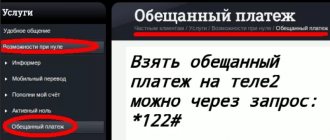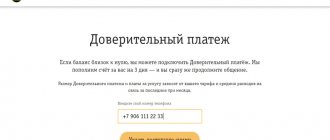Megafon offers its customers to use when they need to make a call, but there is no money on their balance. This function is available to all subscribers. The client can use the loan one-time by sending the corresponding SMS message, or activate automatic replenishment of the number. In this case, money will be debited from the account automatically when the balance reaches 10 rubles. The subscriber decides independently whether to use the service or not.
The service is paid, so you need to know how to disable it if necessary.
Conditions for disabling a promised payment
If the subscriber does not return the money, the operator has the right to disable cellular communication functions, as a result of which the client will not be able to make calls or perform other actions.
The next rule applies to people who are used to carrying out activities online. To refuse the option on the company’s official portal, you must have access to the Internet, since without it access to your personal account will be closed. Therefore, it is necessary to create conditions in advance for quick access to the network.
There are no further refusal rules. The subscriber only needs to replenish the balance in a timely manner in order to use communication services without restrictions. The process of disabling the function is simple and should not cause problems for the user.
How to disable “Promised payment” on MTS
This question is extremely strange. There are no tools for self-disabling. If you don’t want to activate the payment, don’t activate it for good measure – just forget the activation command. After all, when you don’t want to call your friend Petya, you don’t add his number to the blacklist, but simply don’t touch your mobile phone.
It is impossible to completely disable it in MTS. In any case, this option cannot be blocked by the subscriber. If the activation command is stored in your phone book, simply delete it. And in order to always stay connected, follow these steps:
- Link a bank card to your number - you will be able to top up your balance from your personal account;
- Set up automatic payment - then you won’t have to think about replenishing your balance at all. It will be replenished automatically - on the specified date or when a specified threshold is reached;
- Always keep cash with you so that you can top up your account through a bank or payment terminal;
- Connect SMS banking to your number. For example, from Sberbank - send the amount to number 900 and wait for it to be credited (from 50 rubles).
We also recommend using the “On Full Trust” service, which provides a certain credit limit and does not require payment of a commission.
You can try to cancel or completely disable the “Promised Payment” in MTS directly at the operator’s office - do not forget to take your passport with you.
1/5 — (1 vote)
Features Features
There are several cellular companies in Russia; Tele2 is one of the most famous companies in this area. Due to the fact that companies compete with each other to provide the best communication services, each of the providers offers its users the most favorable conditions compared to other organizations.
For example, the Tele2 operator has developed a promised payment option. The function itself depends on a number of parameters. In particular, on the period of time during which other functions of this operator were used. In addition, the costs of mobile communication services are also taken into account.
A user who has been a Tele2 subscriber for a large amount of time and often deposits money into his account can count on an increased amount of the promised payment. At the same time, the loan repayment period will also be increased.
Subscribers should remember that a fee will be charged for using the option, in most cases it is equal to 10 percent of the borrowed funds. That is, the more funds the client receives using the promised payment, the more he will have to put on the balance next time.
Using the USSD command *122#, you can find out if the user has the right to use this service and how much finance he can count on. However, activating or disabling the option is performed by a different command.
How to Return a Promised Tele2 Payment Directly from Your Phone Back on the First Day
To borrow from Tele2 and use money for communications, you must enter the command *122# . This way a one-time payment will be connected. Automatic replenishment requires additional configuration in the web account. Step-by-step instructions for remote payment activation on the provider’s website:
Additional information (read more...)
To find out how about subscribers on Tele2, you should take into account that refusal is possible only with a positive balance. In addition to deactivation, the subscriber has the right to prohibit the activation of credit in the future on his tariff plan. This is relevant if a child uses the SIM card.
Methods to disable the service
There are several ways to disable this service. Let's take a closer look at the following options for deactivating the option:
- through your personal account;
- call the company's technical support;
- visit to the service center.
The Tele2 provider provides its customers with the opportunity to disable this function via a USSD command or SMS message. However, these methods are not so popular; standard methods are most often used.
How to disable a promised payment on Tele2 in your personal account
The subscriber can cancel the “Promised payment” function in his personal account on the company’s official portal. Residents of Russia and Kazakhstan can use this method. The user will need access to the Internet to log into the company’s website.
You can log into your personal account through social networks. To disable the service you need to do the following:
- You need to visit the company's website. If the subscriber has gone through the registration procedure, then you simply need to enter individual data. When visiting the site for the first time, you must provide your mobile device number. It will receive a combination of symbols for authorization.
- When the user logs into his personal account, he will need to go to the functions section and find the “Connected services” item. After this, you need to find the sub-item “Prohibition of receipt”. This is the option to disable the trust payment.
- To deactivate, click on the “Disable” button.
- Successful completion of the process will be confirmed by a message sent to your phone. The SMS will contain information that the service will no longer be valid.
Anyone can cope with this method, since the principle of operation of the method is simple and does not require much time. The subscriber, if desired, can also disable future promised payments through the company’s website. However, you need to remember that first you need to pay off all debts under this function. If this is not done on time, a fee may apply.
Commission amount
The function is beneficial both to users, because you can top up your account in a few seconds, and to the company, because it charges a certain commission.
The standard amount that will be written off when repaying the debt for the loan provided reaches 20 rubles. However, you need to remember the characteristics of the region in which the user is located. The main debt for the assistance provided is also taken into account.
The minimum amount of finance that a subscriber can borrow from the company is 50 rubles. In this case, the lower balance value should be 0 rubles, and the maximum should be 30 rubles. The client can use the service only 24 hours after paying off the previous debt.
Disconnection by calling support
The second way to disable the option is to call a Tele2 customer support representative. Highly qualified operators work around the clock. You can contact them by calling 611. Technical support staff will explain to the user how to properly disable the service.
Attention. The operator can carry out deactivation independently if you provide him with the required information. In addition, it can solve other issues related to mobile communications.
Disconnection through a visit to the company office
In addition to the above options, there is a method that involves visiting the Tele2 office in person. The method is suitable for those people who are located near a mobile office or for users who do not have access to the Internet and cellular communications.
The subscriber must have identification documents with him. Without proof of identity, an application to disable the service will not be accepted. If everything is done correctly, you will need to wait some time during which the operator will log in and deactivate the function.
This method is not as common as previous methods, as it is complicated and time-consuming. Therefore, you need to maintain a positive balance on your phone and always have access to the Internet.
Disable using USSD command
To deactivate the function using this method, you need to dial the command 122*1# on your mobile device. The system will disable the service automatically; you will not need to follow the voice menu instructions. In addition, the method is free and does not take much time.
On a note. Before using this method, it is recommended to familiarize yourself with the conditions of the option using the symbols *122#. The call is also free.
How to refuse the service; Promised payment
The company allows you to configure the replenishment amount and the threshold at which money will automatically be credited to your account in the form of a credit payment. If the balance is lower than minus 10 rubles, then the operation will not work. Technical support or service center
Disconnection methods
If the operation was successful, the user will receive an SMS notification.
- Find the “Connected Services” tab.
- Select the subsection “Prohibition of receiving “Top up my account””.
- Click on the “Disable” button.
Commands with zero balance
Balance management is an interesting thing, it saves you in unforeseen circumstances. Any payment amount can be used in advance, provided as a loan. Using requests, subscribers help friends and relatives top up their account if they want to give a gift.
The following queries will help you borrow money, send a message about a call, and much more:
- *143*mobile number# – top up your balance using someone else’s phone;
- *144*mobile number# – message to a friend to call the subscriber;
- *550*1# – issue a trust payment;
- *106# – “promised payment” replenishes the balance by a certain amount;
Cancellation of payment
The option can be canceled in two ways. A call is made to the support service. The operator must verify the validity of the request and will ask for personal information before disabling the feature.
The second approved option, which allows you to remove the option, talks about an office visit. On the portal, in the help and service section, find the point of the nearest salons. The employee will check the client's passport and fulfill the cancellation request.
Service availability
Do you want to activate the option called “Promised payment ” on your phone ? It is worth paying attention to the fact that this can be done in all tariff plans from the mobile operator MTS, in addition to tariffs called “Guest”, “Basic” and “Resort”. Among the conditions that must be met for activation to be possible, it is worth highlighting the following nuances:
- use of the MTS starter package for at least two months;
- there are no activated options on the SIM card such as “On full trust” and “Credit”;
- absence of even minimal debts in the company on personal accounts. If they are available, you will not be able to use this option;
- If there is a service within which you are guaranteed an additional payment , the need for the promised automatically disappears.
Please note that if you make a request to display the total cash balance on the phone screen, it will not be presented in its pure form, but together with the established amount of the “Promised Payment”.
Description of the service and its features
A loan from an operator is a profitable option to top up your phone balance remotely. There are two lending options: one-time or automatic replenishment. To borrow money for minutes or SMS, a request is sent from a mobile phone; you can set up a payment through the provider’s web account, during a personal visit to the office or by calling the call center. You can refuse in similar ways.
Once connected, the service will be activated independently when the subscriber’s balance approaches zero. Detailed description of the option:
- Available for those who cooperate with the provider for longer than 60 days. Funds are credited to your balance immediately after submitting your online request.
- You are allowed to apply for a second loan after repaying the previous one.
- A loan is provided in the following amounts: 50, 100, 200 or 300 rubles. Users who cooperate with Tele2 for two months or more are given an amount of 50 rubles. If the period is more than 4 months, then the client has a wider range of funds available: from 100 to 300 rubles.
- Refunds must be made within three days after the first payment is activated.
- Commissions are charged at one time. The debit is carried out every time the service is activated.
You can take out a loan at any time of the day: both in your home region and anywhere in the country. Funds are allowed to be spent on any needs, but only for yourself, and not for other communication users. There is no commission for removing an add-on.
Removing the ban and connecting the service
The subscriber can change his mind at any time to get rid of the ban on the service and reactivate it. The procedure is performed using standard methods:
- Using the combination *141#.
- By contacting specialists at the service salon, using the technical support number.
- Through your personal account or the My Beeline application.
The subscriber has every right to Beeline, so as not to end up in the ranks of debtors to the provider. However, the service is very popular and helps users prevent unpleasant situations with a zero balance.
Additional Information
The commission for the option will be charged only if it is used. If the subscriber’s account is always in the black, then credit funds will not be accrued. If you cannot activate or cancel the option remotely, it is advisable to contact the provider’s office in person. You must have your ID with you. If the client for whom the SIM card is issued cannot come to the sales department, a representative has the right to do this, provided he has a notarized power of attorney.
The service is not active in all regions. To clarify information about a specific locality, you can send a request to number 637 or 655 .
How to Return a Promised Tele2 Payment Directly from Your Phone Back on the First Day
To transfer funds through the Tele2 website you need to follow the following steps:
Basic translation methods (read more...)
Topping up a card from a phone using a Qiwi wallet will require a double transfer - first the money is credited from the phone account to the Qiwi bank account, and then withdrawn to the Sberbank card.
The procedure is as follows: How to cancel the replenishment of the balance of the Tele2 mobile operator from a Sberbank card and return the money to the card
- through internal Tele2 services;
- by contacting the office;
- canceling the account replenishment operation in Sberbank-online;
- via QIWI wallet;
- via SMS or USSD request;
- through third-party exchange services.
Via the Tele2 website
Via Qiwi wallet
If the Tele2 account was replenished through the Sberbank personal account, then the erroneous payment can be canceled only before it is actually executed by the bank. To do this you need:
The commission for replenishing a Qiwi account from a phone will be 7.5%, and the fee for transferring from a Qiwi account to a card is 2% plus 50 rubles.
Repayment terms
You can receive the promised payment of 100 rubles for 1 day. The rest, from 200 to 800 rubles, must be repaid in 3 days.
You must disable the promised payment on Tele2 and return the required amount, including the commission, within the allotted period. The company will write off the debt at the end of this time or earlier, at the time the phone is topped up. If the allotted period expires and the client does not deposit money, the account balance will become negative and communication services will not be available.
As soon as the debt is repaid, the client will be notified. The service can be used again after the debt is written off.
Automatic debiting and deactivation of the service is very convenient because there is no need to worry about how to cancel the promised payment. Funds are debited automatically immediately after the account is topped up with the required amount.