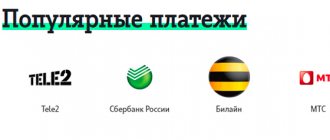Money in a Tele2 subscriber’s account is used not only to pay for services. The developed withdrawal system to third-party money systems allows you to make transfers to bank cards and the balance of other mobile users.
The Tele2 SIM card balance is essentially an account from which it is possible to carry out various financial transactions. Thus, the operator offers several ways to transfer money from Tele2 to the numbers of other subscribers - users of mobile communication services, as well as bank cards. All this is possible through specialized services and using a command system.
Detailed description of the option
“Tele2 Wallet” or “Tele2 Mobile Wallet” is an outdated version of the name. Nowadays it has changed a little. As a result of the transformation, the option was transformed into a system offering called “Payment for goods and services.” Its management is located at https://market.tele2.ru/ (official website). To make it convenient for users to navigate the material, throughout the article we will talk about.
Let's look at what functions are included in the option from a well-known operator:
- Sending funds to bank cards.
- Transferring finances to a mobile phone.
- Loan payment.
- Depositing money into game accounts.
- Replenishment of the account of providers providing access to the Internet.
- Payment for product items in stores operating via the Internet.
- Money transfers within the Russian Federation and to neighboring countries.
In addition to the above, the service implies the presence of other, no less useful features.
There is no need to constantly think about the fact that you will have to top up your Wallet account from your mobile phone. Any financial transaction is carried out directly from the account. You can transfer money to it in almost any way available at one time or another and calmly pay for the necessary services or purchased goods. The smallest amount you can deposit is one ruble. 15,000 rubles is the maximum figure. Depending on what you pay, a commission fee is assigned.
This information is available in a special catalog (payment catalogue).
How to find out the debt for a promised payment in Tele2
To activate the limit, several options are available to the subscriber. It is important that the balance of the mobile phone number is negative or zero. The client cannot independently determine the required amount of the promised payment. When requesting a service, the program automatically calculates the possible limit and reports it in a response SMS. How to receive the promised payment?
How to find out the debt on the promised payment in Tele2?
The response message will contain information about the current balance status.
- How to Enable the Mobile Payment Service on Tele2|How to Enable the Tele2 Mobile Payment Service|How to Pay for Purchases with Tele2 in the Store
Tele2 is one of the top three in terms of the number of subscribers, according to research by the analytical agency AC&M Consulting for 2021.
Therefore, it strives to offer clients the most popular services. Providing subscribers with a credit limit for communication services is one of them. The subscriber is offered to check the debt on the promised payment in different ways:
Transfers to cards and mobile phones
The first thing you will need to do is log in. On the website of the mobile operator Tele2, you need to click “Transfers and payments” in the menu, then click on the link “All transfers and payments”. After these steps, go through authorization by indicating your own password and number. This is enough for the system to be active for making payments. You can transfer funds to other phone numbers using a special form located on the main page. You must indicate the phone numbers of the sender of the money and its recipient, enter the amount of money being sent and confirm your intentions by indicating the code that will be sent to you via SMS.
Money transfers to bank cards are carried out in the same way. By the way, cards can be from almost any of the banks operating in Russia. The telephone number, card number and amount of money are entered in a special form. The operation is confirmed by a code that will be sent via SMS. After a few minutes, money will be withdrawn from your mobile account and transferred to a bank card with the specified number.
Attention! To authenticate, you must specify the password and login that you use when logging into your personal account.
How to withdraw money without a bank card
In addition to all of the above methods, there is a method in which you do not need a bank card. You can get money from your mobile phone at an SMP Bank ATM. When withdrawing funds, you will be charged a three percent commission. The minimum amount for withdrawal is one hundred rubles, the maximum you can get is five thousand rubles through an ATM.
To withdraw money from an ATM, you need to press the combination “star 787 hash” and the call button on your phone. A message with a PIN code will be sent to your phone. You need to go to an ATM, find the “receive money from a mobile phone” section, enter your PIN code, and then dial the amount you want to withdraw. The result of a successful transaction will be a cash withdrawal.
Payment for various services and product items
Tele2, as part of the described service, has provided for the presence of a fairly large catalog. You have the opportunity to select the required services or products in special sections of the catalog or use a search engine. As an example, consider sending money to a bank called Otkritie. You will need to enter his name into the search, select the desired bank based on the search results and indicate the relevant details, which include: bank account number, full name. the person to whom the transfer is intended, BIC. After this, the transfer amount is paid. The commission in this case is equal to three percent, that is, plus thirty rubles.
SMS message
One of the oldest and most popular methods of sending money from one phone to another remains SMS messages. Although not all of these teams are still working (as of the current period). So, using your account balance, you can transfer the required amount via SMS using the USSD command *159#. The request used is *159*2*[number of the subscriber being replenished]*[amount]#.
In turn, sending a regular SMS message to number 159 will not give any result. As a result, the user will receive an error message in response to the request.
How to send a money transfer
This service from one of the best mobile operators makes it possible to transfer funds to various transfer systems, which include: BLIZKO, Unistream, Leader, Contect. For example, you need to send money to a relative or friend in Vladivostok using Unistream. To do this, you must select “Transfer within Russia” in the payment catalogue. After the page opens, click on the corresponding logo specific to this system.
On the resource you will see a special form. You need to indicate your own mobile phone number, full name. the one who receives the money and the one who sends it, as well as the passport details of the person to whom the transfer is made. After confirming your intentions, inform the recipient that you have sent the funds. He can receive the sent amount wherever this system operates. In this case, the commission will be 5.75 percent, but not less than five rubles.
You can make other necessary payments in the same way. All operations are carried out through the resource. If you want to install an application on your mobile phone that allows you to manage your number, you will not find the required functionality there.
Operator requirements for a subscriber number to connect to the service
Conclusion. Controlling your mobile phone balance is an opportunity to always be in touch. As stated by the company’s CEO Sergey Emdin: “In 2021, Tele2 showed revenue growth rates that were ahead of the market and increased profits by 2.5 times, which confirms the effectiveness of the chosen business strategy... High performance customer satisfaction increases our confidence in the continued growth of the business.”
After confirmation, the money is debited and sent in accordance with the registered bank user. The same data entry rules apply: the phone number is written without the country code, and the map is written without additional spaces and symbols. Otherwise, the operation will not work.
How can I disable the option?
The process of disabling the “Wallet” can be done as follows:
- Call 611 and inform the operator of your desire to disable this service (just say that you want to block the debiting of funds from your own balance).
- Use the following symbol combination *179#.
- Contact the mobile operator's corporate office.
- Disabling the “Wallet” occurs by activating a service called “Banning money transfers,” which is provided absolutely free.
Payment Through Tele2 Payment Systems What does this mean?
The size of the maximum limit that the provider is willing to provide to the client depends on the subscriber’s expenses while using the services of the mobile operator (usually expenses for the previous month are analyzed) and the total amount of money spent on communications. The more actively the client uses the company’s services, the higher the limit that the operator will provide on credit.
Promised payment Tele2: features of using the service (read more...)
In order to use the promised payment, the client must meet the requirements for subscribers established by the company, including:
What can you pay from your Tele2 Mobile Phone Account without Commission?
Almost any modern provider allows you to use your cellular account as a bank card. Today, from your telephone balance you can top up another user’s phone, make money transactions, make online purchases, pay utility bills and fines. Subscribers also have the opportunity to withdraw money from Tele2 in cash.
Withdraw funds to an electronic wallet (read more...)
- after making the transfer, the subscriber’s account must remain positive;
- the maximum transaction amount cannot exceed 15,000 rubles (including commission), the minimum is 10 rubles;
- You can transfer no more than 15,000 rubles to your card per day. Per month no more than 50,000 rubles.
What kind of write-off is this?
Transferring funds to OEDS_10 (659) to pay for the checkyour.name service is an automatic debit for a paid subscription to the service of the same name, access to which for Tele2 subscribers is 30 rubles per day. The service is provided by third-party content provider Viva LLC. OEDS stands for “electronic money operator”.
The CheckYour service is positioned as an automated monitoring service that will help the user find information about fines and debts, and will also allow you to track mail by track number. There is nothing new or unique in the service, especially considering the cost of such premium access (30 rubles/day). The user can easily perform the same checks absolutely free of charge, through the official websites of the State Traffic Safety Inspectorate, State Services, online banking and Russian Post.
According to Tele2 support specialists, the service can be activated in several ways, which depend solely on the subscriber:
- a ussd command was specially sent to connect the subscription;
- an SMS was sent to a short service number (659);
- the subscription was activated directly on the CheckYour website by entering the phone number and confirmation code from SMS.
However, in reality things are different. Almost all reviews indicate the fact of unauthorized subscription activation. Subscribers had never heard of this service, but received automatic debits. There are a number of assumptions regarding this situation. Subscribers note that while surfing via the mobile Internet, a redirect to the subscription activation form may occur. Moreover, the user is not always able to understand the purpose of the pop-up form. There are assumptions about the database of hacked numbers, otherwise how to explain the fact that subscriptions of this kind pop up on push-button phones without the Internet.
The main complaint of subscribers is addressed to the operator TELE2, which allows you to activate such services without the knowledge of the owner of the number. In any case, only two parties benefit from such a unique cooperation - the operator and content provider Viva LLC.
Is it possible to return money charged for paid subscriptions?
There are no particular difficulties with disabling paid subscriptions. Before the subscriber discovers the debit, approximately 120-150 rubles are already withdrawn from his account. But if the user submits a request for the return of arbitrarily withdrawn funds, he will have to prove to the operator’s support that the money was written off illegally.
To begin with, support will clarify that, for its part, the operator cannot technically influence the activation of subscriptions and services. They may request an electronic receipt for payment for services, which the content provider, of course, does not issue. And at the end they will indicate the fact of purchasing a service that is not provided by TELE2, which is why the operator does not issue a refund.
Payment for infoportal services
In fact, it is very difficult to prove the fact of an unauthorized connection. But there are still situations with successful refunds. It turns out to do this by putting support in front of irrefutable facts and making a competent claim. The arguments of the subscribers who achieved justice are quite compelling: working with a push-button telephone, lack of Internet, lack of connection at the time of subscription activation. We recommend checking your surfing history via the mobile Internet with the subscription connection time (focus on the time of receipt of an SMS from a short number).
How to connect Autopayment to Tele2 number.
Connecting Autopayment from Tele2.
Go to the Tele2 website and go to the “Payment” section or follow the direct link https://tele2.ru/payments/autorefill to the service page.
Enter the required data and click the “Configure” button. You can set up automatic payment according to different conditions: by threshold or by period.
In the first case, the balance will be replenished by the amount you specify if the balance decreases below the specified figure. In the second, money will come every week, calendar month or 30 days.
Connecting Autopayment from Sberbank.
You can activate the service, for example, using ATMs. Insert your card and enter your PIN. then go to the “Information and Service” section.
Select automatic payments, enter your number and the threshold at which replenishments will occur.
Please note: when connecting automatic payment from Sberbank, replenishments are possible only when the specified threshold is reached. If you need monthly top-ups regardless of the amount, use the “Autopayment from Tele2” service.
When you activate Autopayment, in both cases a small amount will be frozen on your card: from 1 to 10 rubles. This is done for verification, and soon the money will be returned to the card balance.
Available Wallet Features
Using the “Tele2 Wallet” option you can perform the following actions:
- Top up your mobile balance, regardless of the recipient's operator.
- Pay for satellite TV.
- Transfer money to your Internet provider.
- Pay for a landline phone.
- Pay utilities.
- Transfer money throughout Russia using the Unistream or Contact systems.
- Top up bank cards.
- Repay loans from Russian banks.
- Pay for VIP accounts in online games, make various types of purchases.
Restrictions on use
Tele2 Wallet has several limitations that do not significantly affect the performance of payment functions:
- Transferring credit units and bonuses to another account is prohibited. As payment, you can use finances that have been added to your wallet using terminals, cards and other payment systems.
- The minimum contribution is 10 rubles.
- The minimum deposit when transferring to a bank card is 50 rubles, and when transferring in the Contact service - 1000 rubles.
- After completing the payment transaction, 10 rubles should remain in the account. For residents of the city of St. Petersburg, this amount is 20 rubles.
- The maximum payment amount depends on the actions performed:
- the size of the mobile communication fee should not exceed 1000 rubles;
- making purchases on Internet resources no more than 5,000 rubles;
- Transfers to bank cards are limited to 15,000 rubles.
- No more than ten operations are allowed per day. And during the month you are allowed to fulfill 50 requests. To get acquainted, you can use the following steps:
- the remaining amount for the operation is *104#;
- the remaining number of requests is *104*1#.
- You are allowed to send a maximum of 15,000 rubles per day. as a money transfer and replenishment to any bank and credit card of the client. The amount of other transactions per day should not exceed the threshold of 5,000 rubles.
- In a monthly period, users can transfer 40,000 rubles.
- The Tele2 payment service works only with one currency, the ruble.
Questions from subscribers
How to create a Tele2 wallet?
The option is connected to your number automatically after 60 days after card activation. No additional action is required on your part.
Where can I download the application?
To work with the wallet, you do not need to download the application. But you can make working with the system easier by downloading Tele2 Eesti on Googleplay or AppStore, depending on the model of your mobile device.
How do you log into your wallet? Should you worry about security?
All operations with a wallet from Tele2 are carried out either from your phone or by receiving a confirmation code to your number, if you work with the application through the operator’s website. To ensure safety, it is enough not to give your device to strangers.
“Tele2 Wallet” is a convenient service that allows you to quickly and easily pay for purchases and services by transferring funds from the subscriber’s main balance to third-party accounts. The function is available to subscribers using prepaid tariffs, provided that two months or more have passed since the activation of the SIM card. Activation of the wallet occurs automatically and does not require additional actions or a monthly subscription fee.
Terms of transfer
The opportunity to use it appears 2 months after registering in the Tele2 network or after replenishing your account. Different regions may have different restrictions. More accurate information can be obtained by dialing *145#
The minimum transfer amount is 10 rubles, the maximum is 1000 rubles. After making the transfer, there should be at least 10 rubles left in your account. Otherwise the transfer will be rejected.
The number of transfers per day is not limited, but their total amount cannot be more than 600 rubles.
You can top up the account of another Tele2 subscriber only once a day.
You can transfer money to the accounts of other subscribers only at your own expense. If you ordered and it has not yet expired, it is not available to you.
Only individual subscribers can use the service. The service is not available for corporate phones.
If desired, the service of sending money from your account to other personal accounts can be blocked. To disable you need to send a command with the following content:
*145*0#
and press the button with the image of a telephone handset.
To activate the service, you will have to contact the operator using the short number 611.
Any instructions on using the service can be obtained by dialing *145#. Instructions will appear on your phone screen.
Yandex Money replenishment
To transfer money from Tele2 to Yandex Wallet, first of all, you need to order the issue of a MyCard TELE2 virtual card.
To receive a card, you must register on the service pages. After registration, the card can be used as a full-fledged payment instrument.
The card is issued free of charge, but with each use a commission of 3% is charged.
As such, you will not have a plastic card in your hands, but only its screensaver with a number, but you can use it on the Internet.
Electronic money has firmly entered the life of modern people. Mobile operator Tele2 took into account the increased needs of customers and launched a new service that allows the subscriber’s personal account to be used to pay for services and purchases using electronic currency.