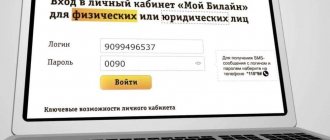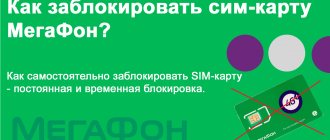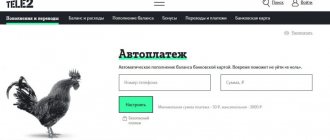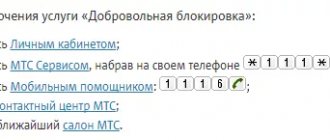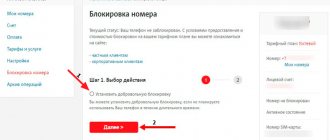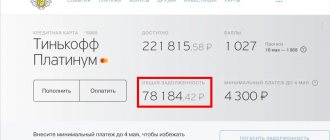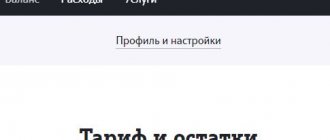Yes, troubles happen. The phone may be irretrievably lost or stolen. Or maybe you just decided to change your phone number or simply stop using communication services for a while, as, for example, in the case of a long-term business trip. However, in any of these situations you cannot do without blocking the SIM card. You don’t want someone else to use it and your money. How to block an MTS SIM card and restore it if necessary? Yes, very simple!
You will only need a passport, a phone and Internet access, depending on which blocking method you decide to use.
How to block an MTS SIM card
Blocking a SIM card from MTS is sometimes a necessary measure. It is important to self-block in time if you lose your mobile device or suspect your SIM card has been stolen. However, you need to know all the ways to block a number from MTS.
No subscriber is immune from the possibility that their mobile device along with their SIM card may be stolen. In order to protect the funds in your mobile account from the hands of fraudsters, you must take immediate action to block your SIM card from MTS. Protection against fraudulent activities by third parties will depend on how quickly the blocking is carried out. In this case, temporarily blocking the SIM card is best.
MTS provides customers with a choice of blocking method, which they must do independently or at their own request, but with the participation of MTS employees or hotline employees.
How to block an MTS SIM card temporarily? Voluntary blocking
An MTS subscriber may have several reasons for installing a SIM card lock. If he does not want to use it for a while, but does not exclude the possibility of further use, then it is recommended to block the number temporarily, that is, with the possibility of recovery. Therefore, the question arises, how to temporarily block a SIM card on MTS?
“Voluntary blocking” from MTS allows the client to temporarily stop the operation of the SIM card, but subsequently be able to restore it. It is often used in situations where the subscriber will not be able to be in his home region.
After the “Voluntary blocking” option of the MTS SIM card has occurred, the client can use the SIM card to call emergency services at 112. After blocking the MTS SIM card, all other actions, such as making calls, writing SMS and accessing the Internet, are not provided.
You can set a block for some time in a number of ways:
- dial a short command *111*157# and call key;
- use the voice menu by calling 1116;
- click on the “ Blocking ” tab in your personal account and then click the “ next ” button;
- call the support service at 0890 and make a “Voluntary blocking”.
Before activating the service, you must top up your account. With “Voluntary blocking”, all funds in the account will be frozen until the number is restored.
Personal Area
However, customers indicate that the feature being studied has multiple ways to enable and disable it. For example, you can use the “Personal Account” on the mobile operator’s website. How to remove the voluntary blocking of MTS or enable it?
You must first visit the website mts.ru, then log in to your “Personal Account” there. Next, it is recommended to visit the Internet assistant. The services have a “Block number” function. If you click on this line and follow the instructions (namely, select the appropriate option - whether you have access to the SIM card or not), you will be able to block the number.
How to disable voluntary blocking on MTS? To do this, you will again need a “Personal Account” and an Internet assistant. If the SIM card was previously blocked, the “Unlock” line will now appear in the services. Accordingly, its use will help restore the functionality of the number.
Disabling the “Voluntary blocking” option
Sometimes MTS network users want to return activity to a blocked SIM card and are interested in how to remove the block from an MTS SIM card. To do this, they must use methods developed by the company. These include:
- Call the contact center at 0890 and talk to an operator who will help you unlock the SIM card.
- By logging into your personal account, you can remove the temporary blocking.
- By visiting an MTS communication salon. This method implies the fact that the subscriber must have a passport with him to verify the identity of the SIM card owner.
Short number
What else can you pay attention to? There are many options for connecting the service you are studying, as well as disabling it. You can call the short number 1116. A robotic voice will turn on here.
The subscriber must listen to everything that is told to him after the call, then press the button responsible for blocking. Just a few seconds and it's done. The SIM card will be disabled. Either temporarily or permanently. It all depends on which button the subscriber chose.
Voluntary blocking of MTS can be lifted in the same way. Only clients do not leave the best reviews about this method. It works ineffectively, and most often your request can be refused. Therefore, calling 1116 should be considered primarily as a way to activate the service.
Block MTS SIM card forever
If the client has finally decided that he will not take further actions to use the SIM card, then he needs to use an effective method - this is the final blocking of the SIM card from MTS.
You can complete the final blocking through any of the methods developed by the company. Blocking methods include:
- Blocking by visiting your personal account, where you need to find a tab called “Blocking” and click on it, then click the “next” button, after which permanent blocking will occur. This method is considered one of the most comfortable, since the subscriber will not need to visit a communication shop or make a call to the mobile network operator.
- Make a call to 0890 and inform the operator that you want to block the SIM card forever; if the call is made from a landline phone or from a SIM card of another operator, then the number to call is different: 88002500890;
- Visit to a communication salon from MTS. You must have a passport with you so that the salon employee can verify the identity of the owner of the SIM card, and then block the SIM card forever.
Team
Voluntary blocking of MTS can be activated using the USSD command. It should be noted right away: you will not be able to unblock the number this way. Therefore, USSD requests are relevant only for connecting to the service.
What will need to be done? Dial *111*157# on your mobile phone. Next, click on the “Call” button on your phone and wait until the request is processed. After a few seconds, the voluntary blocking of MTS will be activated. The first 2 weeks the service is absolutely free. Starting from the 15th day you will have to pay 1 ruble for every 24 hours of using the opportunity.
Customers indicate that it is the USSD request that is in greatest demand. This technique allows you to independently and at any time use the number blocking function. Only the studied combination is suitable for temporarily disabling a SIM card. This means that it will be possible to restore the SIM card when it is needed.
Automatic blocking of MTS SIM card
In some cases, MTS independently blocks the number without the desire of the SIM card owner. In order for automatic blocking to occur, the following conditions must be met:
- the number is not used by the subscriber for a long time, that is, he does not perform any actions: does not go online, does not make calls or write SMS messages;
- paid services are provided on the mobile number, but the client does not use any of them;
- a negative balance on the mobile account remains for a long time, but the client does not take any action to restore the positive balance;
Ban on withdrawal
The first thing you need to pay attention to is unlocking. After all, it is no less important than connecting the service being studied. All clients who use the function sooner or later ask about how to remove the voluntary blocking of MTS. And here they may not have the best answer.
The thing is that unlocking is not always possible. It all depends on which block was set by the subscriber. A temporary one allows you to restore the functionality of the SIM card, but a permanent one does not. Therefore, when using (MTS), you should pay attention to what type of block will be installed.
How to remove the lock after entering an incorrect PIN
The SIM card functionality includes a PIN code that must be entered when turning on the phone. If you enter an incorrect combination, the SIM card is blocked, but not permanently. You can return it to functionality by entering a special PUK code. This is usually an eight-digit number that is indicated on the starter pack card.
When prompted for a PUK code, you must enter the data correctly. After this, the phone will prompt you to enter a new PIN. Be sure to write it down in a safe place. If you cannot remember your PIN, we recommend turning it off in your phone settings. Also, don't try to enter PUK at random. After 10 incorrect attempts, naturally, it will be impossible to unlock the SIM card.
If the starter pack is lost, you can find out the PUK combination from your operator by calling 0890 or 88002500890 (for calls from a landline). The subscriber will need to provide data that confirms that he is the owner of the number. The consultant may ask you for the latest information about your balance or about incoming/outgoing calls for the last period.
We also recommend contacting an MTS communication salon. Bring your passport with you to confirm your identity.
Temporary blocking set by the subscriber independently
You can block your SIM card and, accordingly, your phone yourself in one of the following ways:
- dial *111*157# and press the call button; will be sent so-called USSD command, in response to which you will receive the message “Your number is blocked”;
- use the “mobile assistant”: dial 1116 and press the call button;
- block a SIM card via the Internet: log into your personal account on the operator’s website (login.mts.ru) and select the appropriate action in the menu: “Number Management” tab, then follow the “Number Blocking” link;
- call the contact center by dialing 0890 or 8 800 250 0890;
- go to the MTS service office and ask for a voluntary block (to do this you will need to present a passport to prove that you are the owner of the phone).
As a result, a voluntary block will be placed on the phone number. You can remove it either through your personal account on the MTS website, or by calling the contact center.
Installation and removal are free, while it is active, outgoing and incoming calls are not available, there is no subscription fee for other services (for example, a monthly tariff fee), and for the service itself, starting from the 15th day, 1 ruble per day is charged.
Unlocking after self-locking
If you used, the card will be inactive until you disable this option yourself. You can unblock a number using your personal account. To do this, follow these instructions:
- Go to the MTS personal account login page.
- Enter your number and password. If you do not have a password, click on the line “Receive password via SMS”, and then follow the system instructions.
- In the “Number Management” section, click on the “Number Blocking” line. The number status is shown at the top. On the right side of the window (red square in the image) you can see the start date of the restriction. In the first window, check the box next to “Remove blocking” and click “Next”.
- To confirm deactivation of the blocking, click the “Unblock” button.
- Make sure that your request to cancel the service has been accepted for consideration.
The request status is located in the “Operations Archive” section. After reviewing the application, the number will become active and you will be able to use the available tariff options.
Preparation before blocking
Before you move on to blocking your card, you need to prepare for it.
Withdrawal of funds
Before you block your card, especially if you want to do it permanently, you need to withdraw funds from your account. So, the easiest way to do this is from an MTS account.
In order to withdraw funds from an ATM that is a partner of MTS Bank, you need to proceed as follows:
- On the start page, select the “Cash from phone account” subsection.
- Next, select the “MTS Money” section in the menu.
- Select the mobile phone number from which the request was sent.
- Enter the PIN you received in the message.
- Indicate the amount you want to withdraw.
- Actually, get a check and money.
In this case, a commission of 5.95 percent of the transfer amount will be charged.
There are some restrictions here:
- Thus, the minimum withdrawal amount must be at least one hundred rubles.
- You can transfer no more than 5,000 rubles at a time.
- You can transfer no more than 5,000 rubles per day.
- The maximum transfer amount per month is no more than 40,000 rubles.
- It is important that at least 10 rubles remain in your personal account.
- The multiplicity of the transfer amount is 100 rubles.
- It is important that the PIN code is valid for only 72 hours. If you do not withdraw funds during this time, the PIN will be blocked, and the funds will be returned to your mobile phone after 4 days.
If funds are withdrawn from an MTS ATM, then you need to:
- Send an SMS to number 3232 with the text: RUB transfer amount. For example, RUB 500. In this case, the keyboard layout and case do not matter.
- After the message is sent, you will receive a message with money transfer details.
- Confirm the MTS transfer with a reply SMS, following the instructions received in the message.
- Wait for an SMS with a PIN code to receive funds from an ATM.
Next, select the ATM that is most convenient for you, and in its menu, follow these steps:
- Go to the ATM start page and select the “Operations without a card” section.
- Next in the menu, select the “cash from MTS phone account” section.
- Enter the number of the mobile phone from which the request was sent.
- Enter the PIN code that was received via SMS.
- Enter the amount you wish to withdraw.
- Receive your finances and receipt.
Saving contacts
If until now you have saved all your contacts to a SIM card, then before blocking the number it makes sense to copy them to your phone. Otherwise, all the contacts you need will be lost.
Unlock operator
The system can automatically block your number if you do not use paid services for a long time. There is only one way to unlock an MTS SIM card - you need to top up your account with the required amount provided for by your tariff. After making the payment, you must have a positive balance.
You can also clarify the details at the MTS contact center by calling 0890 , or through MTS Service by dialing *111# . Even when blocked, the subscriber has the opportunity to make calls to emergency services at 112 .
Additional information for SIM card owners
To contact an operator in Russia, you should use the numbers listed above (operator contact numbers in Belarus and other countries will differ). If the subscriber does not have the opportunity to visit the office, but needs to unlock the card in person, then it is possible to use the SIM card delivery service. You can get a new card:
- free of charge by Russian Post (order through the contact center, receipt within 3 to 15 days);
- MTS courier service (we remind you that we are talking about subscribers of a Russian operator; whether a similar service operates in other countries, for example, in Belarus, needs to be clarified). The application is submitted through the contact center or via the Internet, the service is indicated if there is a courier service in your city.
How to find out if a number is blocked?
Before you figure out how to resume the previous operation of the SIM card, you need to find out the possible reasons for installing the block. There are several options to find out if the number is active:
- You lost your mobile device or it was stolen by criminals. In such a situation, you must first contact the police and your operator. Act quickly so that the criminal does not have time to use personal data and funds in the account.
- If a significant amount of debt has accumulated on your balance and you do not make timely payments, then the operator has every reason to suspend service to the telephone number.
- Voluntary. When going on vacation abroad in international roaming, many users set a temporary block to save their money in a foreign country. Or the subscriber simply does not intend to use his device for a certain period of time.
- If there is a long period of inactivity on the part of the consumer, if calls and messages are not registered from the SIM card for a long time, then the provider can set a block unilaterally.
- Included with the new SIM are special codes for activating the equipment - PIN and PUK, when they are entered incorrectly, the card instantly and irrevocably fails.
To find out whether a phone number is currently active, you can use one of the following recommendations:
Questions
I went on a long business trip to another country. Before leaving, I put a voluntary block on my number. When I returned 3 months later, I couldn’t unlock my SIM card myself.
If mobile communications are not used for two to six months (depending on the tariff plan), then the SIM card is completely blocked due to the lack of demand for telephone services. You need to go to the office of the cellular company and write an application to unblock your number, indicating the reason for the long absence of outgoing communication from your phone.
I blocked my number for just two weeks. After the blocking is lifted, I can’t call anyone. There is no debt.
Your SIM card may be faulty. The nearest MTS store will replace it with a new one free of charge. Your current tariff, balance and additional options will not change. Before replacing the SIM card, do not forget to copy the necessary information from it to the memory of your phone.
Unlock methods
Now let's move directly to solving the problem. There are many methods available to restore your previous service. Moreover, you can perform all the necessary procedures yourself or with the assistance of the provider’s employees. Let's look at each method and find out what to do to restore the SIM card's functionality.
In the office
The most common and easiest way is to seek help from qualified operator specialists. Be sure to bring your passport with you to confirm your identity and right to own the SIM card. Without it, you will be denied service. Fill out an application according to the established form to remove the voluntary blocking. After you switch to active mode again, a notification from your provider will be sent to your phone number. If a financial block is imposed, then the only way to get rid of it is to pay off the debt. In the salon you can make a payment for any amount without charging a commission.
If the SIM card is stolen or simply lost, then the only recovery method is to create a new duplicate SIM with the same contact number and the same characteristics, but all previously saved contacts will be lost.
Attention! If the operator has issued a telephone combination for another subscriber, then you will no longer be able to unblock and return the SIM card yourself.
Through your personal account
If you previously installed a voluntary block on your SIM card, you can remove it yourself at any time on the provider’s official website, through your personal account. Access to the interface is open to all MTS clients. Perform authorization. In the main service menu, go to the personal account section and deactivate the manual block. A similar list of actions can be repeated in the “My MTS” mobile application, which is a compact version of a personal account. You will not have to restore work if you set the exact pause time interval when connecting the lock. It is impossible to activate an MTS SIM card if it has not been used for a long time if it is re-issued to another consumer.
Attention! After the SIM card resumes operation, all previously installed tariff plans and services will be retained on it, and the balance will not change.
Call technical support
Can't make a call or send SMS? Call the technical support number, which works continuously without interruption. Ask your friend to borrow a mobile device, then contact a consultant. After confirming your identity, he will describe the reason for the suspension of service and list all possible solutions to the problem. If the SIM card is lost or faulty, ask for a replacement, and then pick up a new duplicate at any operator sales center.
Communication salon
Another very good way is to personally contact the offices of a mobile operator to receive certain services. If you are interested in how to unlock the voluntary blocking of MTS or connect it, you can use this method. Only for him you should take your ID with you.
The first step is to visit the nearest MTS cellular communication store. Next, the citizen informs the employees that he wants to block or unlock the SIM card on the phone. He will be given an application form, which must be completed personally by the client.
Next, the finished document is given to office employees. A few minutes - and connecting/disabling the function will be activated. By the way, to enable (MTS), you can simply give your mobile phone to office employees and inform them of your intentions to refuse to use the number. That is, without a statement. For this, clients leave positive reviews about the company's work. After all, you don’t have to deal with paperwork at all!
But unlocking the phone is a more important matter. And therefore, it occurs only after the corresponding application has been transmitted to employees. However, they return the number to working condition very quickly. Clients indicate that the voluntary blocking of MTS after writing an application is removed in 5-10 minutes. This means you don’t have to worry that the process will drag on!
Why do users have to look for an answer to the question of how to block an MTS SIM card? There are many reasons for this: a long trip abroad or to another region, losing the phone along with the old number, temporarily switching to the services of another mobile network operator.
And if you lose your SIM, you will thus protect your loved ones and friends from fraud. The service we will talk about in this material is called voluntary blocking.
Almost every subscriber knows how to use their Personal Account and has already appreciated the benefits of working with this service. First of all, it's fast. You can perform all actions on a PC, tablet or smartphone, for which you only need an Internet connection, secondly, it is convenient - the functionality is very simple and clear, and the tabs combine similar information, thirdly, everything depends on you, you decide for yourself problems and know everything about your services, packages, number management and payments.
Your personal account can also be used directly to deactivate a SIM card. To do this, visit the page https://login.mts.ru/amserver/UI/Login, enter your phone number and receive a password for authorization.
Click “Login” and select the “Number Management” tab. There you will find information about your tariff and balance, the number of bonuses, as well as the “Block” button.
Follow the instructions and remember that if your SIM card is not active, you will not be able to visit your personal account on the MTS website. Only after unblocking will you be able to use this service again. Therefore, if you need to make any financial actions, do it before blocking.
Unlocking if there is no PUK code
When you purchase a new SIM card, special keys for activation are supplied with it in the starter kit, usually they are written on the packaging - PIN and PUK. The first is required to protect personal data and only three attempts are allowed to enter it. If it does not work, then automatic blocking occurs. To withdraw, you must enter PUK. This time, 10 attempts are given, after which the SIM completely fails and there is no way to restore it, you can only get a duplicate.
If you forgot your PUK, follow the recommendations:
- The code is indicated on the packaging of the equipment.
- The sequence of numbers is unique; it is implemented for one SIM card. Information about it is in the provider's database. To find out, contact any company service salon and ask an employee to dictate the required numbers. The procedure is not available without a passport.
- Request the necessary information by calling the technical support number “0890”. The data is confidential and you will be asked to confirm your identity.
After receiving the code, try to write it down and keep it in a safe place.
Attention! We do not recommend typing a combination at random; nothing will come of it.
How to unlock a SIM card on MTS?
In this review we will talk about unlocking MTS SIM cards. What is the first thing a person should do if their phone is lost or stolen? In such cases, it is imperative and as quickly as possible to block the SIM. Such actions are necessary, since when theft occurs, the criminal gets the opportunity to use not only your device, but also the account itself. These days, a subscriber can use all kinds of online banks, electronic wallets and other services with money circulation functions using a mobile device. And this makes his personal savings vulnerable. Currently, the most popular way to protect your accounts is to link the service to a number. This way you will ensure guaranteed protection against data loss. But if you lose your phone or SIM card, you will urgently need to block it in order to keep your account status unchanged and prevent the illegal owner from taking advantage of its capabilities. So, next we will talk about the opposite function: SIM unlocking.
Is it possible to unlock a SIM card by a person for whom this SIM card is not registered?
Often subscribers can use the numbers of their relatives or friends, according to documents issued not in their name. And is it possible to restore a SIM card without being its official owner? Most likely not, because a personal visit to the MTS service center will not bring any benefit. It can be unlocked when the real owner asks to activate the SIM card. In addition, he must present documents confirming his identity, after which the operator will unlock his SIM card. Unfortunately, without documents, even the real owner will not be able to restore the SIM card.
You purchased an MTS modem to use the Internet via a SIM card, but it was blocked, or you started using the services of other operators, but you don’t want to buy a new modem and how can you unblock it then? This algorithm of actions will help you activate your modem.
Unlocking the SIM card
Often, the owner simply loses the phone due to inattention or forgetfulness. But soon the phone is suddenly found, and before that the vigilant subscriber had already managed to block it. Here a slightly different question arises: “How to unblock a previously blocked number?”
Currently, there are enough ways to unblock, and it is important to note that blocking does not in any way affect the account itself. It continues to exist, only the subscription fee is not charged during this period and other paid services are no longer charged.
How to unlock a SIM card on MTS?
To remove a previously installed lock, the following steps must be taken:
- Go to the required section in the Internet Assistant interface.
- Blocking using MTS service through a combination *111*157# ;
- Using a service called “Mobile Assistant” by calling 1116 .
- Making a call to a specialist.
- Visit the nearest company service.
Unlocking SIM
You can remove the lock in the following ways:
- Request assistance from the operator by making a call.
- Apply your Personal Account on the company website.
- Contact the service point closest to you.
There is an easier way: if you have already blocked your phone, call 0890 and notify the operator that you want to remove this blocking. Before doing this, be sure to prepare your passport information, which you will need to provide to the consultant over the phone for confirmation.
If you have difficulty calling operators, go to the nearest service office. There are many such points in the capital; in each region you can find many MTS offices.
If you are far from such services, live, for example, in a settlement, perform the unlocking operation on the Internet. Go to the website and go to the “Internet Assistant” link. Here you will not need your passport information. Use your username and password and use the system.
How to understand: is the SIM card blocked or not?
In order to determine whether your SIM card has been blocked, you just need to call any number (except for MTS help desk numbers). If the SIM card is deactivated, you will hear a voice message from the operator about the impossibility of making a call, after which he will advise you to contact the service center.
It’s clear that your SIM card is blocked, but why was it blocked? Here is a list of the main reasons why your SIM card was deactivated.
The main reasons for blocking a SIM card:
Long-term non-use of the card
If your SIM card has not been used for a long time, it may be blocked. To activate, you just need to contact the service center.
Often, blocking occurs after two to three months of not using a SIM card, and if you did not activate it then, then it will be impossible to unblock it. Alternatively, you can try to buy this number again when it is on sale again.
Debt on balance
If you have spent all the funds on your SIM card or used it, but did not pay on time before the due date, the operator may block your SIM card without warning you about it. You can check that the blocking occurred precisely because your account balance is zero by dialing *100# on the display of your mobile phone, where the balance status will be displayed. And in this case, just top up your SIM card and it will unlock on its own.
Incorrect PIN entry
The SIM card will be blocked after three incorrect attempts to enter the PIN code. In this case, you can unlock it by finding the starter package from this SIM card and entering the PUK code shown on the package. If it is not possible to enter the PUK code, you will have to contact the service center.
Voluntary blocking
When your phone is stolen or you lose it, it is best to contact a service center and block the SIM card. This way you will protect yourself from criminals who try to transfer money from your account.
If you block your SIM card yourself, to activate it you need to come to the MTS office, where company employees will unlock your SIM card.
It is also possible to temporarily deactivate the SIM card, for example, if you go to another country. This can be done in your personal account on the MTS website. But this service is paid, so be prepared for it.
The reason was found out and now the main thing remains - to unlock the SIM card. Four main methods will help you activate your SIM card, as well as a detailed explanation of each of them.
How to unlock an MTS SIM card if the PUK code is lost?
It is now quite common for operators to use the so-called automatic block on SIM. This is necessary after three unsuccessful attempts to enter the PIN. And after that, now to unlock a SIM card, you first, as a rule, need to enter the PUK code combination provided by the operator when purchasing the card. If you find yourself in a situation where you do not have the PUK code to unlock your MTS SIM card with you, just call the operator at 0890 or 8-800-250-0890 .
The service in the salon is no different from the above method of unlocking a SIM card. Also here you will need the passport for which the card is issued.
Unintentional SIM card blocking also happens. In this case, voluntary blocking of the account is activated. In the first two weeks, you are not charged for using the service, but after three weeks, one ruble is debited from your account every day. Please note that it is necessary to remove the blocking as quickly as possible, because the funds may go into the negative.
When the SIM card is inactive for 60-180 days, it stops working completely, and your phone number can already be applied to a new card and transferred to other clients for use.
After you have removed the blocking, all your parameters, card settings, such as tariff, services and services, as well as the balance will remain on your account. There is a drawback here: it will no longer be possible to save new numbers on the new card. However, modern technologies have reached the point where large amounts of internal memory and the synchronization procedure with all kinds of Internet services will allow you to save all the contacts collected over a long time.
Block a SIM card by calling your operator
No way to go online? It doesn’t matter, you can deactivate your package voluntarily and by calling the MTS operator. For this purpose, there are several service numbers that are free for users.
Call from a mobile phone 0890 or, while abroad, to a toll-free number. Be prepared for the consultant to ask you certain questions regarding your passport data and actions with SIM.
After the specialist is sure that he is talking to the owner of the number, he will block it at your request. You can use these same phones to unlock your package.
Please note that even if there is no activity with your SIM, money will be deducted from your balance. Connection costs 0 rubles, disconnection also costs 0 rubles, but the daily fee is 1 rubles. Only the first 14 days are free.
After phone no. will become active again at your request, billing will be fully resumed, and if you have a tariff with a monthly fee, it will begin to be deducted from your account again, and all previously connected subscriptions and options will also be available.