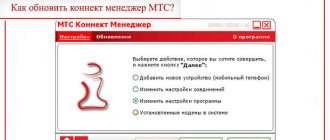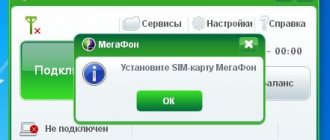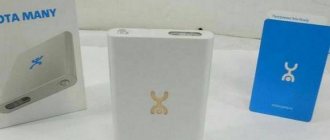A modem is a small device that transmits the Internet from a SIM card to any device. Many users purchase these devices from providers and then refuse their services. To continue using the Iota modem, you must unlock it. To unlock the yota 4g lte modem for all SIM cards, you need to have some technical skills. Keep in mind that this is a complex process that not everyone can handle. Everything must be done carefully and strictly according to the algorithm. After unlocking, you can use the Iota modem with any SIM card.
Unlocking the Yota 4G LTE modem: step-by-step instructions
Russian cellular operators offer subscribers mobile modems for the Internet in a private home that can only work with their SIM cards. Therefore, from time to time users have to “unlock” their network devices. Yota is no exception. The company offers subscribers routers and modem devices for wireless Internet in a private home.
You can unlock the Yota modem for the Internet in your cottage yourself, without the help of specialists. Just like devices from other providers, these models can only function with Yota cards. Today we will look at the main ways to remove blocking.
Causes of activation problems
Most often, activation problems arise for the following reasons:
- The device is located in a location that is outside the network coverage area. To avoid this, it is advisable to obtain the necessary information from company employees in advance.
- Network problems. You can restore a stable connection by going outside or climbing to a small hill.
- Incorrect settings. The problem occurs when manually debugging the connection. Sometimes users misspell the network name or address, resulting in an inability to connect.
- Defective SIM card. This happens extremely rarely, but you still shouldn’t rule out the possibility that the purchased chip cannot communicate with the network due to a defect. You can check this option by inserting the card into other devices.
- The smartphone cannot correctly identify the inserted SIM card. This is associated with the characteristics of a particular model.
- Technical work or breakdowns on the provider’s servers. Sometimes networks remain inaccessible to users. Yota usually provides all information about planned work in advance, but unplanned accidents may also occur.
Setting up a SIM card, as well as activating it, is a fairly simple process.
Short description
The modem is supplied complete with the card. The Yota 4G LTE modem is a popular device. There is no battery in it. It can simultaneously service up to 8 gadgets. Support for WAN and LAN is provided.
Please note: the device operates on 4th generation networks.
Why you may need to flash the device:
- If the firmware update is not installed for one reason or another.
- If the user needs to bypass the provider's speed restrictions.
- If the user wants to install a card from another company into the device.
For smartphones
On Iota, the user sets up individual tariffs for mobile communications with a subscription fee that is favorable to him. You can connect any number of minutes or gigabytes, unlimited is also available. The main principle is zero cost for all incoming calls.
On any tariff plan, calls within the network are free and there is no roaming within Russia.
Minutes spent in excess of the package are charged at a single rate:
- calls in the home region – 2.9 rubles/min.;
- calls outside of it - 3.9 rubles/min.
The total number of prepaid minutes in the package is from 0 to 2000 per month. SMS is not included.
Gigabytes are spent on all visited sites, with the exception of unlimited applications promoted by the operator itself. You can set a limit on traffic consumption per month. However, the advantage of Yota is that when the limit is exhausted, Internet access is not interrupted and no unlocking is required.
For tariffs with a traffic limit, the number of prepaid GB can be selected from 1 to 50.
Is the procedure for self-firmware considered legal?
Yota 4G LTE modem unlocking may be required in different cases. We discussed the main ones above. Stable operation of modems and routers is ensured by special software. Over time, network equipment firmware becomes outdated and ceases to be relevant. Users often notice that the device has become worse, and there are freezes and slowdowns in the system.
If you do not update the software, the modem may stop functioning. Then you can't do without unlocking. To unlock the Yota 4G LTE modem, you will need a new version of the software. You can find it on the operator’s official website. Here you can receive unlock codes for a fee or free of charge.
Since everything you need is freely available on the provider’s official page, we can assume that self-flashing is a legal procedure.
The main nuances of unlocking popular iota models
Before starting the firmware process, you should make sure that the downloaded software version is suitable for the modem model. There are general rules for unlocking various devices from operators:
- It is necessary to charge any device - if the modem dies during firmware installation, the device can be considered unusable.
- You should make sure that your Internet connection is reliable - it will be required when downloading software and further updating. It is necessary to check the paid traffic, because the firmware often weighs a lot. This clause does not apply to users with unlimited devices.
- When updating the Many Yota modem, its use is prohibited - turning on the Internet, removing the SIM card, disconnecting from the computer.
- Do not remove the device from the computer until the installation process is complete.
Important! Self-unlocking the modem is a procedure for which the user is responsible. You must be aware of the risk that the firmware may not be suitable and the device will not function as intended.
Popular telecom operators, which often synchronize with a modem from Yota, have their own installation nuances:
Yota 4G router unlocking: what you need to consider
Before you unlock your Yota router, you need to take into account several important nuances. If the user lacks confidence in his own skills, it is better not to take risks. In this case, you should seek help from specialists who will perform the flashing. If you do not follow the instructions for flashing network equipment, the consequences can be quite dire.
Before you unlock the Yota router, you need to fully charge it. The minimum charge must be 60%. If you ignore this rule, the device will not be able to function correctly. To download the firmware, you must ensure a stable, proper connection. If necessary, use alternative network sources.
You can download files with firmware only from official resources. It is highly undesirable to use third-party sources. Using suspicious firmware can damage your device. If the firmware procedure was performed incorrectly, the modem or router will not work after this.
What you need to pay attention to before unlocking iota
Before you unlock the Iota modem, you need to understand several important points that affect the further update. Let's consider the main nuances of unlocking:
- Before you start updating, you need to make sure that the device is more than half charged - otherwise the device may turn off during installation;
- To download, install and update software, you will need access to high-speed Internet;
- To install, you must use the latest versions of the software downloaded from the official website;
- Installation from suspicious sites is not recommended - such actions may lead to blocking of the device.
Note! It is necessary to start flashing the device after carefully studying the step-by-step instructions. If the user is not confident in his own abilities, it is worth leaving such work to a specialist.
In cases of incorrect USB firmware, the modem will not work or various problems will arise with connection and signal transmission.
Firmware update
The most affordable way to update the firmware on the modem is to contact the technical specialists of the service center. You must first fill out an application for service. Just keep in mind that such a procedure can take several months. Not long ago, another way to unlock modem devices appeared. This method involves downloading firmware from specialized resources.
There are sites on the Internet where you can find and download files for updating the firmware on Yota modems and routers. You just need to ask the appropriate query in a search engine. Yota also offers self-installation of updates. To find the desired program, the user needs to visit the official website of the operator. Here in the “Support” category you need to find the section with the software.
In the provided list of devices, select your device and click “Download”. We connect our device to a PC or laptop via USB. Then we go to the web configurator of the modem device. This can be done through any browser installed on your computer. In the address bar, type the address status.yota.ru/manualupdate.
Then you need to follow a few simple steps. In the window that opens, click on “Open”. Here we need to select the appropriate firmware file and activate its download. Click on “Update”. Upon completion of the installation procedure, disconnect the modem from the computer and connect it again.
The update was installed successfully. To check the quality of the firmware, go to the device control panel. If you did everything correctly, the new version of the software will be displayed in front of you.
Getting a new SIM
Before we tell you how to get a new Yota SIM card to replace the one you used earlier, let’s briefly look at why the phone does not see the old Yota SIM card. This will allow you to minimize the occurrence of such a situation in the future.
There are several problems that can cause the sim to malfunction. Sometimes this is simply the wear and tear of an old card, which occurs when it is frequently rearranged into different gadgets. Despite its simple design, the card is fragile, and frequent reinstallation can damage its contact field.
More about Yota: How to block an Eta SIM card
Often damage can be caused by mechanical stress. This is often encountered by those who cut maps to fit a different format. It is also possible for the SIM to break down after it gets wet or under the influence of high temperatures.
The malfunction may also be caused by conditions beyond the control of the cellular subscriber. A simple overvoltage in the network can lead not only to damage to the device itself during charging, but also to a malfunction of the SIM card.
Regardless of the reason, you can get a replacement SIM card at any time. To do this, you need to contact any point of sale of the virtual operator with your passport.
Please note that the service is only available at official points of sale, and not at regular “layouts”.
After the subscriber applies, he is issued a new card, to which the number of the old one will be transferred within a maximum of fifteen minutes. If the number has been in use for a long time, and it is not a new card that is being changed, then you should not worry about already activated services and funds on your balance. All this remains fully available on the new SIM card.
What problems may arise
If during the flashing process the user made serious mistakes, the modem will no longer be accepted at the base station of the cellular operator. To check the correctness of the firmware, go to your personal account on the Yota website. Next, open the “Software” category. If the update was performed incorrectly, the device will not be able to function. If the user has doubts about the modem flashing procedure, it is better to entrust this task to an experienced specialist.
Legality of independent actions
Not everyone knows how to flash a Yota modem and what it entails. It is based on software that allows access to the Internet. Also carried out on tablets, smartphones, and other devices. Using the application, you can make calls to other operators, watch movies and listen to music online. All this is a kind of basis for all software on the modem.
Regarding modems, the software distributes Wi-Fi to other users and allows it to work without failures throughout the entire time. Over time, the version becomes outdated, something new appears in development. This will also need to be implemented into the existing modem. Everything is carried out with one important goal - getting rid of those difficulties and malfunctions that occurred during the operation of the Yota modem. Additionally, certain new functions may be introduced to make working on the Internet more profitable and acceptable.
Some will think about the possibility of changing device settings without the participation of specialists and visiting the company’s office. They are given this opportunity without any restrictions. In addition, the official website of the mobile operator provides its users with software update files, which differ only by modem models. If this were not the case, Yota customers would constantly contact technical support and complain about the performance. Nobody would need such services.
How to unlock the Yota modem for all SIM cards
You can reflash the Yota modem device by using special software that is designed specifically for your model. Therefore, before flashing the firmware, you need to know exactly the technical characteristics of the device. Below we will consider methods for unlocking a modem device to remove restrictions.
To use the Yota modem to work with SIM cards from other operators, you can choose a paid or free method. If you want to make your modem universal for free, you will have to correctly draw up an application and send it to the operator. A screenshot from your personal account indicating the IMEI of the device is attached to the application. Your application will be reviewed by company specialists within two months. You will then be provided with a code to unlock your network device.
The second unlocking option is to purchase the code from specialized resources. First, you will need to find out the revision of your device. You can clarify this information through the control panel. You can determine the version by the serial number. The method is suitable for new and old Yota modems.
To determine the code, you will need to install a special program SWF2 ReaderTool.
The sequence of actions will be as follows:
- The gadget is connected to a PC or laptop via a USB cable. First, deactivate the antivirus program and firewall.
- The program will begin to install automatically.
- During the installation process you need to click “ReadData”.
- If necessary, the user pays for the service.
- In the NCK column, enter the unlock key and press “Unlock”.
Firmware for Huawei e3372 (or e173) modem for yota
To hack Huawei E3372 and E173 modems, you will need a Huawei Modem terminal. After starting the program, the port to which the device is connected is automatically found. The user must click the “Connect” option, a list of resources will appear that contains the required code.
Please remember that some devices may not accept AT commands. To avoid making a mistake when trying to bypass such a limitation, it is recommended to entrust this procedure to a specialist.
Firmware for other devices for Yota
Sometimes users are faced with a situation where they need to unlock a modem from another company and install a Yota SIM card into it. Below we will look at the features of flashing the ZTE MF180 device. To reflash this modem for free, use the DCCrap utility.
This is an unlocked version of the paid program Dc-Unlocker:
- Open the software of the operator who provided you with the device.
- We install the Yota SIM card into it.
- We connect the device to the PC.
- The utility will require a 16-digit key.
- Activate DC Unlocker 2.
- Select “ZTE datacards”.
- In the model selection column, set auto selection.
- After the device model is selected, the message CARD = LOCKED will be displayed at the bottom of the screen.
- Click on the “Unlocking” button, then on “Unlock”.
After this, the device will be unlocked and will be able to work with the Yota card.
Mechanical damage
Check the modem for mechanical damage.
You can show your computer and modem to specialists so that they can diagnose the devices (this also applies to viruses). If you are told that the problem is with the modem, feel free to take it to the store under warranty if you have time. If the cause of the breakdown is you yourself, then it is better to send the device for repair.
Flashing the Megafon device
The user will need an unlock code. You can find keys on specialized portals and forums. Another unlocking option is to use the DC-Unlocker program. If you remove restrictions through websites,
the sequence of actions will be as follows:
- You need to find your model in the list of equipment. Be sure to check the modem serial number.
- The window will display the code that is entered into the megaphone program window.
Correctly performed flashing will make it possible to work with any SIM cards.
For tablets, routers and modems
The Yota modem does not work without a SIM card. But after installation, it will provide you with fast and stable Internet at any tariff. The speed is reduced to 32 Kbps if you do not top up your balance for the next period. This is convenient because even at a reduced speed it is possible to purchase an additional package of gigabytes or change the tariff.
Unlimited plans allow you to use the Internet on an unlimited number of devices. The total traffic consumed will not affect the cost in any way.
The subscription fee varies from 150 to 2500 per month. It depends not only on the tariff settings, but also on the region.
How to set up equipment
Setting up Yota Many is simple and does not require special knowledge, but the user must read the instructions and follow the procedure. First, you should find a switch on the case; move it to the left all the way. As a result, the company logo lights up on the case. After a few seconds, the connection to the Iota network occurs, it is installed “by default”.
After this, the subscriber goes to the WEB interface page, in the settings item there is a window indicating how to create a network name and password. As soon as the connection to the network occurs, the standard interface functions will become fully available to the user. To change the settings, the client can click on the “Device Settings” item.
Reset process
There is a special button on the screen that allows you to reset all installed settings. As soon as the client presses the button, the router will reboot, and after turning on, it will go to factory settings with the Iota network. You can also reset in the modem's web interface.
The cellular company Yota offers to purchase a new Yota Many router. Installing the equipment is not difficult; even a beginner can handle it. This modem can be taken on trips, as it has a built-in battery. This purchase will be needed by those people who spend a lot of time on the road.