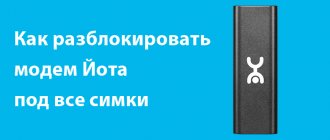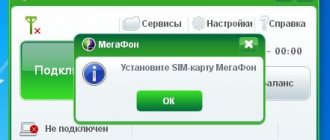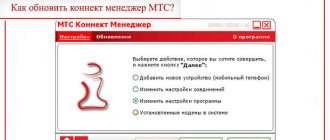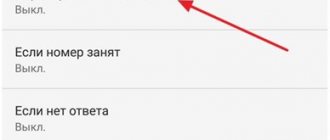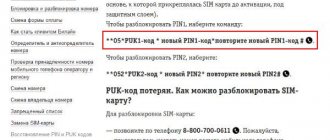Firmware for an MTS 970 smartphone for all operators is not an easy task for a beginner. Even with instructions in front of you, the unbinding process can go wrong and turn your phone into a useless toy. But if you know a little about technology and are ready to take risks, take the matter seriously - follow every advice and do not skip the steps described.
Firmware for MTS 970 smartphone
Before you try to flash a cell phone, decide on the task. If you plan to unlock your device and use it with SIM cards from other operators, go to the section with the Sp Flash Tool. If you just want to replace the system with a later version, follow the 3 steps below.
- connect your mobile to the Internet via Wi-Fi. Make sure your traffic is unlimited;
- go to your smartphone’s settings and select “About device”;
- tap on “Update”, go to “Software Update” and start the operation.
If installation failure information appears on the screen, the latest version of the software is installed on the device. If the process has started, wait until it is completely finished. Connect your smartphone to the network so that the battery does not run out during the update, and do not be alarmed by constant reboots. When the operation is completed, the compact MTS 970 will turn on and display the home screen.
Where can I download firmware for MTS 970 for all operators?
Users will not encounter any difficulties when searching for the SP Flash Tool utility. This program is universal, therefore it is very popular and is present on most specialized sites, portals and file hosting services where it can be downloaded.
Downloading the firmware for the MTS 970 smartphone is a little more difficult, but this task will not be insurmountable for users. The issue of unlocking a phone for SIM cards from third-party operators worries many subscribers, so finding and downloading a suitable archive for free will not be difficult. The smartest thing to do is to look for the firmware:
- on forums dedicated to the problem of unlocking mobile phones;
- on specialized sites;
- on popular file hosting services.
In this case, you should focus on reviews and comments indicating the reliability and effectiveness of the found program.
Firmware MTS 970 via Sp Flash Tool
The process of unlocking the MTS 970 smartphone for all operators is more complicated than the update provided by the manufacturer. The operation is carried out through the Sp Flash Tool (SFT) program, which can be downloaded for free on the Internet. Download to your computer and follow the instructions:
- Search the World Wide Web and install the driver to connect your phone to your PC. In the search query, enter the device model as MTS 970 or Alcatel One Touch 4030D - these are the same copy.
- Unzip SFT, naming the folder in Latin letters without spaces or extraneous characters, install.
- Place the firmware version suitable for unlocking, as well as the program, in a separate folder with an English name.
- Pause Firewall and Antivirus.
- Turn off your smartphone. Connect in this state to the computer using the original USB cable. Once the connection is established correctly, the computer will display the phone in the list of devices as recognized.
- Launch Sp Flash Tool and click on Scatter-loading. Here you need to specify the path to the archive with the firmware and select the file with Scatter in the name.
- Disable work with PRELOADER and DSP_BL - in the program window, uncheck the corresponding items.
- Click on the Download button above. Disconnect the phone cable from the computer and connect it again. In this simple way, the installation of the selected firmware will begin.
- Wait for the process to complete, which will be indicated by a green notification. Disconnect your cell phone. Remove the battery and install it back.
If there were no difficulties during installation, the device will turn on without any problems. But a black or flashing screen indicates that errors have been made; you will have to repeat the flashing or take the device to a service center.
OS update
So, to officially update the operating system version of the MTS 970 phone, you need to do the following:
- Connect to an available wireless network (preferably with unlimited traffic).
- Go to the device settings (in the main menu).
- Now we look for “About device”, where there is an “Update” tab. Here we will need a tab called “Software Update”, click the “Update” button. If your smartphone says that updates have already been installed on your device, it means that there are no available firmwares for your device. That is, you have the latest available version of the operating system installed. Otherwise, you and I agree to download the updates and wait for it to finish.
- During the update, the device may reboot several times. Therefore, we don’t panic right away, but just be patient. When everything is ready, you will see the home screen of the device. Congratulations! You have successfully completed the task.
Unlock code for MTS 970 smartphone
If flashing the firmware seems difficult for you, try using the device with other SIM cards after entering the unlock code. Previously, combinations for such outdated models were selected for free, but now they ask for 150-200 rubles to select a code. Don’t rush to buy - test the codes from the screenshot.
If they don’t work, look on the Internet for professionals who provide a similar service and contact them. To define the code you will need:
- Provider ID;
- IMEI. Both combinations can be seen under the battery.
When you receive the code, enter in dialing mode *#*#3646633#*#* unlocking the MTS 970 smartphone for all operators - firmware for all SIM cards. In the menu that opens, go to the sections “Phone” – “SIM Lock” – “Settings” – “Unlock”. Enter the code in the appropriate field and reboot the device.
How to unlock an MTS 972 phone for all SIM cards for free
Everything would be fine, as they say, but this phone is locked to the operator, that is, inserting another SIM card other than MTS will not work. The phone will immediately ask for an unlock code, so this note is about how to purchase it.
If no one has any problems with the first one, then it’s better to explain what a provider ID and IMEI are. IMEI is an international mobile equipment identifier, a unique 15-digit number that identifies almost any mobile device. To find it out, just enter the combination *#06# and it will immediately appear on the phone screen. Also, IMEI can be found on a sticker under the battery. The provider ID is also located there. The above will become clearer if you pay attention to the picture.
Having carefully read the terms of sale of the goods, we select on the right a convenient method of payment for the goods (all common payment systems are supported - WebMoney, QIWI, PayPal, Yandex.Money, payment from the balance of mobile operators MTS, Beeline, Megafon, TELE2, and many others) and click the “Buy” button. On the product payment page, pay attention to the amount of commission charged by the operator when paying for the product (!), for example, paying from your phone balance is a little more expensive than when using electronic payment systems. We pay, and if, for example, we chose the WebMoney system as payment, do not forget to click the “Return to seller” button.
We follow it and get into the information entry form, which is transmitted from us to the seller (this form appears automatically after making the payment, but if suddenly it does not appear or you accidentally closed it, you can always use the link from the letter), where we enter the information about the phone model, provider ID and IMEI.
Then we press the “Submit” button and almost immediately our unlock code appears in the same form - NCK (Network Control Key) code .
We insert a SIM card from another operator into the smartphone and enter the unlock code we received for MTS 972 . If the phone does not ask for a code, you can use an alternative way to enter it through the engineering menu.
After entering the unlock code into the phone, it works perfectly with SIMs other than MTS. If you wish, we can leave your feedback in the “your feedback” column on the trading platform.
For those who still have doubts for some reason or would simply like to clarify some points again, we have made a short video instruction that clearly demonstrates purchasing an unlock code for MTS 970, 970H, 972, as well as entering it into the phone and the actual unlocking.
How to download MTS 970h firmware for adb run?
The last nuance that you need to understand is the places where you can download the required files and programs, including MTS 970h firmware for adb run. The best source of such files are specialized portals and forums. At the same time, in order to get a working, safe version of the desired program, you should read the comments of people who have already used it. This will reduce possible risks and make the loading procedure easier. And in the most difficult situations, when it is not possible to understand all the intricacies of setting up a mobile phone, you should give up trying to update your smartphone on your own and turn to the experts. They will cope with the task in front of them in just a few minutes and will be able to guarantee the smooth operation of the device and the absence of errors.
How to unlock an MTS phone if you forgot your password
In this case, it all depends on which digital code was forgotten or lost. When selling a SIM card, two main passwords are attached: PIN and PUK. If you enter the PIN password incorrectly three times in a row, the phone will be locked and then the phone will start asking for PUK. The latter can be entered ten times, after which the SIM card will be completely blocked. To avoid this, you must always keep the card sales agreement at hand or remember the numerical combination by heart.
Even if the PIN and PUK were entered incorrectly and the card was completely blocked, it is possible to restore it with the same number, balance, tariff plan and set of options. To do this, you will need to contact the MTS sales office with your passport and old card and explain the current situation. The replacement will be made on the same day.
Mtc 970h unlock from operator
New topics should be created only in the root partition! In the future, they will be processed by moderators.
Discussion MTS 970
Alcatel One Touch 4030 Description |
Discussion
» | Accessories | Firmware | games and applications
- Before asking a question, check out the Android OS FAQ and Glossary. Respect your and other people's time.
- To discuss and search for third-party programs/games, use the sections: Programs and Games .
- To compare the device with competitors and for questions about choosing devices, please refer to the section: Selection and comparison .
- The available amount of RAM and memory for installing applications is discussed in the topic: How much memory do you have in your device?
- For Android device performance test results, see the topic: Benchmark .
- All graphic images must be removed under a spoiler: Remove images in the browser and in the official client
. - Messages that are not related to the topic of discussion (offtopic) are deleted without warning.
MTS 970 (which was sold before) and MTS 970N (which is now sold) are two different phone models. This phone is no longer sold in MTS stores. All phones that are currently on sale are MTS 970H. For details on the differences between the phones, see HERE
- it
possible to unlock a phone for any SIM card for free?
Previously
(until this moment) you could contact the VK group, where they promptly unlocked your phone with a code for the def.
amount. Now there is a donation site
where codes are given out for free! And one more thing: Firmware that removes lock on MTS 970N
IN
what is the difference between MTS 970 and 970H?
Yes, these are 2 different phones from 2 different companies - Alcatel OT 4030D (970) and Vodafone of an uninstalled version (970H) MTS 970:
- there is a white indicator
- the earpiece is thinner and longer
- there is a second camera on the front side
- it is only available in black and white
- there is no MTS logo on the front side (unlike the screen