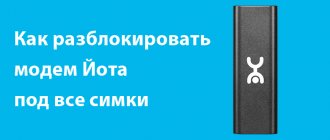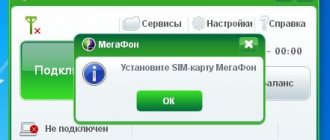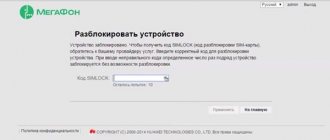Huawei E3370 - old revision. Instructions for unlocking for all SIM cards.
Huawei E3370 of an old revision is very easy to identify and also easy to unlock: if the S/N of your modem does not begin with the characters “ G4P ”, then you have a device of an old revision.
Such a modem is blocked by an algorithm and is unlocked by entering the network unlock code (NCK). You can get such a code via the link https://www.plati.market/asp/pay.asp?idd=1819619 by simply entering the IMEI number of the modem in the form provided after payment. Entering the received code into the modem removes all restrictions on SIM cards from third-party operators and the modem becomes universal.
How do the firmware differ?
2 firmwares with code names Stick and HiLink have been developed for this modem. They differ in that the device will operate in different modes. When using the HiLink E3370(3372) firmware, it will be detected in the system as an Ethernet network card. In addition, this firmware is more stable and flexibly managed via a web interface. In the case of Stick, the modem is controlled by AT commands.
For H series
A special feature of the firmware for this series is the version number, which starts with 22 or 21. It is possible to replace HiLink with Stick. Management is available both through the web interface and through the application.
For Huawei E3370S modem
The difference between HiLink firmware for the S-series is the ability to display ID and network signal strength. The information will only be available after installing the web user interface.
Huawei E3370S can display the network signal strength.
For other series
You can install modified firmware on this modem. It allows you to eliminate problems with compatibility and data transfer speed. The modified firmware differs from the standard firmware in that it has a different digital signature and additional functions, such as a base station identifier.
Huawei E3370H - new revision. Instructions for unlocking for all SIM cards.
Devices of the new revision, on the contrary, have an S/N starting with the characters “ G4P ”. They are blocked by an algorithm, after which information about our device should appear in the log window, and the Hash 1 and Hash 2 fields should be filled with data:
Inappropriate code: methods to solve the problem
If you cannot find a code suitable for unlocking, the only solution to the problem is to replace the firmware with a custom one. The software required for this procedure depends on the manufacturer. For gadgets based on the MTK chipset, you will need the SP Flash Tool or Droid Tools . If the locked smartphone runs on the Qualcomm platform, then you should use the QFIL .
Before performing a flashing that removes the blocking, you must, if possible, insert a Beeline SIM card into the device for which the smartphone or tablet is intended. This allows you to copy user-created files. After this, you will need to install any firmware, for example, AOSP or Lineage.
When the operation is completed, you should insert a card from another operator (not Beeline) and check the functionality of the mobile device. To flash and unlock Samsung smartphones you should use the Windows application Odin , and for Xiaomi - MiFlash . Another universal unlocking method is to change Android system files. The method also requires superuser rights and the presence of a SIM card from the operator for which the device is blocked.
Video of unlocking Beeline Huawei E3370 4G modem with S/N: G4P…
algo v4 e3370 Huawei Huawei Code Reader 2015 LTE S/N G4P Beeline network unlock code modem operator unlock Unlock unlock
Related Posts
- Aug 22 •
Unlocking the 4G network of WiFi router MTS 8214F (Huawei E5573Cs-322)
- Oct 2 •
Review and unlocking of Senseit A109
- May 1 •
Unlocking 4G WiFi router MegaFon MR150-3 (Huawei E5573bs-320)
Unlocking using the needle method
To remove the protection in this way, you need to remove the modem cover and find a special contact in the SIM card tray. It is connected to the body of the USB plug with a piece of wire stripped at both ends. Before this, the drivers included in Huawei Emergency Reader must be installed on the PC.
After this, insert the modem into the port. The service contact is not opened until the device is initialized. For convenience, you can hold the modem with one hand and insert the USB extension socket with the other. A Huawei Mobile Connect (HMC) object with a COM port will appear in Device Manager.
To unlock using the needle method, launch the Emergency Reader utility. By pressing the corresponding button, the firmware image for the E3372H is opened. Then select the HMC from the list and write the firmware there.
After this, the modem will reboot, and the FC PC UI Interface device will appear on the computer. You need to specify it in the Emergency Reader window, then calculate the encrypted block, buy an unlock key using it and complete the procedure.
Specifications
The USB modem from Beeline Huawei E3370 works in networks of the second, third and fourth generations. The maximum speed for downloading data via 4G is 150 Mbit/s, and for uploading it is three times less. There is a slot for reading MicroSD memory cards. Connection to a computer or laptop is via a USB 2.0 interface. Your device is compatible with the following operating systems:
- Windows: XP (SP3), Vista (SP1/2), 7, 8 and 10.
- MacOS 10.5 and later.
In addition, it is possible to connect an external antenna to improve communication.
Using programs from the manufacturer
Applications are selected based on the brand of the device.
For ZTE
ZTE Unlocker is a program with a simple interface that generates codes for “unlocking” 3G and 4G modems tied to the same network. All actions can be performed without the help of specialists. The application does not require complex installation - just download and run the main file.
ZTE Unlocker is a program that generates codes for modems.
How to unlock a Beeline modem through the application:
- Select the brand of the device. The software is compatible not only with ZTE, but also with Huawei.
- Enter the serial number (IMEI).
- Press the Calc.Codes key. Wait for code generation to complete.
If the serial number is unknown, you can try to reflash the modem directly.
Expert opinion
Andrey
Beeline salon employee. 5 years in the company. Knows everything about Beeline services and tariffs.
After connecting the device via the COM port, press the Connect button. After this, use the ReadCodes button.
For Huawei
Manufacturers of these devices also offer a universal software tool that is compatible with any device model. The latest versions of Huawei also work with ZTE modems. To get started, enter the unlock code generated using the calculator service calc.gmss.ru. The required combination of numbers is V201. It makes the modem universal.
The program for Huawei is compatible with any device model.
Software from Beeline
After removing the default program, you need to install a more convenient and modern substitute. The application is called "Internet at Home". Network settings here are changed in 2-3 steps. Manual switching between providers is possible. However, not all SIM cards are unlocked using this method. Beeline's Internet at Home software is compatible with the MTS and MegaFon networks.
To flash the modem, perform the following steps:
- Open the settings section. Select the “Network” tab.
- Find the item “Registration mode”. Set the value to “Manual search”. You can find the desired provider in the drop-down list.
Modem firmware for any mobile operators
Modem firmware, also called “unlocking” or “unlocking,” is an unofficial change to the software part of the device. After making modifications by replacing files, the modem will no longer be tied to the SIM card of its manufacturer.
There are several firmware methods. We can highlight:
- a free method that involves independently searching for the necessary drivers and codes in order to unlock the device;
- a paid method when using special sites whose services cost several dollars. This method is simpler, since it does not require the user to have specialized knowledge or perform complex actions.
In addition, you can take your device to a service where the use of any SIM cards will be unlocked for a fee.
Files to unlock
To carry out this process correctly, you need to download and unpack the following files onto your PC:
- serial port driver;
- Windows script for switching the modem to diagnostic mode - sw_debug_mode;
- Huawei Code Reader 2021 application, which reads data from the device memory.
Before removing the lock using the needle method, download another utility - Huawei Emergency Reader. In addition, prepare a piece of thin short wire and a USB extension cable.