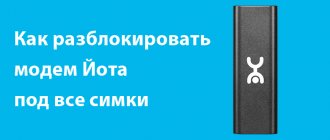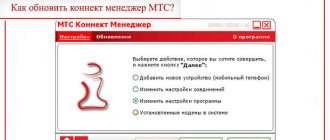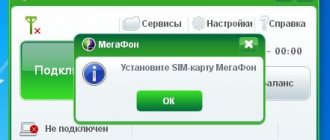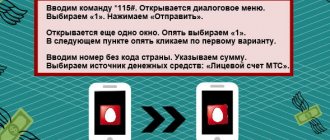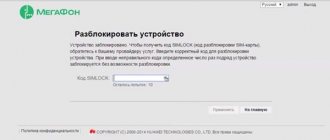How to flash a Megafon E173 modem for all SIM cards: step-by-step method
The algorithm of actions is as follows:
- Install a SIM card from a new operator into the modem.
- You need to connect to your computer through the USB slot.
- Next, install the standard driver. The installation should start automatically since the driver is already on the device. If this does not happen, then you should go to the modem folder and then run Autorun.exe.
- After this, a program window for connecting to the Internet will open, which you can close.
- The next step is to download the latest available firmware update and run it through administrator rights (to do this, select the appropriate item in the right-click menu).
- Next, you need to agree to the terms of use of the device by checking the checkbox.
- After this, to proceed to installing the update, click “Next”.
- Once the firmware is fully installed, you need to open “Huawei modem unlocker”, which also needs to be downloaded.
- Then you need to make sure that the “Detected Modem” displays exactly the modem that was connected to the computer. If it is not displayed, you need to click “Refresh”.
- As soon as the desired modem appears, you need to click “Calculate”.
- After that - “Unlock”.
- Next, the unlocking process will begin, you need to wait until it comes to an end (the program will notify you about this with a special message - “10 – Left of 10 attepmts”.
- You can close the program.
Usually Huawei modem unlocker comes in an archive along with the latest update file, especially if you download them from special resources.
Equipment and design
Buyers have no complaints about the configuration. The manufacturer even included a green cord. It will be needed if the owner wants to place the E173 USB modem on his wrist. Of course, few people have the desire to wear a model as decoration. The cord is necessary so that the cover of the device does not get lost. The accessory is useful and many people use it. The kit also includes documentation. Among it you can find a special brochure that describes all available tariff plans, as well as additional commands for controlling the device.
The appearance of the modem satisfied all buyers and owners. Non-marking black plastic is used. Due to the dark neutral tone, the device goes well with laptops and computers. White versions are also available in smaller quantities.
How to unlock 3G modem Megafon E173 with firmware 11.126.16.17.209
The first step is to generate an unlock code using the IMEI of the modem using the Huawei online calculator. Next, using a “foreign” SIM card (that is, a SIM card from another operator, not the one from which the modem was purchased), you need to connect it to the computer.
After this, the control program will launch and require you to enter a code. In the window that appears, you must enter the unlock code you received earlier. After entering the code, the lock should be removed.
Another name for the unlock code is nck code.
Installing the driver, flashing or unlocking the 3 G modem zte mf 180
Problems arise with the zte mf 180 modem when it needs to be unlocked, or rather unlocked for all SIM cards of cellular operators. Here comes a free program that you can download. And now I will tell you step-by-step instructions for installing this program.
Download the program DC Unlocker2. We insert a SIM card from someone else's provider. We insert ZTE Modem into the PC and install the original software of our provider. The software will ask for a 4-digit code and its creation. Next, it asks you to set an unlocked 16-digit code, don’t ask anything, just close the program. Launch DC Unlocker2 and select the manufacturer “ZTE datacards”, select Model” can be left at “_Auto detect”. Click on the magnifying glass to search for a modem. After finding your modem in the lower window, there should be CARD = LOCKED, just click on “unlocking” and then on “Unlock”. All is ready!
I have tested these models and firmware in practice.
How to flash a USB 3G modem Huawei E171 and E173 such as: Beeline, Megafon, MTS, you can find out a more detailed description.
If you have any problems with the modem, then welcome to our forum and perhaps you will receive a useful answer.
The main motivator for creating this article was that in order to restore that small set of steps that will be given below, I spent many hours, talked with two representatives of Iota and searched through a million forums, blogs and similar resources (including quite useless on Habré on my modem). I hope the text below will save someone time and effort.
Straight to the point. Despite the fact that they write on the Internet that everything should work by itself and right away, in order for your SIM card from a modem (and not a tablet or smartphone, that’s a different story!) to work inside an arbitrary modem, you need to do the following :
- Unlock the modem if it is locked to an operator (no flashing required!).
- Insert a SIM card and ensure that it connects to the base station and registers in the Iota network.
- To do this, you need to make sure that there is LTE coverage from iota (3G is not suitable!), here is a coverage map, but the real coverage is greater, you need to check it on the ground;
- make sure that the modem operates on IOT LTE frequencies: band-7;
- and switch the modem to 4G mode.
- Establish a connection using the correct parameters.
Now, in order.
Unlock
The general advice is this: find your modem on 4pda.ru and follow the instructions there. For the mentioned Huawei E3272 (aka Megafon M100-4, MTS 824F, 824FT, Beeline E3272) there is average usefulness on the hub, and in general there is a lot of information on the network, especially in a special thread on 4pda.ru. I will give a short version of the instructions with my additions.
I prefer to do all the following operations using AT commands. Under linux (and probably any other unix) this is done according to this instruction, and in windows according to this one.
- Find out the IMEI of the modem: it is written on it, but you can enter the ATI AT command and copy from there
- If you are paranoid, like me, then you put together a program to generate unlock codes from source codes (and even read them so that no nasty thing can be launched). If you need something simpler, here are the binaries and even a web service.
- Verbatim quote: “enter our 15-digit IMEI and click “Calc”, in the window the utility will generate our Flash/Unlock codes for us. Flash code is needed to reflash the modem, Unlock to unlock! In our Huawei E3272 modem, the unlock code is based on a new algorithm, i.e. v201 code ".
- The instructions say: “Insert a SIM card from another operator, open the modem control program, and when prompted for an unlock code, enter the received code.” Since I’m on Linux and didn’t understand at all what kind of “modem control program” this was, I simply entered the AT command AT^CARDLOCK=”Your unlock code”.
Switching to 4G mode
After this, the modem is ready, insert any SIM card and work. But, of course, except for Yota, which will not register your SIM card on the network until the modem is in “LTE only” mode. The thing is that, as they said in Iota:
We don’t have roaming in Russia at all and we have all our own LTE base stations. There are 3G stations that are used in conjunction with Megafon, but this has nothing to do with the modem.
To do this, we will again use the AT command (see the list of commands and their meaning, for example, on 4pda). Enter AT^SYSCFGEX=»03″,3fffffff,2,4,7ffffffffffffffff,
Correct settings
As Yota support suggested, to do this you need to enter the standard dial-up number *99# and enter the access point (APN): internet.yota (for some devices it can also be yota.ru, i.e. you need to check this option). Login and password can be left blank.
Now mobile networks are so developed that most megacities and small towns are already covered with a stable signal. Many residents can use 4G, and the 3G standard is considered the norm. Therefore, if a person has wired Internet, but regularly uses the services of a cellular operator, then the story about how to flash a firmware modem will be relevant for him.
Now all providers sell their equipment along with services. The kit looks simple - the consumer is provided with a modem with a SIM card at a favorable and fairly low cost. This is convenient, but has its drawback - a person will only be able to work with the network of the operator from whom he purchased the model. It often happens that a consumer breaks off cooperation with one or another operator, but because of this disadvantage he cannot use the old modem.
There is no need to get upset - just flash it. This process is quite simple. You don't have to do any overly complicated or abstruse manipulations. All you need is care and strict adherence to the instructions, and then there will be no questions about how to flash a firmware modem.
The article will provide an algorithm on how to perform this operation. Often, consumers update software after changing it once. Therefore, this instruction will be more relevant. Let's also consider models from some manufacturers.
Launching a modem with a “foreign” SIM card
After the flashing is complete, you can try to check whether the modem works with a card from another operator. You need to do it like this:
- Run a program that is optimized for working with this modem (it was installed with the driver).
- On the left side of the interface at the top there should be information about the operator of the new card used in the device. For example, if before it was Megafon, now it should become Beeline or MTS, depending on the selected operator.
- Click on the “Connect” button and connect to the Internet.
If problems arise, you can try to use another driver to operate the modem.
Design
Consumers have only one complaint about the design of the Huawei E173 device. They don't like the thickness of the modem. The extra two millimeters will be invisible when using the device with a laptop, but when using a netbook they will be very noticeable. The port does not become loose, but the appearance is spoiled. A rotator joint would be appropriate. It would obviously be useful for such a modem.
Thin netbooks will sit unsteadily on a solid surface, resting on the device you're using. Of course, such PCs are now rarely used, but they have a drawback.
Unlocking modems with other firmware
| Firmware | Solution |
| 11.126.15.00.209 | 1. Reflash to 11.126.85.00.209. 2. Try to get the nck unlock code as described above. |
| 11.126.16.17.209 | 1. It will not be possible to reflash such a modem, so the only unlocking option is through the nck code. |
| 11.126.16.01.634 | 1. Reflash to 11.126.85.00.209. This is the most convenient solution, and these modems are very easy to reflash |
Main characteristics of the device
- System requirements: Windows XP, Windows 2000 SP2, Microsoft Windows 2000 SP4, Windows Vista, Mac OS X.
- GPRS, EDGE, HSUPA 5.7 Mbit/s, HSDPA 7.2 Mbit/s.
- UMTS 2100, GSM 850, GSM 1900, GSM 1800, GSM 900.
- Balance request, SMS work.
- Automatic Plug-n-Play installation.
- A 3G wireless system with Megafon e173 is possible subject to the Megafon network.
- Space for using a Micro SD memory card.
- Voice call capability
Programs and drivers
Next, you need to download the Connect Manager e173 program (aka driver):
Download instructions for e173 and software and driver updates from the links below:
A consistent, necessary update will allow:
- improve the performance of a wireless USB device;
- provide new functions;
- increase data transfer speed;
- correct defects, malfunctions, etc.
Firmware for Megafon modem e173 for all operators
Using programs for megaphone modem e173, you can flash or unlock the device. This operation is carried out without a SIM card.
Option 1. To unlock the e173 and e173u modem:
- Rar archive with utilities and firmware - DOWNLOAD;
- Remove the cover from the modem and connect the E173 without a SIM card and a flash card;
- We close all programs running on the computer;
- Open the v4mpire_unlocker file from the archive and enter the IMEI found under the modem cover into the program and click Calc;
- We save the issued Flashing and Unlocking codes in a .txt document;
- Open the program huawei_e173_e173u 1_firmware_update_11.126.85.00.209_B427;
- Enter the Flashing code and wait for the program to finish what it started;
- We remove the modem from the USB port and restart the computer;
- Re-insert the modem into the USB;
- Find and install from the archive huawei_e173_dashboard_utps11.300.05.21.343_B416_v. 3.17.00.exe, when the program asks you to enter the flashing parameter, find it in the saved file and install it;
- Remove the modem again and reboot the computer;
- And finally, after rebooting, insert your modem into the USB port, wait for the e173 shell to automatically start, reinstall the Huawei program from the device;
- Install a SIM card from any operator and start connecting to the Internet. If the operator you need is not there, add it to Options > Edit Profile. All information for filling out forms is located on the official website of your telecom operator.
- Enjoy and stay tuned!
The Huawei_e173р driver, just in case something goes wrong, you can download from the link.
You consciously accept responsibility for your actions with your equipment. Think carefully before proceeding to point 1.
Option 2. Another way to unlock the e173 modem from Megafon
Watch the video and repeat. Archive with software - here!
You consciously accept responsibility for your actions with your equipment. Think carefully before you take action.
Unlocking via IMEI without SIM card
For this method, you need to download 3 programs, namely: Imei Huawei calculator, Firmware and Dashboard. Next you need to follow a special algorithm:
- First you need to launch the calculator and enter Imei (usually it is located under the cover where the SIM card is inserted) into a special field, then click “Calculcate”.
- The program will issue two codes, namely “Unlock code” and “Flash code”, only the latter is needed.
- The next step is to remove the SIM card, connect the modem to the PC and launch “Dashboard”, agreeing to the license terms. After identifying the modem, you need to click “Next” to start the firmware.
- Next, you need to launch the “Firmware” program and also agree to its terms and click the “Next” button so that the program detects the modem. After detecting the modem, it will ask for the firmware code, this is where you will need the flash code that was discovered using the calculator. You need to enter this code and click “OK” to launch the firmware.
- After the firmware is completed, you need to download the Megafon Internet program and configure it for the new operator. The modem will work with any of them.
During the firmware installation, in order to avoid problems, it is better not to turn off the computer.
Design
The E173 modem, whose characteristics suit everyone, has received a standard appearance. Users don't say anything about it in reviews. The only thing that can be said is that the design is clearly better than its predecessor. The design is excellent, there is no play or squeaks, the assembly is tight. The design is neat. You can’t expect anything more solid in design from a budget model.
The developers abandoned the card cover, which constantly fell off and got lost. In order to replace an external drive or SIM, you need to remove half of the case. Such a solution is a definite plus.
The manufacturer uses special slots for subscriber cards in phones. Accordingly, they must be inserted with a wide part. In modems, this option was abandoned. Standard unified blocks for the card and external storage are used. Unfortunately, this is one of the reasons for the thick case. But users note that the main thing is fast functionality.
Final Settings
After flashing the Megafon modem and unlocking it for all operators, in the control program installed on the computer, you need to create an Internet profile for a new SIM card for the modem. How it's done:
- Let's launch the program.
- Open the “Settings” section, click on “Add profile”.
- Specify the profile name.
- Enter *99# in the “Dial-up number” field.
- Specify the APN (access point) address. It depends on which operator the SIM card belongs to. Options: internet.beeline.ru, internet.mts.ru or internet.tele2.ru.
- Specify your login and password - beeline, mts or tele2, respectively.
The new profile should be marked as “Default”. We are trying to connect to the Internet.
When the program does not ask for an unlock code
If you see “SIM card is damaged” on the screen, then the above instructions cannot be used. It’s all about the “firmware” - the control program. It needs to be replaced with one that, when connected with someone else’s SIM card, will display a window for the code, as in the instructions above. How to reflash the Megafon modem:
- Download any of the latest versions of the control program from the Internet. You can from huawei.mobzon.ru, version 3.5 is currently available.
- How to flash a device is described in detail here. We advise you to read it carefully before getting started.
- We carry out everything according to the instructions in the link from step 2.
It will not be possible to unlock the Megafon M150 2 modem using this firmware if it was released after 2015 inclusive.
As a result, we get a device with a different control program: when we try to connect with a SIM card from another operator, a code request will appear. All that remains is to download the unlocking program and follow the instructions given in the previous section.
Important! The methods described in this article for flashing a Megafon modem for subsequent unlocking for all operators work with most devices, but not with all without exception. This is especially true for the issue of flashing. You need to understand that an unsuccessful attempt to change the software may render the device inoperative.
HUAWEI Modem Phone
Firmware (Dashboard) and program (Soft) for managing the modem with customized profiles for Russian telecom operators (MTS, BEELINE, MEGAFON, TELE2, YUTEL, SMARTS), the ability to make voice and video calls, send and receive SMS and MMS, maintaining connection history, balance request in one click + editing additional USSD commands, the ability to change the background image in the “Connection” tab (30 images), the function of quickly launching applications installed on the computer. Drivers for Windows XP, VISTA, 7. version 4.23.04.00.
Instructions for changing the background image in HUAWEI Modem Fon.
Instructions for flashing firmware (Dashboard) of “HUAWEI” mobile modems (old firmware version)
Below are several screenshots of images that are available in the program.
Option 1 Updated 10/05/2012
| OS: Windows XP, VISTA, 7 (x86 and x64) Language: Russian Modem: HUAWEI E150, E156, E160, E171, E173, E1550, E1750. Program size: 28.03 Mb. Firmware size: 28.42 Mb. | Program* (Soft) File sharing service Yandex Disk | Firmware* (Dashboard) File hosting.rf Yandex Disk |
Option 2 Updated 10/05/2012
Program* (Soft) is a modem control program for installation on a computer running Windows OS, without writing to the modem memory. Firmware* (Dashboard) is the same modem control program, but prepared for writing to the modem memory.
Dear users, if your modem works with the SIM card of only one operator, then after flashing the Dashboard firmware it will not work with any SIM cards. In order for the modem to work with SIM cards of any operator, it must be unlocked (unlocked). How to unlock (unlock) a modem, read in the forum topic: Unlocking (unlocking) HUAWEI modems and routers
Paid method
If the owner was unable to reflash his modem using the method described above, then he should use a paid one. It has the only drawback - you have to spend a few euros to unlock it. However, it should be noted that after completing the process, the user is guaranteed to receive an unlocked device. You just need to follow the instructions:
- You need to open your browser and find the DC-Unlocker program. It can be downloaded from the official website - it has a large green button on the right side of the screen.
- Be sure to check whether the modem is supported by this program. You can find out this on the website or in the “Help” of the program itself.
- Now connect the modem to your computer and launch the program. In it you should indicate the model of your product either manually or set the automatic detection.
- Next, click on the magnifying glass, then the utility will set all the parameters of the device. It should be noted that the program also indicates the status and stage of the process, as well as the number of attempts to enter the required code. In order for the unlocking to be successful, the second indicator must be greater than zero and the status must be active.
- Go to the official website of the program and click on the “Buy credits” button. Activating your account takes a little time, after which you will need to indicate how much you need
If you are not sure how much you will have to pay, then click on the “How much do I owe” button. The cost is usually around 4-7 euros. Services can be paid for in any convenient way from those offered on the site. Immediately after the money is transferred, the user will be sent a login and password.
- Now go to the program, to the “Server” menu and enter the received data. Then click on “Unlock” and “Run”.
- After some time you will receive a message about the status of the process. As a rule, flashing is completed in a few minutes and is immediately successful.