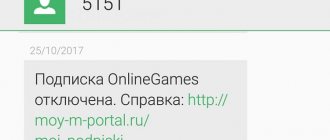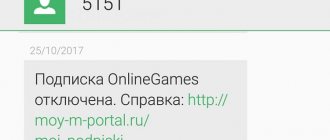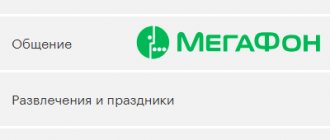It is no secret that Russian mobile operators abuse the imposition of paid services. We already perceive this as a necessary evil and, when purchasing a new SIM card, the first thing we are interested in is how to set up the Internet, and then how to disable subscriptions on Megafon, Beeline or MTS.
There is nowhere to go, because the connected subscription leads to the fact that money is withdrawn from your account for its use, even if you do not need it. Here are some popular ways that mobile operators lure subscribers into the trap of paid subscriptions:
- Subscription is included in the tariff. Often subscribers do not think twice when purchasing a SIM card and do not read the terms and conditions written in fine print. And as a result, they receive a subscription along with the new number;
- The subscription is included in the tariff as a shareware service. Cell phone store consultants persuade the subscriber to connect to this or that service, citing the fact that it is free. In fact, it will only be free for the first month or two, and then you will start charging for it;
- The subscription is activated by using the USSD code. For example, by sending a code to the operator once to find out the weather for tomorrow, you can automatically subscribe to receive weather forecasts;
- The subscription is activated when you follow the link from the SMS. Cellular operators and their partner sites send SMS messages to subscribers containing offers to follow a certain link. The transition leads to the connection of the subscription.
And this is an incomplete list of methods of relatively legal deception that cellular operators do not shun. We tell you how to get rid of imposed services by disabling subscriptions on Megafon, MTS and Beeline. And at the same time, how to get rid of new ones - look for the treasured USSD codes at the end of our article.
How do you know if you have subscriptions?
If you notice that money has begun to quietly “leak” from your account, first of all check whether you have paid subscriptions. You can do this in two ways:
- In your personal account on the website of the mobile operator. For Megafon this is lk.megafon.ru > Services and options , for Beeline - my.beeline.ru > My data > My services , for MTS - login.mts.ru > Tariffs and services > Service management . All three pages display a list of paid and free services connected to your number;
- By sending USSD code. For Megafon it is *505# , for Beeline - *110*09# , for MTS - *152*2# . All three codes return a list of subscriptions activated for the current number.
Let's find out if there are connected subscriptions on Megafon.
Another way is to order account details from the operator.
This way you can find out exactly when and for what funds were debited from your number, including as a fee for subscriptions.
Paid
This operator also offers a large selection of paid and free subscriptions. Quite often they appear without the subscriber’s knowledge.
Checking paid subscriptions
The first method is on the operator’s website
. To check the availability of paid services, you need to log in to your personal account.
The menu has hints that will help you quickly find paid subscriptions.
The second method is to use the SMS menu
. In order to find out what services are connected to the number, you need to dial the short number 5051. After this, an SMS message will be sent to the phone with information about the services connected to the subscriber. You can also find out this information by dialing the USSD command: *505# or *105*11#. You will receive an SMS indicating the subscriptions and services connected to the number.
The third method is to call the customer support center
. To find out the necessary information, dial the number 0500 or 050059. An automatic mobile consultant will immediately answer the subscriber. By pressing the appropriate menu keys, the subscriber can find out what services have been connected to his number. If you have any questions, an automated consultant will connect you with an operator.
Disable
The first method is to disconnect in the subscriber’s personal account
. To do this, you need to log in to the mobile operator’s website by entering your username and password. After this, the user menu will open on the screen. It has a “Services” section. You need to go into it.
The window that opens will contain all the information about connected paid and free subscriptions. To disable any of them, you need to follow the instructions indicated on the screen.
The second method is to use USSD commands
. Each subscription or service has a specific key combination to enable and disable it. You can find out by dialing *505# or *105*11#. The received SMS message will contain information about the services connected to the number. Opposite each is a key combination to disable it. The subscriber will only have to dial it on the phone.
The third way is to call the contact center
. To do this, dial the short number 0500. Waiting for a connection with an operator can take a long time. It is better to use the services of an automatic consultant. It will tell you which keys you need to press to disable a particular service.
How to disable subscriptions on Megafon?
If you find out that unwanted paid services are connected to your Megafon number, you should use one of the methods below to disable them.
1. Through your personal account. Use the page lk.megafon.ru > Services and options to get a list of services connected to the number. Click the button next to each service that you do not want to use to disable it.
2. Through a special service moy-m-portal.ru/moi_podpiski. Log into the network via the mobile Internet from Megafon (this is required, otherwise the site will not open) and click on the “Unsubscribe” next to unnecessary services.
3. By sending an SMS to the short number 5051. Go to the website podpiski.megafon.ru, which contains a table of subscriptions available to Megafon subscribers. Search for the service you have connected and find out its unique code in the “ Disable service” . After this, send an SMS with the text “ STOP <service code> ” to number 5051.
Codes for Megafon's partner and own services can be found in the table.
4. By sending a USSD code. A complete list of USSD codes for disabling Megafon services is available at this link.
Where do paid subscriptions come from?
If the subscriber did not specifically connect paid services, he may have accidentally clicked on a certain advertising banner or image on the Internet. Unfortunately, this is often enough to activate the service. The reason may also be clicks on dubious links. It is recommended to use only reliable browsers and install an extension that blocks advertising windows - Adblock will do.
If a user follows a dubious link and thereby activates a paid service, money will be debited from the account. There are several ways to disable paid services and protect your personal balance from leakage of funds.
How to disable subscriptions on Beeline?
In the case of Beeline, everything is much simpler. If you find unwanted subscriptions on the number of this mobile operator, you can do one of the following to get rid of them:
- Unsubscribe in your personal account. Open the page my.beeline.ru > My data > My services and turn off the switches next to unnecessary services. In the same way, you can unsubscribe through the My Beeline mobile application.
- Unsubscribe by sending an SMS with the word STOP or STOP to the short number from which subscription information is received. On Beeline, you can unsubscribe from your subscription by simply sending the word STOP to its number.
Most frequently used paid services
Sometimes subscribers activate paid services themselves and then forget about it. Quite often this is observed during various promotions, during which new products are tested for subscribers. Initially, MegaFon offers to use the service completely free of charge, but then, if a person does not deactivate, money begins to be withdrawn.
When purchasing a new tariff package, you can also get unnecessary options. In this case, you should immediately look at what exactly the package includes.
Most often, the mailing list of horoscopes, jokes and the astro-portal are connected. No less common are answering services, call forwarding and voice mail.
You can find out why money is withdrawn from your mobile account using the command *512#. After sending the request, a message is sent indicating all the latest withdrawals from the balance.
How to disable MTS subscriptions?
The MTS operator was once at the epicenter of a major scandal over the imposition of a dial tone change service on subscribers. So now it properly provides the means to disable paid subscriptions:
- Personal Area. To disable subscriptions, just go to login.mts.ru > Tariffs and services > Service management or the “My MTS” application and turn the switches opposite unnecessary services to the off position.
- Service "Content Control". Dial the USSD code *152# or *121# and you will receive a menu that allows you to find out which subscriptions are connected to your number and disable unnecessary ones, or disable all subscriptions at once. MTS gives you the opportunity to unsubscribe from all subscriptions at once (but it doesn’t work for everyone).
- Sending SMS. Send an SMS with the word STOP or STOP to the number from which subscription messages are received.
This is a list of the main ways to disable subscriptions on Megafon, Beeline and MTS.
Ways to find out paid subscriptions on Tele2
Before you disable Tele2 SMS subscriptions, you need to find out the list of connected subscriptions by your number. This can be done using the methods presented below.
USSD command
To obtain the necessary information, you will have to enter a request like *189#. Within 10 seconds you will receive a message that will contain not only all the information about subscriptions, but also methods for deactivating them.
Contacting technical support staff
You can obtain the necessary data by contacting the Tele2 operator, he will provide you with all the necessary information, and will also tell you how to disable subscriptions provided on a paid basis. You can also get comprehensive advice by contacting the Tele2 operator’s customer service office.
Personal Area
This is a convenient tool that greatly simplifies the life of subscribers. After registering and logging into your account, you will need to go to the “mobile subscriptions” section and familiarize yourself with the information you need.
Disabling services on Tele2
As in the previous case, you can get rid of all paid subscriptions through your mobile operator’s personal account. There you just need to find a specific service and then deactivate it. But if you don’t have access to your account, you can send a short USSD request *153# from a specific phone number. The screen will immediately display a list of connected options with their names. But to disable specific subscriptions, we recommend using the following commands.
Requests for Tele2
All you have to do is enter the desired request, and then wait for a response message notifying you that the service has been successfully disabled. If any problems arise, we recommend visiting the telecom operator’s office in person with your passport. The specialist will tell you about the existing subscriptions and also offer to deactivate them completely free of charge.
By the way, if you did not connect a certain subscription yourself, you can submit a request for a refund. Typically, such an application is always approved by the mobile operator.
How to check paid services and subscriptions on a feature phone
Even “old guys” with buttons, without an operating system, may well accidentally connect to paid services. Most often, this affects older people who accidentally agreed to a subscription by choosing it instead of canceling.
To check the availability of connected paid services on such a mobile device, the following options are suitable:
- USSD codes;
- call a hotline employee;
- contacting a communication salon.
You can disable unnecessary paid services using the same methods.
If you discover that you have paid subscriptions and funds are being withdrawn from your account, do not hesitate to file a complaint with the operator and seek a refund of at least part of the amount. Focus on the fact that by law the operator is obliged to “reliably establish your will” to write off funds. It is especially important to assert your rights if you have become a victim of scammers, and did not just accidentally agree to connect to paid services.
How to cancel a subscription on your Apple Watch
On an Apple Watch, unsubscribing looks like this:
- Open the App Store app on your watch;
- Find the “Account” section on the watch and tap on it;
- Here, select “Subscriptions”;
- Click on the subscription you want to cancel;
- Tap on “Cancel subscription”. If you don't see this option, it may mean your subscription has already been cancelled.
This will also be useful: how to unsubscribe from Yandex Music.
How to avoid subscriptions and get rid of advertising mailings forever
When choosing a telecom operator, pay attention to virtual operators. The complete absence of mobile subscriptions and advertising mailings is a good advantage of the young operator Tinkoff Mobile. Subscribers of other operators are literally exhausted from them. It’s worth following some link on the Internet - and there’s a subscription on the number that charges from 3 rubles/day or more. You can also run into fraudulent subscriptions online that threaten you with the loss of much larger sums. Even the most advanced subscribers are not protected from them.
By connecting to Tinkoff, you will forever forget about mobile subscriptions (including fraudulent ones) and advertising mailings - they simply are not here. The operator gives all subscribers the first month of communication free of charge - 600 minutes of calls and a gigabyte package. Also, subscribers of this operator are well protected from fraudsters due to the lack of mobile commerce services. Tired of constant write-offs draining your account? Go to Tinkoff and forget about them.
In Tinkoff Mobile, services are connected only through a mobile application and only by the hands of the subscribers themselves. There are no imposed services here, which often change from free to paid.
An undeniable advantage will be the absence of SMS mailings. The operator does not cooperate with advertisers and does not promote its products via SMS, thanks to which subscribers are free from intrusive spam. Messages about new products are published only on the official website. Tinkoff Mobile is an operator without hidden subscriptions and mailings.
Services are managed using a mobile application. Connect here:
- Virtual numbers – for example, for publishing advertisements;
- Yandex.Music, Sound and BOOM - access to millions of tracks without advertising;
- Online cinemas Okko and Megogo - thousands of films and TV series;
- Hidden number detector and Anti-AON are two useful services.
Activation of services is carried out only at the request of subscribers, but not by the operator himself.
2/5 — (1 vote)
Author
Vyacheslav
For several years he worked in mobile phone stores of two large operators. I understand tariffs well and see all the pitfalls. I love gadgets, especially Android ones.
Cancel in apps
Not every product installed on Android allows you to cancel via GP. This is especially true for programs that are installed via an apk file. Therefore, the only option is to open the software itself and terminate the contract yourself.
How to cancel on YouTube
The algorithm for canceling is simple:
- First you need to open your YouTube account.
- Find the “Paid Subscriptions” section.
- Then open "Management".
- A list of concluded contracts will appear. Cancellation is carried out for each individual separately.
Boom Music Player
Many people download Boom Music Player as a convenient player for the social networks OK and VK. It allows you to listen to music without restrictions.
To cancel your subscription you need to:
- Log in to the social network and log in.
- In the menu, find the image of the note and click on it.
- Click on the gear icon and find “Management”.
- Select “Cancel subscription renewal”.
In this way, any mailing in VK or OK is canceled. If there is no official social network application on Android, then all these steps are performed in the web version.
Google Play Music
The easiest way to manage Google service mailings is with GP. But in certain cases it is more convenient to use the settings of the product itself. For Google Play Music, the sequence of actions is as follows:
- Click on the 3 bars in the upper left corner and open “Settings”.
- In the “Account” section, select the “Cancel subscription” command.
- You will need to indicate a specific reason and then click on the “Confirm” button.
- Once completed, the user will be automatically sent to the GP page where deletion is confirmed.
How to protect yourself from paid services
The MegaFon operator has taken care to protect its subscribers from advertising mailings. Users have access to the “Stop Content” function. This option is not advertised, apparently so as not to lose income, but, nevertheless, it works flawlessly.
To set a ban on mailing, just dial *526# and then press the call button. After this, the subscriber stops receiving advertising offers with a recommendation to connect to this or that service.
If a child uses the phone, it is recommended to periodically check which options are associated with the phone number. If necessary, paid and unnecessary services are removed.
Let's sum it up
All of the methods listed above will help you disable paid subscriptions to MTS, however, be extremely careful. The operator may periodically activate additional options, especially when switching to a new tariff plan, so after completing the settings, it is recommended to check the availability of active paid services on the number through your personal account or the “ My MTS ” mobile application.
If you have any questions, write in the comments or feedback on how you managed to deactivate the subscriptions yourself.
( 2 ratings, average: 3.00 out of 5)
How to unlink a card on Google Play
If you previously linked your card to purchase applications on Google Play, then you will need to first cancel paid subscriptions to Google Play and then delete your card. To unsubscribe, do the following:
1. Go to play.google.com (or log into your Google Play application);
2. Make sure you are logged in to the correct account;
3. On the left side of the screen, click on “My Subscriptions” (in the application, tap on the button with three horizontal lines and select “Subscriptions”);
4. View your existing subscription and find the one you want to cancel;
5. Tap on “Customize” and then on “Cancel subscription”;
6. In the window that opens, click on “Yes”.
Next, you will need to unlink the card. To do this, follow these steps:
- Go to play.google.com again (or open the Play Market application);
- In the menu that opens, select “Payment methods” (in the application you will need to click on the button with three horizontal lines, and then select the desired item);
- Next, select “Other payment settings”;
- Tap on the payment method under your bank card and tap on “Delete” - “Delete”.