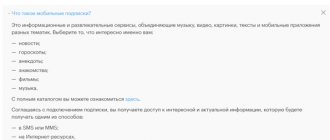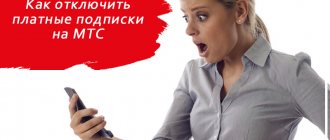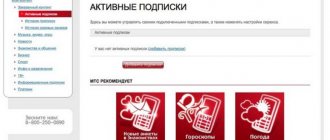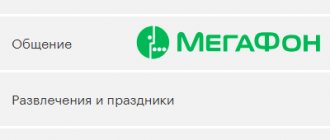A common problem for cell phone owners is often incomprehensible debits from their accounts that cannot be explained by charges for calls made. Nowadays you can perform so many different operations using your phone that regular calls are just one of the many functions of a mobile device. Naturally, if money suddenly starts “disappearing” from your phone account, then no one likes it.
We didn't just put the word "disappear" in quotation marks. The fact is that writing off money from the balance is a fully automated procedure, so nothing can simply “disappear.” You just need to find the reason why your phone balance suddenly began to decrease. And there are only two options here:
- “Error” of the mobile operator’s computer;
- Money has been debited from the account to pay for some services;
The probability of the first case approaches zero, so if you find an incomprehensible decrease in your phone balance, first of all check the list of connected services, and first of all you need to find out the paid subscriptions that are on your number. Below are ways to find out what paid services and subscriptions you have.
Let's look at two ways to find out the availability of various paid subscriptions and other services. After reading the article to the end, you will be able to find out:
- How to find out paid subscriptions on Tele2 (a very popular operator recently).
- How to find out paid subscriptions on Megafon.
- How to find out paid subscriptions on Beeline (such problems are least common here, but do not let your guard down).
- How to find out paid subscriptions to MTS.
And first of all, let's consider the fastest way to find out what you have connected in excess, and without logging into your personal account.
Why is money debited from my account?
Almost all mobile operators offer paid subscriptions to their customers. They are usually provided free of charge for a specific time. So, in Megafon you initially do not need to pay for connecting such functions. After 2-4 weeks, money will begin to be debited from your account automatically. This is completely legal.
No operator will just steal funds from your balance. The only catch is that companies increase their income through veiled services, including various active subscriptions.
Often, customers do not pay attention to additional terms written in small print, as well as to the small recurring fee charged to the subscriber account.
This often leads to unpleasant surprises in the form of withdrawal of an impressive amount over a long period of time.
The most obvious way to understand where the money is going is to detail it .
It can be ordered through the client’s Personal Account for a certain amount. However, there are also free ways to find out the information you need.
Is it possible to get a refund for random subscriptions?
It is indeed possible to return the money, but you need to have good reasons for this, such as:
- Accurate knowledge that the money was debited by this particular mobile operator;
- Accurate knowledge of the cause. In this case, it is the fault of the mobile operator;
- The exact cost that was invested in the option;
- The amount of funds written off.
To win back your savings, you need to write a complaint that contains the following points:
- Politely contact the company with a reason;
- Indication of the amount;
- Reason;
- Further result;
- Grounds.
After the letter is composed, all these parameters are traced in it, the user must send it to the support address of the mobile company that serves the person. As a rule, to find out a number or address, you just need to scroll to the very end on the main screen and find the “Feedback” section.
Then the user can only wait for a response from the company. As a rule, the company and support service resolve such complaints within a week.
It is worth noting that the user has the right to file such a complaint. If the company refuses to return the funds, then the person has every right to go to court if he believes that his request is very important or, for example, a large amount of write-off has accumulated over the year (or any other period).
Other questions may also arise, which can be found below.
Vyacheslav
For several years he worked in mobile phone stores of two large operators. I understand tariffs well and see all the pitfalls. I love gadgets, especially Android ones.
Ask a Question
Question to the expert
How long will it take to process an application for a refund?
As a rule, the application review process takes 5-7 days, depending on the company and the services it provides.
Is there any way to speed up the review process?
Unfortunately, this option is not available. Everything is on a first-come, first-served basis, so the user should wait.
How to disable paid subscriptions?
The most convenient way is either through the official website or through a mobile application. In both cases, you need to log in by entering your details, and then just find the “Subscriptions” section. You need to look at the connected ones and disable the unnecessary ones.
4.5/5 — (19 votes)
How to check connected subscriptions
To find out the connected subscriptions and their prices, you should use one of the methods below.
USSD command
You can see information through a special request on your smartphone as follows:
- On the mobile phone screen, dial the combination *105#.
- Next, select 1 in the menu that appears, and then 4.
- Having entered your Personal Account, press the number 4.
Next, a text message with a list of services will be sent to your phone. To deactivate subscriptions, press 3. It is also acceptable to use the command *505#.
Via text message
You can send an SMS with the word INFO to number 5051. It is acceptable to enter characters in Latin or Cyrillic.
Through the Internet
To check paid subscriptions online, proceed as follows:
- go to the official resource of the provider;
- To do this, register by number *105*00#;
- enter your password and log in to your account;
- go to the options section.
Paid subscriptions will be displayed on the page.
Beeline
If money is debited from your account from time to time, you most likely have paid subscriptions. Don't panic, but take the situation calmly. You can independently check which subscriptions are connected to your number. Mobile operator Beeline offers several ways to do this:
- sending a USSD request using the combination *110*9# and the call key. After which you will receive a notification indicating the entire list of connected subscriptions along with their cost;
- You can find out about Beeline subscriptions using the service menu. You will need to dial the command *111# and the call key. Then go to the “My data” section, and then select “My services”. After some time, you will receive an SMS with a complete list of all connected paid options;
- You can clarify the situation using the operator’s Personal Account, in which everything is quite clear. You can easily find a list of subscriptions, and you can also unsubscribe from them immediately. The personal account is also available in the “My Beeline” mobile application - immediately go to the “Services” section;
- To find out about third party subscriptions, be sure to request your account details. As a rule, they may not be displayed in your Beeline Personal Account. When you have the details in your hands, look at the “Additional subscriptions” item. It is there that information about the debiting of funds from your balance will be displayed;
- You can find out about paid options by calling the short number 0674 or 0611. Using voice menu prompts, you will receive information about paid subscriptions linked to a phone number. If difficulties arise or the menu does not contain the required item, you must contact a Beeline call center employee. To do this, call 0611 and press key 1 or 2 (depending on the region), then immediately 0. Then you need to wait for a connection with the first available operator.
Options for disabling subscriptions
To disable the option, you must select one of the following methods:
- Through the Internet. You need to log into your account on the Megafon website and find the tab with functions. To disable the option, you need to click on the corresponding button opposite the subscription.
- Without using the Internet. If you do not have access to the network, you need to send the word “STOP” to the number 5051. Next you will receive information that will help you deactivate the services.
- Using a SIM card. New subscriber identification modules have a specific menu, which is located in “Tools” or in “Megafon PRO”. You need to go into it and select the item with subscriptions. Next, you need to enter the connected options on this SIM card. Soon you will receive an SMS about deactivation methods.
- Through a company employee. It is permissible to call 0500, where the operator will quickly solve the problem of disabling the service, or contact directly the Megafon office, where paid functions will be deactivated.
You can learn more about the description and terms of subscriptions on the website https://podpiski.megafon.ru . Combinations for refusing a specific service are also indicated here. Let's look at them using popular content as an example:
| Name | What's the point | Price | Combination for refusal to number 5151 |
| zillabox-view.top | Ability to download files | 30 rubles per day | STOP 515 |
| myevronews.top | Reading the latest news | 20 rubles per day | STOP 452 |
| mobcool.top | Listening and downloading tracks | 30 rubles per day | STOP 456 |
| mobiletut.top | Horoscope forecast | 30 rubles per day | STOP 448 |
| xfilebox.ru | Access to files on the site xfilebox.ru | 35 rubles per day | STOP 2009 |
If you have Yota
But here there will be no instructions, because Yota does not have any hidden subscriptions, melodies instead of beeps and other pseudo-entertainment services.
Not at all, really. So you choose your own tariff with the required number of minutes, SMS and megabytes on their website and pay a strictly fixed amount every month.
For example, 20 gigs of mobile Internet per month cost 325 rubles . Add 50 minutes of calls and here you have a full tariff without any hidden charges for 377 rubles.
(
21 votes, overall rating: 4.19 out of 5)