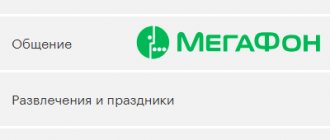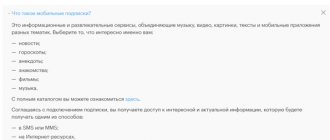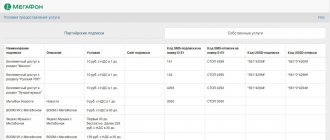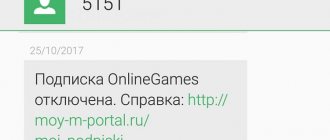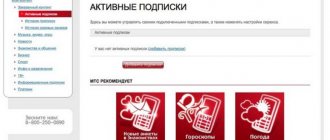Valuable information for subscribers.
The main complaint of subscribers of all mobile operators is paid subscriptions and services that seem to be connected out of nowhere. How to deal with subscriptions truly effectively? This instruction tells you how to overcome unwanted paid subscriptions 100% from the MegaFon operator.
List of commands
Commands should be sent from the number on which you want to set restrictions. They are free, but will only be sent if you have a positive balance. For each message sent, you must wait for a response with information that the ban has been established.
- ESTABLISHMENT 1—ban on the “Mobile subscriptions” service, which can be activated accidentally when going to the site;
- USTZAPRETSP - ban on “Mobile subscriptions” from partners of the mobile operator Megafon;
- USTPBK1—command prohibiting the “Pay By Click” service, i.e. access to infotainment services by clicking on URL links.
- USTZAPRETVP—blocking the entertainment portal “Mediamix”;
- NETCLICK1—blocking a service using short numbers;
- NETERO is a team that bans paid content for adults marked 18+.
How to properly and permanently ban paid subscriptions on MegaFon
Straight to the point - a short version for those who want to eliminate the possibility of paid subscriptions from MegaFon right here and now. What do we have to do?
Send the following commands to the short number 5151 (SMS is free):
- USTZAPRET1
- USTZAPRETSP
- USTZAPRETVP
- NETCLICK1
- VYCLERO
- USTPBK1
All! You have disabled all MegaFon options that may connect you to paid services or subscriptions without your knowledge.
But here is an important point. These SMS must be sent again every three months . The reason is trivial - services for banning paid subscriptions are automatically disabled after 90 days, MegaFon has such rules. Moreover, the operator itself does not warn subscribers about disabling these services; users themselves need to remember about them.
Therefore, to most effectively combat the connection of paid services, set reminders and send these SMS every three months. The whole process takes only a couple of minutes and provides complete protection against possible monetary losses as a result of connecting unwanted subscriptions.
Megafon subscriptions to number 5151
This service of the Russian operator Megafon is activated on the phone only with the prior consent of the subscriber. Users receive SMS messages with the following text:
“Service XXXXXXX is enabled, to disable it, send the stop command to number 5151, indicating 1234.” Many people think that this is just spamming. But if you really specify the appropriate combination of numbers to send a message, the operator will soon turn off the paid service.
XXXXXXX is the name of the option, and 1234 is the code to deactivate the option at once by entering the text message Stop. It is possible to send SMS to 5151.
Call the operator at 0500
The easiest option to disable your subscription is to call the robot operator's toll-free number.
- Dial 0500 and hear a greeting from the robot Elena.
- After the request from the answering machine, you need to say: “Paid subscriptions.”
- The answering machine will dictate information about the paid subscription available on your number and offer to disable it.
- You need to answer Elena: “Yes.” You must confirm the action by pressing the number “1” on your phone.
- All. The option will be disabled in a couple of seconds.
If you were unable to disable the option when communicating with the robot or you want to personally discuss the current situation with paid subscriptions, you can wait for the operator’s response.
Megafon content account
Content account
– this is an additional account (balance). When connected, all infotainment services, that is, subscriptions, will be able to withdraw money exclusively from there. If there is no money in the content account, it will not be debited.
We could also talk about this method of protection against subscriptions, but it is unlikely that many subscribers will like it, since it requires going to a Megafon salon and writing an application there to create a content account. This is the only way to connect.
How to activate the Stop Content service
To save funds in your account and for security purposes, you should install. To do this, the developers have provided several methods for activating the option:
- Firstly, one of the simple methods is to use your personal account on the company’s website. To do this, go to the company’s website and go to the account. Then register in it and receive a password for authorization. After logging in, you can connect the option by clicking on the desired button in the description of the service.
- If it is impossible to activate the service via the Internet, you need to send a ussd request. To do this, enter *105*801# on your device and make a call. After this, you should expect a message with information about the successful activation of the service.
- Customers are also given the opportunity to use another combination to connect to the service. You need to dial *526# on your phone.
- You can also activate the service by sending a text message by calling 0500914. You do not need to write anything in the body of the letter.
- If the above methods are not suitable, then MegaFon employees will be able to connect to the service. You can use their help in two ways. First, call the support service using the short number 0500. After connecting to the operator, ask to activate the service. You may need to provide your passport details. Secondly, you can go to any company salon, where specialists can activate the service. To do this, you need documents confirming the identity of the owner of the SIM card.
In all of the above methods, after activation you should receive a text message with information about the successful activation of the service. Such a message is considered a confirmation. The option may not be enabled immediately, but throughout the day.
To always see your account status on your phone screen, connect ]MegaFon Live Balance[/anchor].
What is “Stop Content” from Megafon
How do you connect mobile subscriptions? Mainly through USSD commands, as well as through SMS and calls to paid short numbers. So, it sets a ban on calls and sending SMS, and also blocks paid USSD requests .
At the same time, useful services do not suffer in any way - the ban applies only to paid numbers and USSD commands. That is, you will still be able to use mobile banking, pay for paid parking services, call short service numbers of the operator itself, as well as toll-free numbers starting with “8-800”.
True, there is a small drawback: it is valid only in the region where the SIM card is connected, that is, only in the home region. But despite this, Stop Content can still be a good solution when it comes to restricting access to paid content.
It is important that it is provided to subscribers absolutely free of charge - there are no connection fees or subscription fees.
What is 5151
This is an SMS newsletter from 5151, including various jokes, horoscopes, music or other information that is entertaining in nature. Representatives of the organization do not have the right to connect paid services without the subscriber’s agreement. But many subscribers claim that the option is activated automatically without their consent. Representatives of cellular communications claim that the option is activated in the following cases:
- downloading audio or video files;
- closing the banner with annoying advertising that periodically appears when visiting various Internet resources. Third-party sites are accustomed to sending visitors newsletters of various types.
Therefore, before downloading and installing a specific application on your mobile device, you need to carefully read the smallest details. Inattention on the part of users can lead to the activation of paid options that belong to the Megafon operator.
Disabling subscriptions through your personal account
In this case, you should do the following:
- Log into your Megafon personal account from your phone or computer through the website (lk.megafon.ru).
- Go to the “Services and Options” block.
- On the “My” tab, scroll to the bottom of the page until the entry “With a subscription fee” appears.
- Select the required subscription and click “disable” on the right side.
- Confirm the action by clicking “disable” again in the pop-up window.
That's all. The subscription will be disabled within a few seconds. If there are several paid subscriptions, then repeat steps 2-5.
Is the enabled ban always in effect?
The established ban is valid for three months. After this period, the subscriber will receive an SMS indicating that the service is expiring. The message will also contain information about the renewal of validity.
To use communications comfortably, you should install the “Megafon-Personal Account” application on your smartphone. Tracking funds on your balance, managing services and options, checking any information by number is available in the application, which is always at hand.
Sources:
- https://technologicus.ru/zapret-mobilnyx-podpisok-na-megafone.html
- https://mgfon.ru/spravka/zapret-podpisok/
- https://voprosoff.net/5220/%D1%83%D1%81%D1%82%D0%B7%D0%B0%D0%BF%D1%80%D0%B5%D1%821-%D1% 83%D1%81%D1%82%D0%BF%D0%B1%D0%BA1-%D0%BD%D0%B5%D1%82%D0%BA%D0%BB%D0%B8%D0%BA1 -%D0%BA%D0%BE%D0%BC%D0%B0%D0%BD%D0%B4%D1%8B-%D0%BC%D0%B5%D0%B3%D0%B0%D1%84 %D0%BE%D0%BD-%D0%BD%D0%BE%D0%BC%D0%B5%D1%80-%D0%B8%D0%BD%D1%81%D1%82%D1%80 %D1%83%D0%BA%D1%86%D0%B8%D1%8F
- https://DjDiplomat.ru/kak-otklyuchit-platnye-podpiski-ot-megafona/
Text version
Mobile subscriptions
– this is a special type of service that, as a rule, provides content or access to a website for a daily subscription fee of approximately 5 to 50 rubles.
A small lyrical digression. Megafon, in my opinion, is one of the most greedy in terms of money from scammers (from people/companies that organize mobile subscriptions). The fact is that at one time on a separate web resource I helped people find ways to disable subscriptions. There is, of course, a banal option with a personal account, but it was not always suitable. Let’s be honest, I even once came across the moy-m-portal mailing list - “free access for 5 days, go to your personal account” and bang... minus 150 rubles. Technical support said that it was my own fault for clicking on the link. God bless you, operator. I wrote a complaint on a special page of Megafon, which is dedicated to scammers - they didn’t call me back, didn’t answer by mail, didn’t return the money.
Well, now to the point - how to ban subscriptions on Megafon in order to protect yourself from unwanted debits from your balance.
There are two ways.
Prohibition of paid content short numbers
But this is what I love. One USSD request and that’s it – no need to go anywhere. This service does not create a separate content account from which subscribers will unsuccessfully try to withdraw money, but simply blocks them. Prohibition of paid content short numbers
restricts access to paid entertainment SMS, USSD, voice services of content providers, as well as to numbers.
You can connect or disconnect using a simple USSD request on your phone: *526#