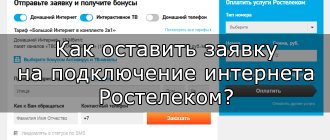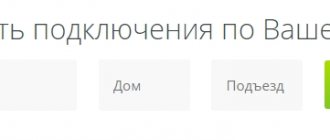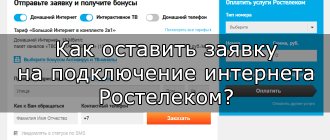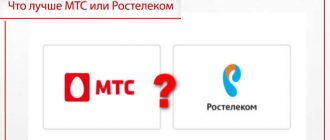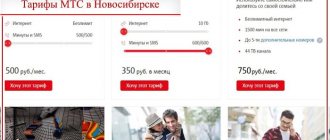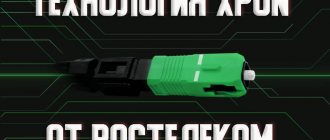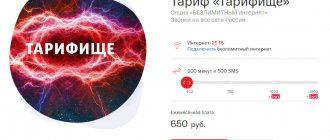Rostelecom is the largest Internet provider in Russia, providing a wide range of digital services. The company is famous for providing access to broadband Internet not only to residents of large cities and apartment buildings.
The operator’s specialists take him even to the deepest and most remote places from civilization. And various technologies help them with this. Today we will talk about one of them, namely ADSL. Let's consider popular tariffs, possible speeds and, of course, the connection procedure.
Available rates
We invite you to consider the popular tariff plans offered to potential ADSL customers from Rostelecom today. All of them are connected and configured free of charge by the provider’s specialists.
Today, Rostelecom in Moscow has completely switched to xPON and FTTb technologies. If it is possible to connect ADSL somewhere in the capital, then this is decided individually with company managers. Therefore, let’s consider tariff plans for St. Petersburg:
Basic 2
- 2 Mbit/s;
- Buying a router - 1990 rubles (you can use your own);
- Subscription fee - 530 rubles per month;
Basic 4
- 4 Mbit/s;
- Buying a router - 1990 rubles (you can use your own);
- Subscription fee - 560 rubles per month;
Basic 10
- 10 Mbit/s;
- Buying a router - 1990 rubles (you can use your own);
- Subscription fee - 610 rubles per month;
Gaming 4
- 4 Mbit/s;
- Additional options for many online games;
- Buying a router - 1990 rubles (you can use your own);
- Subscription fee - 890 rubles per month;
Gaming 11
- 11 Mbit/s;
- Additional options for many online games;
- Buying a router - 1990 rubles (you can use your own);
- Subscription fee - 890 rubles per month.
If necessary, additional options can be connected to the ADSL service. Their list is as follows:
- Antiviruses Dr.Web, Kaspersky or ESET NOD32 - from 0 to 1750 rubles;
- Unlimited cloud storage from Yandex.Disk - 200 rubles per month;
- Complete office suite of applications from Microsoft (Office 365) - 4999 rubles;
- Parental control from Kaspersky or ESET NOD32 - from 99 rubles per month to 900 rubles;
- Fixed IP address (does not change when the router is rebooted) - 150 rubles per month.
It is important to note that the tariff plans presented refer to the city of St. Petersburg. In other regions and cities of Russia, both prices and names may differ. Local events are also often held in the regions. Therefore, it is better to check the exact indicators on the official website, indicating your locality.
Static IP
If your provider has assigned you a static IP address, the connection principle will look a little different:
- To begin, perform the same steps in Windows, changing only the IP address to the received one, and connect to the router as shown earlier.
- In the router’s web interface, after logging in through the browser via quick setup, set the operating mode to “Bridge”, set “Encapsulation” - RFC 1483, for “Multiplex” - LLC, “VPI” and “VCI” set to values 0 and 35.
- Save the changes and check the network functionality.
The Router mode settings are carried out in approximately the same way, and all basic actions can be done in the quick setup mode through the router’s web interface. The provider himself will help you figure this out when you contact the hotline.
Internet speed
The main disadvantage of ADSL is its extremely low connection speed. If in modern technologies (xPON or FTTb) it varies between 100 Mbit/s and 1 Gbit/s, here it does not exceed 10-15 Mbit/s.
This is due to the fact that the telephone line is not capable of carrying high Internet speeds. Therefore, you should only connect the service in question if there is no other option.
As mentioned earlier, this method is most relevant for owners of private houses.
Pros and cons of technology
In conclusion, we will consider the positive and negative features of the Rostelecom Home Internet ADSL tariff for individuals.
Pros:
- Large area coverage. The phone can be brought to places where installing optics is expensive and impractical.
- Receiving a telephone and ADSL TV from Rostelecom along with the Internet.
- Lower cost compared to using fiber optic cable.
- Easy to assemble and install.
Flaws:
- Low speed.
- A telephone subscription fee is required.
- When changing operators, new equipment may be required.
- Data reception occurs at an acceptable speed, and output is low.
- Incompatible with fiber optic lines.
Before connecting, it is important to study the ADSL parameters of Rostelecom. If speed is a priority, and the region has the ability to connect fiber optics, it is better to give it preference. If the main goal is to save money, you can choose ADSL.
- Internet to a private home from Rostelecom in Yekaterinburg and the Sverdlovsk region
Connection
If you decide to connect an ADSL tariff plan at home, it is recommended to adhere to the following algorithm:
- Go to the official website of the provider using the link: https://rt.ru/.
- In the top right menu of the page, find the city name. The system determines it automatically, but it is not always correct. If this is done by mistake, specify the locality manually by clicking on its name.
- Now you need to open the page for tariff plans with ADSL technology. To do this, hover over the “Internet” section in the navigation menu and click on the “Tariffs” menu.
- A list of tariff plans for modern technologies will open. Click on the ADSL menu to display the offers you are looking for.
- Select the appropriate tariff plan and click on “Connect” or “Customize tariff”. There is no difference between these buttons; the same menu will open.
- If you already have a router or want to purchase one elsewhere, disable the corresponding switch. If a device from Rostelecom suits you, then leave this item as is.
- Now you can connect additional options if required. This is antivirus, parental control, fixed IP address, Yandex.Disk or Office 365.
- When you are finished setting up your tariff plan, click on the “Submit Request” menu.
- An additional form will open below, where you need to provide personal information to connect. Namely: full name;
- Telephone number for feedback;
- The time when it is convenient for you to answer the operator’s call (in the near future or a specific period);
- Email address for communication;
- City, street, house and apartment (if available) where the connection is required;
- If you wish, you can leave a comment on your order. It will be processed by the operator;
- Desired installation date;
- Consent to the processing of personal data;
A company representative will call you back at the specified time. He will ask you to confirm the application and clarify whether the tariff plan and all options are selected correctly. Afterwards, a time will be set for a specialist to come to you and make the connection.
What equipment is needed
The Internet is a complex technology. Especially when it comes to connecting to the network via ADSL. The following elements are involved:
- Landline phone.
- Splitter.
- Modem.
- Connecting cables.
Rostelecom will be able to rent everything except the telephone. Moreover, you will only need to pay for the modem. If desired, the equipment can be purchased. And if you already have a modem at home, you won’t have to buy or rent anything.
The company itself offers the following modems:
- Rotek [email protected] 1704 RT.
- D-Link DSL-2640U_AnnexB.
- TP-LINK TD854W.
- Upvel UR-344.
- ZTE H108N.
The cost of each modem is 1890 rubles. This is a very affordable price, which is significantly lower in comparison with fiber optic devices.
Reviews
Advanced users always try to study reviews of people who have already used it before connecting to any service or purchasing a product. This allows you to avoid unpleasant situations in advance and stay informed. Fortunately, there are a huge number of people on the Internet who have experience working with ADSL technology from Rostelecom and want to share this with other users. We invite you to consider the most clear reviews on this topic.
- I live in a private house and there is no particular choice on the Internet. There is only Rostelecom and that’s it. So I had to connect. Of course, the speed problem is not because of the provider, but because of the technology itself. But for such a low speed they charge quite a lot of money. Tariff plans are approximately 30% cheaper than 100 Mbit speeds on other technologies. And the speed is almost 15 times lower. I don't understand this difference. Fortunately, failures are rare. And usually rebooting the router helps. I really hope that other options will appear in my sector in the near future.
- I used to live in an apartment and didn’t even think about installing anything from Rostelecom, because I knew well about this company. But the time has come to move to a separate house and there are no options left. Became the “lucky” owner of ADSL Rostelecom. I connected a tariff for 800 rubles with maximum speed (11 Mbit/sec - that’s ridiculous). Everything worked fine for 3 months, but then some kind of failure occurred. There was no internet for a day, I had to call support. I don’t know whether it’s worth mentioning that I had to wait 20 minutes for an answer - everyone knows about it. In general, they sent mechanics to me. They dug for something under the pillar and everything worked. But only for a couple of days. After that, the Internet began to fail unrealistically. Yes, it works, but every 5 minutes the speed drops, everything turns off, and it’s impossible to use. I called the provider again, they said that there were no problems on their part. In general, I’m waiting for a new team of mechanics, but in the meantime I decided to leave a review.
- I use adsl from Rostelecom. There are other options in my “outback”, but friends use them and have extremely unflattering reviews. I don’t have any glitches, everything works like clockwork. The only drawback is ADSL itself. At this speed, it is impossible to watch a movie in good quality or download something quickly. We have to be content with what we have.
How to connect Rostelecom cable television to your TV
On the one hand, interactive TV can be called cable TV, since the signal travels through a broadband Internet cable. But you can connect the set-top box to the Internet in different ways.
Via Ethernet cable. This option is the most reliable. High channel capacity and wired signal transmission guarantee the highest quality connection of all possible connections of the tuner to the network. Via Wi-Fi. To make such a connection, the subscriber will need to additionally purchase a Wi-Fi adapter or media bridge. The second device allows you to rebuild the console from the influence of third-party equipment
When choosing a Wi-Fi adapter, it is important to choose a model that matches the tuner. Using a PLC adapter. It is necessary for connecting via the electrical network.
This device must be purchased separately, usually its cost is above average.
The subscriber must connect the power supply to the tuner, but do not plug it into a power outlet. Then go to the modem settings, find the section responsible for IPTV, launch IGMP Proxy and define the LAN port. And then save the settings and reboot the router. You need to connect the modem and tuner using a suitable cable
It is important to install the wire in the LAN port that you have specified. And then connect the IPTV tuner to the TV via a cable with an HDMI connector
Next follow these steps:
- Turn on your television equipment.
- Select the HDMI signal source on the remote.
- Enter your login and password for Interactive TV.
For ease of use, you can combine the functions of the TV remote control and set-top box by setting up the second one.
To automatically configure the remote control:
- hold down the OK and TV buttons until the latter blinks;
- enter 991 on the remote control;
- start changing channels forward until the TV turns off;
- To save the result, click OK.
After saving, the light on the TV button will flash twice.
Equipment installation
An application for installation of a Rostelecom phone is considered no longer than three days, and installation of all necessary equipment takes no more than 40 minutes. During this time, the technician manages to install the socket (to minimize the cost of maintenance, it is presented in a single copy) and establish a connection between the Rostelecom landline telephone and the network.
The client purchases the main device and the elements needed to secure it himself (this is included in the connection price). And the specialist will deliver the socket, cable and other elements necessary for installing a Rostelecom phone himself and will not require any additional payment for this.
Obviously, there should be no difficulties with submitting an application, concluding an agreement and subsequent installation of the device. Therefore, connect a landline phone, test the capabilities of Rostelecom landline communications yourself and enjoy the communication.
Is it possible to connect only television from Rostelecom
This option was not available until the Russian telecommunications company launched Interactive TV 2.0. This version has a wide range of advantages, including the ability to work from another Internet provider. The TV tuner is designed in a special way that supports interoperability with other telecommunications service providers.
Also, the advantages of Interactive TV 2.0 include the following functions.
Connection via Ethernet cable or Wi-Fi. Even if you choose a wireless connection, the image and sound quality will not deteriorate. To broadcast images in standard SD quality, a connection speed of 3 Mbit/s is sufficient, for images in high quality HD – from 6 Mbit/s.
Possibility of connecting via mobile Internet. To activate TV in this way, you need to create a Wi-Fi point on your mobile device and connect the subscriber's television equipment through it. But it’s worth considering that one hour of watching TV in this mode will consume about 1 GB of traffic.
Connection via wireless Wi-Fi module. The tuner can be connected to the mains, configured and started using immediately. You can pay for the service from the TV screen through a bank card or through a personal account.