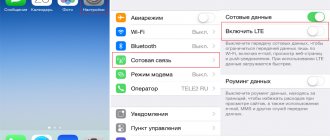Today, xPON technology is the most advanced cable connection method among all offered by Rostelecom. It is perfect for both ordinary clients and legal entities: small and large businesses. In the central regions of the country, they began connecting optics to the home 5-6 years ago, but in the periphery this “miracle of technology” is just coming, raising many questions. The key advantage of the technology is Internet access speeds of 100 megabits per second and higher. I will tell you what an xPON connection looks like in Rostelecom, what equipment is used and how it all works!
Gpon – general job description
Passive optical technologies (Pon) appeared not very long ago, but are confidently replacing traditional methods of organizing Internet access operating over copper cables. Optical cable has huge advantages over copper cable:
- the ability to transmit information at enormous speeds;
- Thousands of clients can be connected via one optical cable, and this will not affect the quality of communication;
- connection speed is not dependent on weather conditions;
- durability, i.e. Fiber optic cable does not rot or rust.
Speed of the gpon network of Rostelecom.
The "G" prefix assumes that the connection is at gigabit speed. This technology is called passive because there is no active network equipment between the provider’s node and the end consumer, and the optics are laid directly into the client’s apartment.
No equipment is required, because the length of the optical cable without additional signal amplification is up to 20 km, and in the near future developments are underway to increase the line to 60 km.
The connection can be carried out in synchronous and asynchronous modes. Typically, providers prefer asynchronous mode. The maximum speed is limited to 2.5 Gb/s for receiving, and 1.25 Gb/s for transmitting information.
Rostelecom optical subscriber terminal
To connect using xPON technology, you need a special optical router called an ONT terminal . Currently, Rostelecom has begun to use branded terminal models.
- RT-GM-1 - Sercomm RV6699
- RT-GM-2 - Huawei EchoLife
- RT-GM-3 – Iskratel
- RT-GM-4 - ZTE ZXHN F670
- RT-GM-5 - ZTE ZXHN F680
- RT-GM-6 - Sercomm
- RT-X - gaming terminal
Also, some branches use Huawei EchoLife HG8245, Eltex NTU-RG-1421G-Wac and Eltex NTU-RG-1421G-WZ.
All of these models operate at speeds of 200 Mbit/s and higher, and also have a dual-band WiFi access point. True, not everyone can boast of good quality wireless network coverage. But this is not Rostelecom’s fault - most ONT routers are guilty of this. Perhaps the RT-X model will somehow stand out here, where they promise 8 powerful antennas and MIMO 4x4.
I would also like to mention the so-called PON sockets - Huawei HG8120H, QTech QONT-RT-1G1F1V and ZTE F612 terminals. They don’t have a WiFi module or all a couple of LAN ports at all. Personally, in my opinion, this is the best option. The PON socket is switched to transparent bridge mode and works as a media converter from optical to Ethernet. And then you can install at least a powerful router, at least a MESH system - whatever your heart desires!
P, S.: I deliberately did not consider the tariffs for xPON Rostelecom for the simple reason that they are different in each branch.
For example, a 200 Mbit tariff in Moscow is almost two times cheaper than in Saratov and there is no point in reviewing them.
The principle of connecting to Rostelecom
In order to connect, a future subscriber must contact the nearest Rostelecom office and leave a request. You can connect one or more services to choose from:
- Internet;
- City (landline) telephony;
- IP television.
Any connection to a provider via wire requires additional costs.
Those clients who have previously been connected to Rostelecom using ADSL technology know this from their own experience; new subscribers will be told about this when submitting an application.
The main difficulty is the installation of the cable, which, due to its specific qualities, is not advisable to bend too much, so usually all equipment is installed in the hallway. The equipment includes a special ONT router designed to work in fiber-optic networks, which can be rented directly from a provider or purchased independently. It is advisable that an electrical outlet be installed in the hallway. End devices are connected via regular twisted pair Ethernet or via WiFi.
Gpon network diagram provided by the provider Rostelecom.
After technical issues have been agreed upon with the client, a router has been purchased, and a service agreement is concluded. The cable is being installed, laid, and the router is configured.
Why are the figures lower than promised and what to do?
Below you will find out why Rostelecom’s Internet speed has dropped and become less than it should be.
Reasons for underestimation:
- Outdated device model.
- A large number of running programs.
- Connection using a router.
- Provider failures.
If your device is outdated, you will have to change it. You can also close unnecessary programs, which will speed up your computer. If you are confident in your computer and are connected to the network via cable, but the performance is underestimated, we advise you to contact Rostelecom support service. Do this by filling out an application in the personal account or contacting the hotline.
How to contact support via personal account:
- Go to the lk rt ru website and log in.
- Click on the word Help in the top middle.
- Select Feedback.
- Fill in the fields
- Click Submit below.
As is clear from the article, the maximum speed of Rostelecom Internet via a telephone line depends on the selected tariff. It is impossible to give an exact answer to the question of how much the Rostelecom Internet adsl speed should be, since it all depends on your needs and the capabilities of the device. Most of the issues with loading speed can be solved in a simple way - by choosing the right product for you.
Setting up connection equipment
If the router is purchased or rented from Rostelecom, then its initial configuration is performed during installation directly by Rostelecom employees. In cases where the subscriber is purchasing a router himself or he already has equipment, the configuration options may vary depending on the model and manufacturer of the network equipment, as well as on its capabilities. You can find enough information on the Internet with step-by-step instructions that you can follow to set it up yourself.
Rostelecom offers its customers several models of ONT devices, one of which is G PON ONT RFT620. This is a fairly successful and universal model that allows you to connect up to 4 devices to the LAN, and an unlimited number via wireless technology, it is possible to watch streaming television, and connect up to 2 landline phones.
All settings are made via the web configurator. To do this, you need to type the address “192.168.1.254” in the browser and enter the user name and password: user/user. There is no need to enter any Internet settings; this has already been done by the provider. You just need to configure your home network to suit your needs:
- enable the WiFi wireless module;
- change security settings;
- set static or dynamic IP addresses, etc.
What is XPON used for in Rostelecom
Russian Internet provider Rostelecom offers services in every region of the country. In this case, various technologies for connecting the Internet and a special fiber-optic cable can be used. In turn, they are divided into types: xDSL, DOCSIS, FTTx, (X,G)PON. The latter type of cable's abbreviation PON translates to "Passive Optical Network".
Optical cable for connecting devices
It is notable for being flexible and universal for building home networks with high data exchange speeds.
Optical terminal Rostelecom
What is XPON? XPON is a technology that makes it possible to deploy a fiber optic tree network. It can be used to exchange data at different speeds and does not exclude the possibility of an “upgrade” in the future to a more powerful one in terms of data transmission. Perhaps Rostelecom will soon have other technologies, such as XPON based on passive fiber-optic connections.
Services and packages
Rostelecom offers its customers many different options and service packages, the most popular of which are the following:
- home Internet via fiber optic line with selectable connection speed;
- interactive television with more than 160 channels;
- home landline telephone, with the ability to choose a call tariff;
- mobile telephony;
- ONT router rental at a low price.
All these services can be selected separately or combined into packages. The monthly subscription fee will depend on your choice. The company holds constant promotions and discounts, information about which can be found on their portal. Also, for each region the price for services is different.
xDSL telephone line
Next up is one of Rostelecom’s most outdated Internet connection technologies, which involves organizing an Internet network through a telephone line. In this case, a special splitter is connected to the telephone socket. One cable from it goes to the phone, and the second to a special router (different from routers for FTTb).
Considering that the technology is outdated, it is much more difficult to find its pros than its cons:
- the connection is available only to those who have a home telephone;
- very low maximum connection speed - only 8-15 Mbit per second;
- A separate router model is required, which is not suitable for other technologies.
The only advantage that can be noted is that this is an excellent alternative for residents of the private sector and apartment buildings, where Rostelecom has not yet managed to install a fiber-optic connection.
Pros and cons of connecting using Gpon technology
Connecting via GPON, like any other method, has its positive and negative sides. The positive ones include the following:
- The cable is pulled directly between the provider's PBX and into the user's apartment, i.e. There are no intermediate nodes, which significantly increases the speed of information transfer and signal stability.
- The signal in a fiber optic cable is transmitted not by electrical impulses, but by light impulses. This means that there is no risk of injury from electric shock at all.
- Possibility to connect several services at once through one ONT device.
There are, of course, disadvantages to this connection method:
- The optical cable is very susceptible to sharp bends, which means that it will be difficult to route it around the apartment to distant rooms. It is also not recommended to place furniture and other heavy objects on the cable.
- Although there is nothing valuable for sale in the cable, main lines and wiring in entrances are constantly under threat from vandals.
- The cable does not transmit electricity, which is why animals are of increased interest in it. It is advisable to hide it in a box.
How to properly crimp an Internet cable?
To do everything well, with minimal time and effort, you still need a special tool. We will need:
- Crimping pliers. I am a supporter of the fact that you cannot do without them:
- Wire cutter:
We also need a cable of at least category five and a certain supply of RJ-45 connectors (“glasses”), I have several:
Let's get started. I have already crimped one end of the cord and if we turn the connector “tongue” outward, we will see how the wires are located in the connector itself. Direct crimp looks like this:
The first thing we do is cut off the insulation of the Internet cable about three centimeters from the end:
Then you need to unravel the wires according to the diagram (from left to right): yellow-orange, orange, white-green, blue, white-blue, white-brown, brown. This is the most time-consuming and thorough moment in this whole matter.
After the wires are selected, they all need to be cut evenly:
We carefully check the correct location of the wires according to the diagram; if you need more leveling, but so as not to cut off excess. Then, turning the RJ-45 with the tongue outward, we insert the wires into the connector until they stop, so as not to disturb their location:
Then we pull the wires back out of the connector to check; We make sure that the order of arrangement is not violated.
If any of the wires “jumped out” and looks shorter than the others, then we make sure that all the wires become the same length. This is critical!
This is what an “incorrect” cable crimp looks like; it won’t work:
And this is what the “correct” cable looks like:
If you succeeded well, then CAREFULLY insert our wires into the connector again until they stop. We inspect the transparent end - do all ends fit tightly? We take the pliers and just now crimp them.
The video clearly shows how to use the tools:
To check the finished cable, just connect it, but if you plan to do this regularly (at work, away, etc.), I recommend purchasing a special device (BNC indicator). It helps a lot and is indispensable when laying local area networks.
They can easily check already laid cables for serviceability; If one of the wires is damaged, you will immediately detect it.
Customer Reviews
There are many both positive and negative reviews on the Internet. Many people, speaking in raised voices, simply have no idea how technology works. When technicians suggest drilling a wall and installing an outlet in the hallway. This causes a lot of outrage. But almost all providers only sell wired home Internet, and in any case the cable will be routed into the apartment.
Some people complain about low connection speeds, without completely understanding how this speed is measured and how it is expressed. People often try to measure speed by measuring speed from a phone running via WiFi. But no one takes into account the fact that several devices are connected to the router, and the channel width is divided evenly between them.
In any case, GPON technology is very promising, Rostelecom equipment is being actively replaced throughout the country and the home Internet connection service is moving to a new level.
How to find out your connection metrics
To find out what the speed of Rostelecom home Internet is under the contract, go to your personal account and look at the information on the tariff. How to do it:
- Go to the website: lk rt ru.
- Enter your username and password.
- Click Manage service in the Home Internet block at the top of the screen.
- In the Tariff plan block, look at the necessary information.
If suddenly you currently do not have access to your personal account, then you can find out your tariff and its data in another way and compare it with the actual speed.
To check whether the real indicators correspond to the declared ones, take an online measurement (read more about possible verification methods in our separate article). For illustrative purposes, let’s look at the example of the portal speedtest.net/ru, which will help Rostelecom users conduct an Internet speed test:
- Go to page.
- Click Start.
- Evaluate the result.
What to remember when taking measurements:
- Measure the wired connection - the router reduces the indicator.
- Close all unnecessary tabs and programs on your PC.
- The indicators will always be lower than stated.
Outdated technology
For a long time, Rostelecom has been promoting ADSL technology. After a slow Dial-Up with a busy voice line, ADSL was a breath of fresh air. The technology allowed and still allows for speeds of up to 24 Mbit/s. But this is only for downloads - the ADSL output is weak and does not exceed 0.3 Mbit. Although, when using some standards, figures of up to 3.5 Mbit/s are achieved. In practice this is almost invisible.
ADSL requires a very basic telephone line with a resistance of no more than 900 ohms. That is, the length of the conductors plays a decisive role. The line must be good, with a resistance between the cores of at least 100 MOhm. There are also requirements for the capacity of the entire telephone loop. Such ideal lines exist, but they are few. Therefore, only those who live in close proximity to the telephone exchange will have the maximum speed. A distance of 5-6 km for a telephone line with ADSL is considered limiting; access speed drops to 2-3 Mbit/sec.