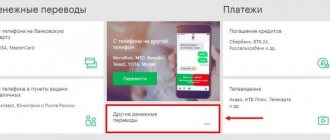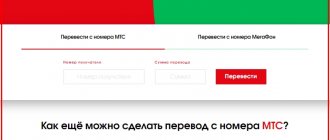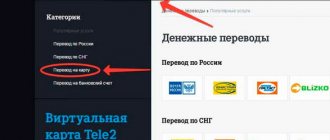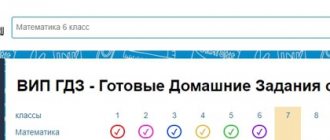Mobile subscriptions are a real scourge of the modern Internet community. On the one hand, they are convenient, but on the other hand, they are often used by unscrupulous services for unauthorized debiting of funds from the balance of a phone or bank card. For example, many users are interested in how to disable mobile payments from NPO Mobi Money to Megafon and other operators.
In this article, we will look at what the NPO Mobi Money is and how to disable mobile payments for this service.
Mobile payments NPO Mobi Money - what is it and how to disable it
So, what is the NPO Mobi Money that makes mobile payments (sometimes without the user’s knowledge)?
“NPO “Mobi Money” is a universal payment platform that performs the functions of an operator when transferring funds between individuals and legal entities, through electronic and mobile payments, without the need to open bank accounts and cards.
NKO – stands for: “Non-bank credit organization”.
Available payment methods
The client can deposit funds in one of three ways:
- Using a bank card. You can use a standard Visa or Visa Electron, MasterCard, Maestro and MIR card. The commission in this case will depend on the purpose of the payment. If we are talking about enforcement proceedings, then the overpayment is 2.2%. For debts on taxes, traffic police fines, duties, parking fees (only in Moscow) and fines from the Department of the Internal Affairs Directorate of the Ministry of Internal Affairs (only in St. Petersburg and the Leningrad region), a commission of 2.3% is provided.
- Through mobile payments. This option is available to subscribers of Tele2, MTS, Rostelecom, Beeline and Megafon. Payments are confirmed by entering the password from SMS. The commission in this case will be 4-9% depending on the specific operator. Limits and overpayments are shown in the picture below.
- Cash. To do this, you need to visit the Euroset salon. You can pay for all services in cash, including debts (you can partially pay the debt), labor patents and much more. To pay, you must tell the Euroset cashier the name of the service and show your passport. The commission for such a transfer is 1.5%, and the minimum payment amount must be at least 40 rubles. Only cash is accepted for payment (bank card will not work).
Important! When paying in cash, the transfer is carried out within a day. But if you pay the debt, the money will be credited in 3-7 days. This happens because the funds are first credited to the deposit account of bailiffs and only then sent to the recoverer.
NPO Mobi Money and Megafon
Many companies, organizations and structures cooperate with NPO Mobi Money LLC. And it is not surprising, because 37.26% of the owner of the payment platform is one of the largest banks in Russia - VTB, the remaining owners are large businessmen and people close to the government.
Large mobile operators also work with the platform: Beeline, MTS, Tele2 and Megafon. The last one is especially active. It is the clients of this mobile operator who most often ask the question: “How to disable mobile payments from NPO Mobi Money to Megafon.”
Mobi Money itself does not write off anything. This is only an online payment service. But you can’t help but throw a stone at Megafon. Indeed, among other operators, it is Megafon that accounts for the vast majority of various types of subscriptions and paid services connected through the Mobi Money platform issued without the user’s knowledge.
Payment Features
All payments made on the portal are immediately redirected to the unified payment system GIS GMP (this is already the official portal of the Russian Federation). This portal is also integrated on many websites of government departments. The service cooperates with:
- Federal Tax Service (nalog.ru).
- State Traffic Inspectorate of the Ministry of Internal Affairs for Russia (gibdd.ru).
- Federal service responsible for the activities of bailiffs (fssprus.ru).
- Portal of cadastre, cartography and registration (rosreestr.ru).
- Portals of state and municipal services in Moscow and St. Petersburg (pgu.mos.ru and gu.spb.ru).
Thus, the service acts as an intermediary between the payer and government agencies. Payments are made faster through “Payment for State Services”; a user-friendly interface will allow you to quickly find the required service. All payments are made securely.
How to disable mobile payments NPO Mobi Money on Megafon
In order to disable mobile payments from NPO Mobi Money to Megafon you need to:
- Open the SMS sending application on your mobile device;
- Enter recipient number: 7522;
- Enter the word STOP in the message field (in capital letters);
- Press the send SMS button.
Note! The cost of sending SMS depends on your tariff plan.
How to avoid connecting to unwanted paid subscriptions
To avoid falling for the bait of “NPO MOBI.Money” and other similar systems, follow these rules:
- Do not tell anyone your card PIN code, 3DS code, confirmation codes that come in the form of SMS when making payments;
- Do not visit suspicious sites, do not click on suspicious links and banners. Check the names of sites, some fake sites in their names differ from the known prototype site by only 1 letter;
- Always read the microscopic text under any link. It may contain terms and conditions for using the service;
- Use only unique passwords when creating accounts related to payments. Avoid template passwords, “qwerty123”, “zxcv” and other analogues;
- Install a reliable antivirus on your PC and phone;
- Do not leave your phone unattended and do not trust it to dubious persons, even for a short time.
Following these simple rules will help significantly reduce the likelihood of an unplanned paid subscription connecting to your number.
This will also be useful: Good Zaim - how to refuse paid services.
Disabling subscriptions to Beeline, MTS, Tele2, Megafon
- Beeline: *110*09# - USSD command to check the availability of paid subscriptions. When dialing, the subscriber receives an SMS with a list of all paid services, as well as information on how to disable them. You can also use the mobile menu *111# to deactivate subscriptions;
- MTS: *152# - USSD request to display a mobile menu, in which using numbers you need to go to the subscriptions section and deactivate them;
- Tele2: *189# - USSD request to obtain a list of active subscriptions and commands to disable them;
- Megafon: *191# - USSD command to get a list of active paid subscriptions and ways to disable them.
Registration of a personal account
To register on the site:
- Go to the “My Account” section and in the window that opens, click on “Register”. Or if you have an ESIA account, you can immediately log in through it.
- Enter your email address, create a password, and enter it again.
- Go to your email and confirm registration by clicking on the link provided in the letter.
- Your personal account is active.
All that remains is to understand the available options.
Account Features
There are several sections in your personal account:
- Accruals. To set them up, you need to go to your profile and indicate in it your contact information, passport number, SNILS, driver's license and other things.
- Operations history. In the right column you can select which transactions and for what period of time you want to display. The status of the payment or transfer will be immediately visible.
- Bank cards. All your banking products that are used to pay for services are displayed here. To attach a card, when making your first payment on the service, you must click “Save card” and its data will automatically be displayed in this section. The next time you make a payment, you will only need to select the card you need from the drop-down list.
- Safety. If necessary, you can change your password.
- Feedback. If you have any questions, you can contact the service staff for advice.
Let's consider a few more nuances of the system's operation.
Disabling NPO Mobi Money
If disabling mobile payments of NPO Mobi Money did not help and money is still withdrawn from the phone or card, then you need to contact the support service of InPlat LLC, which deals with issues of subscription, payment and crediting of funds, using one of the communication methods:
- Phone: 8 (800)-555-75-22
- VK group: https://vk.com/mobi.money
There is a topic in the VK group directly devoted to the issue of withdrawing money, it is available at the following address.
The company has 2 official websites:
- mobi-corp.ru
- mobi-money.ru
Payment for housing and communal services
Although the website states that payment is made in Moscow, other cities are also available. Residents of the capital can use the EPD (single payment document). For payment:
- Go to the appropriate section and select either “Select supplier” or “Payment by invoice number”.
- If the first method is selected, then indicate your city in the drop-down list and find your service company.
- In the second case, you need to indicate the account number and other information, as in the photo below.
- Click “Find”. If the company is registered on the service, then payment can be made.
To save your payment history, print and store receipts and not have to re-enter data every time, you can pre-register in the system.
- Oplatagosuslug.ru - payment portal for government services - reviews
Terms of service
5.9. MFK services may be unavailable to the Subscriber, including in the event of unsuccessful verification by the Operator in accordance with clause 2.24. of these Terms. Details of the Bank carrying out non-cash payments within
Disabling the Service is carried out by the Subscriber independently through interfaces determined by the Operator.
2. Procedure for providing the Service (read more...)
The Credit History Bureau (CBI) is a commercial organization that provides services for the formation, processing, storage and provision of credit information.
Additional Information
It is worth noting that platform users can also order printed bank payment receipts. But this service is not free, but will cost 35 rubles. To order a receipt and pay for it, during payment you need to tick the appropriate box. Then you will receive a receipt by mail with a “live” stamp.
Some mobile operators introduce limits on one-time payments from the phone. For example, you need to pay taxes in the amount of 8,000 rubles, and the operator’s limit is 5,000. In this case, you need to change the amount yourself in the payment form and simply make two payments for 5 and 3 thousand rubles.
Important! The amount of payments must be different. If you have to pay 10,000 rubles, then it is not recommended to create two payments for 5,000. It is better to split it into 6,000 and 4,000. Otherwise, the system may misunderstand the transfer, counting it as one.
Deactivation by request
Cinema portal More.
Megafon TV on your phone - how to turn it off?
Thus, the answer to the question was received: how to unsubscribe from Videomir 18 on Beeline.
The connection happens like this: by clicking on a link on a specific website, a sum of money is transferred from the main personal account to the balance of Megafon’s partner. Moreover, according to the conditions, not only a one-time transfer occurs, but also automatic payment is automatically activated, that is, a regular, daily transfer of money to someone else’s bank account!
Description of service
Previously, MegaFon was available at oplata.megafon.ru. Subsequently, almost all functionality was implemented in the Qiwi payment system. As a result, three accounts became available to MegaFon subscribers who registered in the payment system:
- The main Qiwi account is in rubles;
- The main Qiwi account is in dollars;
- MegaFon account.
Having selected the MegaFon account as the main one, we will see the total balance and the available balance for payments. Having topped up our mobile phone account, we can start paying for services. As for money transfers, they are still carried out at money.megafon.ru. Here we have four main directions for transferring funds:
- Receipt of cash at the offices of money transfer systems;
- Sending to a bank card;
- Transfer to another phone number (any Russian operator);
- Transfer to a bank account (according to details).
Cash is received at the offices of such payment systems as Unistream, Contact, Leader, Anelik and Blizko. Postal transfers are also available, given that post offices operate in almost all localities in Russia. To make a transfer, just select the desired direction and fill out a simple form, indicating the recipient’s details.
When using, you need to take into account that the maximum amount of all transfers and payments is 40 thousand rubles/month. There are no restrictions on the number of payments.