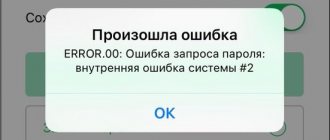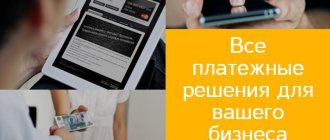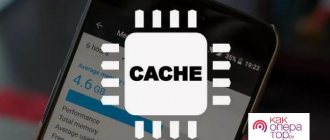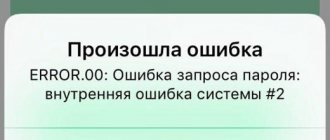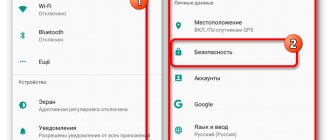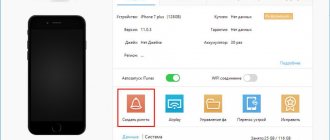Despite the fact that almost all home/landline phones have an auto-dial function, for some reason the developers of the Android platform did not include such a useful feature in their operating system.
A good half of the “necessary” companies and municipal institutions do not bother installing multi-channel devices. And the higher the indicator of this need, the more difficult it is to get through to the place. Take a simple example with clinics: registration, appointments with specialists, laboratories and other departments are busy around the clock, and at the other end you can only hear short beeps. Sometimes it seems that it is much easier to come to the place in person than to endlessly tap on the smartphone screen.
What should I do?
It is after such moments that the understanding comes that auto-dialing on Android is not just some kind of additional “feature”, but a truly necessary attribute of the platform. For those users who, due to their occupation or for some other reason, need frequent calls to such “busy” institutions, the ability to automatically dial will be a real salvation and a significant relief.
This problem can be quite easily solved by installing third-party applications, that is, special programs for auto-dialing that work in the background in parallel with the main communication functionality. In some gadgets (more on them below), this feature is provided in the stock firmware, but, alas, these are in the minority.
So, let's figure out how to enable auto-dialing on the Android platform and what applications can help in this matter.
Rediscador
A slightly outdated, but easy to use application that currently does not comply with Google's robocall policy, but provides a minimal set of functions.
The main window is minimalistic and looks like this:
The main disadvantage is that the author has stopped releasing updates and, as a result, no more features are being added. Russian localization was performed by an automatic translator from Spanish, which can also cause some inconvenience. Despite all the disadvantages, the application is capable of performing simple tasks and, unlike its competitors, does not require special permissions.
Rediscador (Auto Redial)
Developer: André Lima de Almeida
Stock firmware capabilities
Some scrupulous smartphone manufacturers still do not forget to add the ability to auto-dial to the Android platform in the factory firmware. First of all, this concerns the Samsung brand and its Galaxy series, where this functionality is implemented most competently.
In the menu, just select the “Phone” section, then go to “Call Settings”, then “Advanced Settings” and tap on the checkbox with auto-dial. After this, all your unanswered calls will be redialed, and if the connection is successful, you will receive a corresponding notification in the previously selected form (vibrate or melody).
Similar functionality is implemented in other phones of famous brands, such as Xiaomi or Lenovo, where both here and there the firmware is literally crammed with various “tricks”, including auto-dial for Android. But, as mentioned above, this feature is a rare guest on smartphones from other manufacturers.
Auto dialer for Android
Auto redial is a useful feature in many cases.
It allows the user to automate the dialing process and automatically retry an outgoing call if there is no answer. Some smartphone manufacturers build this feature into their own Android shells. So, in the famous TouchWiz, Samsung Experience and their modern version OneUI, auto-dialing can be enabled from the settings menu. But there are often situations when there is no such item in the phone parameters. Then auto-dialer apps for Android come to the rescue. We'll talk about the most popular ones, their capabilities and advantages below.
Third Party Applications
If your phone is unlucky enough to be on the list of owners of such a function, then you can install third-party applications that are no worse than stock ones, and in some cases even better. The main thing is to choose correctly.
One of these has the simple name “Auto Dialer” (developed by Water). You can download it on the same Google Play or search on specialized resources and forums. The application is distributed free of charge, but the free version is burdened with advertising. If the latter is very annoying, then you can disable it by purchasing an extended version of the product (less than 100 rubles).
Program features
The application copes with auto-dialing as it should: periodic calls to a busy subscriber with specified parameters, a signal to the user when a connection is established and activation of the speakerphone, as well as detailed statistics of calls and conversations.
In addition to regular auto-dialing on Android, the utility can set restrictions on the duration of a call, set associated intervals and blacklist the subscriber. The program has a clear and user-friendly interface, along with competent localization and an abundance of tips.
The rest of the competing fraternity of similar applications have similar functionality, but users liked “Auto Dialer” for its simplicity, convenience and efficiency. In addition, judging by the reviews, the program is not burdened with critical shortcomings.
Topic: How to enable auto redial on Android phone | Free applications and programs for auto-dialing on Android smartphones online .
Many modern landline phones have an auto-dialer program at their disposal, which is often extremely necessary. Those who have used it know how effectively it can save time. But nowadays, mobile phones have overtaken landline phones in popularity, so in this article we’ll look at how to enable auto-dialing on Andro >
But before we consider the question of how to set up auto-dialer on an Android phone, let’s figure out what auto-dialer is, what it’s for, and who it can be useful for.
AutoRedial
When you first launch, you will be offered a short guide on how to optimally configure all permissions for the application to function correctly. The opening slide shows the required permissions:
The second is the basic settings that are displayed in the main window - the number of consecutive calls, the time after which the call ends and the interval after which it should be repeated.
The following demonstrates the dialing interface. As you can see, there is a button to access the phone book, just like in any other such program.
The last slide talks about how you can quickly stop dialing. Simply lower the curtain and tap on the notification from AutoRedial, or go to the application and click on the red “Hang Up” button.
After the introductory presentation, the user is taken to the main window. Additional settings are accessed by clicking the button depicting three horizontal lines in the upper left corner:
The main drawback of the program is the low degree of adaptation to high-resolution screens. Some elements look stretched, and the design of two function buttons clearly used raster images rather than vector ones. Otherwise, the program works as stated, errors that users find are sent through the built-in bug reporter and promptly corrected.
What is auto dialer on a phone?
Auto redial on a phone is a feature that, when enabled, allows you to automatically dial a phone number many times until the subscriber picks up the phone. Reset or busy line - redial.
This function is extremely useful if you have to repeatedly dial the same number, which for some reason is busy or unavailable.
For example, auto-dialing will be relevant when trying to call any institution that does not have a multi-channel PBX.
The convenience of using auto-dialer will be especially appreciated by all those whose activities involve the need to make a lot of calls: collectors for calling debtors, call center employees, promoters and other people working in the field of advertising to call clients.
The auto-dial function on your phone can be set in several ways:
- Using programs built into the phone (if available);
- Using applications;
- Order a service from special online services (paid);
- Using services from mobile operators (MTS, Beeline, Tele2, Megafon).
Autodial applications for Android: download programs
In addition to the built-in function, the user has the opportunity to download and install auto-dialer applications on his Android phone or tablet.
List of free Android auto-dialer applications on the Play Market website:
All applications are quite simple and intuitive.
Screenshot of the auto dialer application from Water Labs:
Auto-dial settings allow you to set the following parameters:
- Call duration;
- Interval between calls;
- Provide a phone number.
In advanced settings you can:
- Enable the speakerphone activation function when calling;
- Enable dialing to several different numbers if the subscriber has more than 1 phone;
- Set up call recording.
After completing the settings, the user only needs to press the large call button.
It is worth noting that you can enable auto-dialing from both an open number and a hidden one, in which case the subscriber will see information that the call is being made from an unknown number.
You can make calls to both mobile and home landlines. But do not forget that such calls have a separate tariff and are often expensive.
Other applications from this list are very similar in their functionality and also easily allow you to auto-dial from your Android mobile device to the desired number.
Auto Call Scheduler
Another simple solution for automating the scheduled dialing process. The main window contains only one button that allows you to add a new event:
Tapping this button opens a rather modest menu with all the available parameters for the upcoming automatic dialing:
Let's look at each point in more detail:
Today it is an almost ideal replacement for the previous application, although it requires quite a large number of permissions when installing and launching. It is possible to turn off all advertising for 10 days by watching one video. There are no other settings, such as changing the appearance to the dark mode that is fashionable today, which means that owners of AMOLED screens will have to either look for an alternative or put up with a slightly faster battery drain.
Auto Call Scheduler
Stationary devices for automatic dialing
You can buy stationary automatic dialing devices at a good price on Yandex Market:
I hope the article “How to enable the auto-dial function on an Android mobile phone online” was useful to you.
Didn't find the answer? Then use the search form:
A very common problem: trying to get through when the subscriber is busy all the time.
This happens when companies do not have multi-line phones, or the subscriber just likes to chat. In this case, you want to press a button on your smartphone and wait until the Android device itself calls the recipient.
Unfortunately, there is no standard auto-dial function in the Android system, but you can always use an additional application. There are several options available on GooglePlay, most of which are free.
The auto-dialer program will repeatedly dial the desired number from the smartphone until it gets through or until the number of attempts ends.
You can set this number of calls yourself in the settings, and you can also set the interval between calls yourself. If the subscriber is not free within the allotted number of repetitions, the program will stop trying to call.
In addition, auto-dialer programs often come with other useful features, such as an automatic command to call back.
If you receive a call from a relative with an expensive tariff plan, you can reset the call, and the program itself will call this subscriber back. To do this, you just need to enter the required numbers into the program list.
Auto Redial
The simplest and most minimalistic program for automatic dialing. It does not have a one-page design - some parameters are hidden and appear when you click the “Settings” button, which looks like a gear.
The main window looks like this:
As you can see, neither the font nor the controls here adapt to the phone’s resolution, and when using the application on modern flagships with 2K screens, there may be problems with the readability of all elements and signatures.
Dialing is simple - enter or select a number from the phone book and press the green button. At the bottom there is a slider with settings for the number of consecutive calls. At the top, immediately below the settings button, there is an option to turn on the speaker during an answer. The rest of the settings in a separate window look like this:
Here you can configure the interval in seconds between call attempts, whether the screen turns on while the program is running, and the number of attempts. Some options are repeated, which causes slight confusion and is the second drawback of the application after the lack of scalability of elements. Otherwise, it performs its functions efficiently and with dignity.
Auto Call Redial Developer: Qwerty Team Price: Free
Author: Yuri Belousov · 07/10/2019
Topic: How to enable auto redial on Android phone | Free applications and programs for auto-dialing on Android smartphones online .
But before we consider the question of how to set up auto-dialer on an Android phone, let’s figure out what auto-dialer is, what it’s for, and who it can be useful for.
The choice of auto dialer programs for Android is quite large:
- AutoRedial - the program is simple, does not require special settings or on/off, it always works. In case of a missed call, a window appears: “Call back?”
- AutoDial Water - in addition to manually setting the number of repetitions and interval, it can detect the time of a conversation and interrupt it by a preset command. For example, in order not to exceed the non-tariff limit established by the operator. If the application was able to reach the desired subscriber, it will notify the user with sound or vibration.
- Autodial is a fairly popular application, and automatic dialing “call back” is also available. The application is paid.
- Autodial Lite – in the free lite version, the number of attempts to dial is limited to five.
- Super Dialer – the call interval can be set to 3, 5 or 10 seconds.
- AD CallPro - there is auto-dialing for a group of contacts, dialing with a specified number of call cycles and the interval between them. There is an automatic answer function that delays an incoming call for a certain time.
- AutoRecall - this program does not work in the background on Android; to make a call you need to launch the application and make a call from it, then turn it off. Regular calls started from the contacts list will be made without auto-dial.
- Kaller #9 is essentially a regular calling program designed to replace the standard one, but in addition to duplicating the main functions, it also allows you to use an auto-dialer.
Program version:
9.01
Program size:
415 Kb
Downloads:
7807
Program version:
4.3
Program size:
2.31 Mb
Downloads:
3188
Program version:
4.7
Program size:
1.81 Mb
Downloads:
3381
Program version:
2.3
Program size:
1.70 Mb
Downloaded:
2007
Program version:
1.0
Program size:
238 Kb
Downloads:
980
Program version:
1.05
Program size:
8.87 Mb
Downloads:
1244
Program version:
1.0
Program size:
123 Kb
Downloads:
1286
Description:
Console utility for connecting to the Internet. Intended for use in batch files and the command line. Can be used instead of the standard Windows dialer utility. Main features: - Auto-dial to one or more phone numbers. — Quite a wide range of returned status codes. - Play sound files in various situations.. Here you can
Program version:
1.02
Program size:
27 Kb
Downloads:
1834
Description:
This software product will help you connect to the worldwide network via we can (56kbit). You can also download files via HTTP or FTP. The program has enough to work through. The downside of the program is that it downloads files; it cannot yet resume downloading, which is a little disappointing.
It’s strange, but for some reason the developers don’t consider it necessary to make the auto-dial function on the phone by default. Meanwhile, sometimes it is vitally necessary to get through to a subscriber.
Unfortunately, not many companies or government agencies consider it necessary to install a multi-line telephone. And, probably, many, trying to call a clinic, for example, or some other organization, endlessly hear only short beeps in response, sometimes driving them into a frenzy.
This is a very typical situation when you only have to regret that your phone doesn’t have such a function. But the problem can be solved quite easily by installing a special application on your mobile device. For those users who, due to their occupation or other needs, often have to contact subscribers whose telephone line is often busy, this will be a real relief.
Some manufacturers still make the auto-dial function built into the device. This applies primarily to a huge number of Samsung Galaxy phones. To enable the function on such a device, open the “ Phone”
", press the menu button and select "
Call settings
".
Find the line “ Additional call parameters
” and put a checkbox in the “
Auto redial
” item.
In other cases, we will solve the issue using special applications, since they are usually free and do not take up much space.
Auto Dialer
In addition to the main function of automatic dialing, the application offers to set the required limit for the duration of the call itself. After all, some mobile operators offer free calls if their duration does not exceed a certain barrier. And if you set certain parameters in the application, the system will automatically interrupt the call after a set period of time.
In auto-dial mode, the application will automatically turn on the speakerphone and dial the called party non-stop.
Working with the utility is easy and simple: set the duration of the call with the first slider, the interval between calls with the second, the green button is the start of automatic dialing, the red button is the end.
Super Autodial
Another useful application that will help you call anywhere, be it a hotline, booking tickets, ordering pizza, etc.
Video about the program in action:
You now know how to enable auto dialing on Android, stay in touch!
These days, not all companies have the opportunity to install a multi-channel telephone, and a number of government agencies do not even think about this possibility. And the more popular this company or government agency, the more difficult it is to reach them. You've probably encountered this problem - you're trying to dial a number, but it's always busy. In such a situation, you sometimes think whether it would be easier to go personally to that institution or company and find out everything on the spot in person. But it’s still easier to get through and it can be done. You just need to have the right tool at hand - a little Android program called AutoDialer.
The "Auto-Dial" program can save your nerves by automatically redialing the required number until you get through or until the number of attempts specified in the settings has expired. You can start dialing, put the phone on speakerphone and go about your business. As soon as the phone reaches the problem subscriber, you will immediately hear the answering voice from the phone via speakerphone and will be able to talk.
Using the Autodial program, I can now easily call our children's clinic, which is constantly busy. This takes about 20 or 30 attempts. And on Friday evenings, it’s now just a matter of calling for pizza or Japanese food delivery.
In the application settings you can set the interval between repetitions, as well as the number of repetitions. If the phone fails to get through within the specified number of repetitions, it will stop dialing the number.
In addition, the Autodial program for Android has another very useful feature - the function of automatically calling back to specified numbers. If you have relatives on an expensive tariff, then you can add their numbers to a special list. Then, when there is an incoming call, just hang up the call and the phone will automatically call them back.
Autodial for Android costs 99 rubles and is available on Google Play. There is also a free Lite version, which is limited to five dialing attempts. So you can easily test the application on the free version. If everything is in order, then you can install the full version if five attempts are not enough.
A very common problem: trying to get through when the subscriber is busy all the time.
This happens when companies do not have multi-line phones, or the subscriber just likes to chat. In this case, you want to press a button on your smartphone and wait until the Android device itself calls the recipient.
Unfortunately, there is no standard auto-dial function in the Android system, but you can always use an additional application. There are several options available on GooglePlay, most of which are free.
The auto-dialer program will repeatedly dial the desired number from the smartphone until it gets through or until the number of attempts ends.
You can set this number of calls yourself in the settings, and you can also set the interval between calls yourself. If the subscriber is not free within the allotted number of repetitions, the program will stop trying to call.
In addition, auto-dialer programs often come with other useful features, such as an automatic command to call back.
If you receive a call from a relative with an expensive tariff plan, you can reset the call, and the program itself will call this subscriber back. To do this, you just need to enter the required numbers into the program list.
The choice of auto dialer programs for Android is quite large:
- AutoRedial - the program is simple, does not require special settings or on/off, it always works. In case of a missed call, a window appears: “Call back?”
- AutoDial Water - in addition to manually setting the number of repetitions and interval, it can detect the time of a conversation and interrupt it by a preset command. For example, in order not to exceed the non-tariff limit established by the operator. If the application was able to reach the desired subscriber, it will notify the user with sound or vibration.
- Autodial is a fairly popular application, and automatic dialing “call back” is also available. The application is paid.
- Autodial Lite – in the free lite version, the number of attempts to dial is limited to five.
- Super Dialer – the call interval can be set to 3, 5 or 10 seconds.
- AD CallPro - there is auto-dialing for a group of contacts, dialing with a specified number of call cycles and the interval between them. There is an automatic answer function that delays an incoming call for a certain time.
- AutoRecall - this program does not work in the background on Android; to make a call you need to launch the application and make a call from it, then turn it off. Regular calls started from the contacts list will be made without auto-dial.
- Kaller #9 is essentially a regular calling program designed to replace the standard one, but in addition to duplicating the main functions, it also allows you to use an auto-dialer.
Unfortunately, today not all companies provide their users with such an opportunity as installing a multi-line telephone. What's worse is that many government agencies don't even think about it. The higher the importance of a company or institution, the more difficult it becomes to get through. Surely many have encountered the problem of a constantly busy line: no matter how much you call, but in response only the notorious short beeps. Sometimes it seems that it is easier to go to the place yourself than to sit and waste your nerves.
But do not rush to despair, because there is also a way out of this situation. The main tool and assistant in solving this problem will be auto dialer for Android.
Program principles
The program is designed so that you no longer need to redial the number manually, since the automation will do everything for you. Every time the “auto dialer” encounters a busy line, it will immediately begin redialing this channel, and this will last until the operator finally picks up the phone, or the number of repetitions specified in the settings has expired. All you have to do is activate this useful feature and put your phone in speakerphone mode. Then you can calmly go about your business, and the loudspeaker will make sure that you don’t miss the operator’s response.
Thanks to the auto-dial function, Android has now become an even more convenient and popular platform for smartphones and communicators. You can easily call the children's clinic, which sometimes you have to “knock on” more than a dozen times, but the line is still busy. And on Friday evenings you can easily call for pizza or sushi delivery.
Functional
The settings allow you to create your own number of redials, as well as enter the desired interval between them. Once the replays have expired, auto-dialing stops. And then it’s up to you to decide whether to run the machine in a circle or not.
Still, what great opportunities the android operating system provides customers with, auto dialing is a complete confirmation of this. Another interesting feature included in this wonderful program is an automatic call back to the specified number. If you have a friend or relative who is on a very expensive mobile plan, you can put him on a special list. In this case, if one of them dials you, just reset the call and the phone will call you back. This way, you can save money on the account of your interlocutor.
Where to buy?
You can order a wonderful auto-dial feature on the Google Play website. The cost will be only 99 rubles. Also, to test the program, you can first download a free trial version to get to know it better. The demo version will limit you to five calls. After familiarizing yourself with its nuances and all kinds of options, you can purchase a paid application that will provide its advanced capabilities for use.
Technologies develop year after year, this also applies to various software for smartphones running Android. Auto-dialing is truly a step into the future, and therefore everyone who is interested in regularly establishing contact with institutions that have a constantly busy telephone line should have the program. This function should have been on all phones by default a long time ago, but so far the developers do not consider this such a necessity, and the program has to be downloaded separately. Fortunately, its cost is very low and today every client can afford it.
Despite the fact that almost all home/landline phones have an auto-dial function, for some reason the developers of the Android platform did not include such a useful feature in their operating system.
A good half of the “necessary” companies and municipal institutions do not bother installing multi-channel devices. And the higher the indicator of this need, the more difficult it is to get through to the place. Take a simple example with clinics: registration, appointments with specialists, laboratories and other departments are busy around the clock, and at the other end you can only hear short beeps. Sometimes it seems that it is much easier to come to the place in person than to endlessly tap on the smartphone screen.
How to enable built-in auto dialer on Android
Auto-dial is available on phones of different brands: Samsung, Honor, Huawei, Meizu, Xiaomi and some others. Whether you have this feature or not depends on your version of Android. The newer it is, the higher the chances.
Enabling is simple - you need to find a special item in the settings. The path to this parameter is different on all phones.
Let's look at one example where you can find this setting:
- Open the main settings screen. To do this, click on the gear icon - on the desktop or in the application menu.
- Launch the "System Applications" section. In some versions of Android, this block may be hidden in the Applications section.
- Find and open the Phone app settings.
- Go to the “Advanced settings” block.
- Find the “Auto dial” option and turn it on using the toggle switch.
- Dial the desired number in the Phone application, click on call. The smartphone will call the selected number again if the subscriber does not pick up or hangs up.
How to quickly find the “Auto dial” option on a mobile device if you are confused in the sections? Open the initial settings menu and enter the relevant query in the search field at the top. If you have this function, the system will immediately display it on the screen.
When the series of calls ends successfully and you talk to the caller, do not forget to turn off the ringing in the same section of the settings, otherwise all subsequent calls will be automatically repeated, even if you did not intend it.
What should I do?
It is after such moments that the understanding comes that auto-dialing on Android is not just some kind of additional “feature”, but a truly necessary attribute of the platform. For those users who, due to their occupation or for some other reason, need frequent calls to such “busy” institutions, the ability to automatically dial will be a real salvation and a significant relief.
This problem can be quite easily solved by installing third-party applications, that is, special programs for auto-dialing that work in the background in parallel with the main communication functionality. In some gadgets (more on them below), this feature is provided in the stock firmware, but, alas, these are in the minority.
So, let's figure out how to enable auto-dialing on the Android platform and what applications can help in this matter.
Enabling a system function
Step 1: To enable auto redial on Android , open system settings .
Step 2. Select the "Applications" section.
Step 3: Go to System Applications.
Step 4: Open the Phone system app settings.
Step 5 : Launch Advanced Settings.
Step 6. In the “Dialing” subsection, find the “Auto dial” item. Switch the switch to the On .
Note! This feature is not available on all Android firmwares.
Step 7. If your firmware implements search by settings, you can use it. Open your Android settings and search for "Auto redial". Then click on the appropriate item in the search results.
Note! Auto-dial will work continuously. Disable this feature if you no longer need it.
Stock firmware capabilities
Some scrupulous smartphone manufacturers still do not forget to add the ability to auto-dial to the Android platform in the factory firmware. First of all, this concerns the Samsung brand and its Galaxy series, where this functionality is implemented most competently.
In the menu, just select the “Phone” section, then go to “Call Settings”, then “Advanced Settings” and tap on the checkbox with auto-dial. After this, all your unanswered calls will be redialed, and if the connection is successful, you will receive a corresponding notification in the previously selected form (vibrate or melody).
Similar functionality is implemented in other phones of famous brands, such as Xiaomi or Lenovo, where both here and there the firmware is literally crammed with various “tricks”, including auto-dial for Android. But, as mentioned above, this feature is a rare guest on smartphones from other manufacturers.
Third Party Applications
If your phone is unlucky enough to be on the list of owners of such a function, then you can install third-party applications that are no worse than stock ones, and in some cases even better. The main thing is to choose correctly.
One of these has the simple name “Auto Dialer” (developed by Water). You can download it on the same Google Play or search on specialized resources and forums. The application is distributed free of charge, but the free version is burdened with advertising. If the latter is very annoying, then you can disable it by purchasing an extended version of the product (less than 100 rubles).
Program features
The application copes with auto-dialing as it should: periodic calls to a busy subscriber with specified parameters, a signal to the user when a connection is established and activation of the speakerphone, as well as detailed statistics of calls and conversations.
In addition to regular auto-dialing on Android, the utility can set restrictions on the duration of a call, set associated intervals and blacklist the subscriber. The program has a clear and user-friendly interface, along with competent localization and an abundance of tips.
The rest of the competing fraternity of similar applications have similar functionality, but users liked “Auto Dialer” for its simplicity, convenience and efficiency. In addition, judging by the reviews, the program is not burdened with critical shortcomings.