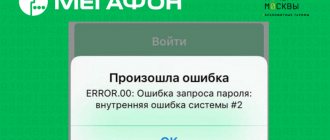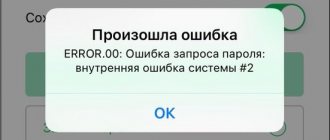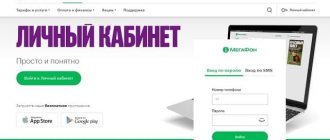“Why can’t I log into Megafon’s Personal Account?” — subscribers contact their operator’s support service with this question. Internal system errors occur at various stages of interaction with the service: when logging into your personal account or mobile application, as well as while working with the Internet assistant (for example, when trying to disable a particular service, change the tariff).
Problems with the system occur both on the provider side and on the user side. The error code that is displayed in the information message helps you figure out what's going on, understand the cause of the failure and eliminate it.
In this review, we will look at the most common errors that occur when working with the self-service service, their possible causes and solutions.
Internal System Error 2 and Error 00
When trying to log into your Personal Account from a computer, the subscriber may encounter internal system error #2. It often occurs together with internal error 0 (or 00). In this case, the user sees the message: “Error 00. Internal system error #2.”
This type of error combines several different reasons that prevent the user from logging into their account. This is what internal system error 2 means in Megafon:
- several attempts to log into your account from various devices in a short period of time;
- entering an incorrect login or password several times in a row;
- transmission of incorrect data by the browser when automatically logging into your account;
- problems with the browser (conflicts with installed extensions and add-ons);
- technical work on the Megafon website;
- provider server overload.
Software conflict
After purchasing a new Android phone, the user, of course, customizes it to suit himself and fills the memory with useful applications. After installing another program, USSD requests may suddenly stop being processed - the words “USSD code cancelled” or “invalid” appear. The phone does not respond to the command at all.
Technical support for mobile brands gives only one piece of advice - perform a general system reset (hard reset). In different phone models, this function may be called “Data reset”, “Return to factory settings”, etc.
Before resetting, it is recommended to save all personal data on external sources or in cloud storage. When you reset the system, contacts, photos, messages, as well as all third-party applications are deleted, one of which may have caused errors when performing USSD requests.
What should I do if, when entering my Personal Account, Megafon writes “Internal system error 2”?
- Request a new password to log into the self-service service using the command *105*00#.
- Clear your browser cache, disable installed extensions and add-ons, and try logging into your account with the password you received, or use a different browser.
- Often it is enough to simply wait some time (from several minutes to several hours) and try to log into your account again - the login problem may be related to maintenance work on the site.
Usually these actions are enough to eliminate internal error 2. If the problem persists after a day, call the operator.
Manual method
For manual installation and login to the World Wide Web, users will need to fill in the following parameters:
To connect to the network on an Android mobile device, enter the “ Settings ” section, then go to “ Wireless networks ”, select “ Mobile network ”. In it they find the “ Access Point ” section, where they fill in the corresponding fields.
Error a210 and others in the Megafon application
Errors in logging into your Personal Account from your phone (via the Megafon mobile application) are designated as a210, a211, a216 and a219.
The cause of the failure can be found directly from the information message that appears on the screen. For example: “Error A 210 has occurred: incorrect phone number or password.”
Other reasons that prevent you from logging into Megafon’s Personal Account from your phone include the following:
- an old version of the mobile application is installed;
- incorrect time and/or date on the phone;
- numerous attempts to guess your personal account login details;
- failures or technical work on the Megafon remote server.
Access recovery
Anyone can have problems accessing online service pages. This can happen either due to a server system failure or due to the user’s personal carelessness. In the latter case, this may be an incorrect entry of authorization data (password or login) or the fact that the client simply forgot his password.
There are several effective ways to deal with the Megafon personal account error. First, you should try to refresh the web page (using the key on the panel near the address bar or using the combination CTRL+F5). If this was a single occurrence of the problem, a reboot should help. If not, then you can try:
- dialing the combination 105 00 # and receiving a new password;
- free call to support 8 – 800 – 550 – 05 – 00;
- online appeal (megafon.ru/help/faq);
- using a mobile application.
Browser extensions installed from unverified and dubious sources can also cause problems with the site. In this case, the site’s security system, with the help of errors, can prevent such extensions from stealing personal data. Another error can be caused by planned technical work, about which subscribers are notified in advance in official communities on social networks or via mailing lists.
Contacts and links
- Website address: megafon.ru
- Link to account: lk.megafon.ru/login
- Hotline: 8 – 800 – 550 – 05 – 00
Megafon on social networks:
- Odnoklassniki: ok.ru/megafon
- YouTube: www.youtube.com/user/MegaFonTV
- Telegram: t.me/megafon_pressoffice
- Habrahabr: habrahabr.ru/company/megafon
- VKontakte: vk.com/megafon
- Instagram: www.instagram.com/megafon
- Twitter: twitter.com/megafonru
- Facebook: www.facebook.com/MegaFon.ru
Operators can be contacted around the clock, as can online support. Using the newsletter, users are always the first to receive company news and course updates in special emails sent automatically by the system.
What to do if the application does not log into Megafon’s Personal Account?
- Make sure you have the latest version of your account installed on your phone. Typically, the application notifies the user when a new version is released. If auto-update is disabled, the operation must be performed manually. To do this, visit the application page on Google Play or the App Store and click the “Update” button, if available. If there is no such button, then an update is not required.
- Check the date and time on your phone. Android phones receive information about the current date from the Internet. Sometimes glitches occur and the phone receives inaccurate information. As a result, some installed applications may stop working. To correct the situation, enter the date and time manually and save the changes.
- Request a new password using *105*00# and try to log into the application with the new password.
- Wait a couple of hours and try logging into the application. Often the application is not included in Megafon’s Personal Account due to problems on the side of the provider itself. This could be either technical failures (for example, lack of connection to the database) or maintenance work on the server.
How to fix the problem
Having established the root cause of the problem, proceed to eliminating the difficulties that have arisen. You can bypass the difficulty in one of 4 ways.
The best way to develop events and resolve the problem is to visit the operator’s contact center, when on-site specialists will answer all your questions and help you change the tariff. There is no corresponding center - the issue is resolved over the telephone, when the operator can carry out the transition without the actual presence of the applicant. The latter simply needs to verbally voice the chosen package of services, agree, and expect results. We hope the tips presented will help solve the problem of a comfortable transition.
What does it mean that your account is blocked in your Megafon Personal Account?
Absolutely all Megafon clients have access to the self-service service. From time to time, failures occur and it is not possible to log into the personal account. But sometimes the operator deliberately blocks access to the Personal Account, as a result of which the subscriber sees a message that his account is blocked.
Reasons for account blocking by operators:
- you have not used the number for more than 90 days and the SIM card is blocked;
- the number is voluntarily blocked (for example, during vacation);
- The number is blocked due to the loss of the SIM card.
If you have not used a number for more than 90 days, it may be blocked. To restore your number, contact the Megafon office (don't forget your passport). If the number has not been transferred to another subscriber during this time, you will receive a new SIM card with the same number.
Find out if you can restore your number by sending a free SMS from a valid MegaFon SIM card to 0500. In the message, indicate the number you want to restore and the owner’s full name.
If the number is blocked after losing your SIM card, you can get a free new card with the same number in the Megafon salon.
The easiest way to understand why access to your personal account is limited is by calling the support number 0500 (from a mobile phone connected to Megafon) or 8 .
Firmware update
Mobile phone manufacturers install official software on smartphones - firmware, without which the gadget would be just an object made of metal and plastic. Operating system updates are released from time to time, and they are often installed without the user's knowledge.
After updating the OS, many Android owners note that USSD requests stopped working. The same thing happens when the user, as an experiment, installed alternative firmware from independent developers.
Major software changes lead to software conflicts. To return everything “to normal”, you need to use a method already familiar to us - perform a complete system reset.
Is it possible to block Megafon’s Personal Account yourself?
It is impossible to close or block your Personal Account while you are a Megafon subscriber.
If you think the service is useless to you, just don't use it. Upon termination of the service agreement with PJSC Megafon, the operator will disconnect the account and block access to it automatically. The subscriber does not need to take any action for this.
It happens that when visiting the Megafon website, the user is automatically transferred to his Personal Account. This happens if the automatic login option is enabled. Disable it in the service settings by moving the slider next to the “Auto login” option to the “disabled” position (it should change color to gray). This means that you have closed your Personal Account; now you can only log in to the Internet Assistant using a password.
Description of service
- What is this? A limited number of subscribers know about this offer; many are simply unfamiliar with this service. Meanwhile, it offers its users electronic mailboxes of the type Addressing is very convenient, since it almost completely repeats the spelling of the subscriber number. And this service is available to absolutely all MegaFon subscribers, regardless of region.
Let's look at the main advantages of the service:
Let's now look at the key disadvantages and limitations of the service:
But you still shouldn’t be upset about these restrictions - if you are not satisfied with the “MegaFon Mail light version”, you can always choose the full option, in which the limits are increased or absent altogether. "MegaFon Mail light version" is provided without any subscription fee.
What is the service?
The “MegaFon Mail light version” option is not very common among the operator’s subscribers; many have not even heard of it. MegaFon invites users to create an email account using a number. It looks something like this: This addressing is very convenient, especially if both the sender and recipient of the letter use the services of the same provider. Absolutely all MegaFon subscribers can create a “soap”.
Let's talk about the usefulness of the option:
The “MegaFon Mail light version” option is aimed at private and corporate clients. You can receive an unlimited number of messages, but please note that the letter limit is 10 MB. By the way, restrictions also apply to SMS notifications - there can be no more than 50 of them per day.