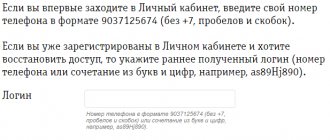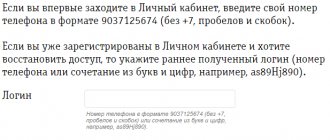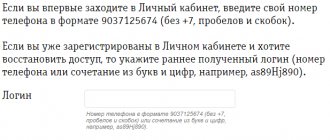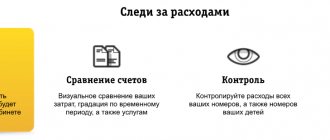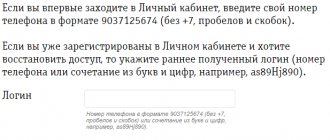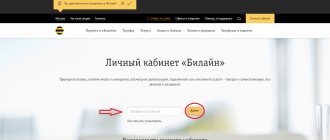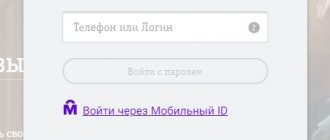How to enter your Beeline personal account by phone number
In order to enter the Beeline account using your mobile number and use all the capabilities of the service, you must first go through the registration and authorization procedure.
Registration in your personal account
To register, you need to go to the official website of the company https://moskva.beeline.ru/customers/products/ and perform the following manipulations:
To obtain a password, you can also use another method - dial the combination on your phone *110*9#
and click on the call key. In this case, a message indicating the password will also be sent to you in the form of SMS.
Login to your personal account using your VKontakte or Facebook account
Subscribers registered on Facebook and VKontakte can also access Beeline Personal Account through their pages.
If you are using a modem, to gain access to this service you need to call back the number 8 800 700-0611
and provide your passport details for identification.
Authorization in your personal account using a phone number
To log in, you need to go to the appropriate page of the site. To do this, you need to enter https://my.beeline.ru/s/fbLogin.xhtml?ref=fb#_=_ in the address bar. Next you need to enter your username and password.
To receive the password, dial the following combination on your mobile phone : *110*9#
and click on the call key. In response, an SMS will be sent, the text of which will indicate a password, which is intended for one-time use in your personal account.
After entering the password, the subscriber account page will open.
Main features of your personal account
- Monitor the account status;
- Control traffic limits;
- Receive information about the tariff used;
- Select and activate another package;
- Connect/disable functions and services.
Deleting your personal account
Beeline account is not deleted. If suddenly a subscriber wishes to refuse the services of this mobile operator, then he must go to the cellular communication office and submit an application for termination of the service contract or not visit this online service.
Login to “My Beeline” through the mobile application
Owners of smartphones and new models of mobile phones running on the Android, IOS or Windows Mobile operating systems have the opportunity to enter their account through a specially developed My Beeline
". After downloading this application, subscribers have immediate access to the Beeline account.
- https://itunes.apple.com/ru/app/bilajn/id569251594?mt=8 – for IOS
- https://play.google.com/store/apps/details?id=ru.beeline.services – for Android
- https://www.microsoft.com/ru-ru/store/apps/%D0%9C%D0%BE%D0%B9-%D0%91%D0%B8%D0%BB%D0%B0%D0% B9%D0%BD/9nblggh0c1jk – for windows Mobile
Applications are updated from time to time. If the mobile phone is connected to the Internet, the updated version of the application will be downloaded automatically and installed on the phone.
What to do if you forgot your password to your Personal Account?
For those who have forgotten their password, it is possible to recover it. To do this, in the login form to your Personal Account, click on the link below “How to get a password? » and follow the instructions.
On the next page you will be asked to enter your login or phone number to recover your password.
You can also receive the password via SMS by dialing *110*9#.
An SMS with an access password will be sent to the mobile number you provide in the form.
Click “Login” and you will be taken to the form for entering the main password that you will use to enter your Beeline Personal Account:
The mobile operator Beeline has been operating in the mobile communications market under this brand since 2005. At one time, the company was one of the hundred most valuable corporations in Russia. Today, this project covers millions of subscribers in all regions of the Russian Federation, offering customers loyal tariffs and high-quality communications. Orientation to the interests of users is still at the forefront of customer policy. Therefore, each number owner is provided with a Beeline personal online account.
, allowing you to carry out a wide range of different operations remotely.
Key features of your Beeline personal account
- Top up your mobile account using a wide range of financial services, including electronic money and bank cards;
- Changing the tariff plan remotely without operator assistance;
- Service management (connection/disconnection), the unconditional benefits of which are described above;
- Cost detailing with the ability to download detailed data on calls and SMS in text/tabular formats;
- Temporary/permanent blocking of a valid number
- Sending free SMS to Beeline numbers
Can I find out if I have paid subscriptions?
Subscriptions, as well as paid services on your number, do not appear out of nowhere. They were once connected - by you, or by a telecom operator. Accordingly, any option can be deactivated just as successfully as enabling it.
Usually, when you connect to a paid service, Beeline sends a message to your phone indicating that a paid subscription has begun on the number. But we don’t always pay attention to these SMS. There is a quick way to find out whether subscriptions are connected on your phone. To do this, just do the following:
- Dial USSD request *110*09#.
- Confirm sending it with the “call” button.
- Wait for an SMS with information about all mailings and paid options.
How to log into your Beeline personal account
Before moving on to a description of the main functions and capabilities of your personal account, it is necessary to highlight its key advantage. Often the subscriber does not even know that he has some kind of paid service connected. At the same time, money for an unused unnecessary option is withdrawn every month. In the personal account, the user can immediately see the entire list of connected services and instantly disable any active utilities.
How to enter your Beeline personal account:
- Go to the website https://my.beeline.ru and enter your phone number in the “Login” line.
- Receive a response message with an alphanumeric password.
- Enter your password in the form provided on the website mentioned above.
The password can be changed in the “Password and Access Settings” section. It is important to understand that attackers’ access to your personal account will allow them to perform any valid operations on your behalf. In this case, you risk not only the funds in your mobile account, but also your personal data. Therefore, it is strongly recommended that when changing your password, choose a complex abbreviation without using such common combinations as last name, year of birth, etc.
ATTENTION!
A three-time password error results in the need to repeat the entire registration procedure!
Login to your Beeline personal account from a mobile phone:
Send a request to the number “*110*9#”.
Two important advantages of management via personal account
The first thing that can be noted is the speed of access to any services connected to the client, as well as the ability to independently control them and disable them if desired. Detailed information is provided to the user on absolutely any service for familiarization and more effective use in the future.
The second important advantage is complete control over the expenditure of finances, as well as other resources, such as:
- number of minutes spent on calls;
- volume of mobile Internet traffic used;
- the amount of funds in the account, as well as bonuses.
This allows you not only to control current expenses, but also to plan a budget, calculating expenses for future months. There are several ways to do this.
Beeline personal account login by phone number
In addition to the usual login, which is issued to all Beeline Internet and television subscribers, you can use a mobile phone number
. The main thing is that this number was indicated earlier in the questionnaire of your personal account.
- We go to the Beeline website (the link is above), enter the phone number in the login field;
- Enter the password;
- Click the “Login” button and you will be taken to your personal account.
If you couldn’t log in this way, it means a mistake was made somewhere: your phone number was not listed in your personal account, or you made a mistake when entering your password. This instruction is relevant for both mobile subscribers and home Internet.
Is it possible to do this
The provider will not allow you to delete information even if the owner of the number comes to the office, writes an official statement and demands that his request be satisfied. In some situations, a printout of calls can become irrefutable evidence or evidence. This paper displays not only the numbers to which calls were made, but also the time and duration of the conversation. This is not a restriction of user rights, but a rule to which all operators are subject.
Information about user activity can be obtained through the personal account of the Beeline website.
Beeline personal account settings
- "Subscriber Profile". This section contains information about personal data, phone number, tariff plan and account balance. The default page opens immediately after logging into your personal account.
- The “Services” section is divided into “Connected” and “Available” subsections. A simple quick connection and disconnection of service applications usually does not cause any difficulties for anyone.
- "Finance and detailing." A very useful functionality that provides the ability to download information about mobile calls, messages and Internet traffic in PDF and XLS format. Data can be obtained in your personal account and saved to the hard drive of your computer or mobile phone. An alternative is to study the information online without copying. The table includes the number of the incoming/outgoing call, the time of the event and the duration of the call, and the total cost. If we are talking about the Internet, then the number of KB sent/received is indicated.
- "Payment Methods". In this section, you can top up your account, pay for a new tariff plan, service or subscription using electronic financial services or bank cards. All data is processed using advanced encryption algorithms with a guarantee of security.
- “Application history” is another useful glossary in which you can see all made and completed applications. Together with service management, this section provides the ability to exercise complete control over expenses, avoiding unproductive or accidental expenses.
For those who have difficulty using any function, there is a “Frequently Asked Questions” and “Feedback” section. Finally, it is worth noting that from your Beeline personal account you will be able to manage all mobile numbers of this operator registered in your name. This is especially important when it comes to mobile numbers of children and teenagers who need constant monitoring from their parents.
It’s really convenient to have such functionality at hand anywhere there is Internet. We hope that our article will help you quickly master all the functions of your personal account, taking advantage of the many advantages of personal remote control and management.
Removing call details
Each of you has already read the call details of your number more than once.
If anyone doesn’t know, this is information on made incoming and outgoing calls with a detailed description of the time, date and number of the interlocutor. A useful service that is provided by all operators - MTS, Megafon, Tele2, Beeline, and Yota for free. It's no secret that you can get any service remotely. Today, when details of calls from someone else’s number have become available to everyone, we need to take care of our safety. Any detail that another person learns can be used against you.
Correspondence and conversations are stored for years on the servers of cellular operators, and there are services that, upon personal contact with the server, will obtain confidential information from absolutely any subscriber. Moreover, leaving for another country or changing the SIM card will not affect the information in any way. You can discard the number, however, the server will continue to store your conversations and SMS texts. Let's look at the main ways to remove detail.