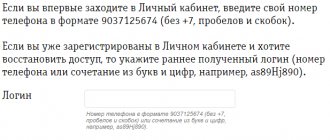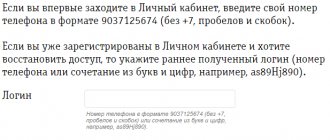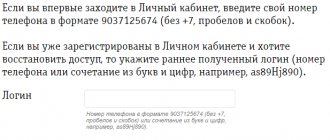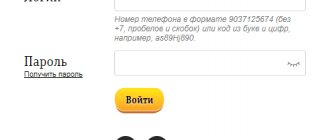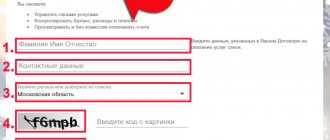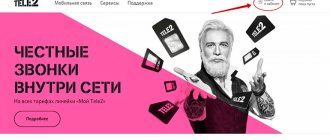Beeline "Personal Account" service is a convenient mechanism for 24/7 management of mobile communication services from anywhere in the world without the help of a call operator.
Connect and disconnect services. Change tariff plan. Check financial information Free expense itemization
PERSONAL AREA
CHOOSE RATE
SELECT NUMBER
Each owner of a Beeline number has the opportunity to quickly and easily register in a personal account to control financial expenses, connect (disconnect) services, change the tariff plan, replenish the account in a convenient way, including with a plastic card.
Now there is no need for separate and tedious cost control for several numbers. All the necessary information is compactly systematized in the “My Beeline” service and is always available for analysis and adjustment.
How to register a Beeline personal account
To create your personal electronic account with Beeline, you only need to follow the simplest instructions.
- To register your Beeline personal account, you need to open the link: https://my.beeline.ru/s/recoveryPassSSO.xhtml
- Fill in all required data;
- Do not press the “Send” button, you will receive an SMS password to enter your personal account;
After this, the user will be taken to the password receipt page. Here you need to select what a password is needed for (phone, tablet, USB modem, agreement with several operators). Next, all you have to do is enter your login (phone number) and click the “Get password” button.
If an email was specified when concluding an agreement with the operator, a letter with a link to create a password will be sent to the corresponding email address. Otherwise, an SMS message will be sent to your phone with a one-time password to enter your personal account. In the future, the user will be prompted to set a permanent password.
Details
The permanent password must meet security requirements. It is recommended to use letters of the Latin alphabet of various registers, as well as numbers. The use of special characters is prohibited.
Once a strong password has been entered, the Change Password button will become active. After clicking, the new password will be saved in the operator’s databases. The permanent password to enter your personal account must be entered in the appropriate field once.
Following this, the system will ask you to configure the type of access to your personal account when automatically logging in through the Beeline network. You must choose one of two options - allow full access or partial. This distinction is necessary in order to prevent unauthorized actions with the account if third parties gain access to one of the devices.
With partial access, it is impossible to manage services and you cannot access the transaction history. The user can replenish the balance and view connected services.
Another way to get a password is to send a request *110*9# from your phone. After sending, you will receive an SMS message with your account data, which must be entered in the page that opens.
From phone
Registration in an online service on a mobile device is practically no different from the previously described algorithm. We open access to your personal account with our number:
- Using a standard smartphone keyboard, enter the special coded USSD command - *110*9#.
- The device will receive a notification in the form of SMS, where the code combination will be indicated. Remember it and don't show it to anyone.
- Launch any browser on your mobile.
- Using the search service, find the official resource of the Beeline telecom operator.
- On the top panel, click on the personal account section.
- Enter your login - the contact number from which the request was sent.
- Next, the system will ask you to enter your account password. Enter the code sequence received in the SMS message, then the main page of the service will open.
The next step is to change your password and personal information. To do this, go to the settings tab and set a new code so as not to forget, since standard passwords are implemented by a special selection robot. Such combinations are very difficult to remember for a long time.
The official “My Beeline” application has been implemented for all consumers of the provider. You can also use it to register an account.
- Download and install the utility on your cell phone. Download software only from official and verified sources to avoid viruses.
- Launch the application. You will be greeted by a start menu in which you need to enter a login.
- After this, use the coded command *110*9# to receive the authorization code.
- Enter the resulting encoding in the appropriate field of the utility window.
- You will have access to your personal account and all its functions.
We recommend: Ways to independently delete call details in your personal account
To implement this method, you will also need a stable Internet connection.
How is it useful?
- Convenient viewing of information on the number as a whole
- Quick account status check
- Order “transparent” details of all your expenses, accurate to the day and hour, in PDF, Excel format or online.
- Receive information on payments and accounts in a graphically convenient table with different types of “filters”, for example, by date, by type of calls, by types of roaming, etc.
- Be aware of your remaining minutes, the number of SMS messages and the volume of Internet traffic.
- Service management in one click!
- Optimize your cellular communications costs by connecting or disabling additional services or changing your current tariff plan.
- Set up number blocking, as well as SMS and e-mail notifications about completed transactions.
- Attach other numbers to your number (for example, the numbers of your family and friends or the SIM number of your tablet). Choose the most comfortable tariffs, options and communication services for your clients. Order the most favorable conditions for mobile Internet, extend speed, regulate traffic and much more.
Look how simple it is!
About how to manage your number and the numbers of your loved ones:
About all the features of your Personal Account in detail:
Possibilities of the “My Beeline” self-service service
The user interface of the client page is concise, clear and easy to read. Each option is accompanied by a short and informative description. The resource also contains a “Video tour of the office” button, which contains all the necessary background information in the format of an explanatory video.
- Beeline personal account - St. Petersburg
Section "Settings"
Obtaining access rights to your personal account provides ample opportunities for settings, control and management of the Internet, home television, mobile and landline numbers from Beeline. Using the functionality of the self-service service, the user can set up automatic access to his page from any gadget supplemented with an operator SIM card.
Within the client page, you can view your balance and news, control expenses, deny access to your profile to other subscribers, compare bills, manage tariffs, add and block numbers, select a payment method, connect (disconnect) services, etc. It is also possible to transfer rights to manage the client page to a third party and add numbers of other mobile operators thanks to the “Switch to Beeline with your number” option.
Login to your personal account “My Beeline” for individuals or legal entities
In order to log into the My Beeline personal account for individuals or legal entities, it is advisable to first read the login instructions. The fact is that for legal entities there is only one such office, but for individuals there are three.
Authorization of organizations takes place using login data previously received at the company’s office. Due to the fact that additional security parameters have been introduced for enterprises, login problems may occur. Individuals do not have such problems. You can request a login password an unlimited number of times, they will send it for free.
Login by phone number
The easiest way to log into a previously created personal account is by entering your mobile number. The client just needs to enter the main page of the site, and by clicking on the “Personal Account” link, a pop-up window will appear where he can enter his number.
After clicking on the “next” button, a one-time password will be sent to your mobile phone to access your account. Here you can get a permanent password if for some reason it has not yet been generated.
In the future, to log in correctly, it is better to use a permanent password.
Login using login and password
When logging in using your username and password, be careful. If an error is made, the system will issue a warning and require you to re-enter the data. For convenience, when entering data, you can view the correctness of the password you wrote by opening the encrypted data (you need to click on the eyelashes).
On the main page, in the data entry form, enter the mobile number (without +7) and indicate the password previously assigned to the account.
After authentication, the client will have access to his account with full functionality.
Password recovery
If you have forgotten your permanent password, you can always recover it using the first login option “receive a one-time password”, then a confirmation code will be sent to your mobile phone and you can log into your account and change your password. But there is another method; you can use it directly if you do not have access to a computer and the mobile number specified during registration. To do this, you need to call the hotline (8 (800) 700-06-11). The operator will clarify your personal data and help restore access to your page in the Beeline system.
How to detail an invoice?
With this service, you can track literally every penny spent from your phone number over a certain period. In order to activate this service in your personal account, there is a special section “Detailing” or “Detailing of expenses” where all management is quite intuitive.
You can order account details completely free of charge in your Beeline personal account.
How can I change my tariff plan?
In the “tariff plan management” section, you can view all the information about the current tariff, and also change it at any time; for this, Beeline will conduct a survey about what you need more, perhaps you often use mobile Internet, or perhaps you often call or send sms. Based on your answer, Beeline will select the most optimal tariff for you, then after clicking on the appropriate button you will be instantly transferred to a new tariff plan.
The entire procedure for changing a tariff plan is automated, and you can change it without leaving your personal account.
How to manage multiple numbers?
To do this, in your Beeline personal account there is a special option with which you can switch between numbers:
Moreover, if any of the numbers is lost, it can be immediately blocked, and all funds will remain untouched until restored.
Additional features
It should be noted that if the password is entered incorrectly 10 times, the system blocks access for 1 hour. In such a situation, you need to log off the network and, after the blocking period expires, request a new temporary password.
In addition, users are concerned about the issue of deleting their “Personal Account”. It is impossible in principle to perform such a procedure. The only option is to cancel the contract for the provision of cellular communication services. Please note that in this case the subscriber loses his number. The best option is to create a complex password that you can forget when logging out. Or simply stop using the portal.
Getting to know the mobile app
When entering the “My Beeline” application, the user is presented with the main screen, which contains elements for quick access to key sections and contains basic information on the phone number.
The application menu is available in the upper left corner:
- Main . Go to the main screen.
- Finance . The section contains information about the balance and an expense report. Here you can order account details, top up your account with a bank card from your phone or transfer money to another Beeline subscriber, connect a promised payment or auto payment, or send a beggar.
- Rates . Here you can find complete information about the current tariff plan, its characteristics and cost of services. If necessary, you can select and change your tariff here.
- Services . The main page of the section lists the connected services and their costs, on the auxiliary page you can select additional services, options and subscriptions from those available for connection.
- Internet . The section provides information about current Internet options available for connection, as well as the remainder of the traffic package. If the subscriber participates in the “Internet for Everything” program, here you can distribute the Internet package between devices.
- Chat . On this page of the application you can ask the consultant your question and get a quick answer. The support chat works around the clock and is an excellent alternative to a hotline, especially if you can’t reach a Beeline operator.
- Offices . On this page you can find a Beeline communication salon on a map or by address in the list, find out its opening hours, list of services provided, exact address, distance to it, and even get directions on the map.
- Help . The section contains questions and answers on the most current topics.
- Settings . Here you can enable or disable the password request at login, change the password and block the SIM card.
- About the application . It contains service information about the application, a public offer and a link to contacts for sending an error message.
Beeline subscribers who use simple mobile phones can manage their number through the Beeline SIM menu, which is automatically added to the phone menu when installing an operator SIM card.
How to change or recover your password in your Beeline account
If you want to change the password for logging into your Beeline personal account to a more memorable one, you can do this in the security settings directly in the system interface. However, remember that the password must be strong.
Often, self-set passwords are forgotten by users, but this problem is not difficult to solve. In order to recover their password, subscribers will need to repeat the registration procedure in the system, as a result of which they will simply receive a new access code to log into their account. In addition, you can get a new password for logging into the system if you enter a USSD combination on your phone keyboard *110*9# .
Item "Settings"
Registration in your Beeline personal account opens up a wide range of functionality for the user. With its help you can configure, monitor and manage the Internet, home television broadcasting, mobile and landline telephone communications of the operator. Thanks to a personal account, the provider's client is given the opportunity to set up automatic access to his profile using any device that uses a Beeline SIM card.
In the personal account, the operator user can:
- get acquainted with the current status of your personal account and news about the work of the provider;
- control expenses, block access to the account of unauthorized persons;
- select a payment method, connect/disconnect services.
In addition, you can transfer the rights to coordinate the client profile to third parties and add numbers of other mobile operators using the “Switch to Beeline with your number” option.
Information about
Name of organization: PJSC VimpelCom
Official website: beeline.ru
How to add a second number to your Beeline personal account
A second (third) number can only be added through your personal account on the operator’s website; this cannot be done in the My Beeline application.
- Open and log into your personal account on the Beeline website.
- Next, click the “Settings” menu, entering which we see the “Linked numbers” menu and the “Add number” button, which we click.
Home page of a Beeline subscriber’s personal account (screenshot from the operator’s website)
- In the “Adding a number” menu, either enter the login (aka the number to be added) and password, or uncheck the “I know the password for the personal account of the number or contract to be added” and enter only the number to be added. In this case, we confirm the new number via SMS message.
Menu for adding a second number to your Beeline personal account (screenshot from the operator’s website)
- That's it, we use it.
In the “Linked numbers” menu, you can see all the numbers you manage and delete irrelevant ones.
Contacts
The operator offers several ways to contact the support service, which allows you to choose the most convenient option:
- intelligent answering machine 8 800 700 0611 or 0611 (for Beeline subscribers);
- online chat in your personal account or mobile application;
- visiting the service office.
You can find the nearest subscriber office in your city on the operator’s official website; each region has a separate domain. Examples include:
- Moscow – https://moskva.beeline.ru;
- Moscow region – https://moskovskaya-obl.beeline.ru;
- St. Petersburg – https://spb.beeline.ru;
- Leningrad region – https://leningradskaya-obl.beeline.ru;
- Orel and Oryol region - https://orel.beeline.ru;
- Perm and Perm region - https://perm.beeline.ru;
- Chelyabinsk and Chelyabinsk region - https://chelyabinsk.beeline.ru.
Managing services in your Beeline personal account
For the convenience of users, there is a special filter in the section. Using it you can select the required options:
With their help you can:
- add packages of SMS and MMS messages;
- receive a trust payment;
- connect information and entertainment services;
- enable long-distance and international roaming;
- use mobile Internet;
- manage calls;
- extend your internet use.
Attention! Some options have usage and connection fees. Be sure to check the exact total cost of the service:
Changes to the subscriber's number are recorded in history, which allows you to view activity and return the tariff to its original state. If you have any questions regarding services or tariff options, you can always ask for help in the feedback section. Specialists will respond to your request as soon as possible and help solve any problems with the number.
Description of the application "My Beeline"
The My Beeline mobile application completely replaces your personal account and is its direct analogue. With its help, you can find out your balance status, change your tariff plan, and also receive technical support. The application works in Russian.
The main page contains information about the account status, the number of available gigabytes of Internet, minutes, messages. The menu located at the bottom of the page includes:
- balance;
- finance;
- tariff and options;
- chat;
- “More” (offers, offices, help, settings and information about the mobile program).
You can leave your personal profile using the “Exit” button.
Internet
Beeline home Internet can be connected both separately and as one of the tariff options in the “Everything” line. For a number of technical reasons, as well as for reasons of convenience for subscribers, there is only one personal account for Internet and mobile communications. The functionality differs in just a couple of buttons (more on that below), and the registration/authorization page is the same.
Next, we will consider a method for Beeline in a personal registration account for those who do not use cellular communications from this operator. And for subscribers who already have a SIM card and have simply attached another personal account to it, no instructions are needed: these subscribers will use their previous profile on the site. Find out how to connect mobile Internet to your phone in our instructions.
Registration from a computer in Beeline
As mentioned above, the registration page for mobile and Internet is the same. Therefore, in order to enter my personal account on my Beeline ru to register in the search engine, enter a request indicating the operator and “Local”, then select the first line in the search results. You can also follow this link: click here.
Further:
- Enter your personal account number in the window on the screen and click “Next”.
- Fill in the password box. It is issued by the installer after he has completed the installation and connection of the equipment.
- Click on “Login”.
We logged into our Home Internet personal account for the first time. In the future, you can use the same instructions for authorization. The password you used to register is permanent, but can be easily changed if desired. The necessary buttons are located in the “Settings” section.
Registration from a mobile application in Beeline
Here, too, to create a Beeline personal account, registration is not required. We simply enter the application that was downloaded earlier. Further:
- Touch the “Login” button.
- In the login field, enter the personal account number assigned to you when concluding the agreement.
- Click “Next” and enter the password in the window that opens.
- Click on the “Login” button.
Just as in the case of registering a Beeline personal account for mobile communications, you will be asked to enable the automatic login function. Here you can immediately click “Yes”, since the password given to you is permanent.
“My Beeline” application, installation and registration
The program is distributed free of charge and is available in all application stores: App Store, Google Market and Windows Store. To find it, simply type the name of the application into the store search bar. Further:
- Click on the “Install” button.
- We wait for the download and installation to complete. No participation is required here, the system will do everything automatically.
- When the “Open” button appears on the screen, click on it.
Above we described for Beeline how to register in your personal account.
Now you need to do the same thing: log in to the system with your username and password. If you use only mobile communications or are connected to the “all” tariff, you should enter your phone number as a login. For those who only use the Internet, the login will be the personal account number.
Managing services from your phone: commands and through the application
Managing Beeline services via phone is available using USSD commands, calls to a short number, and also directly through the mobile application. Below we present all the options that you can use.
Commands and calls to short numbers
The following methods for managing Beeline services from your phone do not require an Internet connection. You only need a satisfactory quality mobile signal.
- Command *111# - mobile menu. This is a service with navigation through numbered lists - the system displays several section names on the phone screen, and you, to go to the one you need, enter the corresponding number into the dialer.
- Call to number 0674 - manage Beeline services, connect and disable options
- Command *110*09# - informs about all paid services connected to the tariff. Information is provided via SMS.
- Call to 067409 – the same as step 2.
- Call 0611 (for mobile numbers) or 8-800-700-0611 (for landline numbers) – help desk. Here you can get information on options and how to disable/enable them. Look at the instructions on how to check your account balance.
Via the app
This option is more convenient because everything is in front of your eyes - you don’t need to “travel” through the interactive menu or follow answering machine prompts. Beeline, how to manage services through a mobile application:
- Log in to the program.
- Swipe the main screen to the right.
- In the list of sections, select “Services”.
That's it, we're here. The screen displays two tabs - “Connected” and “All ...”, under each of which there is a corresponding list. Exactly the same as in “lk uslugi beeline ru” (service management) on the operator’s website. To make changes, you just need to touch the “On” slider or button to the right of the name of an option.
Step-by-step instructions in another article will help you disable paid options.
New opportunities
And about new opportunities on Beeline ru login in your personal account, which became available to subscribers relatively recently.
Let's start with the details. Initially, it had to be ordered at the operator’s offices, then the service became available in the personal account, but in the form “Order - receive the file by email - view the sent file.”
Today everything is much simpler: go to the “My Beeline” section - on the left side of the screen click “Details”.
By setting the filters to the required values, you receive all the information for a certain period on the computer screen, right in your personal account:
- Under the “Cost Structure” button – service, total volume of services for the specified dates, amount. Read about how to check expenses in another article.
- Under the “Details” button - date and time, number, volume of services, balance, balance change, final balance.
Comparison of accounts in Beeline account is a new option for the convenience of corporate clients: section “Financial information”, button “All accounts” at the top of the table.
Additionally: tariffs for corporate clients via the link.
To get the necessary data, click on it, then check the boxes next to the required ones and click on “Account comparison”. This way you can view the details of your employees’ expenses and compensate them for certain types of services, as well as collect statistics.
Other new features:
- Control of all numbers and even children’s numbers online in Beeline (personal account). In the “Settings” section, you can link other numbers to your account, including children’s numbers. This way you can always view the balance on them, connect and disconnect services, and set the necessary restrictions.
- Top up from a bank card. We link the phone to a bank card in your Beeline personal account and top up your mobile account from it. You can set up an automatic payment from a certain amount in your account.
Finally, contact numbers:
- Call the call center;
- Hotline;
- Call the operator;
You can see how the LC works in this video:
Ways to check the availability of paid services
There are several ways to check whether a number has paid subscriptions enabled:
Personal account “My Beeline” for mobile communications
You can use the My Beeline personal account service for mobile communications at any time of the day. Moreover, there is no longer any difference between the first input and subsequent ones. You can ask the system to generate a new password before each login to your account.
The functionality of the personal service for clients allows you to receive account details no more than 31 days in advance, compare several personal accounts opened for one subscriber, control expenses and top up your account balance. The service is intended for active people who do not want to waste time visiting the office.
Personal account “Home Internet and Television”
The subscriber self-service system called the personal account of “Home Internet and Television” is available only to clients of the cellular and communications operator. For the convenience of the provider and service users, the offices are divided by type of service.
The personal section of the site is a browser-based version, so the user can easily read the content from any computer, regardless of its settings. The user will receive extended information about the current tariff, possibilities for its expansion and payment tools. If your connection is metered, you can view detailed statistics on network access in a special section.
The main disadvantages of the program include
- Use only by subscribers of the Beeline network.
- Availability of Internet access.
You can download the My Beeline application for Android and iPhone, the latest version for free, using the link below.
| Developer: | PJSC VimpelCom |
| Version: | 4.54.1 from 11/23/2021 |
| System: | iOS/Android |
| Language: | Russian |
| License: | For free |
| Downloads: | 37 903 |
| Category: | Assistants |
| Size: | 71.7 MB |
| Rate: |
Personal account “Home phone” and “Internet Light”
In order to visit the personal account of “Home Phone” and “Internet Light”, you must be a current subscriber of the operator. The number of the concluded agreement will be used as a login, and a password can be requested via Beeline’s contact phone number.
If you have forgotten your password, you can always use the recovery or re-request option. You can do this an unlimited number of times. The office has maximum functionality, which completely saves the client from additional visits to the communication salon. Here you can apply to increase your Internet speed or pay for services.
Where to download and how to install “My Beeline”?
Before you start, you must first download “My Beeline” and install the application. It is designed for modern mobile phones and tablets on the most popular platforms - Android, iOS and Windows. The application can be used:
- On Android devices with operating system version 4.0 or later.
- On iPhone , iPad , iPod touch, Apple Watch running iOS 9 or later.
- On mobile devices and computers running Windows 10 or higher.
To install the application, you need to download “My Beeline” for free for Android, Apple or Windows devices on Google Play, iTunes or Windows Store using the links:
How to log out of your personal account
After completing a session in your account, be sure to follow the logout procedure, especially when using someone else’s computer or smartphone, so that strangers cannot use your personal information and personal account. To exit, you will need to find the shutdown icon on the top of the display in the main menu of the portal. After this, the system will automatically redirect you to the login start page.
A similar procedure is performed on a computer or through a mobile program for a smartphone.
How to use the number if you forgot your password
An unpleasant situation can happen to anyone when access to a personal page on the Beeline website is denied. The reason is simple - the user has forgotten the unique password to log in to the system. To log in, you will need to carry out a recovery procedure; the algorithm is as similar as possible to the first registration on the resource:
- On the authorization page, click on the button to receive an identification code or enter *110*9#.
- After some time, you will receive an SMS with a code. Write the combination in the appropriate field of the identification menu.
- After creating it, be sure to change the password and come up with a unique one that only you will know.
If you have lost your system password, do not select a sequence of characters at random. If you enter the wrong code 10 times, access to the service will be automatically blocked for one hour.
A personal account is an excellent tool in the user’s hands. It will help create ideal conditions for using cellular communications and save money at the same time. Registration on the site does not require much time and effort. To log in, you only need a valid mobile number.
What can you do through your Beeline personal account?
Users can familiarize themselves with the functional advantages of the system on the welcome page. To do this, go to the main menu and select the appropriate section.
- Tariffs - information about the connected tariff plan and its detailed description, tariff changes, balance information and a detailed report on completed calls, sms and mms, Internet connection under the client agreement indicating the period;
- Services – data on additional services and their costs, management of functions (disabling services and connecting other products);
- Promotions and bonuses - recommendations from employees of a telecommunications organization about personal offers and tariff plans. Offers may include free packages (minutes, sms or mms, Internet traffic) and bonus points, crediting a sum of money to the balance;
- Payment and finance – replenishment of the balance or personal account of a third party, automatic replenishment from a plastic card or via SMS;
- Smartphones and gadgets – online catalog of products (smartphones, tablets, Internet and TV, accessories).
The account itself is managed in the “Settings” section. In it, individuals can change their login or set a new secret code, add contacts to restore their account, etc.
Subscribers can use the program during the validity period of the document “Agreement on the provision of communication services of PJSC VimpelCom-Communications”. To delete your personal account and the information contained in it, you will need to terminate the contract.
Top up your balance through your Beeline personal account
In the “Payment Methods” section, clients can transfer funds from a plastic card to their balance.
- Open the welcome page of the system and hover the cursor over the active line “Payment and Finance”. Select the “Top up account” subsection;
- Determine the direction of translation;
- Go down to the item “Top up your account from a bank card”, check the “Payment recipient” field and fill in the transfer amount (from 100 rubles to 15,000 rubles), and pay for the selected operation;
- Open the bank window to confirm the transfer.
If an individual is unable to pay for cellular communications using a plastic card, it is recommended to use. To do this, go to https://yaroslavl.beeline.ru/customers/how-to-pay/oplatit-so-scheta/, select the transfer direction and write off funds via SMS.
Beeline call details in your personal account
Call detailing is done in three different ways:
- Sms . Send your email address via SMS to the short combination 1401. Receive a letter with an attached spreadsheet and open it in Excel or similar software;
- Personal Area . Go to your account settings and select the “Details” subsection. Specify the period (day, week, two weeks or month) and click on the “Generate report” banner. Familiarize yourself with the cost structure and details on the corresponding tabs;
- Office of a telecommunications company . Contact the office of a telecommunications organization with a passport of a citizen of the Russian Federation and print out details for a certain period.
The service is provided for individuals and businesses, connected subscribers with a prepaid payment system.
Beeline service areas in the Krasnoyarsk Territory
- Achinsk
- Bogotol
- Borodino
- Divnogorsk
- Yeniseisk
- Kansk
- Krasnoyarsk
- Lesosibirsk
- Minusinsk
- Nazarovo
- Norilsk
- Sosnovoborsk
- Sharypovo
- Zheleznogorsk ZATO
- ZATO Zelenogorsk
- THEN the village Solar
- village Cedar
- Abansky district
- Achinsky district
- Balakhtinsky district
- Berezovsky district
- Birilyussky district
- Bogotolsky district
- Boguchansky district
- Bolshemurtinsky district
- Bolsheuluisky district
- Dzerzhinsky district
- Emelyanovsky district
- Yenisei district
- Ermakovsky district
- Idrinsky district
- Ilansky district
- Irbeysky district
- Kazachinsky district
- Kansky district
- Karatuzsky district
- Kezhemsky district
- Kozul district
- Krasnoturansky district
- Kuraginsky district
- Mansky district
- Minusinsk district
- Motyginsky district
- Nazarovsky district
- Nizhneingashsky district
- Novoselovsky district
- Partizansky district
- Pirovsky district
- Rybinsk district
- Sayansky district
- Severo-Yeniseisky district
- Sukhobuzimsky district
- Taimyrsky Dolgano-Nenets district
- Taseevsky district
- Turukhansky district
- Tyukhtetsky district
- Uzhursky district
- Uyarsky district
- Sharypovsky district
- Shushensky district
- Evenki district
Sources used:
- https://beeline-online.com/
- https://my.beeline.ru/
- https://my-beeline-ru.ru/bilayn-lichnyy-kabinet-penza
- https://cabinet-bank.ru/bilajn/
- https://beeline.lk-lichniy-kabinet.ru/krasnoyarskij-kraj.html