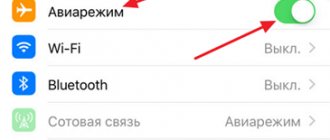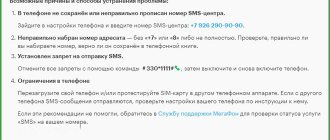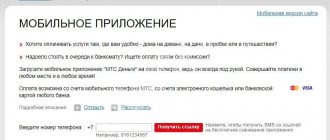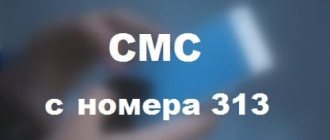The messaging service is perhaps the most basic for any phone. And on Megafon there may be a problem with this service. However, what is the root cause of such a basic right of any user to communicate through text messages? Why can't SMS messages be sent from Megafon? The reasons may be completely different, but do not rush to despair, because everything is fixable and such a problem can be easily corrected yourself using some information. Here you will find information about why SMS messages are not sent on Megafon:
- incorrectly written center number, the correct one looks like this: +7;
- incorrectly entered recipient number, missing +7 or 8, perhaps errors in the digits of the number itself, so it’s worth double-checking;
- prohibition by phone settings of sending a message, which, like all other prohibitions, can be removed with the command #330*1111#, after which you should restart the mobile device;
- restrictions in the phone, under which it is necessary to test the SIM card from Megafon on another phone, and if after replacing the SIM message service is also not available, then you should read the instructions for the phone.
If these tips did not help, and the question: “Why aren’t SMS sent from Megafon?” remains open, then you should contact support to check the status of this service for your phone and additional information about the service provided.
Users often confuse problems with SMS and MMS, so in a separate article we write about setting up MMS on MegaFon.
To start
First, it’s worth checking and eliminating the most trivial reasons (works on both Android and iOS). SMS messages are often delayed in transit due to:
- Bad connection
- social network or internet banking security systems,
- software problems on a single device.
Is there a network
The first reason is the lack of a mobile network signal. This situation can be found outside the city, where the quality of communication is worse than in a populated area. The signal does not penetrate well into basements or apartments “inside” the house.
Look, if the phone shows 1-2 network bars, while it operates on a standard lower than 3G (for example EDGE), there may be delays in SMS delivery. Moreover, a sharp increase in communication quality will not always lead to prompt sending of a message from the server. Since some operators, after 3-4 unsuccessful delivery attempts (when the phone was out of range), cancel SMS transmission.
Make sure that the corresponding service is activated
In the era of widespread Internet penetration, many organizations on corporate tariffs disable SMS packages in order to save an extra 50-100 rubles per month. On business tariffs, in 95% of cases the ability to send SMS is disabled so that ordinary employees do not spend a fortune on music and ringtones.
This is relevant if text “parcels” do not reach abroad. Check in the chat on your mobile operator’s website which service to enable (even for incoming calls) so as not to be left without communication when leaving the country.
Check settings
Another possible problem is lost SMS center settings. How to set it up correctly will be discussed below.
Reboot
The second reason why the SMS may not arrive is internal failures and glitches in the system, Android or iOS may freeze. In this case, you should force a reboot of the gadget. Restarting the system can be done either from the standard menu or from the hardware keys.
Clear memory
The third reason is the gadget’s memory is full:
- The main storage of the device is full. You just need to clear your memory of unnecessary photos, video files and other garbage.
- Saving SMS goes to the memory of the SIM card itself. This method works on older devices.
We recommend clearing your storage of old SMS messages: manually clear out old and unnecessary messages, and don’t forget to empty the sent folder.
SMS memory is full
If you have a classic push-button phone and SMS messages are not received, then the problems may be caused by memory overflow. The fact is that such phones have a strict limit on the number of messages that can be stored in the device’s memory. For example, this limit could be 50, 100, or 250 messages. And after this limit is exhausted, the phone stops receiving messages.
Fortunately, this problem can be solved very simply. To do this, just open the list of received SMS messages and delete unnecessary messages. In most cases, such a list has a function for deleting all messages at once; if there is nothing important there, then this function will help solve this problem quickly and for a long time.
In modern smartphones this problem practically does not occur. However, if you have checked all other options and still do not receive SMS messages, you can try clearing previously received SMS messages. There is a small chance that this will help.
Other reasons
There are a number of other reasons that do not directly depend on the user’s actions. Most often they are related to settings on the part of the telecom operator. Sometimes problems come from the organization where the subscriber works or from another person who sends the SMS.
The sender entered the number incorrectly
This can also happen. The second subscriber saved the contact incorrectly. Maybe the user himself sent the wrong numbers. Call the person you need or resend your phone number to them. Then ask to resend the message.
It is allowed to be written in two forms:
- 8 *** *** ** **;
- +7 *** *** ** **.
SMS exchange limited by operator
Such restrictions occur for various reasons:
- The subscriber is limited to one base station. It is overloaded or is under maintenance. Sending and receiving SMS is limited.
- Preventative work is being carried out within the network. In this case, a notification about temporary malfunctions and communication restrictions should be sent. A very rare occurrence.
- During mass processions or rallies within the city. Law enforcement agencies may disable communications functions or block certain components of communications.
Try changing your location and leaving the room.
SMS reception blocked
In this case, we are talking about blocking the sending of messages by the intermediary company. This is usually done by the employer, who issues a SIM card to the subscriber. Such actions are explained by several motives:
- Employee's employment. Corporate plans often deliberately block access to SMS so that employees are not distracted from their duties.
- Company security. If the employee’s device is connected to any important company services or has access to the corporate network. The employer insures himself against theft of information and the penetration of malware into the company network.
- Savings on communications. The employer simply cuts communication budgets, considering sending SMS an unnecessary expense line.
You can find out about the restrictions on sending SMS from the company management. Most often, bosses do not hide the tariff conditions from subordinates.
In some cases, messages do not arrive due to the fact that the corresponding setting is not set in the subscriber’s personal account. You need to go to the web version of the mobile operator’s website and log into your personal account. An alternative option is to call the hotline to disable or enable this option remotely.
Virus
Malware can block certain functions on your smartphone. Including receiving and sending SMS messages. Perform a full scan of your smartphone using internal tools or third-party applications. Read the full article on how to remove viruses and other malware.
What to do if you don’t receive messages from banks and services
It happens that only specific banks or services do not receive notifications, and the smartphone or SIM card has nothing to do with it.
To solve the problem, you need to go to the bank or service application, which almost everyone has now. You can also contact technical support by phone or on the website. The goal is to find out if alerts are enabled.
In the case of banks, they can be activated, but in a reduced format, that is, only passwords for transfers are received, for example. If so, you can immediately connect the required service to your technical support operator or activate it in the application.
Paid SMS notifications are suspended if there are not enough funds on the phone or card to renew. To resume mailing, just put money on your card or number.
You can solve the problem with the lack of SMS in a maximum of 30 minutes. It is more difficult to understand its reason. Tele2 or Beeline subscribers can search for it for several days, but it turns out that the messages are simply destroyed if the phone has been turned off for more than a day. The first step after rebooting the smartphone and checking the SIM card is to contact the operator so as not to waste time.
Methods
If all the methods described above did not help, then the problem lies in the basic settings of Android, iOS or Windows.
On a note! People who are poorly versed in gadget settings are advised to contact specialists so as not to accidentally delete or enable something that is not required.
Turn off Do Not Disturb mode
When Do Not Disturb mode is turned on, notifications about new SMS messages are not displayed. In this mode, they end up in the “Inbox” message folder, but the owner does not know about it.
To disable the mode on your smartphone you need to:
- go to the “Settings” section;
- find the “Sounds” subsection and in it “Do not disturb”.
Switch the slider to the “Off” position so that notifications of new SMS messages are displayed in the top status bar.
On a note! On iPhone, this section is located immediately in “Settings”.
Remove a number from the black list
If you do not receive messages from a specific number, then perhaps the subscriber, accidentally or intentionally, is on your blacklist. To resume the function, you need to delete the contact from it:
- go to the blacklist;
- find the blocked subscriber, click on the line while holding your finger on the screen;
- A pop-up window will open in which you must select “Delete” and confirm the action.
Now you will receive SMS as usual.
Some smartphone models do not display the blacklist directly. To find out if a number is on the blacklist and remove it from it, you need to do this:
- in the “Contacts” section, open a saved number from which you cannot receive SMS;
- click the ellipsis in the upper corner;
- check the presence or absence of a subscriber on the black list;
- remove from it and verify the work by sending an SMS to the subscriber with a request to send a message in response.
On a note! To avoid wasting time looking through each contact, it is recommended to install the Black List phone application. With its help, you can easily find people included in the blacklist and you can remove or add new ones.
Video instructions for iPhone:
Disable antivirus
Many modern smartphones have an antivirus installed by default that blocks incoming SMS from short numbers. This protects against annoying advertising and unnecessary notifications that irritate the user. In addition, it protects against attackers trying to gain access to personal data.
But there are times when it is necessary to confirm an action using an authentication code. To receive such an SMS, you need to disable your antivirus program for a short time:
- go to the menu;
- find the “Applications” section;
- You will see the installed antivirus in the list that opens, disable it.
Change SMS center
A telecom operator is an intermediary that ensures the transfer of information between the sender and the recipient. The SMS center delivers it directly. It has its own number, which is already automatically registered in the gadget settings.
If the parameters are lost, you need to manually restore or change the SMS center:
- Tap the Messages icon on your phone screen and go to Settings using the icon in the top corner.
- Select the “Advanced settings” section and find “SMS center number” in it.
- You will see numbers on the screen; check them with those indicated on the operator’s official website.
If the numbers do not match or are missing, change them or enter data from the site. After that, restart your mobile phone, SMS messages will start to arrive.
Get a new SIM card
If messages do not arrive on your phone, the reason may be in the SIM card:
- mechanical damage to the chip on the card,
- restrictions on the tariff plan - only accepts calls;
- The SIM card is blocked by the operator;
- You haven't used this number for a long time.
To check these versions, simply change the SIM card, take another one and insert it into the slot. If notifications are received on another SIM card, it means yours is damaged or blocked.
To solve the problem, you need to contact the nearest operator service center and replace the SIM card. The procedure is most often free; all that is required is a passport to confirm the owner’s rights.
On a note! After replacing the old SIM card with a new one, your mobile number is saved.
Remove recently installed apps
In each phone, the manufacturer installs standard basic software for receiving or sending SMS. Users who install additional applications to obtain advanced features may experience conflicts between them. Especially when installing tweaks or root rights.
Alternatively, when installing an application from an unverified source, a virus entered the system.
If you installed such applications and noticed after some time that messages stopped coming, remove the additional software. To do this, go to the “Applications” section located in the main menu. Find the application that you think is blocking SMS delivery or reception and click “Delete”.
Reset to factory settings or reflash
If none of the methods described above helps and the problem is not in the SIM card, then the only last resort is to reset the phone to factory settings or reflash it.
Important! Please note that all personal information on the smartphone will be deleted. Therefore, it is recommended to move photos, music, videos, applications or files to an external flash drive. Take it out of the groove and start the process.
How to reset the settings yourself:
- Open Settings and find the Backup & Reset section.
- Select “Reset”, confirm the operation with consent and wait until the process is completed.
- After this, reboot the device.
- Make sure Do Not Disturb and Airplane modes are turned off.
- Check that the SMS center number is correct.
Your phone should now receive SMS messages.
To completely flash the software, contact your nearest service center or read detailed instructions here.
Voluntary SMS ban
The error when sending text messages is also associated with a voluntary ban on incoming and outgoing SMS. The block can be either you or the person you are trying to write to. In the second case, you will have to look for other ways to contact the recipient. It is not possible to bypass the established restrictions.
If you have a ban, then to unblock SMS sending you need to:
- Dial USSD command #330*1111#.
- Wait for a notification from the operator.
- Reboot your mobile device or remove and insert the SIM card.
After completing the specified algorithm, messages should be sent as usual.
Question answer
Let's look at special cases.
Why doesn’t it come from banks?
SMS from banks contain important information for the subscriber. They may indicate access passwords, account balances, financial movements, etc. Therefore, if notifications stop coming from banks, then you should immediately sound the alarm.
There may be several reasons:
- The Economy package is included. In this case, you will not know about the movement of funds in your account.
- The short number from which the SMS is sent has been classified as spam. For example, Sberbank uses 900 for alerts. To fix the problem, you need to check the blacklist and adjust the spam settings.
- The delivery is blocked by a virus. This is dangerous because it can steal your data. Check your gadget for threats using an antivirus.
- When registering in your personal account, you indicated the wrong phone number or made a mistake.
I recently changed my SIM card and it started
After installing a new SIM card or changing mobile operator, you need to change the SMS center number. Each operator has its own set of numbers, for example, for Russia Megafon +79262909090, for Ukraine Kievstar +380672021111.
Comes, but inside is empty
If SMS messages still arrive, but the inside is empty or does not open, then the reason may be:
- a virus on a mobile phone that blocks or steals incoming SMS;
- the antivirus blocks content, cutting out links to suspicious resources to prevent the threat of infection;
- The system protects against spam from an unknown sender;
- Incorrect text encoding (sometimes there are strange and incomprehensible characters inside, similar to hieroglyphs).
Device internal memory
Despite the fact that modern devices are equipped with a large amount of internal memory, any user may still experience some difficulties with saving data.
Subscribers cannot always independently influence the occupancy of the internal disk - so it is worth using a special utility that will help delete temporary files that clog up memory.
- Open the app store on your device;
- Enter the name of the special program in the search bar - we recommend downloading Clean Master, but you can choose another utility;
- Click on the download icon;
- Once the software is downloaded, launch it;
- Select the option to delete temporary files and wait for the result.
Ready! We also recommend opening the SMS menu of your device yourself and deleting several dialogs that are no longer needed.
Memory full
The first and most common reason why SMS messages do not arrive on your phone is that the device’s internal memory is full. And although modern gadgets have sufficient memory, sooner or later it fills up and messages simply stop arriving. This problem is especially common on older phone models and modern ultra-budget ones.
Many people are sure that if they connect a memory card to the device, the problem will disappear, but this is not so. Messages never use external storage and are saved only to the phone's memory. Fixing the problem is actually quite simple - you need to clear the internal memory of all unnecessary garbage. You can do this yourself by deleting all old unnecessary messages, call logs and applications installed on the internal memory. But it is best to use some special application for deeper cleaning, such as SD-Maid or CCleaner Mobile.
Other child benefits in autumn 2021
If a family whose average income per person is less than the subsistence level has a child aged 3 to 7 years, then they are entitled to a special benefit. Typically, its size is half the child's subsistence level in the region (for example, in the Novosibirsk region the monthly minimum is 12,729 rubles). If such a benefit is not enough to bring the average per capita income to the subsistence level, then the amount of the payment can be increased to 75% or 100% of this minimum.
Single parents with children aged 8 to 16 are also entitled to such a payment at half the local subsistence level. A benefit of similar amounts is given to women in difficult financial situations who register with an antenatal clinic in the early stages of pregnancy.
Conflict with some third party applications
For owners of modern mobile devices, problems with receiving messages may be due to the fact that they are received by mistake not by a standard program, but by a third-party application. When downloading any program onto phones running on the Android platform, a slight malfunction may occur.
In order to check which utility in the operating system is responsible for “Messages”, you need to go to the phone settings, find the “SMS applications” menu. After opening the function, a list of programs that can receive messages will be visible. Selecting the standard “Messages” option, restart the phone.
Fixing the problem with a normal reboot
If your phone stops receiving messages completely unexpectedly, it can be assumed that the reason for this was a random error associated with a system process. Such a failure can be resolved by standard rebooting the gadget. Reconfiguring data and processes is a good preventive measure against possible errors with messages not being accepted.
Automatic shutdown of all applications that have been launched - this is especially important for those users who do not have the habit of closing them at the end of the usage session. Typically, service engineers and electronics engineers recommend performing a reboot action immediately when a problem occurs.
SIM card
If the mobile phone was blocked by the subscriber independently for a certain reason, you must:
- Open the device keyboard;
- Dial code *105*156*0# ;
- Press the call key.
Open your personal account to make sure that you have not activated incoming data blocking services:
- Log in to your account via the website or mobile application;
- Open the “Services and Options” block;
- From the two options, select “My”;
- Explore the connected options;
- If you find a blocking service, disable it in any convenient way.
If the number is blocked by the operator for reasons beyond your control, try:
- Call the support service at 0500;
- Wait for the operator to respond and voice the question.
Please note that if the blocking lasted more than 24 hours, some of the data may be irretrievably lost.
Problems with phone settings
The technology for receiving and transmitting short text messages using a cell phone is associated with the SMSC service center. Its tasks are storage, transmission, conversion and delivery of SMS messages. Acting as a buffer, it receives them from some and sends them to other subscribers. In this case, you can specify an individual phone number in the settings of your mobile device. And if you enter even one incorrect digit into the number, the device will not be able to send or receive SMS.
Therefore, to correctly obtain communication elements, you need to check this option. First, ask your mobile operator for the exact number that will be used at the service center. The necessary information can be obtained from the user support operator. After clarification:
- open the “Messages” menu, click on the “Center” window;
- check phone numbers and enter the required numbers.
It is worth knowing that in some smartphones running on the Android platform, it is impossible to adjust the SMSC service center number. Therefore, users of these devices need to dial the combination: *#*#4636#*#*. After opening the service menu, click on the “SMSC” window, enter the required numbers and update the existing mode by clicking on the “Refresh” button.
Airplane mode
Another well-known reason why SMS messages do not arrive on your phone is when airplane mode is turned on. Many users like to use it in order to be in silence for some time, without any calls, etc. Unfortunately, most people forget to turn off this mode after a certain time, which is why they continue to not receive any calls , no messages or other notifications.
Fortunately, the problem is easy to fix—you just need to turn off airplane mode. This can be done either from the phone settings, or through the status bar, or through the shutdown menu, which appears when you hold down the power button.