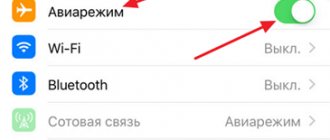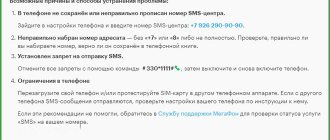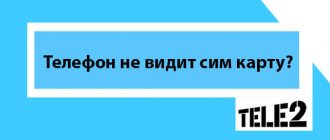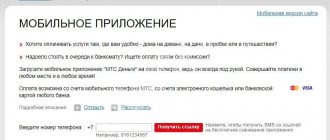Despite the technology and powerful content of smartphones with the main task of receiving and sending calls and SMS, there are still problems. Any situation has a solution, but often it takes more time than expected to restore and configure the necessary functions.
This problem is also familiar to subscribers of the Russian telecommunications company Yota. Information and comments on the network that SMS messages do not arrive to the mobile numbers of the operator’s clients have long been not uncommon, but what is the reason for this, and most importantly how to resolve the situation, is often a question with many unknowns.
What to do
Understanding possible problems in the SMS or MMS issue allows you to find a solution and restore the functionality of your smartphone without contacting specialists.
Start with a reboot
If you suddenly find that you are not receiving SMS messages to Eta, but everything worked correctly before, the reason may be a simple malfunction of the smartphone. To fix it, just restart the device and try to receive the message again. During the restart, all unnecessary applications are automatically closed, which often solves the problem.
Check the SIM card and smartphone module
The reason why SMS messages do not arrive on your Yota phone may be that the SIM is damaged. Such a malfunction cannot always be determined, because the connection may work as usual, but the smartphone shows all the bars. Make the following diagnostics:
At the same time as this check, make sure that the smartphone module is intact. To do this, take any mobile phone and insert your SIM card into it. After that, check whether the SMS is received or not. If everything works correctly, then the problem is caused by the smartphone. If there is no connection with Yota, even if the SIM is moved, the problem lies there.
Make the right settings
The next reason why SMS messages do not arrive on Yota is incorrect settings on the phone. Let us immediately note that regular SMS messages do not need additional parameters. The only thing you can specify is the SMS center number. To do this, do the following:
In the case of MMS, specify APN MMS in the smartphone settings. Here the approaches differ depending on the type of smartphone:
After logging into the required section, enter the following data:
Free up memory
In a situation where SMS messages do not arrive on your Yota phone, the reason may be that the memory is full. This is due to the fact that the space on the SIM card is limited and there is a certain limit, for example, 125 messages. After reaching it, the phone no longer receives SMS from Yota.
To solve the problem, go to the Messages application and delete unnecessary SMS. If desired, you can select all SMS and delete them if necessary. If the memory is full and you urgently need to receive a message, delete at least one SMS manually or download the Phone Clean program from the Play Market.
Remove unnecessary apps
If SMS messages do not arrive to Yota, you can remove unnecessary programs that are causing errors. To check this version, do the following:
If messages do not arrive, then the problem is with the SIM card or with the number from which messages are not received. For a more accurate check, you need to put the SIM in another device.
Turn off Do Not Disturb option
When you turn on Do Not Disturb mode, messages usually arrive, but there is no information about it. New SMS can be viewed only when you go to the “Messages” section. To turn off the extra mode, go to the “Sounds and Vibrations” section and return the sound.
Clean your smartphone from viruses
The cause of the difficulties may be a malicious file, which may require a special application to remove. The essence of some viruses is that they intercept SMS, and the information received is used by attackers for their own purposes. Most often, the data obtained is used to steal money from bank accounts.
Reset settings
If messages do not arrive in Yota due to global problems with the smartphone, a complete reset may be required. To do this, go to settings, find the “System and updates” item, and then “Reset”. Here, select “Restore factory settings” and go through all the steps following the instructions provided.
Contact support
Alternatively, contact Yota support by calling 8-800-550-00-07 and ask why you are not receiving SMS. Experts should give practical recommendations on how to restore normal operation of the smartphone.
Now you know why Yota doesn’t receive SMS messages and what to do to fix the problem. In the comments, tell us which method helped you, and what other methods will be useful in troubleshooting such failures.
Source
In what cases replacement may be required
There are several reasons why it is necessary to restore the Yota SIM card. These include:
- Lost phone. If the gadget is lost, the SIM card is first blocked by calling the hotline. The subscriber should be prepared to provide his personal data to confirm his identity. And after this, the client must visit the main office of the company with a passport to receive a duplicate card.
- Invalid PIN. Some users also use a code on the SIM card to protect the phone. But if the password is entered incorrectly three times, it is automatically blocked. You can unlock your SIM card by entering the PAK code; it is indicated on the card box. When there is no access to such a password, you will have to contact the service.
- Damage to the SIM card. With prolonged use and careless handling, the electronic chip may fail. In this case, communication failures occur and contacts cannot be read. Sometimes a breakdown occurs for no apparent reason, but the user does not see the contacts and cannot call.
- Long "downtime". When a subscriber does not use a card for a long time, it will be blocked over time. After 3 months, 150 rubles will be withdrawn from the account to extend the period. As soon as the funds in the account run out, the card will become inactive. The operator may terminate the contract unilaterally.
- Inappropriate format. Reissue is also necessary when purchasing a new gadget that requires a SIM card in mini format. In this case, restoration is carried out at the company’s office. The specialist will quickly replace the old SIM card with a new one.
- note
- You should not select the size for the slot yourself, as incorrect cutting will damage the card, leading to communication problems.
Why don’t I receive SMS messages with a confirmation code on my phone and what should I do in this case?
Paid SMS messages are gradually being replaced by instant messengers in which you can correspond without spending money. But, unfortunately, it is not yet possible to completely abandon SMS. Meanwhile, they are often associated with such a problem as the inability to receive messages. Let's figure out why SMS messages don't arrive on your phone and how to fix it. Note that this problem can affect both the owner of a simple push-button phone and the owner of a new smartphone.
Causes
To effectively troubleshoot the problem, you need to understand why SMS messages are not received on your Yota phone. The causes of the problem may be the following:
- temporary disruptions;
- SIM card malfunction;
- keeping the smartphone in “Do Not Disturb” mode;
- incorrect settings for SMS or MMS;
- conflicts with the application;
- the effect of virus software;
- problems on the operator's side;
- finding the sender on the black list, etc.
The main explanations for why SMS messages do not arrive on Yota are discussed above, and there is only one thing left to do - decide on actions to fix the problem.
Why don’t I receive SMS messages to MTS, Beeline, MegaFon, Tele2 - what to do
The reasons why SMS does not arrive on your phone can be different. Let's take a closer look at them.
The problem is on the mobile operator's side
The lack of communication or its poor quality with cellular operators (MTS, Tele2, Beeline, Megafon, Tele2 and others) can be explained by equipment failure, heavy load on the networks during holidays, or bad weather, for example, stormy winds. You can try getting your phone to reconnect to the nearest cell tower. Here's how to do it:
A radical way to solve the problem with SMS messages
If all of the above methods do not help, you can resort to resetting the device to factory settings. As a result, the user will receive the device in the same form as it was at the time of purchase. Rolling back to the original settings may help solve the problem with SMS messages that do not arrive on the phone.
Important: before resetting the settings, you need to make a backup copy of important data or save the information you need in the future to other media (computer or cloud storage).
Why don’t I receive SMS messages with the Sberbank confirmation code - what to do
This problem needs to be considered separately, since it is often related not to the operation of the phone, but to the bank’s service. One-time passwords from Sberbank arrive within 1-2 minutes, they must fully display the information and not be duplicated. If you do not receive SMS from Sberbank, the reasons may be as follows:
Now you know why SMS messages do not arrive on your phone and what to do if such a problem occurs.
Source
Ways to find out about blocking
The mobile network operator took care of its customers and a quick solution to the question “how to restore the SIM card of the Yota mobile company?”
Read about operators: How to activate the Yota SIM card on your phone and tablet - via SMS
The Yota company, which provides mobile communication services, offers its customers several options for solving the problem:
- Restoring a Yota SIM card via the Internet. There is a special section on the official Yota website that every Yota subscriber can use. The section is called “Personal Account”, which was created by developers specifically for remotely solving problems related to the company’s product.
Any Yota client who needs to restore a SIM card can use this service in the section. To do this, you will need to enter the necessary information and order a new SIM card at the nearest available mobile phone store.
- Recovering a SIM card using a smartphone. Yota has developed a special application for smartphones on the Android and IOS platforms. This application has all the same capabilities as the “Personal Account” section of the corporate website of the Yota company.
- Restoring a card through a communication salon. Also, the company’s client can restore the SIM card by contacting the IOTA company communication salon. In order to use the recovery service in the salon, the user must have an identification document with him (in this case, a passport). The document is required to complete the relevant application.
Important! It is worth paying attention to the fact that SIM card restoration is carried out exclusively by IOTA communication shops; the operator’s partners do not provide this service. In order to find out where the nearest Yota communication salon is located from the person’s location, you should use the services of the official website.
- Restore SIM card Yota using the operator. The principle of recovery by calling the operator’s number is that the company’s client provides the necessary information via telephone number to the call center specialist - in response, the user receives information about which communication center the product will be delivered to or an alternative way to resolve the issue.
In addition to solving the issue of SIM card restoration, Iota offers its customers a replacement service. Replacing a SIM card is required when the SIM card slot in a smartphone is smaller than the previously purchased SIM card. In this case, the client is simply required to come to the nearest company salon - an application is not required in this case.
Important! It is not recommended to cut and adjust the SIM card to size yourself. Each SIM card contains a special chip that is responsible for the information and its performance.
SMS cannot be sent from Yota: problems and solutions
The Yota company offers its subscribers automatic settings and round-the-clock technical support. However, many Yote users have problems with various services quite often. One of them is the inability to send or receive messages. Let's consider all the reasons for this phenomenon and try to find answers.
SMS cannot be sent from Yota
When you first install a SIM card in your phone and activate the kit, settings for SMS, Internet and mms automatically appear on the gadget. During use, one of them may go astray. In this case, manual configuration will help.
Manual SMS server setup
The server for sending short messages to Yota looks like this: +79585370690 . Enter it through the phone menu, or, if you are using Android, then enter the command: *#*#4636#*#*. In the window that opens, enter SMS center in quotes in federal format separated by plus seven. Save these changes and reboot your device. When sending a text, always ensure that the addressee field is correct. The number must be entered according to the server type, via +7 and in 11-digit format .
Support
Sometimes your smartphone may use special services. In them, messages are sent in spurts: a lot per unit of time. This phenomenon occurs for two reasons: intentionally and not. If this is done on purpose, then this process is called planned SPAM mailing. If not, most likely one of your sms programs or applications is not working correctly. In this case, the operator perceives your phone number as SPAM and blocks it. To remove it, you need to contact support via online chat, or call the hotline 8-800-550-00-07
New firmware or OS update
Very often, an error in sending or receiving SMS is associated with an updated phone operating system. In this case, you need to roll back to the old version, or wait for the release of a more correct version. This usually happens within 24 hours.
Can't send SMS from iPhone
On some Apple models, when changing the SIM of different operators, the settings may fail. The iPhone cannot receive and change data from SMS centers on its own. In this case, you need to deliver SIM Yota, install it in another gadget and make the correct server settings. Then return it to your native smartphone again.
Messages are not sent to a short number
The solution to this issue depends on the format in which you enter the recipient field. There should not be any extra characters, including parentheses. Check if you have enough balance . You may be using a paid service that cannot write off funds and blocks access to SMS. You can also use a set of services, including banning short numbers. In this case, contact the contact center or online chat. Samsung smartphones have menu options that allow you to block such numbers. Change the settings so that the “Send Premium SMS” service becomes active. Another possible problem could be blocking at the operator level. A list of all prohibited services is available on the website: https://www.yota.ru/corporate/documents/listofpayee. This filter allows you to fight SPAM. If a short number is very important to you, then you can write about it in the chat. There is a chance that this service will be whitelisted.
How to solve a problem?
If you get error 28 when sending SMS yota, you need to solve the problem. You can do it like this:
- First of all, try rebooting your device and re-setting your personal settings. They can be ordered through your personal account on the operator’s website or the short number 2420 - in some cases, personal settings are required.
- Often users cannot send text messages due to insufficient balance - top it up via a bank card from Sberbank or in any other convenient way.
- Often the cause of a crash on an iPhone is a software glitch.
«>
what unexpected problems Yota subscribers may encounter - Offtopic on TJ
Unexpected number change
On October 11, one of the operator’s subscribers told Roem.ru that his phone number had spontaneously changed. In the SMS correspondence, his relatives at first did not understand who was writing the message to them, and only then the client realized that the operator had changed his number.
Technical support told the man that the number may simply be displayed incorrectly in the Yota mobile application, through which services are managed and paid for. However, when the subscriber rebooted the phone according to the instructions, his number remained the same.
He was later informed that it would take several days to fix the problems and that the number would be returned “if possible.”
As a result, the problem was solved only a few hours after publication on Roem.ru. As Yota stated, the technical glitch affected only a few subscribers.
Inability to get through
On October 12, the Vedomosti newspaper reported on a major failure: social network users complained about the inability to call Yota numbers from Beeline. It is not known exactly when the problems began, but complaints began to appear in the week from October 4 to October 10.
According to Yota representative Lina Udovenko, the problem affected only 5-7% of subscribers, and in total Yota has more than 1 million voice service users. According to her, the problems lay in the lack of a sufficient number of voice direct connection points on the Beeline side: they allegedly did not take into account the rapid growth of Yota, and therefore could not provide calls to all numbers.
Beeline stated that they do not have a direct connection with Yota, since the operator did not contact them for this, and therefore direct traffic through others; they did not receive any complaints about the inability to get through.
As Udovenko told TJ, the problems had not been fixed as of October 14: “Beeline has not yet increased the number of voice connections and the problem persists.”
The presence or absence of direct connection, which VimpelCom is talking about, is not the cause of the current problems with dialing our numbers and should not affect the quality of service or infringe on the rights of clients. The problem is insufficient channel capacity for
List
Below are all Iota ussd commands:
Basic
Rate
*106*N#, where N is the package size of minutes;
connect an additional 100 minutes: *602# connect for 50 rubles: *603# connect Unlimited mobile applications: *604# connect an additional package of 5 GB of traffic: *605# refusal of unwanted mailings: *903#
Hold
Enable hold: *43# Disable: #43# Find out service status: *#43#
Forwarding
Forwarding immediately after the call starts: **21*+7number# Turns on after 30 seconds of waiting: **61*+7number# With a selective response delay from 5 to 30 seconds with an interval of 5 seconds (insert time instead of X): **61 *+7number#X# If unavailable: **62*+7number# If busy: **67*+7number# Disable: ##002#
Yota SMS center number, how to set up SMS on all devices – TarifBerry
To correctly configure certain commands, you need to use a directory of frequently used and useful services for people of a given operator, through which you can quickly manage your balance, billing, connected services and other options in a matter of seconds. Conventionally, there are teams that are divided into several topics.
SMS settings on Yota for Android
The solution to the issue of sending messages depends on the specific format in which the person enters the addressee field. There should be no extra values or parentheses. You also need to check initially whether there is enough balance. Probably, a paid service was used, which is not capable of writing off finances and blocking access to SMS.
It is also possible to apply a set of services, among which there are
prohibition of
short numbers.
In this situation, you need to contact the contact center or chat. When your phone has not yet been configured to receive SMS and MMS automatically, you need to use the hint:
How to set up SMS on Yota for IOS
Often, errors occur when sending or receiving SMS, which are associated with the updated OS. In this situation, you need to revert to an older version, or wait for the release of a more specific version. This is often carried out throughout the day.
On certain iPhone models, when you move the Yota SIM card from different operators, the settings may fail. The phone cannot independently receive or change center information. In this situation, you need to remove the SIM from the phone, insert it into another device and make the correct server settings. Afterwards you need to immediately return it to your original phone.
To configure, you need to try the following algorithm:
The most important thing is to avoid making mistakes in the numbers. All steps are as simple as possible. There are also a few things that need to be said:
Support
The Yota organization offers its subscribers automatic settings and technical support. support 24 hours a day. However, most cellular users experience problems with various services quite often. One of them is the inability to send or receive a message.
In some situations, the phone may use specialized services. In them, messages are sent in stages: many in one unit of time.
This phenomenon occurs for several reasons: intentionally or not. When this is done on purpose, such a procedure is called planned SPAM mailing. If not, the program or application was probably installed incorrectly earlier.
In such a situation, the operator will perceive the phone number as SPAM and block it. To remove it, you need to contact the support service via online chat, or call the toll-free number of the Yota SMS center: 8-800-550-00-07.
You can unsubscribe from Iota's mailings. To do this, dial the SMS number *903#. After the program has been entered, a menu of 3 items will appear in the service menu:
To block and unsubscribe from unnecessary mailings, you need to press No. 1 and look at the numbers from which a person receives SMS mailings and SPAM. You need to send the mailing numbers to the “black list” and block subsequent acquisition of mailings.
To find out who is on such a list, it is recommended to select No. 2 in the menu and forward the request. When the mailing needs to be restored, you need to send the service serial number from the list provided. To obtain information about the service, select No. 3 in the main menu.
ATTENTION!
The simplest method of getting rid of SMS SPAM on Yota is to forward the received message to the toll-free number 1911. A confirmation is quickly received from the operator , he will take appropriate measures and block the sender.
SMS cannot be sent from Yota
When a subscriber installs a SIM card into the phone for the first time and activates a certain set of services, settings for SMS, Internet and MMS automatically appear on the smartphone. When applied, one of them may become confused. In such a situation, manual configuration helps.
The server for sending short SMS to the Yota operator is presented as follows: +79585370690 . You need to enter it using the phone menu, or, when using Android, enter the short message command: *#*#4636#*#* . You can also use the services in the mobile application.
In the window that appears, enter the SMS center in quotes in federal format using “+7”. You need to save all changed information and restart your smartphone. When sending SMS, you need to follow a certain correctness of the addressee field. Entering a number must begin with +7 and then dial an 11-digit number.
Useful Yota numbers and commands for all occasions
Date: March 31, 2021 |
Updated: January 24, 2021 | Author: Moblie-man A small directory of the most frequently used and useful USSD commands for subscribers of the Yota operator, phone numbers and SMS, with which you can quickly manage your balance, tariff, connected services and other options in literally seconds.
Conventionally existing teams can be divided into several thematic categories. This is what we will do and consider the list of the main useful MegaFon numbers separately.
Why hasn't the Yota payment been credited? (Updated)
Why hasn't the Yota payment been credited? (Updated)
⇒Rating — 4.7 (Votes:7) ⋅
Yota - lost payment
Many of our readers become victims of circumstances that allow them to lose payment for Yota’s services. Although we have previously repeatedly answered this question of interest, we decided to update and supplement our recommendations.
Question (full) -
Answer-
In order to make a payment correctly and correctly and transfer funds to your account, you need to make a payment by phone number.
This account number is indicated in your Personal Account and should be sent to you via SMS message to your phone. Go to your Personal Account (for SIM cards for a modem, for SIM cards for mobile devices - through the application)
Previously, many subscribers make a very common mistake by paying by modem ID number.
Yota - Warns that payments made under this scheme are not valid, but your money will not disappear anywhere and you will need to transfer it to your current account.
What should I do to find a lost payment?
Simple option
Call support at 8-800-550-00-07, online chat or write to
Complex option
To do this, you need to take a copy of your passport and a payment receipt. With these documents, you go to the nearest Yota customer service point (find on the map) to write an application to transfer money to your current account.
If you have any additional questions, please contact the Yota contact center by phone 8-800-550-00-07
Correction of an erroneous payment is possible only if the following conditions are met:
A statement about an erroneous payment is sent to points of sale and service for Yota subscribers within 14 days from the date of payment. The money received by mistake was not spent by its actual recipient.
Types of Eta SIM cards
To start using Yota's services, you need to purchase a SIM card. It is installed in a tablet, smartphone or modem and is used to connect to a mobile network.
What types of SIM cards are there?
- For phone.
- For tablet.
- For the modem.
Each card is programmed for use in a specific type of device. That is, the SIM card from the modem will not work normally in the tablet. This is necessary in order to sell all the company’s services to subscribers.
When purchasing a SIM card, you must immediately indicate in which device it will be used. The client will be given a card compatible with this type of equipment. In the future, you cannot change its purpose; you will have to purchase another SIM card.
Error 28 when sending SMS
What is error 28 when sending SMS? We found this answer on this site and are sharing our discoveries with you. SMS are short text messages through which quick data exchange is possible. Today, SMS is the basic service of the Yota operator. The latter’s portal contains all the necessary information regarding connecting to this service. The following will describe the most common problems with SMS from the Yota operator and ways to solve them.
SMS cannot be sent from Yota
When you first install a SIM card in your smartphone and activate the kit, various settings immediately appear on the device. Some of them may well go astray during use. A special manual setting will help here.
The server for sending SMS to Yota looks like this: +79585370690. The server will need to be entered through the smartphone menu.
If you have an Android device, then simply type the following command: *#*#4636#*#*:
● In a new window, you must enter the SMS center in a special federal format and quotation marks, using +7.
● After this, you need to save all changes and then reboot your smartphone.
●When sending a text, you must ensure that the addressee field is correct. The number must be entered according to the server type, in eleven-digit form and also via +7.
New OS
Difficulties with SMS messages very often occur due to updates to the smartphone operating system. If you encounter this problem:
● You will need to rollback to an older version.
● You can also wait until the corrected version comes out, which usually arrives within 24 hours.
Can't send SMS from iPhone
When rearranging SIM cards from different mobile operators on certain iPhone models, all settings may fail. This device currently cannot receive and change information from SMS centers. What to do in this case? Install the Yota SIM card in any other device and make the correct server settings. After that, you can return it back to your iPhone. And now everything should work correctly.
Support
A mobile phone can use special services. Sending SMS in them is carried out in spurts: many in one unit of time. This interesting phenomenon may or may not occur on purpose. If this was done intentionally, then this process is simply spamming. If not, then one of your mobile programs is probably not functioning well. The operator thinks that your phone number is regular spam and immediately puts a reliable block. What should be done to remove it? You will need to call 8-800-550-00-07 or contact technical support in a special online chat.
SMS messages are not sent to a short number
With this problem, the solution will depend on the option for entering the recipient field. There definitely shouldn't be any unnecessary symbols there. In addition, subscribers can use the function of completely blocking telephone short numbers. In this case, you must definitely contact technical support. You can also check your balance. Maybe you are currently using some paid service that simply cannot write off money and easily blocks your access to SMS.
The problem could also be caused by blocking of the provider itself. A special filter is used to combat spam. If the phone number is important enough, you can always ask your local online chat for help. After this, the operator can add the selected service to the so-called “white list”.
It should be noted that modern Samsung smartphones have a special menu with which you can easily block such numbers. In this case, you just need to change the settings so that the service becomes active.
SMS come, but do not go away
In this case, it is important to check the SMS center you are using. It is also important to look at the parameters of the selected tariff. After all, it is quite possible that you simply abandoned such an important function as SMS. To activate SMS, you need to go to your Personal Account or the Yota mobile application. There is nothing complicated here.
step-by-step setup on Android and iOS
The MMS transfer service is not very popular among Yota users. There is a rational explanation for this. Indeed, is it worth paying for the old-school type of communication when all entertainment content is now available through more convenient instant messengers? However, there are conservative adherents of this particular method of communication. It is for such subscribers that we have prepared our material.
Setting up MMS for Yota - how?
Setting up MMS Yota is very quick, so any user can certainly handle this task. But then you can surprise your friends with unusual congratulations, expanded options for business messages (for example, immediately with charts or other financial information), results of sporting events, and so on.
MMS settings on Yota for Android
If your phone is not yet configured to receive MMS messages automatically, use our hint.
- Go to Settings - “More” (“Advanced”) - “Mobile network”;
- In the “Access Points (APN)” section, click on the icon for creating a new connection point.
- Next, you need to fill in the required fields: In the Name line - indicate MMS.Yota APN: mms.yota Address line - MMSC: https://mmsc:8002 Proxy: 10.10.10.10 Port: 8080 APN Type (Type): mms
How to set up MMS on Yota for iOS
How to set up MMS on Yota for iOS so that your gadget receives mms? Try the following algorithm:
- Go to “Settings” - “Cellular”
- Data Options
- Cellular data network
- MMS. Enter the following parameters: APN: mms.yota MMSC: https://mmsc:8002 Proxy: 10.10.10.10:8080
As you can see, all the steps are as simple as possible, the main thing is not to make mistakes with the numbers.
There are a couple more important points left to make sure everything works for you:
- Correct operation of this function is possible only when a high-quality Internet connection is active on the phone.
- If you previously used a SIM card from another operator, then the APN probably already has an access point from the previous provider. It’s better to delete it, and if that doesn’t work, then just change the APN type from mms to any other. Don't forget to save all changes and reboot.
You may also need the SMS center number, which you can additionally specify during the setup process: 8-958-537-06-90.
Now you have a somewhat retro service at your disposal, thanks to which you can receive and send short multimedia files on your phone.