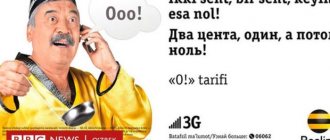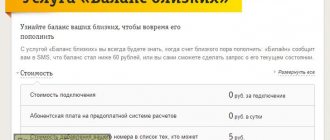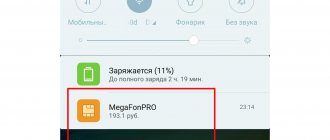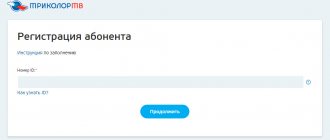Probably, each of us, at least once in our lives, has found ourselves in a situation where the money in our account suddenly runs out. So that you can quickly monitor the status of your account, we will tell you how to check your balance on Iota! It's actually very simple!
Let's figure out together all the ways to find out the balance on Yota!
There are 5 ways to check Yota balance:
- Using USSD command;
- Through the operator’s mobile application;
- Using the subscriber’s personal account on the official website;
- Contact the operator by calling or sending an SMS;
- Visit the sales office in person.
In addition, another option for finding out your balance on Yota is special widgets for Android and iOS, which allow you to track the status of your account at the current time.
Let's look at each of them in more detail!
How to check
Constant monitoring of the status of your personal account is a mandatory procedure for each subscriber. The mobile operator Yota has several options available for its clients to track their balance status, namely:
- Through your personal account on the official website of the mobile provider Yota.
- You can check your Yota operator balance by installing the official application on your mobile device or tablet.
- If you use a SIM card for mobile communications, you can complete the procedure via a USSD request.
- As a last resort, information about the balance is available to the subscriber through technical support (a passport or contract number will be required to confirm identity).
Important! There is another option to check with the Yota operator, the balance, how to find out all the necessary information about the personal account - this is to connect an SMS reminder alert when the balance approaches zero or a daily balance notification service (the latter subscription is paid).
Using USSD command
The first thing that comes to any modern citizen who has been using a mobile device for many years when the question arises of how to find out his balance on Yota is to enter the USSD command. As practice shows, this is the simplest and most convenient method that does not require a long time. Let's take a closer look at this procedure:
- On your device you need to enter the call menu;
- go to the dial a new number tab;
- dial USSD command *100# and call button;
- The status of your personal account will be displayed on the screen.
Such simple steps allow you to find out the balance status on mobile phones and tablets.
Important! Using the USSD command, it is impossible to inquire about the status of the personal account on the modem SIM card, unless it is moved to another device.
Through the Internet
How else can you check your balance on Yota? The answer is obvious and simple, all you need is any device that has access to the Internet. Next, the following series of actions are performed:
After changing your password, you will be able to regularly monitor the status of your balance through your personal account; in addition, you have the opportunity to change certain parameters and connected services.
Important! In your personal account there is the ability to manage services, as well as connect and disable a number of functions, so it is recommended that you first familiarize yourself with the necessary information regarding what you are going to connect or disconnect.
Via the application
Additionally, if you have a question about how to check your balance on iota, you can install the mobile application of this provider. Let's look at the principle of action in more detail:
- The first thing you need to do is download the official application on the Play Market or AppStore.
- Afterwards, the application must be installed on your mobile device or tablet.
- Next, authorization is performed using your personal number, as well as a one-time password that will be sent via SMS.
- After this, it is recommended to immediately change the one-time key to a more secure permanent password.
- When you open the mobile application, information about the status of your personal account is always displayed in the main menu immediately upon login.
Important! If you have already registered a personal account on the official website of the mobile operator yota, then you can log into the application with the same security key.
How to top up your Eta account?
Another pressing question among subscribers of the Yota provider is how to top up the personal account of a modem or telephone. The methods are quite primitive and standard, not much different from other operators. To deposit money into your account, you don’t need to stand in long lines at a mobile phone store, because it’s easy to choose an option that doesn’t involve leaving your home. 10 different ways to pay your bill online and offline:
It is important that for each method you need to remember your Yota account number and your phone number linked to the SIM card.
Source
How to check your balance on Yota?
The company provides its clients with Personal Account services, the ability to send short commands from their phone, download the official application, or call the call center hotline. Let's talk about each of them in order.
USSD request
If at the time of the negative balance the SIM card is in the phone, then simply dial the combination: *100#call. This symbology is the same for any operator and therefore can be used with any Russian cellular number. After you press the necessary keys, you will receive an SMS with balance parameters on your gadget. If you want to find out the actual amount of funds on the SIM card, but do not know the amount of traffic remaining in the package, then dial the combination *101#. The necessary parameters will appear on the screen immediately.
Contact Center
If you don’t have the required SIM card at hand, but you still need to find out the amount of debt, then call the Iota hotline number 8-800-550-00-07. Notification occurs automatically. Live communication will not work, so be patient and listen carefully to the autoinformer.
Personal Area
Login to your personal account is located on the main page of the official Yota website: my.yota.ru/selfcare/login. There is a difference between a smartphone and a router. If you want to find out the data on your mobile phone contract, then select the “smartphone/tablet” tab; if you have the Internet, then “modem/router”. After logging in, on the main page in the center you can see your cash balance, the limit on packages and tariff parameters. If you don’t want to enter your username and password every time to log in, then link your identification to a social network. Then, when you log in, you will need to select the desired shortcut for your page and you will be logged in automatically. For users of mobile data equipment, this is the main way to find out information about a SIM card. As for smartphones and phones, it is impossible to log in from the site, only through the application.
Application
Use the Yota branded application that you downloaded to activate the SIM card. It has a very simple interface and contains all the necessary information about the contract. The application repeats all the functionality of your Personal Account. The program is suitable for working with Android, Windows and iPhone. You can download it absolutely free from well-known sources: Windows Store, Apple Store, Google Play.
SMS
A longer procedure for obtaining information about the balance will be by sending a message to the number 0999. Since the system is not automated, you can wait a whole day. In addition, this method is not suitable for an iPad or modem.
Personal visit to the company office
If you have the time and desire to take a walk, then, of course, the most informative way to learn about the data of the entire contract is to personally visit the Yota service office. All operating salons with schedule and address are on the official website. Don't forget to bring your passport, as providing personal information to third parties is prohibited by law.
A non-standard way to find out the data on your Yota agreement is online chat on the official website. The reaction time of a “live specialist” is a minute, sometimes faster. The answers seem a little formulaic, but you can get all the information you need. So far the operator's subscriber base is not very large, so this service is very accessible.
We have listed all existing methods for checking the balance on a SIM card. They are suitable not only for account information, but also to find out the standard tariff parameters. The most convenient and fastest way is to download the official Yota application, or go to your Personal Account. The most complete information on the contract is collected there. You can also change the existing terms of the tariff plan and top up your account.
Features of Yota tariff plans
Yota differs from other operators in its enormous configuration flexibility. For example, when connecting to a tariff on a smartphone, the following settings are available:
- Adjustment of the package of minutes from 0 to 2,000 with an accuracy of one minute;
- Choice of traffic volume from 1 GB to completely unlimited with an accuracy of one gigabyte;
- Connecting unlimited Internet to individual applications: social networks, instant messengers, video hosting sites, dating sites;
- Adding unlimited traffic to groups of services: music applications, online cinemas, mail services, maps and other transport applications, video communication programs;
- Activation of a completely unlimited package of SMS messages that can be sent to any subscribers in Russia.
All this makes Yota tariffs as personalized and profitable as possible for each individual user.
Tariff plans for tablets, modems and routers are less flexible, but also have an impressive number of settings.
How to check balance using USSD command
- *903# — Disable SMS messaging;
- *101# — Check the remaining minutes on your number;
- *103# — Find out your phone number.
Also, to communicate with Yota operators, you can use not only voice calls, but also the short number 0999. All messages are sent for free!
Connect your personal account and set a single password for both the web version and the mobile client.
Some services may be activated automatically or accidentally, which removes money from your balance. To avoid this, even if there is no information about a specific subscription or mailing, the command *903# is selected. This will allow you to avoid unclear debits from your balance. In response to the request, a special menu will be displayed on the screen, where mailings and existing subscriptions will appear, which you can unsubscribe from. Numbers can be blacklisted to prevent them from being connected again.
You should click on each service carefully, as this will lead to an unexpected reduction in the money in your account.
Loading…
Detailing via service request
To clarify the remaining balance on Yota, you can use a service request. This feature is free and can even be used on tablet devices as long as they support command input.
You need to enter the code *100# on the keypad and make a call. After sending the request, information about the remaining balance appears on the gadget’s screen.
Checking balance on Yota in your personal account
To use the capabilities of the subscriber’s personal account, authorization is required, i.e. entering your login and password. They are issued during connection - you need to ask the manager to help create an account.
After entering the site, log in, go to your account and already on the main page we see the remaining balance. The rest of the package is also visible there.
If you feel that the set of services is not enough or there is an excessive number of them, then you can adjust these indicators right here. The site has scripts with which you can change the parameters of the tariff plan - by moving the slider we change the number of minutes or Internet to a different value. If you need unlimited social networks, we connect it. According to statistics, these are the services that consume the most traffic, and making them free of charge is quite logical. For example, unlimited Instagram on a phone costs 25 rubles per month. For active users of this social network, it is recommended to enable this option, because on average, one Instagram spends approximately 10 GB of traffic per month. It turns out to be a good saving.
In addition to checking your balance, you can top up your account in a convenient way directly via the Internet. For clients who have money in online accounts or electronic wallets, payment is made in just a few clicks.
In order not to worry about your balance, you can link your bank card to your account through your personal account. Money will be debited automatically on a regular basis, this makes it possible to forget about replenishment and verification. Some electronic payment systems also have a recurring payment function.
It is worth noting that the site has support. This section has a form through which users ask their questions. In addition to standard questions about the balance and remaining traffic, you can ask about something else.
If you don’t want to use tickets on the site, there is an email through which you can communicate with specialists - [email protected]
Complex redirection
If you are very busy or you need to configure that the calling subscriber automatically calls back to another number (specified by you), then you need to enter the following commands -
Forward immediately
(without waiting) - **21*+7XXXXXXXXXX# After 30 sec. — **61*+7XXXXXXXXXX#
Delayed response
at 5,10,15,20,25,30 seconds (instead of @, insert the desired delay time) - **61*+7XXXXXXXXXX#@#
If not available
— **62*+7XXXXXXXXXX#
If busy
— **67*+7XXXXXXXXXX#
Off redirection
(all previously selected) - ##002#
How to check your mobile and internet balance Iota
There are 2 types of subscribers - some use mobile devices, others use the Internet via a USB modem. Conditions vary; for LTE PC users there are no traffic limits, but there are maximum speed thresholds. To check the current account status in the second case, your personal account is most often used.
The functionality is wide - in addition to the ability to check a personal account, which is the subject of this article, the subscriber can change his conditions, switch to a new tariff, link a bank card for automatic replenishment, top up the balance using an online bank or electronic wallets.
For smartphones and tablets, access to your personal account is also available, but in this situation it is more convenient and expedient to download the official application, which is used to control the services and ETA balance on the phone. The functions of the account and this program are almost identical, but logging into the application from your phone is much easier than logging in on the site.
Autopayment Iota
In the replenishment section of the Personal Account or mobile application, there is a subsection “Bank cards”, which contains the option “Linking a bank card”. Here you must indicate the payment instrument number, its expiration date and CVV code. After these manipulations, you will have a convenient opportunity to pay for all operator services using a bank card.
But at the same time, there is still a risk of temporarily being left without communication with a zero balance. To avoid this situation, the operator has provided an auto-payment service, which is activated on the same card data editing page. To get rid of the problem of an “empty” personal account, it is enough to indicate the minimum acceptable balance threshold and the amount of credits from the card, which should automatically be credited to the account when the limit is reached.
USSD command
A specialized service USSD command in the *100# format will allow you to find out your balance very quickly and conveniently. A second after sending from your phone, the required financial information will be displayed on the screen.
There are also a number of USSD requests that are closely related to the financial content of the balance, communication restrictions and the possibility of successful account replenishment.
| USSD command | Purpose |
| *101# | Checking remaining limits for minutes, SMS, traffic |
| *144* number of the called subscriber # | Request “Call me back” |
| *103# | Find out your number to replenish your balance correctly |
| *602# | Connecting an additional 100 minutes |
If there is a need for advice or assistance from an operator, you need to use the toll-free customer support number 88005500007. You can also send your question as an SMS to 0999.
Personal Area
Yota users have access to a special self-service Internet service called Personal Account. This client environment allows the subscriber to independently manage services and number settings, change the tariff plan, control expenses, top up the account, change the Internet speed, chat with a provider specialist, etc.
To find out the current status of your personal account, just go to the main page of the service. Information about the balance and remaining limits is well visualized, located in the central location of the screen and updated online.
In order to be able to use the functionality of your Personal Account, you need to create your profile on the official Yota website. How to log in to the operator’s web resource and gain access to the main menu of your Personal Account is described in detail here.
Important! Using your Personal Account is a universal way to check and top up your balance on Yota, which is successfully used for smartphones, tablets, routers and USB modems
Mobile application Yota
The Yota mobile application is an analogue of the Personal Account for small devices running Windows, iOS and Android. Thanks to this software, the subscriber receives a convenient opportunity to manage the tariff plan and services from smartphones and tablets that have access to the global network. The interface of the mobile application is identical to the computer online self-service service. Immediately after entering the utility menu, information about the current balance status becomes available.
You can download the Yota mobile application for free on Windows Store, Apple Store, Google Play.
Alternative ways to control balance
We have already mentioned that all financial and organizational issues can be clarified from a Yota call center specialist by calling 88005500007 or sending an SMS with a question to number 0999. This algorithm for obtaining information about the state of a personal account is not very convenient, because When communication lines are constantly busy, dialing can take a long time. In addition, the operator will require you to provide passport data to identify the owner of the SIM card and only after that will provide the necessary assistance.
You will also need to present your passport at the Yota office if the user wants to find out his balance in personal communication with the provider’s consultant. How rational it is to spend time on the road to obtain one-time information is up to each subscriber to decide for himself. On the other hand, there is always the opportunity to ask a specialist for assistance in setting up logging into your Personal Account, installing a mobile application and linking a bank card. This will allow you to conveniently monitor the status of your personal account in the future and replenish the balance when necessary, including using the auto payment service.
Call or SMS to a Yota call center specialist
The operator in question also has a support service. You can contact consultants free of charge and around the clock. Including to find out the status of your account.
To do this, you need to dial the following number, common to all clients. You can call it for free even from phones of other operators. The main thing is that the subscriber is located in Russia.
Recently, the mobile operator Yota has become increasingly popular among users. This is explained by its extensive tariff schedule with favorable conditions and good communication quality. The company periodically offers interesting discounts and promotions for regular customers.
Additional options
To activate the additional option “Unlimited mobile applications” you need to dial *604# from your phone. The cost of the service is 100 rubles.
Correct connection: unlimited social networks
It is difficult to imagine modern life without social networks; every day many users spend gigabytes of Internet communication in online communities. For comfortable unlimited online surfing, there are the following commands that will ensure you can log into social networks at any time:
- VKontakte – *111*1#;
- Viber – *111*4#;
- Facebook (together with messenger) – *111*2#;
- Whatsapp – *111*3#;
- Skype – *111*5#;
- Telegram – *111*6#;
- Instagram – *111*8#;
- Twitter – *111*9#;
- YouTube – *111*10*;
- Odnoklassniki – *111*7#.
Send a message requesting a call back -
The Yota operator provides its users with the opportunity to stay in touch and communicate with loved ones even with a negative balance. operates throughout Russia and is absolutely free. You can send up to 10 requests per day. The big advantage is that this service is valid for sending requests to the numbers of Yota subscribers and other mobile operators.
To send a “Call me back” request, you need to perform a few simple steps from your mobile device:
- dial USSD code *144* 89ХХХХХХХХХ#, where ХХХХХХХХХ are the digits of the mobile number of the recipient to whom the message is sent;
- the counterparty receives an SMS with the approximate text “Call this subscriber back”, the message also indicates the date and time of sending;
- the sender will receive a notification that their request has been successfully delivered.
This service does not require a separate connection or special settings, since when you purchase and activate a new Iota SIM card, this option is activated automatically and is valid throughout the entire use of the card.
Opting out of unwanted SMS mailings and subscriptions
Today there are a lot of spam messages and unwanted mailings. To get rid of them, you need to dial *903# on your mobile device. A menu with a list of services will appear on the screen:
- black list;
- number blocking;
- SMS control.
To block unnecessary mailings, the subscriber must send the number 1. A list of numbers from which the spam text came will appear on the screen. You must select the sender's number to further block messages from this subscriber. For those who want to check the contents of the blacklist, you can send the number 2, and you will be able to view all the numbers. To resume sending messages, you need to select the serial number of the desired subscriber and send it in the main menu.
Payment for parking
For busy people who don’t have time to think about small hassles, a service has been developed that helps pay for a parking space in a parking lot. This option is currently valid only for Moscow residents and is interconnected with Moscow Parking.
To reserve a parking space, you must send a message to the short number 7757. In the text of the message, you must indicate the parking number, car number, and the number of hours (from 1 to 24), for example, 1325*B999KK86*3.
To extend the parking time, just send X and the number of hours (for example, extend by 2 hours - X2).
There is a possibility of early release of a parking space. The subscriber must send C or S to the same number.
Give away the Internet
The option is activated only for tariffs with unlimited Internet. If you activate this service, you should pay attention that the price of Internet distribution via Wi-Fi depends on the region where the subscriber is located.
Distribute for 2 hours - *838*2# (50 rubles and 90 rubles - for regions from the list below) Distribute for 24 hours - *838*24# (150 rubles, 190 rubles - Moscow and region, Amurskaya, Irkutsk, Kamchatka, Magadan, Jewish, Transbaikalia.) Distribute for 30 days (during the tariff) - 350 - 400 rubles. *111*23#. This option is now available in the Yota application. It works and is extended along with the tariff. (For this option, do not forget to enable Modem Mode in Settings of your smartphone.
Checking your account through your personal account on the official website
Users have repeatedly noted the ease of use of their personal account. With this feature, subscribers can independently manage their capabilities. Here you can find out your Yota balance.
On his page in his personal account, the user can:
- change internet speed;
- check the balance with the Yota provider;
- get acquainted with interesting promotions and offers;
- link your mobile phone number to your bank card;
- connect and disconnect paid services;
- pay for mobile communications;
- change tariffs.
These are the main functions of the personal account. The Yota company has practically no branches; all communication with clients is carried out remotely: in the application, via SMS, in a personal account, on the operator’s page.
Please note: For authorization in your personal account, unique input data is used. If you link your account to a social network during registration, then logging into your personal account will not cause any difficulties in the future.
Find out the tariff on smartphones and tablets
Anyone can check their tariff plan on Iota, even if they are infinitely far from modern technology. The operator offers subscribers a basic customizable tariff, in which packages of minutes and traffic are selected, and access to social networks and instant messengers is enabled. To control it, a special mobile application is used - it is downloaded from the Play Market, AppStore and Windows Phone Store.
To find out your tariff on Yota, just open the application and look at the main screen. The following data is presented here:
- Current phone number – it changes at any time without leaving the program;
- Amount of subscription fee for the current period;
- Number of minutes provided and available;
- Number of gigabytes provided and available;
- Connected instant messengers and social networks are marked with icons;
- Current balance.
There is no tariff name here - Yota offers a single tariff plan with a choice of the number of minutes and traffic. In the application itself, we can look at the balances of included services and guess which of the available packages is connected to a given number.
The application will also help you find out about connected options. Yota has very few of them - these are “Unlimited SMS”, traffic packages and minute packages. Therefore, the operator’s application is very simple and accessible. This is not MTS, Tele2, MegaFon or Beeline, where the abundance of options and services makes your eyes wide open - Iota makes everything so simple that even a child can understand it.
Tablet PCs have a single tariff, controlled through the application. The maximum that you can find out there is until what date the Internet is paid for.
Other methods
It is difficult to find out the tariff on Yota from your phone. The command *101# works on the network, but it only allows you to find out the remaining minutes. It’s difficult to understand how many there were initially. But there is a way out of the situation - we pick up a mobile phone, call 8-800-550-00-07 and ask the corresponding question to the support service consultant. This method will help you find out about the connected options and find out your own tariff (as well as its cost).
The Internet will help you find out the tariff on your phone. We are not talking about a personal account, but about the simplest chat on the official Iota website. It is available to every subscriber. Go to the “Support” section, select “Smartphone/tablet”, in the menu on the left, click on the “Contact chat” link. In the window that opens, specify:
- Name or personal account;
- City of your location;
- Your question.
Wait a few minutes - a free consultant will answer you. You can ask him any questions regarding the current tariff, balance and connected options. Call details are also requested here. To clarify the information, you may need a passport.
Sources used:
- https://yota-faq.ru/komandy-yota-ussd-ili-kak-uznat/
- https://kakpozvonit.ru/yota/tarify-yota/kak-uznat-svoj-tarifnyj-plan-yota.html
- https://tarifkin.ru/yota/sposoby-utochneniya-tarifnogo-plana-na-yote