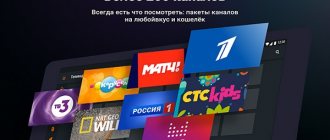Rostelecom has established itself not only as a provider of high-speed access to the World Wide Web, but also in a number of other services. Interactive television is in great demand among customers and uses a number of complex components that provide communication between the set-top box and operator services. If the Rostelecom set-top box requires a login and password, some clients are driven into a stupor. This message is basic and occurs in a number of situations that you must first familiarize yourself with for comfortable further viewing of your favorite programs.
In this material we will look at:
Requesting a password during initial activation
When installing or replacing equipment for the first time, you must enter a login and password to activate your account on the operator’s server.
You can call the provider’s employee to set it up, but this task is easy to handle on your own. If the Rostelecom set-top box asks for a login and password when you turn it on for the first time, you should find the agreement and enter the credentials specified in it. Using the remote control, dial the desired combination and confirm the operation. Please respect the register and be careful. If the set-top box gives an error and asks you to log in again when connecting, try going through all possible reading options.
Error "Invalid login or password"
The procedure is as follows.
If the Rostelecom set-top box requires a login and password, under no circumstances reset the device to factory settings using a pin or needle. This will reset the configuration, making further actions without re-installation pointless. You can only use a reset if you can reconfigure the hardware.
Difference between login, password and PIN code
When you try to connect additional services, the set-top box will ask you to enter not authorization information, but a PIN code. Another window will open with only one input field. If you are sure that you need a PIN, try entering the standard combinations: 1111 or 0000.
You can disable the confirmation prompt for actions in the menu. To do this, go to the settings, select the section with access levels, lower the pointer to the line “18+” and press the button. In the future, the set-top box will not require you to enter a PIN code.
How to recover your login and password from a Rostelecom TV set-top box
If for some reason you were unable to find an agreement with Rostelecom, try inspecting the device body. On it or on the box of the equipment there is a sticker with technical data, on which the password and login are indicated.
If the contract is lost and the sticker is missing or the inscription is impossible to read, contact technical support. Explain that the message from the Rostelecom set-top box “Incorrect login” is due to the lack of identification data. Since all information is stored in the provider’s database, the technical support operator will be able to dictate the necessary combinations. However, you will have to confirm your identity using your passport details.
The correct port on the router
If you connect a plug to the wrong connector, the set-top box will display an error even after rebooting and entering the correct combination. For correct operation of the equipment you need 3 or 4 slots.
If you find that the router is not connected correctly, before changing to another connector, disconnect it and insert the plug into socket 4. After completing the steps, reboot the equipment. Turn off the power to the TV, router and set-top box in sequence, and then turn them on in the reverse order.
Error 20003 - causes
Error 20003 can occur to any user of digital TV from the Rostelecom provider. It reports system failures that prevent transmission from continuing. This error may be caused by one of the following:
- faulty TV set-top box;
- a technical failure that can be corrected by restarting the equipment;
- Problems with the Internet provider;
- incorrectly configure TV settings;
- router malfunction;
- lack of internet signal;
- using an outdated decoder.
It must be taken into account that assembling the device requires some experience, without which it is better to turn to specialists.
What to do if the problem is not resolved
If none of the methods help, contact your technical support operator. Sometimes problems are related to problems accessing the authorization server. In this case, you will have to wait until the provider fixes the problem.
In case of errors related to incorrect settings, a Rostelecom employee will not only help you find out the login and password from the TV set-top box, but will also dictate to you what needs to be done. The employee will ask you to repeat the operations that you performed earlier. Try again. The operator will perform a reboot on the station to update the configuration, so the result may be different.
If it was not possible to restore the connection remotely, you should call a specialist. A technician will come to your home to set up the equipment, but there may be a fee for his services.
When nothing helps
In cases where the Rostelecom set-top box writes “Invalid login”, does not respond to changing settings and rebooting, or does not accept the standard PIN code, there is only one way out. Call the company's technical support at 8-800-1000-800 and explain the situation to the operator. First of all, you will be offered the standard actions described in this article. Even if you have already done all of them, do not argue with a specialist, repeat everything under his dictation. Perhaps at some step you made a mistake, or during the reboot of your equipment, the operator will also reboot the port on the station, which will lead to the restoration of the service. Don’t forget to also check the login and password for the set-top box with technical support.
If they cannot help you on the first line, an application will be submitted for more highly qualified technicians. A technician will call you back within 24 hours and try to restore the service remotely. If this doesn’t work, you will agree with him to have a technician come to your home. In Rostelecom, this service may be paid, but this information can only be clarified directly from field specialists.
Rostelecom login and password: what does the data provide and where to find it?
Login is the username. To connect to the Internet from Rostelecom, you need to purchase equipment. The subscriber is given a login and password from Rostelecom, assigned in the settings through the personal account. If the user name is entered incorrectly, the program will not allow you to perform any actions. Sometimes a malfunction is associated with other problems:
Causes
Most cases in which a company's client cannot log into the service are associated with the presence of viruses or other threats on the subscriber's device. In addition, there are a number of other malfunctions due to which the client cannot log into the personal account service. These are the following problems:
- The subscriber entered the password incorrectly. This can happen when a person forgets his login details and tries other options for this;
- also, a person cannot reproduce the entrance to the personal account menu when he is not yet registered in this system;
- Also, quite often problems arise in the operation of the web explorer;
- if there are harmful viruses or malware on the device;
- if there is no connection to the provider;
- Problems also arise if there are problems at Rostelecom.
In order to begin troubleshooting problems, you first need to find out the cause of their occurrence. You can do this yourself or ask a specialist to find out the cause of the problem. The last option can be used when calling the company hotline.
No Internet
When the Internet suddenly disappears, this becomes a real problem for many, since they are already accustomed to solving everything via the Internet. Often it is not possible to solve this problem on your own precisely because of ignorance of the causes and ways to eliminate them. There may be several reasons:
The last two situations require knowing your login and password in order to set everything up properly. In other situations, you need to contact the provider and wait for technicians.
Blog about modems, routers and gpon ont terminals.
When you try to change the settings of a WiFi router or ADSL modem, you may encounter the fact that at the very first step - the authorization stage in the web interface - the device will complain about the wrong login or password. Despite the fact that different manufacturers of network equipment (Asus, D-Link, TrendNet, TP-Link, NetGear, Rostelecom, Dom.ru, etc.) have significantly different software, nevertheless they try to fix such errors at least something to standardize. Usually the router displays an authorization error “Invalid username or password.” On English-language firmware it will look like this: “User Name or Password is Incorrect” or “Authentication Failed”. The meaning, it seems to me, should be clear to anyone - an error was made when entering the login or password to access the web configurator. It is logical that the user will be faced with the question - what data should he enter then?! The vast majority of modems and routers use the default login admin and password admin. You can find out information on other brands and models of network devices here.
You can also always look at the factory login and password on the router itself. They are written on a sticker located on the bottom of the device.
How to find out the password if you forgot it?
Initially, all authorization data and other important information should be stored in a secure and quickly accessible location.
Agreements, receipts, all this must be carefully preserved. If it does happen that the data is lost, then there are a couple of ways that will allow you to recover your Rostelecom password.
Agreement
When you entered into an agreement with a provider, you probably read it before signing. This agreement contains all the data that you will need to access the Internet, this is your LSA, as well as your login and password. So, if you don’t remember your password, just look them up in the contract.
Attention! In the same agreement there is other information that you may need, including the account number.
Call to operator
If you do not want or cannot leave the house, you can call the 24-hour toll-free hotline number 88001000800 . You may have to wait a little and then listen to the instructions of the auto operator, who will tell you how to contact the live manager of the department you need.
You state your name (in full), provide your passport details and name the LSA number of the connected service (Internet personal account). Passport details must be of the owner of the personal account. Please note that the old password will not be dictated to you; the system will generate a different password for you, and the operator will dictate it to you. Be sure to write it down and don’t lose it, this is your new password for the Internet.
Rostelecom office
This is not always a convenient method for various reasons, including when the Internet disappeared late in the evening or at night. However, this is a reliable method. Go to the nearest office with your passport, find out your password, and at the same time ask for a duplicate of the contract. This is available exclusively to the owner of the agreement, or you must have a notarized power of attorney from the owner of the personal account.
Solving the issue through the support service
The company employee will need to provide your full name, passport serial number and residential address. Most likely, you won’t be able to contact a technical support representative right away; this will take some time: 5-10 minutes. When communicating with a Rostelecom employee, you may have to write down some data, for example, login and password for registering on the network, so prepare a pen and notepad in advance.
If for some reason Rostelecom technical support cannot provide the information necessary for authorization, you will have to go to the nearest company office. In some cases, a technician may need to visit the subscriber's connection point. Please remember that this service is paid and takes some time.
Restoring factory login and password
Many modern network devices, when visiting the web interface for the first time, urgently require the user to change the factory password of the router to their own. Then, after the necessary settings have been made, all this is successfully forgotten until the moment when it is necessary to make any changes again. And here the router starts complaining about the wrong login or password. If attempts to select from memory and enter standard values are unsuccessful, then there is only one way out of the situation - you need to do a complete reset of the current settings to factory settings. After this, the modem or router will stop complaining about the wrong login and password and will start up with the standard data indicated on the sticker.
To do this, you need to press the “Reset” button with the device turned on using a paperclip or pencil and hold it in this state for 10-12 seconds, after which release it. The device will reboot and, after a few minutes, the factory settings will be restored.
When you turn on the Rostelecom set-top box for the first time, it asks for a login and password for activation, which is why some of the company’s clients are lost and don’t know what to do. In such circumstances, you need to know what information to enter, how to register, and what to do if difficulties arise. Let's look at these questions in more detail.
How to fix error 20003
Before you begin troubleshooting error 20003, you must complete the following steps:
- Reboot the router and set-top box using the Reset button on the back panel.
- Make sure you have an Internet connection on all devices. For example, connect your laptop to your router and try to access the Internet. Lack of network access means that the problem is due to connectivity issues.
- Check the integrity of the wires and cables suitable for the router, set-top box and TV.
- If you use the official Rostelecom application on SMART TV, and not a set-top box, you should update it or download the latest version.
Support for older versions will be discontinued after new ones are released. If the above steps do not solve the problem, you need to perform a factory reset.
Nuances
You won’t be able to find out your current password through your provider’s personal account; you won’t even be able to change it, although there is an option for this. The fact is that to change the password, the user needs to enter the current one, but there is none. But in LC you can find out your LSA number, which is required to receive data from the operator when calling. And with this number you can recover your password.
Your mobile phone number and email address can help you remember your username and password, since they were used during registration. In any case, if you encounter problems with Internet access, you should not panic, any problem is solved through several channels, sometimes you just need to wait a little (for example, in the morning to visit the provider’s office).
Registration
As with many other services, on this site you first need to go through the registration process and only then can you use all the main options of the system. This operation must be carried out very carefully and it is also necessary to ensure that all information is entered correctly. This condition is necessary in order to be able to log into your personal account without problems in the future.
In order to become a registered user, a person needs to follow the following procedure:
- first, a person needs to go to the company’s official website;
- after this, the user needs to click on the button called “personal account” and only after that, you can go to the service of the same name;
- Next, you need to click on the “register” button;
- during the registration process, it is very important to correctly indicate your full name in the appropriate boxes; you must also enter your city of residence and email address;
- Next you need to click on the “send code” option;
- the confirmation code must be entered in the appropriate window;
- After this, the user must come up with a password to log into the system. It is worth remembering that this combination must consist of from 8 to 20 digits;
- At the end of the process you need to click on the “registration” button.
After successfully registering in the system, people can already use the personal account service without any problems. The registration procedure takes up to five minutes on average.
How to activate the Rostelecom set-top box?
To activate the service, a person receives equipment and makes a payment based on the selected tariff. When connecting to the TV for the first time, the Rostelecom set-top box requires a login and password on the TV. To register equipment, you must enter information in the fields provided. If the data requested by the equipment is correct, the device accepts it and is authorized on the network. There is no need to do anything further. Subsequent connections occur automatically, and the system no longer asks for a login and password.
Information is entered using the remote control. It is important to be careful and respect the register.
Errors in one letter or number may result in activation not occurring. In this case, the device asks you to repeat the input.
There are unusual situations when the Rostelecom set-top box requests the login and password on the TV again due to a malfunction, sudden power outage or other force majeure situations. There are often situations when the device asks you to log in if the software update is untimely.
Activation problems can be solved in several ways:
If resetting the settings is repeated with enviable frequency and the set-top box constantly asks for activation, you need to contact support to replace the equipment or update the software.
What should I do if the Rostelecom set-top box says “wrong password”?
In situations where you entered an incorrect pair, you should try again. If the numbers and letters are entered correctly, without typos, what remains is:
- reboot the set-top box, restoring the configuration after a failure;
- check the correct connection and connection of the cable to the router;
- carry out re-tuning, if you have sufficient skills and experience.
If you use the first approach, you should not complicate the task and look for a special reset button. It is enough to disconnect the equipment from the network and wait a little.
When checking the cable connection, remember that the wire is inserted into the third or fourth port of the receiver. When moving the cable, you will have to reboot the device again and wait for the result.
The third approach is suitable for experienced users, as it requires the appropriate skills. If they are missing, it is wiser to immediately entrust the matter to professionals.
Where can I get the login and password to activate the set-top box?
It was noted above that in order to activate Rostelecom services, you must specify a login and password when you turn on the set-top box for the first time. This information is given in the agreement concluded between the parties. If a document is lost, look at the device box, which often contains important information.
The situation is more complicated if there is no information. A dilemma arises: where to get the login and password for the Rostelecom TV set-top box to activate and launch the service. The only solution is to dial the provider's technical support number and ask the operator for help. In communication, you need to explain the circumstances.
Option for advanced users
As we have already said, if the Rostelecom set-top box asks for a login and password, it has problems with authorization. Since this equipment communicates with the main server through a router, it makes sense to check its settings. The algorithm for these actions will vary depending on the router model. We provided setup instructions in previous publications.
What should I check? The port to which the television is connected, the login and password specified in the router properties, and the network identifiers VPI and VCI. In some cases, it helps to completely remove the TV function from the settings and install it again. But you should only do this if you already have some experience in setting up equipment of this category. As a last resort - strictly under the dictation of the technical support operator.
Are you sure you need a password?
STB from Rostelecom can request a login and password only at the moment of switching on. After entering this data, the equipment is authenticated on the network and no longer requires it. But very often situations arise when, when a subscriber tries to connect to a new service or watch a channel, the Rostelecom set-top box asks for a PIN code. This has nothing to do with the login and password for access.
Do you know how to find out your internet debt?
You can find out how to use the Promised Payment service here.
In this case, the dialog box will look different than in the photos above. It will have only one input field, and the header will ask you to enter the PIN code, and not the access password. This happens when parental controls have been installed on the TV, or a profile has been created with restrictions on possible actions.
In this case, everything is much simpler. For any Rostelecom set-top box, the PIN codes are standard - four zeros or four ones. Enter one of them from the remote control in the dialog box. If it doesn't work, enter another one. After that, go to the TV settings and in the “My Settings” item, select the “Access Level” section. Here you need to select the line “18+” and press the “OK” button on the remote control. This way you remove all established restrictions and eliminate the risk of asking for PIN codes again.
Entering data when connecting for the first time
Requesting a login and password at the moment when the equipment is connected for the first time or has been replaced is a common thing. This is necessary to activate the set-top box on the Rostelecom server and gain access to the broadcast. How do you know what to enter? The credentials that are typed into the appropriate fields using the remote control on the TV screen can be found:
When entering this data, it is important to maintain proper spelling. If you enter the letter “z” instead of the number “3,” or write a capital letter instead of a lowercase one, the system will generate an error and activation will not occur. Knowing this, you can avoid numerous unsuccessful attempts. Therefore, Rostelecom asks users to carefully look at the TV screen and enter characters taking into account their case, as specified in the contract. After all, all users must activate the services of Rostelecom interactive TV for it to work properly.