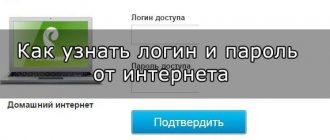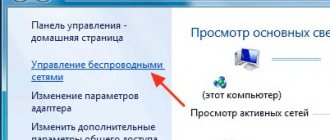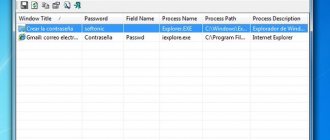Interactive TV services from Rostelecom are showing growing popularity and receiving numerous positive reviews from subscribers. However, users often encounter problems when using equipment installed by the provider. For example, if the Rostelecom set-top box asks for a login and password for activation, this may be a completely normal situation. The request must appear the first time you connect. But sometimes the “enter activation data” message appears due to hardware failures. Regardless of the situation, with simple steps you can fix the problem without contacting your provider's technical support service.
Requesting a password during initial activation
As a rule, the Rostelecom TV set-top box requires a login and password for activation on the provider’s server. This happens during the initial installation of equipment, or when replacing the set-top box. If for some reason you decide not to trust the IPTV installation to the company’s technicians, but take on the connection yourself, you will definitely see a dialog box, as in the photo below.
The algorithm of action in this case is very simple: find an agreement with Rostelecom, and in it there is a page with credentials for television services. Using the remote control, enter the login and password from the agreement in the appropriate fields. If the contract is lost, check that there is a sticker with technical data on the body of the set-top box or its box. The information you need may be listed there.
Attention: the login and password of the Rostelecom set-top box must be entered in strict accordance with the agreement or sticker. Maintain case letters. Be careful when reading the symbols (do not confuse the number zero and the letter o, for example). If the console writes that the entered data is incorrect, try entering all possible options for reading the characters.
How to recover the login and password from the Rostelecom TV set-top box?
Suppose you have lost your contract with the provider or that very treasured page on which the data for television is indicated. Or, part of the page is poorly printed, wrinkled or was once stained with coffee... in a word, it is impossible to read the characters. You also didn’t find the sticker on the console, or it’s too worn out and unreadable. And the Rostelecom set-top box requires a login and password and refuses to work. What to do?
In this case, there is only one way - to call Rostelecom technical support and ask the operator for help. The company's database stores your data for accessing the TV service, and the operator has the right to dictate it to you. But in return, be prepared to tell the company specialist your contract number, the full name of the subscriber for whom it is concluded, and his passport details.
Attention: the series and number of the passport that you give to the support service for identification must match those specified in the contract. If for some reason you changed your passport and did not provide information about its change to Rostelecom, there is no point in looking for the document. Open the last page of the agreement - there, in the “Details of the parties” section, the series and number of the subscriber’s documents are indicated. These are the ones you should tell the operator.
The process of clarifying authentication codes for the Rostelecom set-top box (login and password) may take the operator some time. Be prepared to wait on line for about 10 minutes. During this time, you will have time to prepare a pen and notepad to write down the information that the RTK employee will provide you. If for some reason the technical support operator cannot tell you the treasured symbols for connecting a TV, you can always contact the nearest Rostelecom office to restore them. You will need to have your passport and, preferably, the original contract with you.
The Rostelecom set-top box says “Invalid login”
In the case of the new STB, everything is clear - a login and password request is a mandatory part of registering newly connected equipment on the network. But what if equipment that has been working for a long time starts asking for credentials? Especially if, as a result of entering characters from the contract, the Rostelecom set-top box writes “Invalid login” and refuses to work.
Rostelecom offers its customers Huawei routers for connecting to the Internet via fiber optics. Find out how to configure a Huawei router under Rostelecom.
You can read about the cost of calls in the Kopeika tariff from Rostelecom here.
This situation is usually associated with problems with the IPTV authorization server, or with your equipment not having access to this server. The simplest thing you can do here is to completely reboot the set-top box and router for power. Yes, all Rostelecom subscribers do not like this procedure, but, as a rule, it helps solve most problems.
The reboot is carried out in the following order:
- turn off the TV;
- unplug the TV set-top box;
- turn off the router;
- wait 3-5 minutes;
- plug the router into a power outlet;
- wait until all the lights on the panel light up as usual;
- connect the STB set-top box to the network;
- turn on the TV.
Important: equipment can only be rebooted using power. There is no need to look for the Reset button on the router or set-top box, or reset the settings using a pin or needle. After such an operation, you will definitely have to call a technician to restore the equipment. A power reset will not damage the set-top box and modem, but will allow you to update their configuration.
After a reboot, the message from the Rostelecom TV set-top box “Invalid login” should not appear. If the situation repeats, check which connector on the router the TV cable coming from the set-top box is connected to. Perhaps for some reason the cord connection was broken, and you or someone in your household plugged the plug into the wrong place.
The third and fourth ports are intended for television on Rostelecom routers. Most often, by default, broadcasting is configured on port No. 4. If the cord is connected to a different jack, unplug it and insert the plug into the fourth jack. After this, it is advisable to reboot the set-top box - the login and password prompt should disappear.
How to find out the password if you forgot it?
Initially, all authorization data and other important information should be stored in a secure and quickly accessible location.
Agreements, receipts, all this must be carefully preserved. If it does happen that the data is lost, then there are a couple of ways that will allow you to recover your Rostelecom password.
Agreement
When you entered into an agreement with a provider, you probably read it before signing. This agreement contains all the data that you will need to access the Internet, this is your LSA, as well as your login and password. So, if you don’t remember your password, just look them up in the contract.
Attention! In the same agreement there is other information that you may need, including the account number.
Call to operator
If you do not want or cannot leave the house, you can call the 24-hour toll-free hotline number 88001000800 . You may have to wait a little and then listen to the instructions of the auto operator, who will tell you how to contact the live manager of the department you need.
You state your name (in full), provide your passport details and name the LSA number of the connected service (Internet personal account). Passport details must be of the owner of the personal account. Please note that the old password will not be dictated to you; the system will generate a different password for you, and the operator will dictate it to you. Be sure to write it down and don’t lose it, this is your new password for the Internet.
Rostelecom office
This is not always a convenient method for various reasons, including when the Internet disappeared late in the evening or at night. However, this is a reliable method. Go to the nearest office with your passport, find out your password, and at the same time ask for a duplicate of the contract. This is available exclusively to the owner of the agreement, or you must have a notarized power of attorney from the owner of the personal account.
Option for advanced users
As we have already said, if the Rostelecom set-top box asks for a login and password, it has problems with authorization. Since this equipment communicates with the main server through a router, it makes sense to check its settings. The algorithm for these actions will vary depending on the router model. We provided setup instructions in previous publications.
What should I check? The port to which the television is connected, the login and password specified in the router properties, and the network identifiers VPI and VCI. In some cases, it helps to completely remove the TV function from the settings and install it again. But you should only do this if you already have some experience in setting up equipment of this category. As a last resort - strictly under the dictation of the technical support operator.
Are you sure you need a password?
STB from Rostelecom can request a login and password only at the moment of switching on. After entering this data, the equipment is authenticated on the network and no longer requires it. But very often situations arise when, when a subscriber tries to connect to a new service or watch a channel, the Rostelecom set-top box asks for a PIN code. This has nothing to do with the login and password for access.
Do you know how to find out your internet debt?
You can find out how to use the Promised Payment service here.
Home roaming conditions: .
In this case, the dialog box will look different than in the photos above. It will have only one input field, and the header will ask you to enter the PIN code, and not the access password. This happens when parental controls have been installed on the TV, or a profile has been created with restrictions on possible actions.
In this case, everything is much simpler. For any Rostelecom set-top box, the PIN codes are standard - four zeros or four ones. Enter one of them from the remote control in the dialog box. If it doesn't work, enter another one. After that, go to the TV settings and in the “My Settings” item, select the “Access Level” section. Here you need to select the line “18+” and press the “OK” button on the remote control. This way you remove all established restrictions and eliminate the risk of asking for PIN codes again.
Blog about modems, routers and gpon ont terminals.
When you try to change the settings of a WiFi router or ADSL modem, you may encounter the fact that at the very first step - the authorization stage in the web interface - the device will complain about the wrong login or password. Despite the fact that different manufacturers of network equipment (Asus, D-Link, TrendNet, TP-Link, NetGear, Rostelecom, Dom.ru, etc.) have significantly different software, nevertheless they try to fix such errors at least something to standardize. Usually the router displays an authorization error “Invalid username or password.” On English-language firmware it will look like this: “User Name or Password is Incorrect” or “Authentication Failed”. The meaning, it seems to me, should be clear to anyone - an error was made when entering the login or password to access the web configurator. It is logical that the user will be faced with the question - what data should he enter then?! The vast majority of modems and routers use the default login admin and password admin. You can find out information on other brands and models of network devices here.
You can also always look at the factory login and password on the router itself. They are written on a sticker located on the bottom of the device.
When nothing helps
In cases where the Rostelecom set-top box writes “Invalid login”, does not respond to changing settings and rebooting, or does not accept the standard PIN code, there is only one way out. Call the company's technical support at 8-800-1000-800 and explain the situation to the operator. First of all, you will be offered the standard actions described in this article. Even if you have already done all of them, do not argue with a specialist, repeat everything under his dictation. Perhaps at some step you made a mistake, or during the reboot of your equipment, the operator will also reboot the port on the station, which will lead to the restoration of the service. Don’t forget to also check the login and password for the set-top box with technical support.
If they cannot help you on the first line, an application will be submitted for more highly qualified technicians. A technician will call you back within 24 hours and try to restore the service remotely. If this doesn’t work, you will agree with him to have a technician come to your home. In Rostelecom, this service may be paid, but this information can only be clarified directly from field specialists.
Rostelecom login and password: what does the data provide and where to find it?
Login is the username. To connect to the Internet from Rostelecom, you need to purchase equipment. The subscriber is given a login and password from Rostelecom, assigned in the settings through the personal account. If the user name is entered incorrectly, the program will not allow you to perform any actions. Sometimes a malfunction is associated with other problems:
How to activate the Rostelecom set-top box?
To activate the service, a person receives equipment and makes a payment based on the selected tariff. When connecting to the TV for the first time, the Rostelecom set-top box requires a login and password on the TV. To register equipment, you must enter information in the fields provided. If the data requested by the equipment is correct, the device accepts it and is authorized on the network. There is no need to do anything further. Subsequent connections occur automatically, and the system no longer asks for a login and password.
Information is entered using the remote control. It is important to be careful and respect the register.
Errors in one letter or number may result in activation not occurring. In this case, the device asks you to repeat the input.
There are unusual situations when the Rostelecom set-top box requests the login and password on the TV again due to a malfunction, sudden power outage or other force majeure situations. There are often situations when the device asks you to log in if the software update is untimely.
Activation problems can be solved in several ways:
If resetting the settings is repeated with enviable frequency and the set-top box constantly asks for activation, you need to contact support to replace the equipment or update the software.