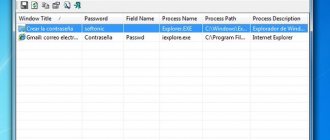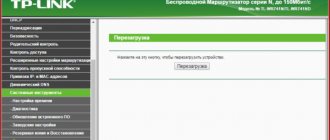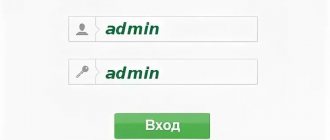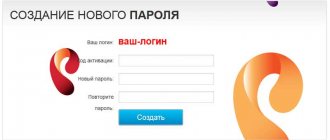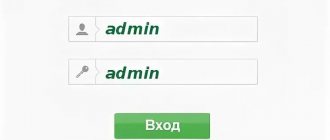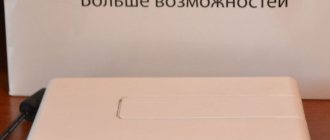Access to the Rostelecom personal account is not available to the first person you meet - the entrance for each user of communication services is protected by a login (name) and password (key). This is the only way to get into your personal account in order to begin carrying out actions with accounts and connected functions.
Login and password are unique for each user and are added to the subscriber’s account to manage services. That's why it's so important to remember them. If you forget your login and access code, you may find yourself in a situation where it will become impossible to remotely monitor your account status, connect/disconnect services and otherwise control Rostelecom services.
Ways to find out your Rostelecom login and password
The Rostelecom personal account is available in the mobile application and on the website https://lk.rt.ru. Whenever you log in, the system will ask you for a login link. Obtaining a login and access key varies for those who have already been registered with the provider’s service and for those who are doing it for the first time.
Upon initial registration in LC
After connecting to any of the provider’s services, you will be given a personal account number, to which all selected options and funds will be credited. To manage your personal account from home or on the road, without visiting offices, you will need a personal account. It is recommended to register it immediately after connecting one of the services.
Rostelecom offers subscribers a Unified Service, which collects information about all connected options if you use, for example, not only the Internet, but also mobile communications from this provider. Thus, registration greatly simplifies the subscriber’s life - you can manage several services at once, even without calling technical support.
To conduct initial registration and receive a login and password, you will need:
- Go to the page https://lk.rt.ru/#registration.
- Enter your full name as specified in the contract for communication services with Rostelecom.
- Enter the mobile phone number that you specified in the contract for communication services.
- Select your region for connecting to the provider's offers.
- Enter the code from the picture (captcha).
- Click Continue
After this, the system will check your data, compare it with the service agreement, and all your accounts will be added to your new personal account. In this case, an access code for further login will also be generated - it will be sent to the specified phone number or you will be asked to create it in the system itself. If the access code is temporary, it is recommended to change it after the first login.
After completing registration, remember your login and login key. As a rule, your login will remain your mobile phone number or personal account. If you also indicate your email in your personal account, you can log into the system using it.
Click the “Recover Password” button
In the same case, if you registered in your Rostelecom personal account, but forgot how to log in, a special password recovery function will help.
Important! To use it, you will need to have access to either the mobile phone or email that you provided during registration. There you will receive a link to change/remind your password, or a temporary access password, which will have to be changed later.
To restore the login this way, you will need:
- Go to the page https://lk.rt.ru/
- Click the “Recover Password” link.
- Enter your login, mobile phone or email details (what you remember and what you have access to). If you enter your personal account or login, a reminder will be sent to the phone number and email associated with it.
- Enter the captcha - the text from the image for verification.
- Click Next.
- If you entered everything correctly and your contacts are in the system, you will receive a message/letter with recovery instructions.
- After logging in with a temporary password, do not forget to change it to your own!
Rostelecom technical support
If you do not have access to email or mobile phone, you will need to go through a more complex procedure.
You need to call Rostelecom technical support (88001000800) and provide them with your personal data:
- What services are connected?
- Personal account from the contract.
- Full name of the person who signed the agreement.
- Passport data specified in the contract.
- New contact information for relinking your personal account and other information that the operator may request.
Technical support can also help you navigate remotely - for example, guide you through the re-registration procedure in your personal account, when all personal accounts will be linked to new contact information. The operator will not give out your login and password directly - after relinking the accounts, a temporary code will be sent to you by letter or message, then you can change it.
Remember that a request to verify the passport data of the owner of the contract for communication services in this case is a justified and mandatory procedure for identifying the subscriber. It is carried out to prevent attackers from gaining access to your personal accounts, bank card data linked to them and undistributed money in the account.
Login via social networks
For greater convenience, the provider allows its subscribers to log in to their account using linked social networks - Vkontakte, Yandex, Google, etc. Thus, if the user forgets his main access code, he can use the login and password of one of the social profiles, and thus enter the office.
Important! This function is available only if you initially linked a social profile in your Rostelecom personal account. Otherwise, you will not be able to log in, since the system will not be able to determine which personal account your social network is associated with.
If you are connected to a social network, then you don’t even need to find out the provider’s login password. Login will be done like this:
- Go to the page https://lk.rt.ru/
- Select one of the social networks (the one that was connected in your personal account!)
- On the social network page, enter the login password for this social network and give PassportProvider permission to use it.
- After verification, your personal account will open, where you can view/change your main login and password, and use all the functions of your account.
If your social network was not linked to your Personal Account, use other methods to restore access to the service.
Where and how to find out the login and password for the Rostelecom Internet without leaving home
To enter the Internet settings management menu from Rostelecom and perform certain operations, the user needs to know a special login and password. However, in some cases, the necessary information turns out to be lost, and almost no one knows where to get it again. At the same time, there are several different ways to recover your login and password from Rostelecom (and your Internet connection in particular).
Why not go online?
In many cases, the lack of Internet access from Rostelecom becomes a serious problem. Unfortunately, it is not always possible to resolve it, since problems can arise for several reasons:
- zero or negative balance on the personal account of the service (it is impossible to write off the next month of use, so the service is suspended);
- carrying out planned repairs;
- accidents on the connection line, or breakdown of devices providing signal transmission;
- purchasing new equipment, which requires special configuration before use;
- failures in the software installed on the devices used.
In the last two cases, the most significant thing to eliminate the problem will be the knowledge of the login-password pair, which opens the possibility of accessing the network. In other situations, you will have to wait until the company’s specialists sort out the problems themselves.
How to find out your Rostelecom Internet login and password: basic methods
Access data to the Rostelecom Internet can be useful in many situations, so the issue of saving it should be approached as responsibly as possible. If you still failed to cope with the task, then you should learn 1-2 methods that allow you to find or recover the password and login of a user of Rostelecom services without much difficulty.
View the contract
The data that allows the user to access the Internet is provided upon concluding an agreement with the provider. They are indicated in the relevant documents. Therefore, the password and username (login) can be found out almost instantly if you look at the agreement signed with Rostelecom.
Attention! There, if necessary, you can find your personal account number and other significant information.
If these papers, as well as your login information, are lost, then you should not worry. The client can receive a duplicate of the document by personally visiting one of the provider’s offices (he will need to present a passport). In addition, there is another way to recover your Rostelecom Internet password.
Call the hotline
The fastest way to re-get your login and password to access the Rostelecom Internet is to call the customer support hotline. It is available by phone and operates 24 hours a day.
Initially, the client will have to listen to the instructions from the voice answering machine, following which he will be able to contact a “live” operator.
When restoring the login and password, the user of Rostelecom services will need to provide the name and provide passport details of the person who signed the contract with the company, agreeing to connect to the Internet. You will also need to dictate the personal account number of the service you are using.
In this case, it will be impossible to obtain the old password. The system will generate a new code combination, which the operator will tell the caller. The resulting combination must be used in the future to access the Internet.
Visit to the provider's office
Not the most convenient, but quite acceptable option for solving the problem is to personally contact the Rostelecom office. By presenting a passport, the client can simply find out his login and password or apply for a copy of the agreement. However, any of these actions is available only if the applicant is the recipient of the service according to the text of the contract, or acts as an authorized representative of such a person and has a notarized document confirming this.
Additional options
Unfortunately, the necessary information cannot be obtained through your personal account on the website rt.ru. This service only provides the ability to change the password, but to perform this operation the user must know the previous data, which he can obtain again only in one of the above methods. However, if the contract is lost, the personal account is used to obtain a personal account number, which is requested by Rostelecom employees when trying to recover the password.
If we are only talking about remembering your login, then you can try entering your phone number or email address in the appropriate field (both of them could be used during registration).
In general, solving the problem of restoring access to the Internet is not particularly difficult, and therefore there is no need to worry too much about losing your password.
What are the benefits of the new network design?
Now, in the event of an accident on the main communication line, Rostelecom subscribers in Naryan-Mar and the village of Iskateley will have access to local services and information resources hosted on authoritative servers directly in the Nenets Autonomous Okrug. In particular, they will be able to find out the latest news, sign up for a clinic and view the student’s electronic diary. And users of the operator’s TV service, in the event of damage to the main cable, will have access to broadcasts of TV channels from two multiplexes.
Rostelecom believes that the new network organization scheme will also help increase the NPS (Net Promoter Score, consumer loyalty index) in the region, reduce the load on the technical support line and losses from recalculations.
Rostelecom login and password for the Internet: how to recover?
Hello! In our country, 2 methods of accessing the Internet provider are mainly used - Dynamic IP or PPPoE. The first of them does not require anything, but the second already requires authorization data, which often gets lost. In this article we will talk about where you can get these lost login and password of your beloved Rostelecom, of which I am a client. Briefly and without water.
If you still have any questions or have any additions (what if the system has changed), be sure to write in the comments. We will respond as soon as possible.
- Where can I find out my login and password?
- Option 1 – Agreement
- Option 2 – Call the hotline
- Option 3 – Office Visit
- It won’t work – Personal account
- It might work - Old router
- For set-top box
- For your personal account
Where can I find out my login and password?
First a short answer, and then a transcript:
- Agreement with a provider or a special card
- Hotline
- Office visit
In your personal account, you can only change your password if you know the current one. It is impossible to restore it here today!
Option 1 – Agreement
I have entered into an agreement with Rostelecom many times, and usually when you connect, it gives you a bunch of papers and various agreements, among which there is an agreement on the provision of communication services. It is in this agreement that the provider will necessarily indicate your login and password for access using PPPoE technology:
(click to enlarge)
In my memory, at one time they still issued small cards, which also indicated the Rostelecom login and password, covered with a protective layer for erasing. I looked through half the cabinets and still couldn't find it. By the way, perhaps you will have just such a thing.
PS The personal account is also indicated here.
Option 2 – Call the hotline
Current phone number –
Customer service really saves people. Just call them, bypass the robot defense layer and get to the human operator at any cost. They usually ask for the personal account and passport details of the person to whom the Internet is registered. In any case, just call them and find out everything. The support is great and doesn't bite. Just don't forget to say hello!
Option 3 – Office Visit
Surely you have a Rostelecom office somewhere nearby or not so close. Sometimes visiting it is difficult due to distances. But if the first two options don’t work, take your passport and run to them. They will restore and issue a new piece of paper, which will need to be kept somewhere in order to avoid similar trips in the future, because. you'll forget anyway! Fortunately, this data is entered once and for a long time.
It won’t work – Personal account
You cannot recover your password in your Rostelecom personal account - you can change it, provided that you remember the old one:
But here you can remember the login - seen in the figure above. But if you still want to change the password (suddenly paranoia torments you and forces you to change the password immediately after receiving it), then this is done here:
It might work - Old router
If you just bought a new router, but the old one connected perfectly, then you can try to get the password out of it. Usually the Wi-Fi password is in clear text, but the Internet password is marked with asterisks in the settings. Some modern routers hide it even deeper, but sometimes this method can help:
For set-top box
If you are looking for a login and password for an interactive TV set-top box, all the options above are relevant here.
For your personal account
Who is interested in data for accessing your personal account, then everything is simpler here. Go here:
And then you either register or recover your password using known data. It's simple!
This is where I will end the article. If you have any questions or changes, please write about it in the comments. Help other readers!
RTK personal account - opportunities
You can register on https://lk.rt.ru/ before and after concluding the contract. Management of the company's services - mobile communications, Internet, television (interactive/digital), telephony - is carried out through the Rostelecom personal account, logging into it becomes possible immediately after registration.
My page in Rostelecom will allow:
- Perform a balance check;
- Choose a tariff plan;
- Track payment history;
- Change password, personal data;
- Create an application for generating an invoice electronically;
- Pay for services, as well as set up automatic payment;
- Find out the latest Rostelecom news;
- Link accounts of the largest social networks: through each of them you can later log into your personal account without wasting time entering your login/password;
- Find out how to delete your personal account.
The same page opens the entrance to your personal account for legal entities.
How to find out your Rostelecom Internet login and password
As you know, the first appearance of the Internet occurred in the sixties of the last century; many years have passed since then. Over such a long period of time, the global network has undergone significant changes from year to year. We can safely call the 21st century the “century of the Internet.”
The Internet has come into the life of every person and has now become a necessity in everyday life and is no longer particularly rare. It is not surprising that people can no longer imagine even a few days without the Internet, and some even a couple of hours.
It’s a very unpleasant situation when work or study depends on the Internet, but for some reason there is no access to the Internet. There may be several reasons for this: insufficient balance on the subscriber’s personal account, the purchase of new equipment that requires initial setup, failures in the equipment software, planned repairs, emergencies, equipment may fail due to its complex structure, etc. d.
If repair work is being carried out, you need to be patient and wait. If there is no repair work, then you can configure the equipment yourself, it is not difficult, but one condition must be met - having a login and password to access the Internet. By the way, if you need to make a website for yourself or a business, then contact the professionals in your field - WebFormata
But what if the necessary configuration data was lost? Where can I find out the login and password for the Rostelecom Internet? It is no secret that at the moment of concluding an agreement, each Rostelecom subscriber receives a login and password. But there is a high probability that, as they are no longer needed for daily use, the documents will be removed and then completely lost. Don't be upset! After all, such important data can be recovered.
How to find out your Rostelecom Internet login and password
The login and password are written in the service agreement. If you have lost the contract, then there are two ways to solve such a problem as restoring your Rostelecom login and password.
Method No. 1. Contact customer support.
The company is the largest representative of Internet, television, landline telephony and mobile communications services. Rostelecom provides services throughout Russia and holds a leading position in terms of the number of subscribers. The Internet is the main service of this company, so the occurrence of emergency situations is inevitable.
To assist subscribers and solve problems, a subscriber support hotline has been created. To solve a problem such as recovering a login and password for necessary access to the network, it is also possible to contact the support service, where highly qualified specialists will answer.
To do this, you need to contact the phone number - 8 800-1000-800 . Calling this number is free and can be made at any time of the day. The official website also provides complete information on the list of all support service numbers, since each region has its own special subscriber support numbers.
After calling the customer support number, you need to wait for the operator to respond and clearly explain the essence of the problem. Next, you need to tell the operator the last name, first name, patronymic and passport details of the person for whom the contract is drawn up. Only after providing the necessary information to the support service operator, he will help in solving the problem by generating a new login and password.
Method number 2. Contacting the Rostelecom subscriber service office .
You can also restore current data. To do this, you need to contact the Rostelecom subscriber service office. For this you will only need a passport. Service office staff will check the subscriber's document, after which a copy of the agreement will be provided. You can change the password on the RT.ru website in the personal account section, provided that the Internet was connected to it, but generating a new password or resetting the old one is not possible without current data.
From the above article, we can draw the appropriate conclusions that the loss of data such as login and password for accessing the Internet is not a global problem today, since their recovery is possible in simple ways.
For those Internet users who do not have the opportunity or time, and sometimes even the simple desire to go to a service office, there is an excellent opportunity to solve the problem - call the Rostelecom subscriber support hotline at 8 800-1000-800 , which is absolutely free and can be made it can be done at any time of the day. And for subscribers who have time and have the desire, method No. 2 is suitable, that is, it is possible to make a visit to the Rostelecom subscriber service office.
Pin
If the user discovers that an authorized set-top box displays a request to enter a PIN code on the TV screen, then he probably needs to adjust the access level for viewing channels to “18+”.
If the “Parental Control” option needs to be kept enabled, you can use the standard PIN code for all devices: 1111 or 000. If there are no changes in the operation of the device after entering these numbers, it is recommended to contact technical support.
Public Joint Stock Company Mobile TeleSystems (MTS PJSC) is a leading company in Russia and the CIS countries in providing mobile and fixed-line communications services, Internet access, cable and satellite TV broadcasting, digital services and mobile applications, financial services and services e-commerce, as well as convergent IT solutions in the field of system integration, Internet of things, monitoring, data processing and cloud computing. By providing innovative services and solutions, MTS makes a significant contribution to economic growth and improving the quality of life of tens of millions of people in the countries where it operates.
In Russia, Belarus and Armenia, 86.4 million subscribers use MTS Group’s mobile communications services. In the Russian telecom market, MTS is the traditional leader in key indicators of the mobile business: the number of subscribers, revenue and OIBDA. MTS PJSC and its subsidiaries serve 78.5 million subscribers in Russia; JLLC "Mobile TeleSystems" in Belarus - 5.7 million; MTS-Armenia CJSC (VivaCell-MTS) in Armenia - 2.2 million. In the countries of presence, the MTS group of companies provides mobile communication services in GSM, UMTS and LTE standards.
MTS provides fixed telephony services, broadband Internet access and digital cable television in more than 200 cities in all federal districts of the Russian Federation. In total, more than nine million households are covered by fixed-line services in Russia. The largest fixed-line operator of the MTS Group is PJSC Moscow City Telephone Network (MGTS), serving more than 1.9 million households using GPON technology with data transfer speeds of up to one Gbit/s.
MTS, through its 100% subsidiary, has Russia's largest non-food retail network of 5,600 communication stores providing customer service, selling mobile devices, and providing financial and banking services.
The development strategy of MTS Group CLV 2.0 (Customer Lifetime Value 2.0) involves providing subscribers with a variety of digital services beyond telecommunications services and is focused on creating a product ecosystem based on the core telecommunications business with a seamless transition between services. MTS plans to develop a client-centric approach that will increase the length of time a client stays in the Group’s ecosystem. The CLV 2.0 strategy is focused on long-term profit from the client by focusing on his needs, increasing loyalty and providing favorable conditions for using a range of products. Thanks to this, MTS Group will be able to bring more converged solutions to the market, helping to improve living standards and develop the digital economy in Russia.
MTS is actively diversifying its business and developing new directions. The company, controlling more than 99% of the capital of MTS Bank, provides banking and financial services in communication stores, financial services and applications on mobile devices, and also operates in the investment services market, participating in the capital of Sistema Capital Management Company, one of the largest management companies in Russia.
MTS is expanding into new markets through M&A transactions: it has a controlling stake in LiteBox, a developer of cloud cash registers for corporate clients; owns two leading Russian ticket operators in the market of cultural and entertainment events - Ponominalu.ru and Ticketland.ru; invested in one of the leading e-sports clubs in the world, Gambit Esports, and in one of the largest Russian online services, Youdo.com, for finding performers to solve everyday and business problems.
Together with JSC Group, one of Russia’s leading private networks of medical clinics, MTS launched a telemedicine platform for online consultations with doctors, and on the basis of its own corporate university, a Smart University platform for distance education.
Through its 100% subsidiary, MTS provides system integration and IT outsourcing services to meet the demands of the corporate and public sectors for comprehensive telecom and IT solutions.
Today, transforming into an IT company, MTS, along with organizing communication networks and broadband access, supplies corporate clients with various solutions in the field of the Internet of Things, automated management, collection, processing and storage of data, monitoring, navigation, security, information security, electronic document management, as well as cloud services under the #CloudMTS brand based on ten of our own data centers.
MTS is the leader in the machine-to-machine (M2M) segment in Russia with the largest 42% market share in terms of the number of SIM cards. The company was the first among telecom operators to deploy a federal network for the Internet of Things in the NB-IoT standard.
Possessing strong IT expertise, MTS is expanding the digital ecosystem of OTT, IP and cloud services: today over 21 million users use MTS branded mobile applications.
To explore promising areas and accelerate the launch of new products and services, the company operates an Innovation Center, bringing together specialists from the MTS Group. The company works closely with the world's leading manufacturers of telecommunications equipment and software, testing and implementing new 5G and IoT technologies.
MTS is one of the largest Russian employers in Russia. The Group's companies in the markets where they operate employ more than 62 thousand people, and MTS in Russia employs about 27 thousand people. The company is traditionally included in the top 5 ratings of the most attractive Russian employers.
In 2021, MTS was the leader in the Russian mobile communications market in absolute terms of total revenue, revenue from mobile business, and OIBDA - these figures amounted to 472.6 billion, 320.1 billion and 206.8 billion rubles, respectively. Consolidated revenue of MTS Group increased in 2021 by 5.5% to 476.1 billion rubles, and adjusted OIBDA increased by 2.8% to 210.3 billion rubles.
MTS is one of the Russian stock market and is one of the largest mobile operators in the world in terms of the size of its subscriber base. Since June 2000, MTS shares have been listed on the New York Stock Exchange under the symbol MBT. The largest shareholder of MTS PJSC is Sistema PJSFC, which, taking into account indirect participation through controlled companies, owns 55.7% of the operator’s shares, the remaining 44.3% of shares are in free float.
In recent years, broadband access (broadband access) has been discussed not only by telecommunications specialists, but also by politicians at the highest level. The International Telecommunication Union (ITU, International Telecommunication Union) attaches great importance to the development of broadband access. The head of the ITU, H. Toure, proposed that politicians, heads of UN specialized agencies and industry leaders provide broadband access to more than half of the world's population by 2015 and make it one of the basic civil rights. On September 19, 2010, the second meeting of the Broadband Commission for Digital Development was held in New York. Its final report to UN Secretary-General Ban Ki-moon said: “In the 21st century, broadband networks will be as critical to social and economic prosperity as transport, water and electricity networks.” Many countries have adopted state broadband development programs. In particular, Russian President Dmitry Medvedev, in his Address to the Federal Assembly on November 12, 2009, stated: “It is necessary to provide broadband Internet access throughout our entire country within five years.” Later, at a briefing with journalists, Deputy Minister of Communications and Mass Communications of Russia N.S. Marder explained: “The President in his message meant that by 2015 broadband access will be at a speed of 100 Mbit/s. This is still conceptual, but we clearly see how quickly the needs of users are growing today, so I consider this a normal level. Although the issue is, of course, debatable.” The question is truly debatable, and there is no clear answer today. But without defining broadband access, we will not understand whether the set goals have been achieved, we will not be able to compare broadband penetration levels in different countries and evaluate the results of the work of telecom operators. Now in Russia there is no official definition of broadband access. Russian-language Wikipedia defines broadband access as “high-speed Internet access, at high speed, as opposed to dial-up access using a modem and the public telephone network.” What “high speed” means is not explained. That is, broadband access is everything that is superior to dial-up access. Modern modems have a maximum theoretical reception speed of 56 kbit/s (when using the V.90 or V.92 protocols), but in practice it rarely exceeds 40–45 kbit/s, and usually even less than 30 kbit/s. Other sources on the RuNet (articles, forums, etc.) indicate different options for the lower limit of broadband speed: 128 kbit/s, 256 kbit/s, 1 Mbit/s, 1.5 Mbit/s, etc. Users’ interest in speed is quite Let's explain. With the rapid increase in the volume of content on the Internet, the demand for broadband access is growing. For example, a high-quality movie at a speed of 256 kbit/s is downloaded in almost a day and a half and in just 5 minutes at 100 Mbit/s (see table). The ITU formulated the first concepts in the field of broadband in the late 1980s with the development of the concept of Broadband Integrated Services Digital Network (B-ISDN). In particular, in Recommendation I.113 “Glossary of terms on broadband aspects of ISDN”, it was defined that broadband is access that provides speeds above the primary one. This is because Primary Rate Access (PRA) is the maximum for narrowband ISDN. Let us remind you that in Europe the PRA speed is about 2 Mbit/s, in North America and Japan – about 1.5 Mbit/s. The ATM (Asynchronous Transfer Mode) technology underlying B-ISDN was not widely adopted and the B-ISDN concept was not implemented. As a result, a contradictory situation arose: there was a formal, but not used in practice, definition of broadband access in Recommendation I.113 (by the way, still in force). Subsequently, the ITU determined the lower limit of broadband speed to be 256 kbit/s (although with the caveat that individual countries can set their own national criteria - World Telecommunication/ICT Indicators Definitions, 2010). This made it possible to collect and analyze statistical data on the development of telecommunications and infocommunication technologies (ICT) in various countries and regions. The Organization for Economic Co-operation and Development (OECD, Organization for Economic Co-operation and Development), an international economic organization of developed democracies that unites 34 countries, has also set a broadband limit of 256 kbit/s (at least in one direction). The TM Forum (formerly TeleManagement Forum), which unites 780 companies from 195 countries, plays a major role in modern infocommunications. Its main activity is the application of information technologies for providers of communication, media and cloud services. The first business-oriented initiative of the TM Forum was the benchmarking program, launched in October 2004. The Modern Economic Dictionary defines benchmarking as “a method of analyzing and using other people’s experience, advanced achievements of the best companies, their own departments, and individual specialists to improve the efficiency of their own work.” The TM Forum benchmarking program includes defining a system of indicators (business metrics), collecting and processing their values from different companies, presenting comparison results (in particular, the anonymity of the results allows project participants to maintain confidentiality). As a result, the company can assess in which areas of its activities it is a leader and where it lags behind. Since apples must be compared with apples and oranges with oranges, benchmarking is carried out separately for different types of services. The benchmarking program also includes broadband access services. The next stage of benchmarking broadband services for home users started at the beginning of this year. In this case, the broadband speed is defined from 382 kbit/s to 30 Mbit/s. The Federal Communications Commission (FCC, Federal Communication Commission) of the United States in December 2010 defined broadband speeds from 4 Mbit/s in the downstream direction (to the user) and 1 Mbit/s in the upstream direction (from the user). It’s interesting how the FCC requirement for broadband speed has evolved: before that, 384 kbit/s in each direction was enough, and before 2008, only 100 kbit/s in each direction. It's worth noting that the current FCC criterion reflects more perspective than reality, since at the time of its adoption, 68% of US users were not able to achieve such speeds. By the way, American users can test the speed of their connection on the FCC website, which allows it to evaluate the development of broadband access in the country and the performance of service providers. Some experts generally deny the need to establish a quantitative criterion, considering broadband access to provide the ability to provide all modern infocommunication services. However, this approach introduces even greater uncertainty - it is necessary to determine the minimum set of services based on broadband access and the requirements for their quality. * * * In conclusion, we note that now, when the level of broadband penetration is one of the most important indicators of socio-economic development, the lack of an official definition of this concept in our country is unacceptable, and in response to the question “what is broadband access?” we need to clarify. It can be proposed to consider broadband access at a speed of at least 256 kbit/s, as is accepted by the ITU and OECD. ■
Charter of PJSC Rostelecom
The current version of the Charter of PJSC Rostelecom (edition No. 20) was approved by the annual general meeting of shareholders held on August 7, 2021.
Charter (revision 20) Previous editions >>
Internal documents of PJSC Rostelecom approved by the General Meeting of Shareholders:
Regulations on the General Meeting of Shareholders (revision 11) Previous editions >> PDF, 292.57 KB Regulations on the Audit Commission (revision 5) Previous editions >> PDF, 286.19 KB Regulations on the Board of Directors (revision 16) Previous editions >> PDF, 179.18 KB Regulations on the President (revision 5) Previous editions >> PDF, 192.68 KB Regulations on the Management Board (revision 7) Previous editions >>
Corporate Governance Code
The Corporate Governance Code and the Code of Ethics were developed by the Company in accordance with the requirements and recommendations of the New York Stock Exchange, the US Securities and Exchange Commission (SEC) and the recommendations of the Federal Securities Market Commission (FCSM) set forth in the Code of Corporate Conduct, implementation which is a necessary condition for companies whose shares are listed at the highest level on Russian stock exchanges.
PDF, 307.06 KB Corporate Governance Code
Code of Ethics and Anti-Corruption Policy
According to the Code of Ethics and Anti-Corruption Policy, the Company adheres to the principle of “zero tolerance” of corruption, i.e. non-acceptance of corruption in all its forms and manifestations: when interacting with counterparties, including representatives of state and municipal authorities, as well as when carrying out financial and economic activities.
Rostelecom has several channels designed to receive requests regarding corruption and fraud, violations of the provisions of the Code of Ethics of PJSC Rostelecom and other violations of legislation related to the Company’s field of activity. View detailed information
Code of Ethics of PJSC Rostelecom (rev. 2)
PDF, 540.18 KB Anti-corruption policy (rev. 3) PDF, 73.46 KB Declaration of principles of corporate governance Regulations on the consideration of appeals on the ethical line
Internal Audit Policy
Internal Audit Policy
Risk Management Policy
The Board of Directors of PJSC Rostelecom approved the Risk Management Policy. The Company, recognizing that risks are an integral part of financial and economic activities, assumes obligations to manage risks in order to provide reasonable guarantees of achieving the goals set for the Company, its shareholders, the Board of Directors and Management.
Risk Management Policy
Environmental policy
On April 2, 2021, the company approved an Environmental Policy, which defines the basic principles and obligations of the company in the field of environmental protection and ensuring environmental safety, ways and mechanisms for their implementation. The environmental policy establishes the fundamental principles for ensuring the company's environmental responsibility, in accordance with paragraphs. “l” clause 1 of the list of instructions of the President of the Russian Federation No. Pr-1640 dated June 6, 2010.
Environmental Policy (ed. 1)
Information policy
On September 30, 2015, the Board of Directors of the Company approved the Regulations on the Information Policy of PJSC Rostelecom in the new edition No. 2, which establishes the basic principles for the disclosure of both mandatory information established by law and additional information that increases the investment attractiveness of the Company.
PDF, 257.91 KB Information Policy Regulations
Dividend policy
On March 14, 2021, the Board of Directors of PJSC Rostelecom approved the company’s new dividend policy for the 2018–2020 reporting years. On April 26, 2021, the Board of Directors of PJSC Rostelecom approved version No. 1 of the company’s dividend policy for the 2018–2020 reporting years, which will be used when calculating dividends based on the company’s operating results for 2021 and subsequent periods.
PDF, 434.55 KB Dividend policy for 2018–2020 PDF, 1.78 MB Dividend policy (Revision No. 1) for 2018–2020
Previous editions >>
On December 3, 2015, the Board of Directors of PJSC Rostelecom approved version No. 3 of the Regulations on the Company's dividend policy, which establishes the basic principles, the procedure for making decisions on the payment of dividends, the procedure for calculating the amount of dividends and their payment for the 2015-2017 reporting years.
PDF, 212.93 KB Regulations on dividend policy for 2015-2017
Regulations on insider information
Since 2011, the Company has had a Regulation on the procedure for access to insider information, rules for protecting its confidentiality and monitoring compliance with the requirements of legislation on insider information. In June 2021, this Regulation was approved in a new edition No. 3.
Regulations on insider information (rev. No. 3)
On October 2, 2008, the Audit Committee of the Board of Directors of the Company approved a new version No. 1 of the Regulations on the receipt, consideration and storage of complaints and requests relating to accounting, the implementation of internal control procedures over accounting, fraud, auditing and issues of compliance with the Code of Ethics of the OJSC Rostelecom.
PDF, 135.46 KB Regulations on the receipt, consideration and storage of complaints and requests relating to accounting, the implementation of internal control procedures over accounting, fraud, auditing and issues of the code of ethics.
Regulations on the Corporate Secretary and the Office of the Corporate Secretary
On September 13, 2021, the Board of Directors of the Company approved a new version No. 3 of the Regulations on the Corporate Secretary and the Office of the Corporate Secretary, developed taking into account the provisions of the Corporate Governance Code recommended for use by the Bank of Russia. In accordance with the requirements of the Moscow Exchange Listing Rules, information on the compliance of the Regulations on the Corporate Secretary and the Office of the Corporate Secretary with the recommendations of the Corporate Governance Code is subject to disclosure.
PDF, 430.99 KB Regulations on the Corporate Secretary and the Office of the Corporate Secretary of PJSC Rostelecom (rev. 3)
How to find out PPPoE login and password for the Internet - 4 ways (step-by-step instructions)
It happens that you need to set up the Internet on a router or computer, but the documents containing the necessary data are not at hand (or it is possible that they are completely lost). How can I find out the PPPoE login and password to access the global network in this case? Fortunately, there are several ways, and each of them will be described in detail below.
Method 1. Dialupass program
One of the methods that will help you find out your login and password if you have an Internet connection configured on your computer and want to connect to the global network through a router. The Dialupass program will help you find out the data that was typed to access the Internet in the Windows system itself.
Detailed instructions for obtaining data using the Dialupass utility:
- First you need to download the program through the official website at nirsoft.net/utils/dialupass.html. The page will need to be scrolled to the very bottom - there is a list of program versions in all available languages (including Russian). For your convenience, we have prepared a direct download link for you, which is given below.
Ready! Now you can take and copy the PPPoE login and password you found, and then enter them when setting up the connection on the router to set up the Internet.
Method 2. Network Password Recovery
This program is also intended for cases when a connection to the global network has already been configured on the PC and has been working for a long time, and you need to configure the Internet on the router in order to connect through it. And here a problem arises - viewing data for Internet access on a computer is not so easy. The password line displays asterisks instead of a combination of letters and numbers. So what to do? This utility, like Dialupass, is designed to display the login and password for the current connection. Instructions on how to find out your Internet login and password using this application:
- Download the utility from the official website or from the link below. In some cases, it may happen that your antivirus reacts negatively to the program. This should be ignored.
When you first launch the utility, it may happen that the data will not be displayed. In this case, you should restart the system and then start the program again.
Now, after finding the necessary information, you can set up an Internet connection on a router or even another computer.
Method 3. Through the router settings
Unfortunately, on modern router models, the Internet connection settings do not display the password for accessing the global network. Instead, only a sequence of asterisks is visible on the corresponding line. But in some cases you can get the password through the element code. This method works, for example, with TP-Link settings, but can also be useful on routers from other manufacturers. Detailed instructions on how to find out your Internet login and password:
- Open Google Chrome (the most convenient way to do this is through it, although you can use another browser).
- We go to the web menu of the router parameters by typing the IP address and logging in (if you don’t know how to do this, you can find out the router’s IP address and authorization data on the label on the router case - login and password to access the settings; you must type the address in the address bar, and authorization data in the corresponding window).
- Next, we need to go to the section with Internet settings (WAN).
- There is a button at the top right that expands the browser context menu with a list of settings. Click on it, select "More tools", then "Developer tools". You can also just press F12
- A window with the page code will open on the left.
- Here we need to find the line responsible for displaying the password in order to make it visible (i.e., remove the asterisks).
- To the right of “type” you need to remove the line “password”. and enter the word “text”. After this, you will be able to see your password on the page.
This method may look complicated, but it's actually quite simple. Below is a video that demonstrates this process using the Odnoklassniki website as an example, but it will also work for you.
Method 4. Call the provider's support service
If all else fails, you can contact your service provider and find out your PPPoe login and password by calling. If you don’t know your provider’s phone number, go to the company’s website. It can be found in a search engine by typing the name (for example, Rostelecom or Dom.ru). The web page usually contains a telephone number. Call him and ask any questions you may have. You may be asked about the contract number (login), if you do not know it, then the passport data of the person for whom the Internet connection is registered will be sufficient. Usually a robot can answer the call, but you need to connect to a live operator.
You can contact technical support not only by phone number, but also in other ways. You can go to your personal account and describe your problem in a chat with technical support, and the operator will answer you. Some providers have the ability to communicate via instant messengers.
As a last resort, you can always walk to the provider’s office. You will also need your passport details and contract number. After providing them, the employee will be able to tell you your Internet access data; do not forget to write them down so that you do not have to contact technical support again.
Did you manage to find out your Internet login and password? Maybe you have any difficulties? Be sure to write about it in the comments, and our experts will be happy to help you!
Login to the office
- By login and password;
- Through social networks;
- According to personal account.
The easiest way to log in is to enter a login/password pair. Having an active account on one of the social networks, you can log into your account through it. For this:
- Go to Manage Bindings
- Select the appropriate icon Facebook, Yandex, Google, Mail, VKontakte, OK
- If you have not previously logged into your social network account, do so to gain access to Rostelecom LC.
If access to the social network is open, the system will automatically transfer you to Rostelecom LC