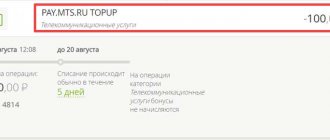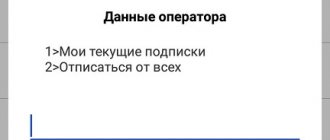With an answering machine on your phone, you will never miss valuable calls and messages; To maximize customer information about calls when the phone was turned off or was not in the network coverage area, a service was created - MTS called you.
All subscribers can set up an answering machine on MTS; the network provides them with a full range of services:
- Service "Voice Mail (basic)";
- Voicemail service;
- Voicemail+ service.
Modern voice information has long been improved and modified, however, some subscribers continue to persistently call the mail voice service the MTS Answering Machine service. For convenience, we will also sometimes refer to the services in question as answering machines. Let's see how the types of MTS voice mail differ. The various ways to manage voicemail have already been covered in previous articles.
Types of MTS Voicemail
- Voicemail (basic);
- Voice mail;
- Voicemail +.
The first type is an entry-level service; messages are stored for a minimum time when connected.
The second type offers longer storage time for audio messages and advanced functions for working with them.
The third type provides ample opportunities for managing messages, maximum storage time for records, and a convenient solution for owners of mobile devices. With it, you can manage your voicemail with just the touch of a finger. This service involves the use of the built-in Autoresponder application on iPhone with iOS 10.3 and later.
You can see the similarities and differences between the three types of services in the table below.
| Characteristics | Voicemail (basic) | Voice mail | Voicemail + |
| Duration of storage of unplayed messages (in days) | 1 | 7 | 10 |
| Duration of storage of listened messages (in days) | 1 | 10 | 14 |
| Maximum message length (in seconds) | 60 | 90 | 120 |
| Largest number of messages stored | 15 | 20 | 30 |
| "By E-Mail" | — | + | + |
| "By MMS" | — | + | + |
| Record a personal greeting | — | + | + |
| Listening to messages via the web interface | — | + | + |
| Listening to messages through the application | — | — | + |
| Cost (rubles/day) | 0 | 2,4 | 3,5 |
How to activate the MTS Autoresponder service?
To connect one of the MTS answering machines, dial the following combinations: • “Voice Mail (basic)” service: send the USSD combination - *111*2919# call or SMS with the command 2919 to the toll-free service number 111 . Once the service is activated, call forwarding if the subscriber is unavailable is automatically set to the phone number: +7-916-892-0860 ;
- Voice Mail service - send the combination USSD - *111*90# call or SMS with the command 90 <space> 1 to the available service number 111. When the service is activated, forwarding in case of unavailability, busy, or absence of a subscriber is automatically set to the phone number: + 7-916-892-0860 ;
- “Voice Mail+” service - send the combination USSD - *111*900# call or SMS with the command 90 <space> 9 to the available service number 111. When the service is activated, forwarding in case of unavailability, busy, or absence of a subscriber is automatically set to the phone number: +7-916-892-0860 ;
Waiting for a response - within 15 seconds; if desired, you can change your personal forwarding settings and independently set the duration of waiting for a response.
Connecting and disconnecting
There are a number of ways you can connect to Voicemail. If there is no access to the Internet, USSD commands are used or a request is sent via SMS. You can also add the option to “My MTS” on your smartphone or in your Personal Account on the company’s website.
USSD commands
The following USSD combinations allow you to enable or remove the service:
| Type | Team | |
| Connection | Shutdown | |
| Basic | *111*2919# | *111*2919*2# |
| Voice mail | *111*90# | *111*90*2# |
| + | *111*900# | *111*900*2# |
SMS
You can install or remove the option by sending messages to 111.
| Type | SMS text | |
| Connection | Shutdown | |
| Basic | 2919 | 29190 |
| Voice mail | 90space1 | 90space2 |
| + | 90space9 | 90space10 |
Personal Area
The subscriber can connect or disable the answering machine on MTS in the Personal Account on the company’s website.
Instructions:
- Open the site, log in.
- Go to "Services".
- In the “Available” section, select the “Call and SMS management” tab.
- Click “Voicemail”.
- Specify the desired type of service from the three available, click “Connect”.
- Confirm action.
You can also find the required option among those available for activation using the search bar.
“Voicemail” in the “.
How to disable the MTS Autoresponder service?
Disabling services is provided as follows:
- “Voice Mail (basic)” service: send the USSD combination - *111*2919*2# call or SMS with the command 29190 to the available service number 111 ;
- Voice Mail service: send the USSD combination - *111*90*2# call or SMS with the command 90 <space> 2 to the available service number 111 ;
- Voicemail+ service: send the USSD combination - *111*900*2# call or SMS with the command 90 <space> 10 to the available service number 111 .
The subscription fee is canceled immediately after the service is disconnected.
My MTS
You can turn Voicemail off or on through the application on your smartphone.
Management:
- Launch "My MTS".
- Open "Services".
- Select “Available” and go to the “Call and SMS management” tab.
- Click "Voicemail".
- Select the desired option and click on the switch on the right to activate it.
- Confirm action.
A notification about service activation will be sent to your phone.
To remove an option, you need to find it among “Connected” in the “Services” section, click on the switch and confirm the action.
Voicemail (basic)
Basic Voicemail became the initial offering in its line of services. It is mutually exclusive with other types: when one option is activated, the other cannot work. To change the type of service, you need to delete the current one yourself and then connect a new one.
Peculiarities
“Ban]“I’m in touch””[/anchor] and “You’ve been called” stop working when Voicemail is connected. To avoid charges, it is recommended to disable these options yourself.
When activating the service, “Voicemail: restriction of forwarding in roaming” is additionally activated. It temporarily stops the operation of the main option in international roaming according to the rules “Busy”, “Unavailable” and “Not responding”. The additional function can be controlled manually using short commands. To disable you need to enter *111*9220#. To turn it on again - *111*92#. Activation and deletion are free.
The service is available on all MTS tariffs, with the exception of MTS Connect, Online, MTS iPad, Business Connect, Connect. Netbook" and all their variations, as well as MTS fixed-line tariffs.
Since June 2021, “Voicemail (basic)” and “Voicemail: forwarding limitation in roaming” are included by default in the “Smart mini”, “Smart”, “Smart+”, “Smart Unlimited” tariffs. The “You got a call” option also remains part of the initial package, but will only work after removing Voicemail.
Price
The service can be activated and disconnected free of charge. There is no subscription fee. No money is debited from the “Voicemail (basic)” user for recording a message.
The user leaving the message pays for the connection according to the terms of the call to MTS within the framework of his tariff plan. Money is debited only a second after turning on the recording equipment; connections shorter than three seconds are free.
Listening to messages in your region is free. In roaming, it is paid as a call to MTS according to the tariff with connected options and discounts.
While roaming
To optimize costs while abroad, it is recommended to use the “Voicemail: Limit Forwarding While Roaming” option. It cancels call transfers under the conditions “Unavailable”, “Busy” or “No Answer”, both automatically connected and set by the user independently. After returning to your home region and native network, “Voicemail (basic)” will automatically resume operation as before.
Natalia
Technical specialist, user support on mobile communications issues.
Ask a Question
If you find an error or inaccuracy on the site, please write in the comments or feedback form. I recommend checking out:
Secret tariffs from MTS The most profitable List of unlimited ones Check where the money goes Order details
If the subscriber has the “You have been called” option active, then unavailable call forwarding enabled as part of this option will work in roaming.
You can find out how much it costs to listen to a message or its recording for an MTS subscriber with “Basic Voice Mail” connected in the table below.
| Service | User location | How is payment debited? |
| Recording messages | In intranet roaming | Cost of an incoming call to a subscriber's phone in roaming + price of an outgoing call in the forwarding direction according to roaming tariffs |
| In international roaming (if o, otherwise the action is not available) | ||
| Listening to messages | In intranet roaming | The cost of an outgoing call within the tariff plan for MTS in the home region from the area of residence, taking into account active options and discounts |
| In international roaming (if o, otherwise the action is not available) |
The subscriber leaving a message pays for its recording according to the price of a call to MTS with all active options and discounts.
Additional forwarding settings
After connecting the service, calls will be automatically transferred to the number +79168920861 if the subscriber’s phone is turned off.
If the client does not answer, then the answering machine works 15 seconds after waiting.
If necessary, you can independently arrange for calls to be transferred to Voicemail under the “Busy” or “Not Answering” conditions.
| Condition | Team | Verifying the installation | Cancel a rule |
| No answer | **61*+79168920861# | *#61# | ##61# |
| Busy | **67*+79168920861# | *#67# | ##67# |
| Cancel all rules | ##02# |
How to use the service
To listen to a voice message on MTS, you need to dial the following number:
- in the home region - 0861;
- in roaming – +79168920861.
If the subscriber activated the service after 09/07/2016, the SMS with information about the new message will contain a link to download the audio recording to your phone. Internet traffic is paid according to the terms of the tariff plan. If you cannot download the file, you may need to disable data saving in your smartphone settings.
The recording is stored for a day and then deleted. Old voice messages, if they are still on the server, can be listened to again by selecting the corresponding key in the menu.
If the caller did not leave a message, the user will still receive a call notification via SMS.
Additional settings
You can set the conditions under which the call will be forwarded to voicemail and change the greeting, if the option allows, using the same 0860. Call, listen to the computer message and follow the commands to the desired action. The same can be done online, at https://vm.ssl.mts.ru. Just log into your account and click on “Settings” for the service.
Cash loan from MTS Bank
- Maximum loan amount up to RUB 5,000,000
- From 9.9% per annum in rubles
- Loan repayment period up to 5 years
- Fast decision making
MTS Bank credit card
- Cashbacks from every purchase
- 0% APR on all purchases up to 55 days
- Withdraw cash without commission
- Free card registration
Credit card in 5 minutes with free delivery to your home
- Loan amount up to 300,000 ₽
- 0% APR on all card purchases up to 55 days
- We return up to 30% points from any purchase
- Free card registration
—> —>
Good time everyone! Today, in the topic of studying MTS services and functions, we will talk about the answering machine. True, it is now called “voicemail,” but this does not change its meaning.
Today we will try five ways to turn off voicemail; each of them will be convenient for you in a certain situation.
Usually we call the subscriber and talk to him about our business. But it happens that after short beeps in response we hear the phrase: “Welcome to the MTS answering machine.”
Voicemail and Voicemail+
The terms and service management are largely similar for these two types of service. At the same time, they differ from the rules for the basic option.
Price
The following prices apply for services:
| Action | Cost (in rubles) | ||
| Voice mail | Voicemail + | ||
| Connecting or disabling the main service and additional “Voicemail via MMS”, “Voicemail to E-Mail”, “Password reset” | 0 | 0 | |
| Daily subscription fee | 2.4 or 2.3, depending on the tariff | 3.5 or 3.3, depending on the tariff | |
| Call number 0860 | In your region | 0 | |
| When traveling within the Russian Federation within the network | According to the cost of outgoing calls to MTS of the Russian Federation, taking into account discounts or options | ||
| Abroad | Service unavailable | ||
| Call a public number | In home region | 0 | |
| While roaming | cost of calls to MTS with options and discounts | ||
| write a message to a mailbox in your region | In your region | 0 | |
| In roaming under the “All calls” condition | 0 | ||
| In roaming under the conditions “Busy”, “No answer”, “Unavailable” | The cost of an incoming call to a subscriber's number with discounts and options + the cost of an outgoing call in the direction of forwarding in accordance with the prices for roaming with discounts and options. | ||
The prices indicated are valid for Moscow or the Moscow region. You can find out the cost for your region or tariff plan in your Personal Account or in “My MTS” when connecting the option, as well as through the Support Service.
Additional forwarding settings
Incoming calls are transferred to the number +79168920860 under the conditions “Not answering”, “Busy” or “Not available” automatically 15 seconds after the call, if one of the rules is triggered.
If necessary, the subscriber can himself assign forwarding for any of the events in his Personal Account. In this case, other rules that were installed automatically after activating the service will be deleted.
SMS and MMS notifying about a voice message indicate the number of the subscriber who left the recording. If the caller has Anti-AON enabled, SMS and MMS come from the number 0860.
Personal settings
Unlike the basic service, advanced settings are available for these two types. You can use them by following the link or by calling 0860 and selecting the appropriate menu section.
Greetings
The default message is “The subscriber is currently unavailable. Leave a message after the beep." To set your own greeting, you need to pre-record it by calling 0860 or through the website.
Under what conditions is the Autoresponder option available?
The MTS answering machine works not only within the home area, but also in intercity and foreign roaming areas. To listen to the message left, a call is made to the MTS service department: 79168920860 . Management of service parameters is available via a smartphone running Android and iOS, as well as through a short customer service number 0860 .
Any subscriber can receive, there are no restrictions. He is free to install other functionality of the option to choose from (for example, forwarding incoming calls). In the additional mode, there is a format for launching an answering machine to choose from:
- Default;
- If the cell phone is outside the network area or is turned off;
- If the user is unavailable;
- If the subscriber is currently talking on the phone or is unable to receive an incoming call.
The answering machine interface can be controlled from the MTS Internet portal: https://www.vm.mts.ru/ .