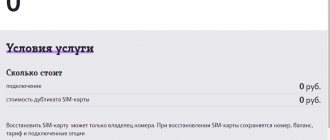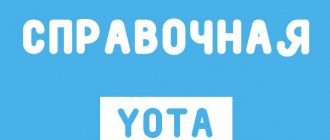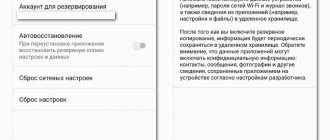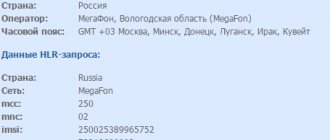A situation can happen to anyone when it is necessary to restore a lost SIM card. And not only the lost one. There may be several reasons for recovery besides theft or loss of the phone. For example, you or someone you know entered the wrong PIN three times. In this case, the SIM card can be unlocked using the PUK code. But most people do not save the plastic card that contained the SIM card and on which all the codes were written. You may also need to replace your SIM card if yours fails. Or if it is of an old format and it is impossible to cut it to fit a new one without damaging the microchip.
In this article we will tell you how to recover a lost SIM card from each of the four largest mobile operators in Russia.
SIM card recovery
If the card is lost, it will not be a disaster at all. It is easy to replace, and this service is provided free of charge by the operator. He is interested in further cooperation with the subscriber and will do everything to prevent him from going to competitors. Therefore, the restoration will be free.
The first step is to immediately block the lost SIM card. Of course, when restored, it will be blocked automatically, but it remains to be seen when you will reach the communication store. For the sake of safety, it is better to first contact the operator and perform the block. Otherwise, someone will suddenly find your card and use it, including for criminal purposes. Then you still have to prove that you have nothing to do with it.
What to do if you lose your SIM card, step by step process:
- Call the hotline operator and perform a voluntary block. You can call from someone else's phone; the operation is performed after personal identification. If you use your personal account or the operator’s mobile application, everything can be done there.
- SIM card recovery. You need to personally contact the communication center with your passport and fill out an application for restoration. A new card is issued immediately, and access to it is usually provided within 24 hours. But in practice, it usually takes 1-2 hours, and it can be used.
You must have a passport for this procedure. When performing this, an identity verification is carried out. Operators are very strict with this; they are concerned about the safety of the client’s personal data. The only exception is replacement by proxy.
conclusions
In just a few minutes you can get a new SIM card at any operator’s salon. The service is provided free of charge, but is available only to the owner of the number. If your SIM card is lost or stolen, it is important to block the number as quickly as possible by calling the operator or doing it through self-service channels.
When you receive a duplicate, the tariff and services are saved, as well as the money on your balance, but you cannot restore deleted contacts in the memory of the old SIM card, and it is recommended to make a backup copy. How long delivery takes and how much it costs depends on which operator the SIM card is restored from.
Remote SIM card recovery
Some operators offer their customers a convenient service - remote SIM card replacement. That is, the procedure is carried out for the subscriber without leaving home. For example, such a service is offered by MTS.
To perform a remote replacement, the client contacts the operator by calling the hotline or filling out an application for replacement on the organization’s official website. After some time, the courier will arrive and deliver the order.
The service is paid. In the case of the same MTS, the price directly depends on the speed of order fulfillment. Simple delivery within 3 working days costs 200 rubles, expedited delivery within one working day costs 350 rubles. If you need the card extremely urgently, then pay 500 rubles. and get it in 3 hours.
It is necessary to take into account the time of acceptance of applications and the cities where the service operates. This is usually true in more or less large cities. If you live in a small town or other small town, restoration will only be possible in the standard way - in a salon.
Contact the service office
There are some nuances if you decide to contact the operator’s office. Only the subscriber himself has the right to write a statement requesting the creation of a duplicate. If a close relative comes with his passport, the company employee will refuse. There is a difference between issuing a duplicate SIM card for an individual and a legal entity. The second, in addition to the passport, will need an official power of attorney and permission from the organization to replace the SIM card.
You can contact the office if the card is registered in another region. If you have difficulties finding an official branch of the Beeline mobile operator, you can use their website, which offers a complete list of addresses. There you can write a statement and replace the SIM card.
If the SIM card was issued to another person
It also happens. Sometimes our cards are issued to relatives, friends, husbands and wives, both current and former. And in such a situation, a serious difficulty arises - only the person for whom it is issued can replace the SIM card.
Well, if you have the opportunity to bring this person to the salon for a replacement, then there will be no problem. But if this is not possible, then things are bad, recovery will be impossible. No matter how much you beg the operator’s employee to do this, he will refuse - the regulations on this are very strict. You'll have to buy a new card.
If there is “access” to that person, it is better to re-register along with the replacement. To do this, both participants in the procedure come to the communication center with a passport and fill out an application. The service is paid, the exact price depends on the operator and the region where the operation is performed. The cost varies from 50 to 350 rubles. That is, you can perform both restoration and re-registration at the same time. And in the future, such problems will no longer arise.
Conditions for changing the owner of an MTS number
If the true owner of the number cannot come with you, you need him to issue a power of attorney for the right to re-register the number. The power of attorney must be notarized. Neither copies of the owner’s passport nor the original, even if you have it in your hands, will do. Handwritten powers of attorney are also not accepted.
Another necessary condition: there should be no debt on the number. Be sure to pay them off before heading to the office.
After changing the owner of the number, the balance, tariff and connected services on the SIM card will remain the same.
paid: its cost depends on the region of your residence. In Moscow and the Moscow region they will charge you 340 rubles, while, for example, in the Rostov region - only 50. By the way, the fee is taken from the new owner.
What you need to buy a SIM card
You may have to purchase a new card instead of restoring it. As a result, you will have a new number, and this will cause some inconveniences. In general, buying a new card is not difficult; they are now sold on every corner.
We recommend making your purchase in a showroom rather than from a street stall. In the latter case, there is a risk that the card will not be issued properly and problems will arise in the future.
What you need to buy a SIM card, step by step process:
- Original passport required. It must be provided to the employee at the salon. The document is valid and not expired.
- It is better to decide in advance which tariff is right for you. It is possible that the one that was assigned to the lost card no longer exists. Information about current tariffs can be found on the operator’s website.
- Come to the salon and express your desire to buy a SIM card. If you have decided on a tariff, tell us which one you need. If you are undecided, the manager will help you choose the best service option.
- Ask for your choice of room. You will be given a pack of SIM cards with numbers, you can choose the one that is more convenient for you and easy to remember. Usually managers give you a choice without any problems.
- You provide your passport, the employee of the communication store enters your data into the program, registers the purchased card in your name. You immediately receive an envelope with a card, you can insert it into your phone and use it.
SIM cards are not issued free of charge, but their cost is low, usually in the range of 100-300 rubles, depending on the operator and the tariff you choose. But even then, most of these funds are usually already in the account.
If we consider how many SIM cards can be bought for one passport, then today there are no restrictions on this matter. You can buy as much as you want. There is talk about limiting it to a maximum of 10 pieces, but so far no regulations have been introduced regarding this.
Important addition
Subscribers who have left their region on vacation or on a business trip can now also restore their SIM card without any problems. This was taken care of, which found a convenient method for removing geo-referencing restrictions if there was a need to replace a SIM card.
Development Director T. Alyautdinov noted that subscribers can quickly carry out operations by restoring their usual phone number and always stay in touch regardless of the circumstances. If you are not in your region, you can find the address of the nearest office via the Internet and contact them to have your card restored.
How to forward from a lost SIM card
We have looked at what is needed to buy a SIM card, but there is another important point that is significant for many subscribers. If a person is forced to purchase a new number instead of replacing it, then he risks being left without communication for important contacts that were “attached” to the old SIM card.
As a standard, forwarding is configured in the phone where the SIM card is inserted, that is, it must be available. If the card is lost, then you can complete the procedure without it. But only if you have access to your personal account or operator’s mobile application.
You log in to the system using your credentials, you need the settings section. Usually the forwarding setting is located there. Select “All calls” and enter the new card number. Save everything. The operation is completed. Now calls incoming to the old lost card will be sent to the new one. If desired, you can later cancel the redirection in your personal account.
about the author
Irina Rusanova - higher education at the International East European University in the direction of "Banking". Graduated with honors from the Russian Economic Institute named after G.V. Plekhanov with a major in Finance and Credit. Ten years of experience in leading Russian banks: Alfa-Bank, Renaissance Credit, Home Credit Bank, Delta Credit, ATB, Svyaznoy (closed). He is an analyst and expert of the Brobank service on banking and financial stability. [email protected]
Is this article useful? Not really
Help us find out how much this article helped you. If something is missing or the information is not accurate, please report it below in the comments or write to us by email
Why do contact numbers disappear on a smartphone?
Despite updates and improvements, there is sometimes an unpleasant issue in the operation of a smartphone: contacts disappear. There are several reasons that lead to the loss of numbers in the magazine.
On Android:
- System failure;
- problems synchronizing with a Google account;
- smartphone infection with a virus;
- transfer contacts to a hidden folder;
- there is not enough space on the SIM card to save;
- Reset parameters to initial level.
On iOS:
- Flashing, software recovery, factory reset;
- sharing one Apple ID;
- simultaneous synchronization with Google account and iCloud.
On an iPhone, you cannot delete contacts from the Phone program if you are signed in to the cloud.
In addition to the above reasons, mechanical damage is also distinguished. An accidental fall of a gadget leads to system malfunctions: partial or general.
Comments: 0
Your comment (question) If you have questions about this article, you can tell us. Our team consists of only experienced experts and specialists with specialized education. We will try to help you in this topic:
Author of the article Irina Rusanova
Consultant, author Popovich Anna
Financial author Olga Pikhotskaya
How to recover an Android phone number
There are more than five methods by which you can return missing numbers.
Inner memory
When the loss is associated with an attempt to update to the current version, you should:
- Go to “Settings”.
- Go to the "Restore and Reset" category.
- Select the location where the necessary information is stored. Most often there are several options: additional storage, cloud or internal memory.
This method only works if there are copies of the numbers in other places.
It is recommended to select one location dedicated to storing contacts. When synchronizing with different accounts and drives, the information is partially saved.
If some numbers are not returned, the problem is hidden in a full cache, which can be solved in a few steps:
- Go to the “Settings” of the gadget.
- Go to the “Applications” tab.
- Find it in the Contacts list. Tap.
- Click on the “Delete or Clear cache” button.
The last option with internal memory is to reset the settings.
When returning the phone settings to factory settings, it is important to make sure that all information is additionally stored in backup drives.
- Open your phone's Settings.
- Go to the “Restore and reset” category.
- Click on “Reset settings”.
This kind of manipulation is compared to reinstalling Windows on a computer. Increases device performance and stops system slowdown.
Recover contacts from SIM card
First you need to check for mechanical damage:
- Remove the SIM card from the mobile device: by removing the back cover (for models with a removable battery) or using a specially designed needle (for latest generation gadgets).
- No flaws found - insert back.
- Wait a few minutes. Usually, contacts are downloaded.
After the above, you should start transferring numbers from a SIM card.
- Go to "Contacts". Select “Settings” there.
- In the menu, tap on “Import/export”.
- Select where and where to transfer the data. A SIM card from the above is suitable.
If the work done does not help, third-party programs can help.
Number recovery software
The first app in terms of downloads and ratings is Android Data Recovery. A prerequisite is synchronization with a personal computer or laptop. In addition to missing numbers, the program pulls old photos, videos, messages and other information from the device’s memory.
How to work with Android Data Recovery:
- Download the application to your smartphone. Here is the download link.
- Connect your mobile phone to your computer via USB. Set the appropriate parameters. In “Settings” select the “About phone” section. Then tap on “Build number” or “Firmware version” several times. In the open tab, click on “Settings” - “For Developers” again. Enable the option by activating “USB Debugging”.
- Select the downloaded Android Data Recovery program.
- Click “Contacts”. Then "Next".
- "Recover" function.
Another data recovery application is Data Doctor Recovery.
MyPhoneExplorer is also considered a good analogue
A computer program that manages information on a phone. Everything is simpler here:
- Connect your smartphone to your computer via USB.
- Wait until synchronization finishes.
- In the program menu, click “Miscellaneous” and “Create a backup copy.”
This way the numbers from the backup will be restored.
How to recover deleted numbers using Google
Everyone who uses the Play Market opens a page on Google. You can restore lost contacts through the cloud. To do this, you should carry out the same manipulations as with importing information from a SIM card. However, when choosing the position from which numbers are transferred, attention falls on the Google profile.
If the data is missing from your account, you can return it by following the instructions:
- Log in to Google. Open “Contacts” in the side tab.
- Check the availability of the required numbers.
If there are no telephone numbers, you need to:
- Click on the “More” button (before the “Import” operation).
- Open the list by selecting “Undo recent changes.”
- In the open window, select the estimated time when the numbers were in place.
Don't forget to enable synchronization of your phone with your Google account.