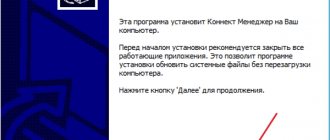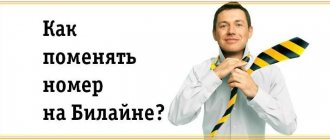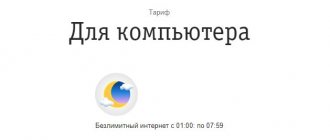Before flashing a Beeline modem for all SIM cards, you need to carefully study the instructions for performing the procedure. Unlocking requires reinstalling the software, changing settings, and updating some system components. The procedure is called unlocking, or “unlocking”. It expands the capabilities of the modem.
The USB modem firmware is responsible for the Internet connection.
Beeline USB modem firmware
This is the name of the operating system or software of the device, which is responsible for establishing an Internet connection. When purchasing a modem from a provider, the user receives a basic set of settings that work only within one network. Updating code combinations helps change the situation. Reflashing must be done with caution.
If done incorrectly, you can destroy system components, causing the modem to become faulty. Before starting work, study the parameters of a device capable of working with Beeline networks.
What is firmware?
The term “firmware” is known in the modern world; it means software that controls a certain device. Sometimes the software crashes and the device does not work correctly. In this case, you need to reinstall the program - reflash the device.
Modem firmware also allows you to increase speed, expand functionality, and use it for all operators.
Wireless Internet is in great demand, no cable connections are needed. Modern 3G/4G modems are lightweight and compact, providing Internet access anywhere. The devices easily connect to a computer or smartphone and do not take up much space.
Why is it necessary to flash a 3G, 4G modem?
The device has good technical characteristics necessary for using high-speed Internet. By unlocking the Beeline modem, the subscriber will be able to refuse the services of the operator in question, but will continue to use the old device.
After replacing the firmware, the modem loses connection with the factory settings. You can perform the procedure yourself or use the services of a service center.
Expert opinion
Andrey
Beeline salon employee. 5 years in the company. Knows everything about Beeline services and tariffs.
If the flashing is carried out correctly, you can insert a SIM card of any operator and connect to the Internet.
Is it possible to reflash the modem for any SIM card?
Many operators flash their USB devices and try to retain customers in this way. When switching to another provider, a person has two options - buying a new device or updating the Beeline modem for all SIM cards. The latter option does not require additional costs, which is why it is preferred. All you need to do is find and install the necessary software using additional software.
So the answer to the question whether a Beeline modem can be flashed to MTS is positive. After simple steps, USB devices become universal, and the place of purchase does not matter much. This opens up the possibility of using SIM cards from any operator. The programs themselves are publicly available on the official websites of providers, on the w3bsit3-dns.com service or other sources.
Free ways to unlock your modem
Using questionable methods may result in equipment damage. Therefore, manufacturers recommend using proven programs and methods.
Modems from ZTE
In addition to standard Huawei modems, Beeline produces ZTE devices that differ in technical characteristics. An Internet interface is used to control the functions of the device. Auxiliary components are used for unlocking.
Beeline produces ZTE devices.
The work is done like this:
- Before connecting the device to the PC, download the ZTEDrvSetup driver. It can be found on the manufacturers page.
- Download the DC Unlocker application from the developers’ website and launch it.
- In the list that opens, select ZTE Modem. If possible, fill out the Select Model line using the desired option from the list. Press the key with a magnifying glass.
- After issuing diagnostic data, look at the port value. It should be limited to COM9. You can change the parameter through the corresponding lines of DC Unlocker.
- Download the file diag1F40. Unpack it, specifying the path to the main directory of the system disk.
- Open a command line as administrator. Enter the combination cd/ and press the Enter key.
- Copy the file using a separate command: copy /b diag1F40_F0AA.bin COM7. A notification that the procedure is complete should appear on the screen. The process does not always end correctly; in such cases, all actions are repeated.
- Open the DC Unlocker application, enter AT+ZCDRUN=8 in the line. After this, use the AT+ZCDRUN=F command.
- Reboot the modem. After flashing, you can install any SIM cards.
Huawei devices
You can make such a device universal using programs and a serial number. The disadvantage of this method is that it is incompatible with some modern devices.
Huawei devices can be made universal.
How to unlock the device for all operators:
- Open a service for selecting an unlock code calc.gmss.ru. Here you can find the right combination for any device.
- In the IMEI line, enter the serial number indicated on the USB modem sticker. Numbers can also be printed on the body itself.
- After completing the check, click the Calc button. The page will refresh and the empty lines will be filled with different codes. To unlock you only need 1 option.
- Go to a site with programs that launch the “unlock” window. The software is not suitable for all devices, so when choosing, look at the list of supported devices.
- Download the program to your computer and install it. The procedure is performed in a standard way.
- Remove the standard application for controlling the device. This action is not always required. It is needed if the unlock window does not open.
- Disconnect the modem from the PC, install a SIM card from another operator. Reconnect the device to the computer. Launch the Internet connection management program. If the software is compatible with the equipment, a window for unlocking opens.
- If the required code is unknown, enter the previously generated combinations from the fields “v1” and “v2” one by one. If a suitable value is found, the device can be used to connect to other networks without additional steps.
Modems from Huawei
Modems from this manufacturer are often used by our operators, and Beeline is no exception.
Huawei modems are often used by operators
To flash Huawei modem firmware:
- Download any current program to unlock modems. The main thing is that it is a fresh version; you can read about the differences in functionality in the description. The downloaded program will replace the official one (installed when connecting the modem).
The site presents various assemblies for Huawei - Connect the modem to your computer via a USB port. A prompt will appear asking you to enter a code. To find out, download a calculator program. By entering the IMEI code of your device, you will receive an unlocking combination. The IMEI code is located under the modem cover.
Usually the IMEI code is located under the cover or SIM card slot - The unlock code will appear in the NCK line. Copy it to the corresponding request, and the device will be unlocked to use any SIM cards.
NCK code unlocks your modem
It may happen that the window for entering the unlock code does not appear. In this case, you must enter it manually. This is done like this:
- Download the Huawei Modem Terminal program. This will allow you to control the modem through special commands.
- Launch the program and click Connect.
Click the Connect button - Enter the command AT^CARDLOCK="nck code", where the NCK code obtained above will be indicated as the code.
Enter the NCK code you received earlier
Using programs from the manufacturer
Applications are selected based on the brand of the device.
For ZTE
ZTE Unlocker is a program with a simple interface that generates codes for “unlocking” 3G and 4G modems tied to the same network. All actions can be performed without the help of specialists. The application does not require complex installation - just download and run the main file.
ZTE Unlocker is a program that generates codes for modems.
How to unlock a Beeline modem through the application:
- Select the brand of the device. The software is compatible not only with ZTE, but also with Huawei.
- Enter the serial number (IMEI).
- Press the Calc.Codes key. Wait for code generation to complete.
If the serial number is unknown, you can try to reflash the modem directly.
Expert opinion
Andrey
Beeline salon employee. 5 years in the company. Knows everything about Beeline services and tariffs.
After connecting the device via the COM port, press the Connect button. After this, use the ReadCodes button.
For Huawei
Manufacturers of these devices also offer a universal software tool that is compatible with any device model. The latest versions of Huawei also work with ZTE modems. To get started, enter the unlock code generated using the calculator service calc.gmss.ru. The required combination of numbers is V201. It makes the modem universal.
The program for Huawei is compatible with any device model.
Software from Beeline
After removing the default program, you need to install a more convenient and modern substitute. The application is called "Internet at Home". Network settings here are changed in 2-3 steps. Manual switching between providers is possible. However, not all SIM cards are unlocked using this method. Beeline's Internet at Home software is compatible with the MTS and MegaFon networks.
To flash the modem, perform the following steps:
- Open the settings section. Select the “Network” tab.
- Find the item “Registration mode”. Set the value to “Manual search”. You can find the desired provider in the drop-down list.
Alternative software from Beeline
You can flash a USB modem or router using the Internet at Home program from Beeline. It allows you to use devices for other operators, with more favorable tariff plans and speed. This method is absolutely safe.
Article on the topic: Line of Internet tariffs from Beeline for modem
The old application needs to be uninstalled and “Internet at Home” installed. In the default application settings, you can switch to MTS, Megafon and Beeline.
If necessary, you can add new operators. Just click “Add” and enter the organization details.
The interface is very simple and makes it easy to operate.
How to find out modem IMEI and firmware version using AT commands
TP-Link Wi-Fi router model Archer C60: how to connect and configure
Often in the search, users enter a query about how to change the email on an MTS 4g modem.
To find out indicators such as modem IMEI and firmware version, you must use the following commands:
- ATI$
- AT+CGSN
The program must be entered as follows:
- AT+CGSN
- Manufacturer: Huawei
- Model: E4520
- Revision: 22.446.06.00.208
- Revision: 22.446.06.00.208
- IMEI: 837501013090647
- +GCAP:
- +CGSM,
- +DS,
- +ES
- 837501013090647
- OK
Where IMEI is number 837501013090647 with firmware version 22.446.06.00.208
Thus, using this command the IMEI can be determined.
Ask for help on the forums
An alternative way to flash a Megafon modem for all SIM cards is thematic forums on the Internet. The most popular and reliable forum in Russia is 4PDA, inside which there is a separate thread with questions about which codes are suitable for a particular device model and sim. When leaving a question, it is important to provide the following information:
- model name;
- network operator used;
- sewing version, which can be obtained in DC-Unlocker or control program;
- Device IMEI.
In the thread you can find a list of devices and models for which codes can be searched. To get an answer from a specialist or the same user, but experienced in this matter, you will have to wait some time (about 2-3 hours).
conclusions
The ability to update device software and use them with new SIM cards in new tariff plans allows you to significantly save money. All actions are not complicated and do not require special knowledge. All you need is a computer with Internet access and a little time.
It will be useful to view:
To update the firmware, download and install one of the special applications depending on the manufacturer and model. You will also need an application to generate a code to remove the lock.
The Beeline company makes it possible to use USB modems purchased from it with other operators. There is a software product called “Internet at Home” for this purpose.
Firmware for a USB modem will allow you to use its potential capabilities at 100%, without being tied to an operator; you can insert different SIM cards and it will work with different providers.
All actions can be performed independently and free of charge. The main thing is to wait until the firmware process is completed and do not disconnect the computer or USB modem. Do not turn off the power while updating the software; such actions may permanently damage it.