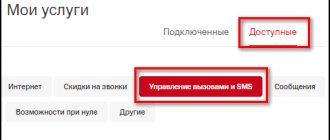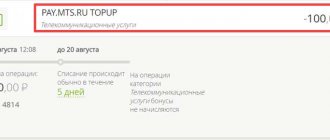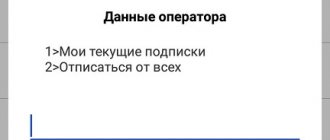The list of services of any telecommunications operator includes not only tariff plan lines, but also additional options for the ability to independently customize the offer to suit your personal needs. “Call barring” MTS is responsible for controlling incoming and outgoing calls in Russia or in roaming. The service is quite in demand today, however, many users do not know how to connect it.
In this material we will look at:
- a detailed description of the offer for everyday use;
- advantages over third-party software;
- cost of maintenance and activation methods;
- activation and deactivation system by sending USSD requests with special codes;
- types of telephone signals and methods of prohibiting certain directions.
MTS call barring - what is it?
MTS call barring is a special offer from a telecommunications operator that allows you to restrict incoming and outgoing calls on any mobile phone in your home region, roaming and other directions. The service can be used to maximize savings on calls and is activated when the need arises.
Advantages
You can immediately highlight the advantages of MTS:
- no additional software installation required;
- the service can be activated on any model of mobile device;
- detailed configuration of the functionality using the USSD request system allows you to perform independent configuration;
- you can manage calls in your home region, throughout Russia and in roaming;
- affordable cost of service and the ability to activate and deactivate the service at any time.
Analogs
The low cost of MTS Call Barring attracts the company's subscribers to connect to the service. If desired, you can use other company options. For example, to protect yourself from annoying interlocutors and filter your social circle, you can use the Black List option.
With its help, it is easy to block incoming calls and SMS from certain users. The option is available to users of all tariff plans with the exception of Online, Connect, Smart Device, MTS iPad, as well as their varieties. The cost of the service is 1.5 rubles per day. Connection is available through your personal account or using USSD - *111*442#.
When connecting, you need to take into account that the maximum number of blocked users is up to three hundred. In addition, you will not be able to block incoming MMS.
Another alternative option is to enable airplane mode on your smartphone. When activated, all communication methods are disabled. The data transfer interface, communication module, Wi-Fi, etc. do not work. In other words, the smartphone turns into a “brick”. This method is too radical and is only suitable for flights.
MTS call barring is a more convenient option, because it can be used to enable or disable outgoing call barring, prohibit incoming calls only, limit communication while roaming, etc. In other words, the service has more fine-tuning. The downside is that you won’t be able to block individual subscribers.
Price
Another feature of the offer from Mobile TeleSystems is the absence of a fixed price. The subscription fee for using the service will depend solely on the current tariff plan. You can get detailed information about the cost of service:
- in official paper documentation issued after the conclusion of the service agreement;
- on the detailed description page of the TP on the MTS website;
- by contacting customer service. To do this, they offer a toll-free number to call the service center, a panel for sending a text request on the company’s website, or independently contacting the nearest service office in your city.
Methods for disconnecting or connecting
You can activate the functionality in 5 ways, namely:
- By sending the message “2119” to the short number “111”. The response SMS will contain information about the successful connection of the service.
- By dialing 8(495)-7660-058. You can call from any phone.
- Log in to your personal account. After that, select “Services” and click on the function of interest. You can install locks in 5-10 minutes.
- By installing the mobile application. It is best to download it from an official or trusted resource. After installation, just select the desired function.
- Visiting the sales showroom. Show the manager your passport, and then inform him about the desire to activate the functionality.
There is no connection fee.
If the functionality is no longer needed, it can be deactivated. For this:
- Call technical support - 0890. To confirm your identity, the manager will clarify your passport details. After this, the function will be deactivated.
- Text "21190" to "111". A response SMS will arrive in 4 minutes. After this, the service will stop working.
- Launch the “My MTS” mobile application. After this, deactivate the service.
How to use the call barring service on MTS
Having figured out what kind of service this is, let’s begin to study how to activate the offer and further manage the service. Only subscribers of tariff offers with a fixed subscription fee can use this option. If you meet this criterion, you can activate the service in your personal user account. The control panel is available both in the browser and as a mobile application for smartphones running on the Android and iOS operating systems.
To activate:
- Go to the corresponding page of the official website or download the application from branded sources;
- Go through the registration process and further authorization in your personal account system;
- If everything is done successfully, after logging in you will be redirected to the main page of the system. Here select the additional options section;
- In the proposed list, find “Barring incoming and outgoing calls” and activate the function.
Further work with the system requires knowledge of special codes, which will be studied in the next section. You can also activate the above service at the operator’s office.
How to disable
If the option is not necessary, the question arises of how to disable the Call Barring service on MTS. The same options are used here as when enabled:
- Through your personal account. Follow the link login.mts.ru, log in to your account and disable the option in the Services section.
- Using USSD. Dial *111*52# on your smartphone and press the call button.
- Through technical support. Call the operator 0890 and ask him how to remove Call Barring on MTS. Upon request, the operator himself disables this option.
- In the MTS salon. For conservatives, the option of disconnecting through one of the company’s offices is suitable.
Ban codes
As stated earlier, detailed setup requires knowledge of special codes that can be sent as a USSD message. It is worth noting that for stable operation you will need to have a positive balance on your personal account balance.
How to enable incoming call barring on MTS
Don't want to receive incoming calls from a certain region? This is quite simple to do, enter *35*password*TS# and send the resulting text. The default password is set to “0000”, which you can change yourself at any time to a more secure one. If everything is done correctly, you will receive a corresponding notification. We will look at what a vehicle is in the appropriate section.
Banning international calls MTS
Most modern subscribers know that many incoming calls from roaming can also debit funds from your personal account balance. To get maximum savings, you can deactivate such calls by sending the combination *351*password*TC#. The description of additional input parameters is identical to the request above.
Ban on outgoing
If you wish, you can also block outgoing calls. *33*password*TS# for all such calls, *331*password*TS# to restrict international calls. It is worth noting the combination for changing the password: **03*330*old code*new code*new code#. If the parameters are correct, you will receive a corresponding notification.
Beeline management
Each subsequent ban will require additional payment. There is also a daily fee. To disconnect, you need to dial *110*09050#. The shutdown principle is similar to Megafon. It is also important to set a password and dial **03**Y *X*X#.
How to disable on Kyivstar
To use prohibitions, this operator requires compliance with a condition. Available only on contract. Helps to exclude calls to paid numbers or to another city. You can also regulate your phone number when sharing it with third parties, such as children.
The provider cannot boast of simply disabling it with a short command. Subscribers will have to contact technical support. Disabling is possible after a personal request from the client from the number from which changes will be required. Solving the problem is more difficult, since subscribers often activate it on the phone themselves.
What is TS?
When studying combinations for sending requests, you need to specify the vehicle everywhere. This parameter stands for “connection type” and can be entered as desired. If you do not specify a vehicle, the restriction will be applied to all types.
The following combinations are available here:
- 10 – limit all types;
- 11 – ban on voice data transmission only;
- 13 – ban on using fax;
- 25 – concerns working with the World Wide Web.
The change can be made at any time.
Kyivstar
makes it possible to use the option only for contract subscribers as a service.
The Ban service from Kyivstar will help limit the use of a mobile phone when it is transferred to third parties - relatives, children, acquaintances. The service will also protect you from accidentally dialing long-distance and “paid” numbers.
Unfortunately, the operator does not publicly provide information on disabling the service. Subscribers will have to contact the operator from their number. If outgoing messages are blocked, you can do this through the website by entering your number in the support chat.
The main problems are related to the fact that subscribers activate the ban function on their mobile phone.
Why Megafon sets restrictions on communication
To understand this issue, you need to turn to the law.
In particular, the procedure for the provision of telephone services is regulated by Government Decree No. 1342, adopted for execution on December 9, 2014. Here you can refer to section II, which regulates the conditions for concluding contracts. Points of interest:
- No. 13 - informs that telephony services are provided on the basis of a concluded paid agreement;
- No. 15 - the concluded contract is valid for an indefinite period, although, at the request of the subscriber, fixed-term contracts are allowed.
What does this give? A room service agreement requires a fee to be paid throughout the entire period of validity.
Next, we turn to the section defining the rights and obligations of the parties while complying with the terms of the contract. The key points here are:
- No. 24 - the provider is obliged to provide the subscriber with communication services, eliminate malfunctions, and resume the provision of services in full within 3 days from the date of repayment of the debt;
- No. 25 - the subscriber is obliged to pay for services within the terms established by the contract, use only equipment that meets the requirements for connection, report changes in personal data, inform about the loss of the identification module, confirm the data of the actual user upon the first request of the operator.
These provisions indicate that the subscriber must pay for the services provided to him, and do so accurately and in a timely manner. Failure to fulfill these obligations results in the contract being temporarily suspended.
Therefore, the most common reason for imposing restrictions on outgoing calls is: debt on the personal account or a simple lack of funds to make a call. Note that these are general features that apply to all providers in the Russian region: Megafon, Yota, etc.
Important! Based on the resolution considered, the subscriber has the right to refuse paid services connected to the number without his consent. Download for viewing and printing:
Decree of the Government of the Russian Federation dated December 9, 2014 No. 1342 “On the procedure for providing telephone services”
What is Wi-Fi calling?
Wi-Fi calling is a new feature of LTE-enabled smartphones that allows you to make voice calls over a Wi-Fi network. This feature was introduced to enhance connectivity, but it is also very important when focusing on privacy and emergency situations.
Wi-Fi Calling will give you the best connection when connected to a Wi-Fi network, regardless of the number of signal bars on your device.
Related: Android 12: How to Change Lock Screen Clock
Reasons for introducing restrictions
In addition to the resulting debt, communication on Megafon may be limited for the following reasons:
- The “Call barring” option is active - the service applies to specific numbers or all calls without exception;
- forced blocking - typical for corporate numbers and allows you to avoid unauthorized spending of organizational funds by employees;
- roaming effect - often occurs in situations when a subscriber crosses the border of a country.
In addition, the subscriber can independently suspend the contract without terminating it. For example, a person goes on a business trip to another region for 2 months and plans to use the services of local providers during this period. In this case, the operator has the right to charge a fee for the entire period of temporary suspension of the contract.
Troubleshoot Wi-Fi calling problems
You may encounter several issues when using Wi-Fi calling depending on your device, region, and network provider.
Here are some common issues encountered when using Wi-Fi calling that should help you get it working on your device. Let's start.
If you can't call
If you are unable to make calls, we recommend that you try the following fixes.
- Change your phone preferences
- Turn Wi-Fi calling on and off again.
- Reboot your device with the SIM card removed, and then reinsert it after the device restarts.
If you are still unable to make calls, we recommend that you contact your network operator as this may be a limitation of your current data plan or an issue with your SIM card.
If the option is missing on your device
This means that your device does not support Wi-Fi calling. This may be due to the chipset your device uses or its Wi-Fi specifications.
It is not possible to enable Wi-Fi calling on unsupported devices because it is a hardware-dependent feature. In such cases, you can be sure that Wi-Fi calling is already disabled on your device.
If you have poor call quality
Poor call quality is usually a sign of problems with your cellular network connection. We recommend that you try the following fixes to fix your mobile network issues.
However, if connection issues continue to plague your device, we recommend that you contact your network operator to resolve the issue.
You may need to update your APN settings or need a new SIM card altogether.
- Switch Airplane Mode
- Reboot your device
- Reinsert your SIM card and add any settings sent by your network operator to your device.
- Try changing your location for better coverage;