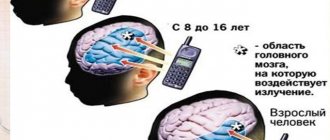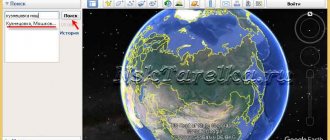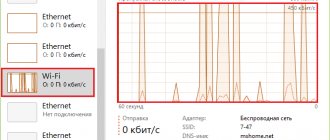how to determine the direction to the base station yourself
Understanding where the base station of a cellular operator is located is perhaps the main question for anyone who has encountered the problem of a poor mobile signal and has set about fixing it, be it a professional installer of cellular amplification systems or someone who has decided to fix the problem on their own. In this section we will try to help you solve the problem of determining the location of base stations using special maps, compasses, programs and applications. We hope this material will help you achieve your goal.
Signal reception problems and how to solve this problem
As mentioned above, the absence of a signal or its poor quality occurs everywhere. And the operator is not always the reason for this. Now we would like to tell you what you can do if you have a bad operator signal on your phone.
Of course, complaining about a small number of base stations or their insufficient power will not speed up the process of installing new ones or upgrading old ones.
But by sending a request to the operator indicating your location and the characteristics of the signal you are receiving, you can be sure that the operator will definitely consider this request and check the settings of its stations in this region, which may simply need additional correction. That is why feedback from its users is very important for Beeline.
In addition, the problem may lie in the gadget itself, which simply does not receive a signal due to the fact that it does not support this type of communication. To avoid this, when purchasing equipment, be sure to ask the seller about the functions of receiving communication signals.
To solve connection problems in remote areas of the region where the signal does not penetrate well, such as in the country, you can install special cellular amplifiers.
It is also worth paying attention to the time of registration on the network. The fact is that during peak hours, when the network experiences a large influx of users, the signal scatters and there simply may not be enough for everyone, or its quality begins to “limp”.
It will be useful to view:
Where should the external antenna of a cellular signal booster system point?
When installing a cellular booster system, a directional external antenna provides the greatest effectiveness, and it is very important to choose its direction correctly. It should look at the nearest base station of the cellular operator whose signal needs to be strengthened - MTS, Beeline, Megafon or TELE2.
But what to do if you need to strengthen the signal of more than one operator? Of course, it is not always the case that several operators “fail” at once, but such situations still happen. So what to do in this case?
Fortunately, very often several mobile operators broadcast from one tower at once, and then the task is simplified. We simply point the antenna towards such a “multi-operator” base station. What if there is no such tower and the operators you need are located at different base stations? - There are several options:
- If the separation of the base stations of the cellular operators you need is not too great, simply point the antenna in the middle between them (take into account the viewing angle of the antenna).
- If the desired base stations are located far from each other, at a distance greater than the viewing angle of the directional antenna, then the best option would be to use an omnidirectional antenna with a horizontal viewing angle of 360 degrees.
- An alternative could be to use two cellular signal amplifiers and two directional antennas, so that each set faces the desired cell towers, but, in our opinion, this unreasonably increases the cost of the system and this method should be used only as a last resort, if other options fail positive result.
We have decided where the antenna should point, and now we come to the next and most important question...
How to determine the location of towers
If you definitely want to see Megafon cell towers on the map, you can download special software - there are several proven high-quality applications on the network. Why are they even needed? Users download them for different purposes:
- Users can evaluate the actual coverage area of the operator;
- You can easily find free wireless network sources;
- To find out whether your operator will work in a certain location;
- In order to understand how stable the tower signal is - are there any failures or irregularities in operation;
- When purchasing wireless routers, you need to know which way to point the antennas to catch the signal;
- Radio amateurs will be able to determine how much interference there is - and whether there is any at all;
- Often, data is used when choosing housing - after all, everyone needs high-speed and constant access to the network, as well as a stable signal for communication;
- The information is also used during rescue operations - in some corners there are no towers, it is necessary to install special equipment to catch the signal.
Now you understand why users can search for Megafon cell towers on the map. Let's move on to the list of applications - they are all available in the Ep Store or Google Play Market, they can be downloaded for free or shareware.
- OpenSignal;
- Cellulailer;
- Cellumap;
- Network Signal Info;
- Connection quality;
- Cell Coverage Map;
- netmonitor;
- Network Cell Info.
Let's try to search for the nearest Megafon tower in the OpenSignal application:
- Download the program and open it, make sure you are connected to the Internet;
- The interactive coverage will load automatically;
- You will see markings by zones - the colors correspond to the quality level;
- Click on the nearest tower of any operator, marked with a special icon;
- Detailed speed and quality data will open.
Together we looked for Megafon base stations on the map, figured out equipment identification and learned to find signal sources through a mobile application. Agree, it’s interesting to know how our gadgets work, where does the connection come from?
COMPASSES AND BASE STATION MAPS USEFUL SOFTWARE
Below you will find links to download applications, maps and recommendations for their use. The section is constantly replenished and updated.
Android application “Base stations (Moscow and Moscow region)” from EngineeringForYou
Map of the location of base stations of cellular operators.
The undeniable advantage of this application is that no matter what SIM card is installed in your smartphone, it shows in a very convenient format the base stations of ALL mobile operators in Moscow and the Moscow region - MTS, Beeline, Megafon, Tele2 . It gives the number, address and name of the base station operator, using which you can easily find detailed information about the tower of interest on the Internet, including its frequencies and standards. According to the developer, he does not plan to go further than the Moscow region, which is a pity. Very cool application, has very good user reviews.
In our opinion - the best so far, our rating is 5 out of 5!
It would be 10 out of 5 if, when you click on a specific tower, the compass turns on and points the direction to it.
From the developer's description:
“Search for base stations of cellular operators (MTS, MegaFon, VimpelCom, Tele2) in Moscow and the Moscow region. You can search by BS number, address, near you or simply on the map"
Application for Android and iOS “3G 4G Wifi Communication Maps” from OpenSignal.com
Compass location of base stations of cellular operators and wifi points. Shows base stations around the world. According to reviews, there is a periodic error in the compass direction, but the map shows the base stations correctly.
Some inconvenience is that the compass only points to the cell to which your phone is connected at the time the program is running (the current communication tower). On the map, the program also reflects the base stations of only your operator - through which you are currently using the mobile Internet (main SIM card).
The application claims quite broad capabilities, in particular:
Compass of base stations Map of base stations and wifi hotspots Connection speed test and ping Best and worst 2G, 3G and 4G coverage locations Comparison of operator speeds
It has a fairly good rating and user reviews.
Operator coverage maps
Base stations of cellular operators create a coverage area presented on the websites of the operators themselves. A computer model is published here without taking into account the features of the area, its relief and the location of artificial landscape elements created by human hands. Therefore, the accuracy of such maps is low - there will certainly be places on them where the presence of a network is indicated when it is actually absent. And vice versa, there are places where there is a zone of reliable reception that is not on the map.
We present to your attention an unofficial service reflecting the quality of coverage throughout Russia.
It displays data received from real users, which allows you to evaluate reception at certain points (including along country roads and federal highways).
The accuracy of coverage maps is low, which must be taken into account when studying them. Maximum accuracy is achieved within populated areas. But already a couple of kilometers away, the signal strength can drop to zero, which is not indicated on the maps. Therefore, when thinking about changing your mobile operator, you need to study the reviews of those who already use the services of the chosen company - interview neighbors, relatives, acquaintances and friends living in the area you are interested in.
Sections with coverage maps are present on the websites of all operators, including virtual ones. The latter include Tinkoff Mobile, Danycom and SberMobile, operating at Tele2 base stations. Their coverage areas coincide 100%, because the companies use the same towers. Some virtual operators work on Beeline towers - a typical example is Spartak Mobile. Therefore, Spartak and Beeline have the same coverage.
MegaFon has a separate map for “Create Wi-Fi” tariffs, which indicates places with a guaranteed minimum speed. But it may not be the most accurate.
MegaFon Internet coverage area
In modern conditions, access to the network is important for most subscribers, so it’s worth looking at the map and finding out the Internet coverage areas:
- The 3G network operates in most of Russia;
- The 4G network is available only in large regions: Moscow, St. Petersburg, Orenburg and others. As for other regions, 4G coverage is local.
3G coverage
4G coverage
MegaFon was one of the first to launch a 4G network in Moscow and the Moscow region. It still holds the leading position, slightly behind MTS. As practice shows, it is best to connect to the services of this operator in the Northern, Eastern and Southern administrative districts.
These areas lead in average and maximum Internet connection speed. But in the rest of the capital, the 4G network coverage area does not work much worse - the lag does not exceed 1-2 Mb/sec.
Where can I see a coverage map?
A map of the operator’s network coverage areas is posted on the company’s official website. To view it, you need to go to the “Support” - “Coverage Map” page. This map will allow you to get a complete picture of the scale of the network in a particular region.
- The 2G network has the largest coverage area;
- The 3G network covers a smaller area than 2G;
- The 4G network with a connection speed of no more than 150 Mb/s mainly operates in large regions and smaller cities;
- A 4G+ network with a connection speed of no more than 300 Mb/s is available in a limited number of cities.
As already mentioned, the maps contain approximate data, which may differ in real conditions.
Quality parameters
In fact, the access speed and signal quality may differ from those declared by the operator. Let's consider the reasons affecting the network distribution parameters:
- High load on the provider's station (BS).
- Bad weather conditions.
- Unique landscape and architectural features.
- Features of the emitter and its power.
- The number of base towers located around the consumer and their distance.
All this affects the quality and level of signal reception.
Where can you catch 3G and 4G signals from Beeline
3G and 4G signals reach their maximum levels near large populated areas. Residents of the European part of the country, Moscow and the region have constant, stable access to the network space. The situation gets worse on the eastern side of the map. Cellular communications and mobile Internet are available only in cities.
Difference between 3G and LTE
Both data transfer formats are available to users in Russia, the difference lies in the download speed and coverage area. Let's look at how the standards differ:
- The third generation 3G format provides consumers with an Internet connection at a speed of 10 MB per second. LTE has -100 MB per second.
- The standards operate at different frequencies from 900 to 2100 MHz, from 1800 to 2600 MHz, respectively.
- LTE Beeline has a significant drawback. The format has 20% more energy compared to 3G.
The higher the frequency range, the lower the reception area. 3G is the most widespread.