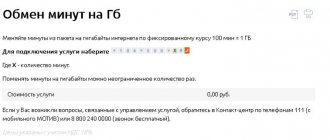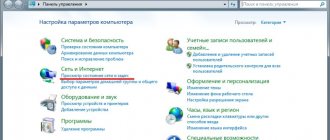Modern technologies are developing rapidly. Progress has also affected the Internet, which currently allows data transmission at speeds of more than 1 gigabit. However, despite this, some users still experience slow network performance. To deal with this problem, you need to find out why the Internet is slow and what can be done about it.
Slow Internet is a problem that many people face
Router speed limit
Open your router's control panel and check your internet bandwidth settings. Increase the value if necessary.
It is also recommended to measure Internet speed using a router and directly connecting the cable to the computer’s network card. If there is a noticeable difference in speed, the probable reasons why the Internet is slow are as follows:
- The router is malfunctioning. Sometimes resetting the settings and re-configuring, changing the firmware helps. Less commonly, the router needs to be replaced due to an irreparable breakdown/defect.
- The maximum throughput of the router is lower than the speed provided by the provider. Just replace the router with more bandwidth.
- The Internet cable in the provider's equipment is not connected correctly. There are common cases when a technician connects a network cable to a service port instead of a regular connector. When a router is detected, the speed automatically decreases. Therefore, it is important to inform your provider about a decrease in speed when using the router, in order to troubleshoot the problem.
Sit closer to the router
If you are unable to connect to your router using a cable, try to position yourself as close to it as possible. A wireless connection is much less reliable, since the signal overcomes a huge number of obstacles in the form of walls, household appliances, furniture and other objects. Therefore, if you do use Wi-Fi, try to sit as close to the router as possible and minimize the number of obstacles to the signal.
Cookies are full
With each new visit to the site, the browser saves to disk some temporary files called cookies. The data stores information about site settings and speeds up identification. When you visit the resource again, the browser accesses the disk for the cache to speed up page loading. If the disk is slow and/or full of files, the duration of opening a page increases due to the cost of searching the cache. Therefore, clearing cookies sometimes helps speed up page loading. To delete the cache, open your browser settings, select the appropriate section and delete temporary files.
However, this method will not help if the problem is that your Internet is slow to load files, then the reason for the poor performance is somewhere else.
Browser slowdown
What to do if the Internet speed has decreased
The most common reasons for reduced speed on the global network are problems with the browser, or more precisely, a large amount of cache data, many tabs open at the same time.
Note! Each open tab consumes the device's processor power and RAM.
A strong manifestation of the described factor can be noticed by opening any other browser. In it, pages should load much faster and it should work with maximum efficiency.
The first step is to close unused tabs, utilities and folders. In addition, the following actions are recommended:
- deactivate unnecessary extensions. A lot of simultaneously running extensions can cause slow browser speeds and take a long time to open websites. It is advisable to disable unused extensions in the following program settings: “Settings” - “Extensions/Add-ons”;
- cleaning the browser. For high-quality and uninterrupted operation of the browser, you should periodically clear the memory, cache, cookies and delete unused bookmarks. This can be done in the program parameters in the main menu. If you continue to experience problems with speed in the browser, you will need to reinstall and completely clean the profile. In this case, the browser is completely removed in the device menu called “Add or Remove Programs.” After this you need to reboot. As a result of the reinstallation, certain files may still remain in the OS. To completely remove them, you need to search for folders with the name of the browser. To do this, go to “My Computer,” enter the name in the address bar and delete. Then you should install the latest version of the browser and restart the device;
- deactivation of spam and advertising. Long loading times for sites and pages can also occur due to an excessive amount of advertising in the browser. Blocking advertising banners and videos will reduce page loading time and reduce network traffic consumption. AdGuard can be a great help. It runs along with the system and blocks all advertising. In addition, it prohibits the opening of malicious and phishing sites.
Outdated computer
The speed of the Internet is also affected by the components of the computer. Morally and/or physically worn out components reduce page loading speed, downloading or file transfer.
It is worth paying attention to the condition of the hard drive. A slow, worn out and fragmented HDD negates all the benefits of high-speed Internet. Therefore, replacing the HDD with an SSD will significantly improve the computer's response. At the same time, it is important to correlate the update of some components with the overall assembly. Sometimes it makes sense to replace the computer completely. And in some cases, improvements are visible after installing an SSD and increasing RAM.
This point also disappears if yesterday your Internet worked quickly, but today it has become slow.
Wi-Fi extenders are also a great thing
Screenshot from the Mi Home application
By the way, if Wi-Fi does not physically reach a certain part of the apartment, you can use special extenders. Xiaomi, for example, has similar ones: Mi Wi-Fi Repeater 2 and Mi Wi-Fi Repeater Pro. I use the first one in my mother-in-law’s living room to strengthen the Wi-Fi signal for the Xiaomi set-top box connected to the TV. It didn't work very well before, but after that it worked just fine. Such amplifiers can either expand the base network or create their own. They have a simple operation scheme - they connect to Wi-Fi in its coverage area and distribute it further, essentially creating an additional one.
Energy saving modes activated
Some network cards support "green" technologies aimed at saving energy or optimizing the Internet. Sometimes these features don't work correctly or limit your bandwidth when you need maximum speed. Therefore, it is worth opening the properties of the network card in the “device manager”, and on the “advanced” tab, select and disable automatic speed limiting functions and other “green” technologies.
Also open the “power supply” section of the computer, where you can select balanced or performance mode. If the modes have changed, reset the settings to eliminate power restrictions.
Viruses and malware
When the Internet is slow, it is important to check the system for viruses. Because malware degrades system performance and reduces Internet bandwidth by loading the channel and/or deliberately using traffic redirection.
How to increase yota internet speed on your phone and tablet
You can speed up the Internet on your mobile phone or tablet by following these steps:
- online services and applications classified as unnecessary should be disabled;
- do not run multiple programs that affect the productivity of the gadget;
- do not install automatic downloads of updates;
- check your smartphone for viral elements;
- open the browser on Android and clear its cache;
- go to the settings and check the network parameters, and having set the necessary ones, reboot the gadget;
- turn off the network and then activate it again;
- check the connection speed with a special program, take a screenshot of the results, sending them to the operator with a request to solve the problem;
- Call the service center to clarify information on the current tariff and speed.
We recommend: What frequency does the mobile operator Yota operate on?
It is recommended to use each of these methods on gadgets with the Android and iOS operating systems, which will help you find the exact cause of a weak connection and solve it. To ensure that the speed of your mobile Internet does not drop further, it is worth cleaning out garbage on smartphones and tablets, which directly affects productivity.
Applications running in the background
It is also worth checking programs running in the background, for example torrent clients and file download managers. Pause or limit your download speed.
It’s also worth paying attention to third-party programs. Check the list of installed utilities. Remove programs you have not installed, including plugins and services of various search engines. You should also not keep “optimizers” on your computer that are supposedly aimed at improving the performance of memory, the Internet, system resources and services. Since such programs sometimes worsen the operation of the OS and slow down the Internet.
If you like to spend time playing online games, check if updates are being downloaded. If necessary, set a limit on downloading updates.
Applications running in the background can cause your Internet speed to slow down.
Weak PC
Data from the Internet can take a very long time to load if the user has a weak computer. This can significantly slow down the operating system.
What problems may arise:
Read also: How to make a spinning rod with your own hands -
- There is not enough RAM for normal operation. In this case, the RAM and processor are under intense load. Not only the Internet will slow down, but also the entire operating system. Clean the startup list. Use the special CCleaner program periodically. Check CPU load. Go to the task manager, then find the “Performance” subsection. If at the time of checking the processor load is over eighty percent, you will need to deactivate all unnecessary tasks.
- Lack of free space on drive C. All system information is stored here. Often users store unnecessary files on this drive. This may slow down your computer.
You need to clean the registry regularly. Make sure that there are no unnecessary files stored on your computer.
Tariff plan
The speed of the Internet is affected by the speed described in the provider’s tariff plan. The measurement is made in the form of received traffic volume per second. At the same time, some companies cleverly present speed by indicating “Mbit” instead of MB, which leads to confusion. So the “large” figure of 20 Mbit is equal to 2.5 MB. Therefore, a 100 MB file will download in 40 seconds, not 5.
It is also important to carefully study the terms of the tariff plan for hidden restrictions. For example, a provider is ready to provide unlimited Internet at a speed of 40 Mbit, but indicate in small print that the speed will automatically decrease to 4 Mbit when downloading 100 GB per month.
Users are often lured by high speeds of 100-150 Mbit. At the same time, they do not inform that the declared speed applies only to a local, internal, network with limited access to information. While the speed of global access is noticeably lower.
The reason for slow Internet may be in the tariff plan, if you did not switch to another tariff and did not notice any jumps in network speed.
Internet slows down after reinstalling Windows
Check whether your laptop meets the system requirements of the new version of the installed OS. Test the network on other browsers. Make sure you are using the latest version of the search engine. If this is not the case, please update.
Do not write off the incorrect operation of drivers installed in automatic mode. Go to the motherboard manufacturer's website and download the appropriate software. Then make a replacement.
Important! Sometimes, in order to achieve good network performance on a new OS, you need to increase the amount of RAM or make more radical modifications to the PC.
Activated VPN
The Internet works slowly if a program for redirecting traffic is installed or a VPN plugin is active. Incoming and outgoing traffic passes through a virtual private network, which allows you to change the actual location, thereby gaining access to resources and services that are not available in a particular region. At the same time, the boarding school’s bandwidth is reduced by 10-20 times, for example, 3 Mbit instead of 70 Mbit without using a VPN.
Typically, speed limits are present in free virtual networks. In paid subscriptions, the bandwidth is higher. Therefore, it is rational to disable VPN and traffic redirection functions unless absolutely necessary.
Many smartphones can expand Wi-Fi
Wi-Fi extension on Xiaomi
By the way, some smartphones can also be used to extend Wi-Fi - you just need to distribute it through modem mode. For some reason, this function is not available on the iPhone - when Internet distribution is activated, Wi-Fi is immediately blocked. But on Xiaomi you just need to activate the modem mode while connected to the Wi-Fi network - it will immediately start broadcasting it further. However, when trying to expand the range of your wireless network, keep in mind that you first need to understand the quality of the Internet that reaches your home, as well as interference in the Wi-Fi signal. Everything else is secondary.
Firewall active
The Internet is often slow due to the antivirus and/or firewall. Because by default, programs are configured to scan all incoming and outgoing traffic. Therefore, it is recommended to measure Internet speed with and without antivirus/firewall enabled. If there are restrictions, you should change the settings or find an alternative program where the Internet speed is not limited.
Why is the connection signal bad?
Base stations of cellular operators operate within a radius of 5 to 35 kilometers. The further away from a populated area, the less profitable it is for operators to build base stations. There are base stations in remote corners, but there are very few of them. It happens that during evening peak hours the load becomes high, because all smartphones will connect to the tower that is closer. Because of this, the speed drops
.
A poor communication signal in new buildings is a temporary problem that needs to be dealt with
Problems also occur in the city: for example, in basements, hangars or old buildings with thick walls, where the signal simply does not reach. Another reason why there is a poor communication signal is the lack of towers in areas with new buildings, as well as poor development or geographical features. In such a situation, manual switching from LTE to 3G is very helpful. This is a useful feature that will allow you not to wait for weather by the sea and switch to an available communication signal. In addition, if you find yourself in an area with an unstable signal, the smartphone will switch between LTE and 3G
- again, it is better to temporarily choose the second option, it is more stable.
Colleagues write: How social networks and instant messengers have changed our communication
Problems with the provider
The speed of the Internet is largely influenced by the service provider. Some unscrupulous companies deliberately cut bandwidth in order to evenly distribute speed among other subscribers. Promote automatic reduction of speed when connecting a router or active traffic exchange. In this case, it is recommended to sever the relationship and use the services of another, honest provider. And frequent equipment breakdowns and interruptions in Internet supply are additional reasons for switching to another provider.
Using Wi-Fi
Whatever equipment is used to distribute a wireless signal, there is a certain limit on the number of simultaneously connected subscribers.
What to do if the Internet on your computer does not load
The greater the number of clients connected to the router, the slower the connection speed will be. In addition, routers can often incorrectly distribute speed between different devices. For example, in the case when one personal computer is downloading a large amount of data, then even the speed of updating the site is severely limited for another user.
For a more equitable distribution of traffic, you can use a router with an additional service such as uniform distribution of transmitted data. In this case, no one will suffer from the fact that another user is downloading large amounts of information.
Important! In addition, in boot programs you can manually limit the speed of downloads.
However, there is a drawback - this requires access to another PC or laptop, which is not always easy.
The most important factor that any owner of an access point must comply with is the set password for connection. If it is not there, then the connection is practically unlimited. This greatly reduces the connection speed. It is recommended to periodically check the number of connected subscribers and devices. If unfamiliar ones are found, you should change the password.
Conclusion
Low Internet speed is often caused by problems with the provider, wastage of traffic by background programs, failures in network equipment or an outdated computer. Therefore, it is important to diagnose problem areas one by one and troubleshoot problems. The article describes in detail why the Internet is slow and how to solve the problem. The list contains the most common reasons, including minor ones that users rarely pay attention to.
Have you experienced slow internet? Write in the comments what led to the slowdown, as well as the solution to the problem.
How to get rid of interruptions?
What to do if the router works intermittently? Here are some recommendations.
Restarting a network device
If the Internet is intermittent, the first thing you need to do is restart your network router. This is done in this order:
- The computer and router are disconnected from power.
- The router starts up.
- The computer starts.
It should be borne in mind that this procedure is often enough to establish Internet stability. However, if the problem reappears after a while, you can move on to the next solution.
Changing the communication channel
We talked about how to change the channel on any router here.
As you know, a wireless network is broadcast through channels. If more networks appear, they begin to interrupt each other. In practice, you can observe unstable Internet operation. Moreover, a problem can appear at any time, for example, when a neighbor installs a router operating on the same channel. Unsurprisingly, this mainly affects those who live in apartment buildings.
You can resolve the issue by going to the router settings via the web interface. There you should go to the “Wireless Network” tab and find the “Channel” item. You can select “Auto” or one of the suggested ones - the main thing is that it differs from the previously installed one.
By saving the changes and restarting the router, the problem may disappear. As a rule, breaks stop when a more or less free channel is selected. By the way, it can be determined using specialized tools (NetSpot, WirelessNetView and others).
Do not forget that the router should not be installed in the house near household appliances that emit magnetic radiation. This creates interference that negatively affects the connection.
Troubleshooting router problems
It is possible that an unstable connection to the Internet through the router is due to the device. For example, the wrong firmware is used for its operation. It can be replaced by first downloading an updated version from the manufacturer’s website. The main thing is not to look for software on third-party sites, as there is a risk of installing malware that can render the equipment inoperable.
Wi-Fi may also be interrupted due to technical problems. It would be a good idea to inspect the power supply. For example, the router may not receive the necessary power and the Internet will turn off from time to time. This often occurs during large voltage drops.
It is worth checking exactly at what moments problems begin to arise. It is possible that interruptions appear during heavy loads - launching online games, downloading files via torrent, or when connecting additional devices. This all indicates that the power of the router is not enough. So the solution would be to buy a newer one.
If the Internet via Wi-Fi constantly breaks down in a certain room, you need to increase the range of the network. Moving the router itself or installing another Wi-Fi access point will help.
If all else fails
If after the above steps the Internet works intermittently and the problem cannot be fixed, the only option left is to install a powerful adapter model that supports the 5 GHz frequency. It will make the connection stable and the router signal will not disappear.
The signal strength can be increased independently using system tools, and unstable Internet operation will be eliminated:
- Launch the “Network and Sharing Center…” section in the Control Panel and open the desired network.
- Click on “Wireless Network Properties” and check the “Connect if the network does not broadcast its SSID” option.
- Confirm the change by clicking OK.