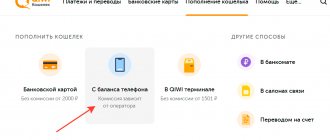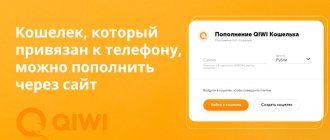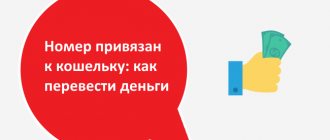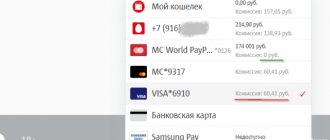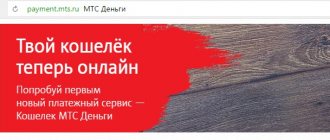If you are interested in how to transfer money from your phone to Qiwi, read the recommendations in our article. Qiwi is a popular payment system on the Internet. With its help, users were able to make money transfers in a minimum amount of time. To carry out the operation, you can use not only a computer, but even a mobile phone or tablet.
One of the fastest and simplest ways to transfer money to Qiwi is to transfer funds via mobile phone. To do this, use 2 quick methods, which we will describe further.
Replenishment on the Qiwi website
To make a payment you must complete the following steps:
- Log in to your personal account on the company’s website, select the options “Top up wallet”, “From phone balance”:
As a result, the system automatically determines the operator associated with the phone wallet.
- Enter the transfer amount. The commission amount ranges from 0 to 9.9% of the payment. The tariff is communicated to the borrower and is written off upon successful completion of the transaction. The minimum amount you can transfer is 1 ruble, the maximum amount is 15-50 thousand rubles. (per transaction). The amount of the commission depends on the mobile operator.
- Click the “Translate” button.
- A confirmation code will be sent to the user's phone, which must be entered in the provided field to complete the operation.
- The amount will be credited to your account within a few minutes.
- The user will receive an SMS about the completed operation.
This method is only possible when replenishing the wallet from the balance of the phone linked to it. It is valid for mobile operators Megafon, MTS, Beeline, Tele 2, international communications Matrix Mobile.
Transfers between Beeline and Qiwi
Interaction between the Beeline and Qiwi systems allows customers to make transfers from a mobile phone to an electronic account. This feature became available thanks to deep integration between the services of two large companies. Users can equally easily transfer money from Beeline to Qiwi wallet and back, and they can deposit funds in several ways.
Combining the work of electronic payment systems and cellular network operators has greatly simplified the execution of money transfers, which is beneficial for all parties to the transaction. Currently, you can top up your QIWI wallet account in different ways.
Payment via the Beeline website
At the moment, it is impossible to directly transfer money through the Beeline website to Qiwi. But if a Qiwi card is linked to your wallet, you can make a transfer to it.
To make a payment you need:
- Go to the mobile operator’s website in your personal account.
- Go to the Payment and Finance section.
- Select the replenishment method “Money transfers”.
- In the window that opens, select “Transfer to a bank card from a mobile phone” and click on “Transfer from the site.”
- Fill out the form that appears.
- Submit a payment request.
When an SMS is sent to the phone from which money will be debited, you will need to confirm the transaction by sending a reply message.
Beeline home page
Section “Payment and Finance” - “Money Transfers”
Transfer to a bank card
Filling out the transfer form
The fee for making a payment using this method depends on the amount sent:
- 50 rub. (from 50 to 250 rub.);
- 70 rub. (from 250.01 to 730 rub.);
- 95 rub. (from 730.01 to 1430 rub.);
- 120 rub. (from 1430.01 to 1880 rub.);
- 230 rub. (from 1880.01 to 3800 rub.);
- 350 rub. (from 3800.01 to 4716 rub.);
- 350 rub. (from 4717 to 5660 rubles);
- 5% (from 5660.01 to 14000 rub.).
A one-time replenishment of the card can be 50-14,000 rubles, and you cannot deposit more than 14,000 rubles per day and you cannot carry out more than 10 transactions. The replenishment operation takes no more than 5 minutes.
Payment via Qiwi
A more popular option that allows you to transfer money from Beeline to a Qiwi wallet is the QIWI service.
To deposit money into your wallet from your mobile phone, you must:
- Open the QIWI website and log into your personal account.
- Go to the “Top up your wallet” section.
- Select the top-up option “From phone balance”.
- In the “From account” column, select “Beeline”.
- Specify the transfer amount (in rubles).
Login to the Qiwi account “Top up wallet” - “From phone balance” Transfer between accounts
If everything is done correctly, the client will receive confirmation in the form of an SMS message. The commission is 8.95%.
How to top up Qiwi from Beeline is told by the Internet Payment Systems channel.
Payment via SMS
- One of the ways to replenish a Qiwi wallet is the SMS message service.
- To quickly transfer money, you need to send a message to number 7878 from your phone: Visa 1234567890123456 500
- This message states:
- card type - Visa;
- number - 1234567890123456;
- the amount in rubles (500) that needs to be deposited into the wallet - you cannot indicate kopecks, the amount must be a whole number.
Restrictions and commissions apply as when transferring through the Beeline website. The advantage of this type of replenishment is speed. There is no charge for SMS messages.
Top up Beeline balance from Qiwi wallet
Topping up your phone using this method is considered a fast and safe option, so it's worth learning about the most popular methods of depositing money.
Via QIWI terminals
In order to pay for mobile communications through the terminal, you need to:
- Select the “Payment for services” item on the screen.
- Go to the “Beeline” or “Cellular” tab.
- A special form will appear on the terminal screen, in which you need to enter the Beeline phone number where the money should arrive.
- After the number is verified, you need to insert money into the bill acceptor.
When the payment is successfully completed, the client receives a check and the money is credited to the account within a few minutes.
Via QIWI wallet
To do this you need:
- Log in to your Qiwi wallet personal account.
- Go to the “Cellular” tab or select “Beeline”.
- In the window that appears, enter the phone number where the money should be received and the required amount.
After you receive an SMS message with the operation code on your phone, you need to confirm it. Funds are usually transferred instantly, but sometimes funds can arrive in your account within a day.
Select "Beeline"
Fill in the details and transfer money
Via mobile application
You can use the mobile application to top up your balance.
You can download it on the official website of the QIWI payment system or on the website of the platform of a specific mobile phone:
- for Apple devices - AppStore;
Source: https://TolstoSym.com/qiwi/kak-perevesti-dengi-s-bilajna-na-kivi-koshelek-21803/
Replenishment in the Visa Qiwi Wallet application
The mobile application makes transferring funds simple and fast.
Instructions on how to carry out the operation:
- The user logs into the mobile application.
- Press the “Top up” and “From phone balance” keys:
- Enter the amount to be transferred.
- The system sends a confirmation code, which is entered into the field specified for it to confirm the operation.
- Funds are credited to your account within a few minutes.
Restrictions on mobile operators, amounts, similar to those for payments through your personal account on the website.
Safety regulations
An automatic algorithm is built into the translation system. It can block your QIWI Wallet account if you make suspicious transactions. For this reason, it is recommended not to use VPN services. The chance of blocking decreases when the status is upgraded to at least “Standard”.
Avoid scams. The most common one is called a magic wallet. Its owner promises to return you double the amount after the transfer. Most often, no payments are received into the person’s account. Some scammers make refunds, but only for small amounts. As soon as a large payment arrives, the attacker stops communicating.
When using QIWI Wallet, monitor the security of the gadgets from which you log into the system. Do not log into your account from other people's devices. Check the linked SIM card: if it is blocked and reissued, another person will gain access to your account. Regularly scan your smartphone or computer with an antivirus: malware can steal your passwords or send SMS to be transferred to someone else’s wallet.
Features of replenishment in Beeline
In addition to paying through the wallet website and its mobile application, you can top up your balance in the following ways for Beeline subscribers:
- Sending SMS.
To make a transfer from the Beeline operator, the user can send an SMS to number 7878. Text: qivi 9 wallet number transfer amount, for example, qivi 9 123456789 (wallet number) 150 (amount).
The commission for this service will be 8.95%, an additional 10 rubles will be debited. You can transfer up to 5 thousand rubles at a time, no more than 30 thousand rubles per month. There is an additional limitation on the number of transactions - no more than 10 per day or 50 per month.
- Through your personal account on the mobile operator’s website.
To use this method, the user must be registered on the Beeline website. To carry out the operation, he needs to do the following:
- Log in to your personal account. Next, select the “Payment” menu, “Pay from your phone account”:
- Select the “Electronic money” menu and find the “QIWI” wallet in it.
- Enter the transfer amount and transfer money.
Beeline and QIWI
Information about the partnership between the two companies appeared in the media a long time ago. The result of joint efforts was an easy-to-use money transfer service. You can use it provided you have a positive balance on your phone number and have a registered e-wallet.
Methods for replenishing a QIWI wallet from a Beeline number
An application for transfer of funds can be submitted either through a mobile operator or through an electronic payment system. It all depends on the client's preferences.
Via the QIWI website
List of actions to replenish your wallet:
1. Follow the link https://qiwi.com/.
2. Specify authorization data - login, password.
3. In the start window, select “Top up your wallet”.
4. Click on the type of replenishment - “From phone balance”.
5. Select “Beeline” in the active field.
6. Specify the desired transfer amount, confirming your desire by clicking on the “Transfer” button.
7. In the “Payment Information” list that appears, double-check the data and click “Confirm”.
8. Reply to the incoming SMS from QIWI, and then log out of the system.
- This process involves using an active Beeline number, without which it will be impossible to top up your account .
- The commission is quite high - 8.95% , so it is better to transfer small amounts.
Limits when replenishing a wallet. The replenishment amount starts from 1 ruble. The upper limit is 15,000 rubles.
We recommend watching:
Via SMS
To do this, you need to send a text message to 7878 with the supplier code, wallet number and the amount indicated in ruble equivalent. All data should be entered separated by a space. Example: "qiwi xxxxxxxxxx 200". Where “qiwi” is the code, “xxxxxxxxxx” is the ten-digit number of the wallet being replenished, “200” is the amount being transferred.
You won’t have to enter your wallet number if your Beeline phone is linked to it in advance. In this case, the text of the message to number 7878 will look like “qiwi 200”.
After this, an SMS will be sent to your phone containing information about the planned transaction. Including a commission, which is 8.95% + 10 rubles. You should provide confirmation of payment in the form of a response message.
The amount specified in the application will be transferred in full, the commission will be deducted from the balance of the subscriber's number.
Established restrictions
A one-time transfer should be in the range from 10 to 5,000 rubles. The transfer limit is (number of times):
- Daytime -10. Within 15,000 rubles.
- Weekly - 20. Total amount not exceeding 30,000 rubles.
- Monthly - 50. No more than 30,000 rubles.
Video on the topic:
Conclusion
The electronic payment service is in demand no less than the services of the mobile operator, which has a positive effect on customer service for both companies. Users can only control the availability of funds for transfer and enter the required data correctly.
Source: https://lkabinet-beeline.ru/faq/popolnit-kivi-koshelek-s-bilajna
Top up from Megafon
Megafon subscribers can additionally top up their QIWI wallet in the following ways:
- Send SMS to number 8448: 92 Account number transfer amount. For example: 92 123654789 150. The commission will be 8.5%.
- Payment is possible through the megaphone mobile application, then the commission is lower - 5.6%, the maximum transaction amount is 15 thousand rubles.
In this case, the user needs to issue a virtual card and link it to the wallet. The card itself is issued through the mobile operator’s website.
The card is linked in the personal account of the electronic wallet in the “Register a card” section.
How to pay less money for commissions
If a person does not want to pay a commission, then a profitable scheme is recommended. You should not send funds from your mobile phone to QIWI if you need to pay for purchases. QIWI maintains good cooperation with the communication service provider, so when making a transfer it is possible to choose a transfer from a mobile phone rather than from a wallet. If you perform various procedures using these methods, then a small commission is charged. For other service providers the commission fee is 0%. You can calculate the commission yourself.
Sending funds is easy. It is important that the mobile phone number is attached to the wallet, then you can withdraw funds without problems. Today, the operation is carried out not only via SMS, but also on websites. The procedure does not take more than a few minutes.
Top up Qiwi wallet from MTS mobile phone
MTS subscribers will be able to top up their QIWI wallet from the operator’s website. To do this, you must first register on the MTS website.
Next on the website, select the “Electronic money” menu:
Recipient of Visa Qiwi Wallet.
After entering the phone number and transfer amount, the system will offer the amount to pay, taking into account the commission:
To complete the operation, you will need to indicate your wallet number and log in to your personal account. After entering the confirmation code, the payment will be processed.
Which translation method is better?
The method is chosen depending on the needs. If you need to minimize the commission, consider the option of transferring through the payment system website. Most often the percentage there is lower than in other cases. An alternative method is through the service provider portal.
The form on the QIWI Wallet website is also more reliable. You won't be able to make a mistake when entering your wallet number, so you're guaranteed not to lose money. According to user reviews, this method is faster. But SMS transfers allow you to top up not only your own account, but also someone else’s. This method can be used even if there is no Internet connection.
Top up from Tele2
Tele 2 subscribers can perform actions either directly through their personal account on the wallet website by selecting the desired operator, or through the Tele 2 website.
Through the operator’s website, the steps are as follows:
- We go to the website, click “Transfers and Payments”.
- In the “All transfers and payments” section, click “Transfer money from your phone account to a bank card”:
- After entering the sender’s number, wallet number, and amount, click on “Agree with the transfer rules.”
- After pressing the “Transfer” key, a transaction confirmation code will be sent to your phone, which is entered to confirm the operation.
A plan to follow to transfer money
So, you can share money by sending finances to:
- Mobile balance of the subscriber (even if the person uses the services of another communication provider);
- Bank card or account;
- Electronic system (Webmoney or Yandex wallets).
Let's look at each of these methods in more detail:
- In the case when finances must be transferred from a Beeline phone to a phone of the same mobile operator, the transfer will not take more than 60 seconds - you need to switch the phone to touch-tone dialing mode with the command *145*хххххххххх*amount to be transferred#, ending the command with a call. You can also send a message to the short number 7878, recommended text 7xxxxxxxxxxxx amount (example: 79331025385 200). In both situations, the system will ask you to confirm the transaction with a second message. The approximate commission is 3% of the amount for Beeline numbers and 8% for other mobile operators.
- If you want to send funds to a bank card, open a text message, enter the name of your payment system (ex. MasterCard, Visa), its number and amount. All data must be separated by one space. (example: MasterCard 3454123456781234 1500). Be prepared for the fact that a commission of 5% or at least 50 rubles will be charged for the manipulation, and the funds will appear on the recipient’s card within 60 minutes. If the transaction fails and a crash occurs, it is recommended to contact technical support.
- Transfers to a bank account are also carried out using a message to number 7878, only instead of the card number, the SMS text must contain the serial digits of the personal account. Identical actions are carried out for transferring to a wallet, only the text of the message must include its name and number (example: WM 123654798524 300). Manipulation fee – up to 8.5%.
The described methods are considered the most convenient and fastest, but do not take into account the information that the transfer can be made even by Russian Post.
The operator offers its clients a wide range of opportunities with which you can control your finances, managing them as you see fit. We looked at how Beeline money transfers are made and found out that operations are carried out quite quickly, with minimal time wasted.
Nuances for Yota subscribers
Replenishing your wallet is possible only through the Yota operator website. To do this, perform the following actions:
- After entering the site, the “Money” tab opens.
- In it, you select a QIWI wallet, enter the wallet number and the amount to pay.
- The “Pay” button is pressed.
- The operation is completed by entering a confirmation code that is sent to the phone.
If this method does not work, then you can top up your e-wallet balance only if you first transfer funds to a bank card, and then only from it to the wallet. Due to the length of the procedure (the transfer may take several days), this method is not the fastest or most convenient.
Possible translation errors
In a critical situation, you must immediately contact technical support.
Sometimes the QIWI Wallet system gives an error and recommends using a different wallet or phone number. This happens when the operator’s country and the state in which the account is registered do not match. It will not be possible to correct the error, since the ban on international transfers is enshrined in the rules.
In rare cases, the error appears if the system considers you to be a bot. This happens more often with recently registered accounts. To verify that you are a person, fill out the personal information fields and add your email address.
If there is no error, but the money has not arrived within 3 days, call the operator’s technical support service. You will be advised by calling 0611. If you are calling from a landline phone, dial +74957972727. The employee will tell you at what stage the translation is at. You may need to additionally contact QIWI technical support.
Top up your account carefully. Take your time when filling out the forms. It's better to copy your wallet number. If you make a mistake, quickly contact the Beeline and QIWI call center employees. The chances of a refund are higher if your status is not lower than “Professional”. Employees' decisions will be influenced by the number of errors when entering information. If a completely different number was used, you will have to negotiate with its owner personally. The most favorable option is a random transfer to a non-existent wallet. In this case, you will be refunded immediately.
Limits and commission
Topping up a QIWI wallet from a mobile phone is not a free method. Additionally, there are restrictions on the amount of a one-time payment and the number of transactions per period:
When making a transfer, the payer must be aware of the maximum amounts and the permissible number of transactions in a certain period. Each mobile operator has its own requirements.
In Beeline, in addition to the commission, 10 rubles are debited. and the following limits apply: The maximum you can transfer is 15 thousand rubles. per day, 30 thousand rubles. per month, the number of transactions is limited to 10 pcs. per day, 50 pcs. month, additional restrictions have been introduced on weekly transactions - up to 30 thousand rubles, the number of transactions is no more than 20.
Video
Vladislav Nikitin shows how to withdraw money from a Qiwi wallet to mobile operators.
Related posts:
- TOP 4 ways to top up your Qiwi wallet from a bank card
- Is it possible to top up a Qiwi wallet through Sberbank Online
- All possible ways to transfer money from your phone to Qiwi
- How much is the commission in Qiwi for transfers and replenishing a wallet?
- How can I top up my Qiwi wallet through the terminal?
Do you have any questions? Specialists and readers of the site TOLSTOSUUM - a portal about finance will help you ask a question
Was this article helpful?
Thank you for your opinion!
The article was useful. Please share the information with your friends.
Yes (100.00%)
No
X
Please write what is wrong and leave recommendations on the article
Cancel reply
Rate the benefit of the article: ( 2 ratings, average: 5.00 out of 5)
Discuss the article:
Related posts:
- TOP 4 ways to top up your Qiwi wallet from a bank card
- Is it possible to top up a Qiwi wallet through Sberbank Online
- All possible ways to transfer money from your phone to Qiwi
- How much is the commission in Qiwi for transfers and replenishing a wallet?
- How can I top up my Qiwi wallet through the terminal?
Terms and fees
There is a condition when transferring money from Beeline to a Qiwi wallet. The phone number from which funds are transferred must exactly match the account number . If your Qiwi account is linked to a number registered with another mobile operator, then the payment will not be possible.
Recently, the Qiwi system changed the rules for accepting payments and made it possible to top up your account with funds placed on your phone balance. However, the commission will be 8.95% of the replenishment amount .
limits for transfers to a Qiwi wallet with the Beeline system . The minimum you can deposit is at least 1 ruble. The maximum replenishment amount cannot exceed (including commission) 15,000 rubles. That is, minus the commission fee, it turns out that the transfer cannot exceed 13,767 rubles. Moreover, the reverse operation can be performed without losses. This is possible, since there is no commission for replenishing a Beeline account from a Qiwi wallet.
Which enumeration method is better
Regular PS users will find the features of sending funds useful. The commission fee is lower when funds are credited to your account through the official page. Beeline allows you to transfer funds to other numbers. If you transfer funds using the beeline.ru page, fraud will be excluded, since there is protection against hacking and interception of funds.
Transfer money from a Beeline account to a card via SMS
If you don't have a computer or tablet at hand, or you are in a place with poor network coverage and cannot load the site, transfer funds using SMS messages.
Check the payment system of the card - VISA, Mastercard or Maestro. Find out this from the recipient of the funds and enter the card number (16 digits). Create a template like:
Visa 1111222233330000 1000
Place spaces between the name of the service provider, card number and amount, and enter the card number itself without spaces. Be careful: an error in the card number will result in money being sent to the wrong address.
Send the template to service number 7878 and you will soon receive instructions to complete the payment. After you send the confirmation code, the money will be debited from your balance, and you will no longer be able to cancel the operation.
Funds will be credited to your card account within 3 days, but in most cases this happens within 5 minutes.
You can transfer money from Beeline to Mastercard using the following template:
Mastercard 1111222233330000 1000
And finally, if the recipient has a Maestro card with a 16-digit number, dial:
Maestro 1111222233330000 1000
There is also the Russian payment system “Mir”, but so far “Beeline” does not provide transfers to such cards.
Through the operator’s website and using SMS messages, you can transfer money from Beeline to all cards: Alfa Bank, VTB, Sberbank and any other bank.
Additional recommendations
In 2021, there are many different ways in which you can top up your e-wallet account. The most popular of them is carrying out the procedure via mobile phone. Please note that the transaction is only possible if they are linked to each other. Otherwise, you will have to use third-party services or another transaction option.
Every user will be able to top up their Qiwi balance. The system interface is designed even for inexperienced clients, so it does not cause any difficulties in the process.
If you have any difficulties during the procedure, use the step-by-step guide or watch the video instructions. This approach eliminates the possibility of technical difficulties arising in the process.
Sources
- https://www.Sravni.ru/enciklopediya/info/kak-popolnit-kivi-koshelek-s-mobilnogo-telefona/
- https://beelinehelp24.ru/voprosy-otvety/perevesti-dengi-na-kivi
- https://QiwiGid.com/perevod/s-bilayna
- https://bankiros.ru/wiki/term/wikf-kak-perevesti-dengi-s-telefona-na-qiwi
- https://yaroshok.ru/earnings/how-to-replenish-the-qiwi-wallet-all-the-ways/
- https://cryptonyka.com/kak-perevesti-dengi-s-beeline-na-qiwi/
- https://pay-wiki.com/kak-popolnit-qiwi-koshelek-s-mobilnogo-telefona.html
- https://dengiplatezhi.com/elektronnye-dengi/kivi/vse-dostupnye-varianty-popolneniya-kivi-koshelka-cherez-mobilnyj-telefon-v-kazahstane.html
Cooperation between Beeline and QIWI
Content:
The universal payment service operates throughout the Russian territory and in neighboring countries. It doesn’t take much effort to transfer money from Beeline to a Qiwi wallet. The companies have merged and now provide users with the following features:
- direct payments from mobile phone balance;
- reduction in the percentage of commission for the service;
- increasing the level of security of clients’ personal data;
- expanding the list of routes for transferring money;
- optimization of application interfaces.
In addition to all this, clients can top up their personal account, make purchases online, and work with popular systems on preferential terms.
How to withdraw money from Beeline at an ATM or transfer to an electronic wallet
It is logical to assume that, by analogy with the methods described above, money is cashed out at an ATM or funds are credited to an electronic wallet. We will not describe in detail the methodology for transactions through the site, since the instructions we offer will make it easy to navigate when making all types of money transfers. Instead, the Internet assistant Tarif-online.ru will pay special attention to transferring money from Beeline to an ATM or e-wallet using an SMS service.
Transfer from Beeline to e-wallet
The algorithm for this method of withdrawing money from a personal account is even simpler than the process of cashing out at an ATM. All you need to do is send a correct SMS request to number 7878 , receive an SMS with a transaction confirmation code and send the same code back to consent to the transaction.
To understand in what format you need to send an SMS request to transfer funds from a Beeline account, consider a specific example for the ruble wallet WebMoney R516490049777, to which you need to credit 1500 rubles. Let us immediately stipulate that the index “R” in the wallet number will not be used! The correct message format looks like this: wm 5164900497771500.
The monthly transfer limit is 30,000 rubles, while a one-time payment cannot exceed 5,000 rubles. and be less than 10 rubles. The commission fee for transferring from a Beeline number to an electronic wallet is quite large - 8.5% + 10 rubles.
Important! The commission amount is not included in the amount of the money transfer indicated by the subscriber, but is additionally debited from the phone balance.
Withdrawing money from a Beeline account via an ATM
You can find out the address of the nearest ATM with the “Beeline Money” function on the operator’s website through the “List of ATMs” option. In the form that opens, you need to indicate the region and name of the bank. Here you can also find information about the operating mode of the electronic terminal device.
To withdraw money from Beeline through an ATM, you need to follow these steps:
- submit an SMS request for cash withdrawal by sending a text message of the form RUB 1500 to number 7878 . Here RUB is the type of currency used, and 1500 is our example transfer amount.
- confirm that the application has been sent by following the instructions from the SMS sent by the operator;
- receive an SMS message with a secret PIN code for withdrawing funds from an ATM;
- Using the subscriber's phone number and PIN code, withdraw money from an ATM with the logo of the Beeline Money service.
The commission fee for cashing out funds will be the already familiar amount of 5.95% + 10 rubles. The maximum size of a one-time transfer is 5000 rubles, the minimum is 100 rubles. At the same time, you cannot withdraw more than 40,000 rubles from one phone number through ATMs in a month.
Important! When withdrawing funds from a Beeline account by cashing out money at an ATM, the balance balance cannot be less than 50 rubles.
Advantages of this translation
1. Does not require a personal visit to a bank branch or mobile phone store, nor does it require searching for an ATM. 2. Even a “non-advanced” user can figure it out. 3. Transfer times are minimal. 4. The operator and payment system guarantee security and confidentiality. 5. When using a Sberbank card and SIM card, you always have the opportunity to cash out money and talk on the phone without restrictions.
Disadvantage of this translation
Commission. The service itself is free, but there is a fee. So, from each transaction it is 6% + 10 rubles. A minimum of 50 rubles is charged for this service. Below is more detailed information about the commission (in rubles).
• If the transfer amount is less than 250 rubles, the commission is 50 rubles. • If the amount is less than 750 rubles, the commission is 70 rubles. • From 730 to 1430 – 95 rubles. • 1430 – 1880 – 120 rubles. • 1881 – 3800 – 230 rubles. • 3801 – 5660 – 350 rubles. • From 5700 rubles – 5%. When sending finances to the accounts of partners (organizations/banks), the commission is 3%.