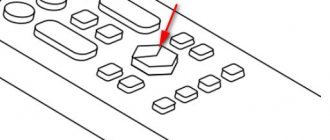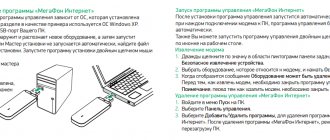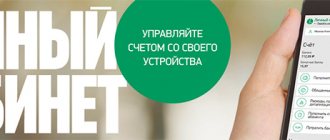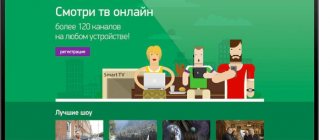Home » Useful information and settings Megafon
The well-known mobile operator Megafon has been famous for the reliability and quality of the services provided for 20 years. In addition to loyal tariff plans, the ability to choose beautiful rooms, megaphone TV and other types of services, they provide the opportunity to buy smartphones, tablets and other equipment from leading manufacturers.
Thanks to special care for customers, Megafon came up with a system of promotional codes and gift coupons and now it is possible to receive excellent discounts.
The essence
Megafon TV is an opportunity to watch on-air television broadcasts and content from libraries of films, cartoons and television series. To view, you can use a Smart TV, tablet PC, smartphone or computer. The main condition is the presence of a stable Internet connection.
Positive reviews about the application indicate its performance.
According to the terms of the service, the subscriber is provided with 150 digital channels, of which 30 are broadcast in HD format. The list of channels is quite extensive - there are federal TV channels, educational ones, broadcasts of movies and cartoons, for the youngest subscribers. We have also broadcast packages on specific topics; we will consider them below.
In addition to live broadcasts of TV channels, users have the opportunity to watch their favorite TV series and films. For this purpose, Megafon TV provides a huge archive of films, for which there is a separate fee.
Key advantages of Megafon TV:
- Broadcast quality automatically adapts to the speed of your Internet connection;
- Any theme of packages, including “18+”;
- TV can be viewed through the network of another cellular operator;
- Huge selection of HD TV channels;
- Convenience and ease of control;
- Reasonable tariffs.
Users of the “All Inclusive” tariff plans do not have to worry about the amount of traffic spent on Megafon TV; the service is provided free of charge. At all other tariffs, the service is paid separately.
Watch your favorite movies without consuming Internet traffic
For Megafon mobile subscribers using the “Turn On!” tariff line. The opportunity to watch Megafon TV for free is available. For tariffs “Turn on! Communicate”, “Turn on! Look" and "Turn on! Listen" there is complete unlimited viewing of any programs.
In addition, the listed tariff plans do not consume the Internet package provided for under the contract. That is, using these tariffs, you can use the service for free without any restrictions on download speed and volume.
Channels on Megafon TV
The service has the following television packages:
Megafon TV main packages.
- “Megafon”, “Main” and the “Megafon Business” package are unpaid channels for different tariffs. They consist of 50 TV channels.
- “Children's HD” has 17 channels for the youngest viewers. Daily fee – 5 rubles.
- “Cognitive HD” – presented with 13 channels. The daily subscription fee is 8 rubles.
- “Sports HD” – consists of 12 channels. The cost of use is 5 rubles/day.
- “18+” – package of 2 channels for 7 rubles per day.
- “Amedia Premium HD” is 2 channels with films. The daily cost is 7 rubles.
- “Kino HD” - represented by 18 channels for 8 rubles per day.
- “Basic” is an unpaid package of 20 federal TV channels.
- “Children’s” – broadcasting children’s films for 5 rubles per day.
- “Our Football HD” - a channel about football for 7 rubles. per day.
- “Amediateka” is a library of television films. Price per day of use – 17 rubles.
- “Russian series” – for fans of television series. The daily payment is 10 rubles.
- “All Football HD” is a package of 4 channels about football for a daily fee of 14 rubles.
We also advise you to take into account the promotional offers carried out by the operator - they often provide the opportunity to use Megafon TV at a preferential tariff. In addition, by activating the service on your smartphone, you can use it on your PC and other mobile gadgets completely free of charge (you are allowed to use 5 other devices).
Megafon TV channel packages and their costs
The media portal for subscribers includes channel packages that are distributed according to interests.
Each user has the opportunity to set access to all channels and to individual categories. The following packages are available:
| Package name | Number of channels | Price RUR/day |
| "Megafon" + "Megafon Business" | 50 | For free |
| "Basic" | 80 | 9 |
| "Sports HD" | 9 | 5 |
| "Cognitive HD" | 17 | 9 |
| "Children's HD" | 24 | 9 |
| «18+» | 5 | 15 |
| "Kino HD" | 21 | 9 |
| "Amedia Premium HD" | 2 | 7 |
| "Our football HD" | 1 entertainment channel for men | 7 |
| "Base" | 20 | Free |
| "Amediateka" | Cinema catalog | 17 |
| "Children's" | Catalog of films and cartoons for children | 9 |
| "Russion serials" | Catalog of popular TV series | 14 |
Attention ! Video content in the 18+ category, we think many people know what this means, so this subscription can only be issued to adult users.
Activation instructions
To use the service, the subscriber needs to install a special application called “Megafon TV” on his smartphone. It can be downloaded from the operator's website. Here you can select the application version for any mobile operating system - Android, iOS or Windows Phone.
Login form, fill in all required fields.
Next you need to connect it yourself. This can be done using the following methods:
- When you first launch the Megafon TV application, the system will prompt you to activate the service by simply entering your cell number.
- Using SMS, the subscriber needs to send a message with the word “TV” to the short number 5500. There is no charge for sending this SMS.
- Visit the Megafon TV website and activate the service by entering your own cell number. A response SMS with a code to activate the service will be sent to the specified number. Subscribers of other mobile operators can also subscribe to this service. When registering their number on the website, they will be assigned a virtual Megafon number. In this case, all system messages will be sent to their main number.
How to activate Megafon TV on your computer
To use the service on a computer, you need to download and install a plugin called Verimatrix ViewRight on your PC. It is needed to watch streaming broadcasts.
The entire procedure for connecting Megafon TV is similar to the above methods:
- install the plugin on the PC;
- go to the official website and register there by entering your own cell number;
- wait for a response notification with an activation code;
- enter it in the main window of Megafon TV and use the service.
The computer version of the service is somewhat different from the mobile versions - it has its own “Personal Account”, it implements management of both gadgets on which you can use Megafon TV (up to 5 devices) and user accounts. The transition between TV channels has also been improved. All TV programs are divided into separate categories, which makes it much easier to find the desired broadcast. There is also a full-screen viewing function.
What is the price
Cost of MegaFon TV service including VAT (18%):
| Conditions | Cost (rub/day) |
| Subscription fee without MegaFon TV and for subscribers outside the network | 5 |
| Subscription fee with activation of service tariffs, its paid packages and promotions | |
| TV packages | 0-9 |
| Series | 5-17 |
| Activation and deactivation of services | For free |
When connecting to a certain package, the fee is charged within the first day from the moment the subscription is activated. In the future, there will be daily tariffs.
How to activate the Megafon TV service
Megafon TV is a mega-entertainment online portal where everyone will find the necessary video content, which is structured by genres, topics and other parameters. Anywhere and around the clock, the subscriber will have access to watch any movie within the package, in the best quality.
The service provides the opportunity to watch television channels online from any device that receives a signal, landline or mobile. After activating the service, the user has a whole list of popular channels in high definition at his disposal.
Service capabilities and limitations:
- Among the large selection of TV channel packages, everyone will find a selection according to their interests. For example, sports, music, children's channels.
- You will know about all the latest cinematic news. The catalog of films for you is constantly updated and replenished.
- This media portal is compatible with all current operating systems. You can watch its content on a mobile device, personal computer and TV with Smart functionality.
- To use you will need to connect to the Internet.
- Easy search and help in choosing. The system will automatically select movies and create your personal playlist. The selection criteria are based on your preferences and positive opinion.
- For its new subscribers, the provider offers a free trial for a week. During this period, you can use the service without restrictions to choose the package you need.
- Convenient to pay. The subscription fee can be paid online by credit card.
- The Megafon network is available only in the Russian Federation.
- A subscriber can use up to five mobile devices on one phone number without additional charges.
So you've decided to connect
In order to install Megafon TV services on a mobile or desktop device, first download a special program completely free of charge. This application will work on platforms developed based on Windows, Android, iOS, etc.
When you launch this application, enter your mobile phone number. The MegaFon.TV provider provides service packages not only to its subscribers, but also to subscribers of any other Russian mobile operators. communications. Having access to the Internet, everyone can now, after simply authorizing the service on the Megafon website, watch the video content they need in high quality. Even if the user is not among Megafon’s subscribers, the system will assign a virtual number for him to log in. Next, enter into the program the packages that you have selected and want to connect.
In this case, such a subscriber will receive all information to his main telephone number, which he indicated during authorization. Subscribers of other mobile phones networks check and top up their balance using the provided virtual number, which will be displayed on the resource upon login. Topping up the balance of this virtual number is carried out as usual, in ways available to all subscribers.
It's simple. First things first:
- Register on the Megafon TV website at https://megafon.tv/
- Enter the confirmation code from SMS.
On the operator’s website, its subscribers can activate or deactivate the package in their Personal User Account. You can also receive this service by sending a free SMS to number 5500 with the text TV.
- Final selection and connection.
In order to uninterruptedly view the selected channels, you need to have a positive balance in your personal account. Check the availability of payment on it and do not allow the service to be blocked if there is a minus on the account.
You can top up your number (including virtual numbers) in the terminal, with a bank card and at Megafon service centers.
The “Top up balance” option is available on the Megafon website.
Features of connecting Megafon TV to your phone
The application is great for computers and Smart TVs, but mobile devices are most often used to watch your favorite TV channels. This popularity was facilitated by the ability to use the services of subscribers of other mobile operators. As already mentioned, the application is available for download completely free of charge on the official Megafon TV website.
Step-by-step connection instructions:
Download the official application from the company’s resource or on the Play Market and install it;
Send a free SMS to number 5500 with the text TV and wait for a response;
Go to the Megafon website and register;
Receive the code via SMS and enter it in the appropriate window;
Enter your personal profile information in your mobile. application.
After this, you will have access to fifty free channels with free viewing.
The list of channels is constantly updated and this may also affect the application. Current information is always posted on the official website. The help desk can also help you choose available channels.
You can change one tariff to another at any time. However, each such change entails a debiting of the full amount, even if the subscription has not been expired. Good news: if TV services are not used, then the subscription fee for that day will not be charged. You only pay if you watch.
Promo codes for August 2021
In August, by visiting one of the sites providing promotional codes, the owner of one can receive a -15% discount absolutely free on the entire range of smartphones presented at Megafon.
That is, if you want to buy a brand new iPhone or Samsung Galaxy, anyone with such a promotional code receives a 15% discount on the purchase of the desired gadget. All that remains is to enter it when purchasing a phone on the site. Samsung phone lovers are offered a promotional code with a discount of up to RUB 20,000. to a Samsung Galaxy smartphone. A similar offer applies to Xiaomi phones, only at Megafon, use the promo code to buy them with a RUB 3,000 discount. Need a laptop? Please use the promotional code “promohonor” for the whole of August to receive a discount of 9,000 rubles. buying a Honor MagicBook laptop.
Features of connecting Megafon TV to PC
On the company's official website you can download the application for major operating systems on your PC. You will only be able to see the download link when you register, the same as on a mobile device. After installing the application, you need to enter your login information.
The application on PC and laptop is functionally no different from its mobile counterpart.
The peculiarity of using a servant is that you will not be able to save content to the cache. To view, you will need to ensure a stable, high-speed Internet connection.
Smart TV
If your TV supports the Smart TV function, then you can connect a Megaphone with the best image quality.
TVs of the Samsung or LG brands manufactured no earlier than 2013 are suitable for setting up digital TV reception. A free application in Google Play format is suitable for connection. Requirement: The device must support Tizen OS.
Megafon TV regularly holds various promotions and distributes promotional codes for discounts on its services. All information about promotions and special offers is posted on the official website.
Promo codes for September 2021
As for September, the situation there is even more lively. The new offers are not only different, but also pleasantly pleasing. iPhone XS MAX with a discount of 12,000 rubles, not a bad free offer? Excellent!
Not only equipment is offered, but also services. For example, you can get a year of free communication or a -20% discount on a screen protection kit. Or a coupon for free delivery of any product from the Megafon store throughout the country.
All this is included in the promotional codes and promotional coupons offered by the operator.
Messages 1
1 Topic by Sauiq 02-02-2016 20:34:34
- Sauiq
- Local elder
- Inactive
- From: Moscow
- Registered: 21-10-2014
- Messages: 236
Topic: 50 terrestrial TV channels for MegaFon subscribers and more. For free.
Dear neighbors! I created a separate topic at your request.
Not many of us know that Megafon subscribers and their friends have the opportunity to view 50 over-the-air channels completely free of charge! For one subscriber of tariffs (“All inclusive S *, M, L, XL”): you can authorize up to five devices.
I tried to make a mini-instruction for setting up a Smart TV for 50 over-the-air channels from the MegaFon network:
Instructions for installing a MegaFon TV connection for TVs with Smart TV for users of the MegaFon mobile operator (and not only). Supported models: • Samsung TVs with Smart TV technology, released no earlier than 2013, except TVs with Tizen OS; • LG TVs with Smart TV technology released in 2013 or later, including TVs running webOS v1.2.0 or later.
For subscribers of the mobile operator MegaFon (“All inclusive S *, M, L, XL”):
*For the “All Inclusive S” tariff - mobile traffic (namely mobile, if you watch TV from your phone) - according to the tariff. For the “All inclusive M, L, XL” tariff - mobile traffic is not taken into account
1. Download the MegaFon.TV application to your smartphone (iOS or Android) 2. Log in to the application on your smartphone (Menu -> Login). If you have forgotten your password, you can easily remember it or create a new one using the application. 3. Download the MegaFon.TV application to your Smart TV. 4. Go to the MegaFon.TV application on your smartphone Menu -> Devices. In this menu item, a code will be generated to connect the application to your TV. 5. Go to the MegaFon.TV application on your TV Login -> Link device -> Mobile application. Enter the generated code. 6. Enjoy watching!
For owners of TVs with the Smart TV function and a friend-subscriber of the mobile operator MegaFon (“All inclusive S *, M, L, XL”):
*For the “All Inclusive S” tariff - mobile traffic (namely mobile, if you watch TV from your phone) - according to the tariff. For the “All inclusive M, L, XL” tariff - mobile traffic is not taken into account
1. Steps 1-4 must be completed by your friend - a subscriber of the mobile operator MegaFon with the “All inclusive S*, M, L, XL” tariff. 2. Tells you the generated code in his smartphone. 3. You go to the MegaFon.TV application on your TV Login -> Link device -> Mobile application. Enter the generated code that your friend told you. 4. Enjoy watching!
And don’t forget, any MegaFon subscriber can authorize up to five devices to his number completely free of charge!
All about Megafon TV
In this review, we will try to give a brief description of the Megafon TV service, talk about the features of operation and connection, and the rules of use. We will also provide a short description of the current tariffs and mention the available programs. This article will be useful to anyone who has decided to connect to a convenient service in order to watch their favorite video content at a convenient time on a convenient device.
First, let's look at what Megafon TV is.
Advantages and disadvantages of Megafon TV
Advantages
- ease of connection and use;
- support for all commonly used operating systems;
- it is possible to use any operator and Internet provider;
- affordable daily cost;
- rental of any films;
- use from different devices.
Flaws
- channels are represented by logos, without signature;
- There is no way to view past programs.
Megafon TV is a convenient and modern service, available to you anywhere and from any device. Enjoy!
Mobile or tablet
The Megafon TV personal account is accessible from mobile devices and tablets running on the iOS and Android operating systems. This is how the application is downloaded; by the way, in the same way you can log into your Megafon Personal Account:
- Open the official app store on your device;
- Go to the search bar;
- Enter the search word;
- In the list that opens, find the desired program and click “Download/Upload”;
- After installation, open the program.
Computer
Installing Megafon TV on a PC is not that difficult, but you must first go through the registration process. To do this you need:
- Open the official website of the service;
- Find the “Registration” icon;
- Enter your mobile number and create a password;
- Confirm your agreement with the terms of use of the service;
- Enter the received code in the required field and complete the procedure.
After this, you will be able to use the media portal tv.megafon.ru on your computer screen. However, it is important to consider some of the program requirements. If the device does not comply with them, correct operation is not guaranteed. We recommend you an article about how to use Megafon TV on a computer - follow the link.
For Windows OS:
- 32 GB of free disk space;
- OS starting from Windows XP 32;
- At least 2 GB of RAM;
- DirectX 10 and higher;
- NVIDIA GeForce GT 340 or AMD Radeon HD 3800;
- Intel Core 2 Duo or AMD Athlon 64 X2 processor.
For Mac computers
- Intel processor;
- OS Mac OS X 10.6 and higher.
If Megafon TV does not work, try the following:
- Install the Verimatrix ViewRight plugin for Windows;
- Allow NPAPI support by Adobe Flash Player (Windows);
- For Mac computers, install the ViewRight plugin.
Correct operation is guaranteed in the following versions of PC browsers:
- Google Chrome –35 and higher;
- Opera –31 and above;
- Safari – 8 and above;
- Firefox – 47 or more.
Is it possible, and if so, how, to download Megafon TV for free - read the answer in our other article.
The Megafon TV program guide is available on TVs. We'll tell you how to watch Megafon TV for free on your TV.
Megafon TV on TV
Satellite television supports the ability to use the service. For full operation, you need to download the application from the store located on the TV. The following devices are supported:
- Smart TV set-top box;
- Megafon TV implemented on Android TV;
- Apple TV.
After you download the program and log in, the entire list of connected packages will open for you.
Many people are interested in how to watch Megafon TV online for free. The operator makes it possible to enjoy content without paying - subscribers are provided with a specific list of programs/movies and other videos that are provided free of charge. In addition, the Megafon TV promotional code allows you to get unlimited access to the media library without paying. You can receive a code from partners when making certain purchases.
Also, new users can connect and watch Megafon TV for free without traffic for seven days.
Now we will tell you in general terms how to use the service.
How to get Megafon TV packages for free
To watch movies, TV series, programs on Megafon TV without a subscription fee or purchasing packages, you need to switch to one of the “Turn on!” tariffs. If you are a subscriber of another mobile operator, then you need to purchase a Megafon SIM card and activate the tariff.
- Tune in Listen Promotion - watch TV channels (more than 50);
- Turn on Communicate - in addition to TV channels, watch more than 2000 films and TV series;
- Turn on Watch - TV channels and thousands of films, series;
- Turn on Premium - more than 100 channels and access to 2000+ films and TV series;
- Turn on Have fun - access to TV channels (50+ pcs.);
- Turn on Write - watch TV, TV series, movies without consuming Internet traffic;
- Turn on Talk - unlimited traffic especially for Megafon TV.
Terms of use
You have already registered and downloaded the program. Now you can see a wide range of content divided into categories:
Each of these sections contains a certain amount of content that must be paid for. You can choose to watch one video once or multiple times, or you can pay for a subscription to a large number of films and TV series. Do you need to disable the Megafon TV service? You will find information in another article.
Let's talk about the tariffs that are available to users.
Packages
The user can choose any channel package depending on his wishes. They all differ in composition, include a different list of channels and have different prices. Let's briefly talk about them.
- Base. The composition includes 24 main popular channels for 5 rubles per day;
- 18+. Six channels broadcast films and programs for 15 rubles a day for those over eighteen years of age;
- +100500. The package includes three series from Runet with top blogger shows for 9 rubles per day;
- Cinema HD. Includes 21 channels with the best popular films for 9 rubles/day;
- Premier match. An exclusive subscription to a famous football channel costs 219 rubles per month;
- Match! Football. Three channels about football in 1HD, 2HD and 3HD cost 380 rubles/month;
- TV show. The package includes forty series and popular television programs. Costs 9 rubles per day;
- Cinema by subscription. More than 1000 films for the whole family from various genre categories. The list is constantly being updated, the cost is 19 rubles per day;
- Russion serials. Domestic TV series in the amount of 152 pieces for 17 rubles per day;
- Big children's. 23 channels, 81 films, 138 TV series for your kids cost 15 rubles/day;
- START. 143 series and 128 films shot by domestic directors - the collection includes both iconic things and new items. Cost – 17 rubles;
- Amediateka. The service offers two channels, three films and 136 TV series from 17 rubles per day;
- Maximum. 148 channels of different topics, films and series. Price – 15 rubles/day;
- Optimal. Access to 81 channels (Russian and foreign) for 9 rubles per day.
We have provided basic information about the operation of the Megafon TV service; customer reviews will help you understand the need to connect to this service. The data presented in the review is intended to help you easily understand the operation of the offer, but if you still have questions that our article could not solve, the operator’s hotline will always come to your aid.
Stock
Various promotions regularly appear on the operator’s website. MegaFon TV also provides various options that allow you to save on connecting to the service:
- promotion for all MegaFon subscribers - watching “Game of Thrones” at no additional cost when connecting to one of the tariffs (Turn on! Write, Listen, Talk, Communicate, Discover) until April 7 (watching without a fee is available until May 26, 2021);
- for new subscribers - free access to the “Maximum”, “Russian TV Series”, “Amediateka”, “Big Children’s”, “Optimal”, “START” packages for 7 days, to the “Cinema by subscription”, “Bloggers” packages when connected in the period from 01/01/2018 to 31/12/2020.
On an ongoing basis, users have access to a free “Basic” tariff and free access to business packages through “Corporate Unlimited”.