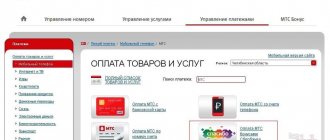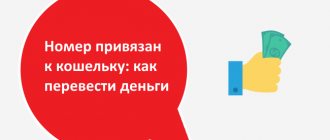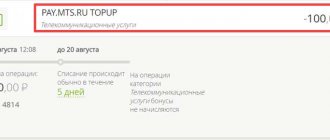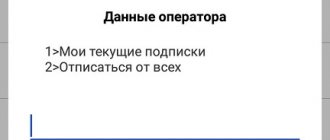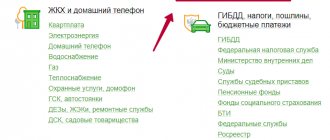Vsevolod Gorpin
Why do you need an MTS e-wallet and where can you spend money? Methods for replenishing MTS with Money, rules for calculating cashback and useful information for current and future clients.
MTS is one of the leaders in the cellular communications market. The number of operator subscribers exceeds 253 million people. For the convenience of clients, a financial product has been developed - an electronic wallet.
, which allows you to manage accounts without installing applications from different banks, visiting offices and ATMs to save on commissions.
Let us examine in detail what is the fundamental difference between a wallet and a bank’s mobile application and its benefits to the owner. How to replenish and withdraw funds, make purchases and identify all commissions - we will provide practical advice and conclusions about the feasibility of use.
Commands for payment via service number 900
You can top up your own phone balance via 900 only if the subscriber is connected to. Otherwise, the methods indicated below cannot be implemented.
| Replenishment method | Description |
| Sending SMS | To add funds to your balance, you need to create and send a message: 1. Recipient – 900. 2. Text to send – transfer amount. 3. The last 4 digits of the card (must be indicated for those who have several bank accounts registered). Within a minute after sending the request, a notification will be sent with information about the operation. |
| USSD request | The method is even simpler than the previous one. To complete it, you will need to send a special USSD request *900*replenishment amount#. Receipt to the linked contact will occur automatically within a few minutes. |
By SMS
You can transfer money via SMS much faster than through an app. To do this, you need to send an SMS with the following content “#transfer and transfer amount” to the number of the subscriber to whom you plan to transfer money. That is, if you need to top up the balance of another subscriber by 700 rubles, the text of the message will be: “#transfer 700.”
After the specified message is sent, an SMS from number 6696 will be sent to the number from which the transfer is made, in which the operator will ask for confirmation of the monetary transaction. Following the simple instructions that appear in the message, you must agree to the transfer and the money will immediately be credited to the account of the selected subscriber.
One-time and regular transfers
If you need to transfer money to the subscriber’s account only once, then it is most convenient to use the following command: *112*recipient’s phone number*replenishment amount# and call key. Immediately after sending the command, the subscriber will receive a message from the operator with a confirmation code. In order to complete the operation, you need to dial the combination on your phone: *112*confirmation code#.
If you plan to top up another subscriber’s account constantly, you need to dial the following combination: *114*phone number*frequency* replenishment amount#. The frequency indicator is configured as follows:
— 1 – send daily;
— 2 – send money once a week;
— 3 – top up another subscriber’s account every month.
Having executed this command once, you don’t have to worry about the fact that the selected subscriber will always be in touch and there will be money in his account.
What is MTS Electronic Wallet
An MTS electronic wallet is a separate account in MTS Bank, on which money is placed from cards of different banks and payment systems, from which you can pay for services and goods. Money is debited from the phone balance or linked card accounts.
Not only subscribers can open a wallet, but in practice the tariffs for “our friends” are more profitable, so it is better to buy a SIM card without a subscription fee to which to link the service.
The advantage of the wallet is a free mobile service for a smartphone, which allows you to carry out transactions from your phone online 24/7. The functionality of the mobile and desktop versions is the same.
In simple words, the MTS electronic wallet is a mobile application of the bank of the same name, which will allow you to pay and transfer money not only from card or deposit accounts, but also from the balance of your phone number.
How to top up your MTS Russia account in the operator’s branded stores
Anywhere in the Russian Federation, an MTS subscriber can top up a mobile account using the help of a consultant. This can be done in cash, with a bank card, or by purchasing a mobile payment card. sign up for services at any MTS store in Russia on the official website page: https://www.nov.mts.ru/mobil_inet_and_tv/help/mts/offices/
Next, the window provides a choice of fields that should be checked. It also shows a geographic interactive map on which you can select the nearest MTS store. Indicate your city, street, and the system will automatically select the nearest MTS mobile communications store for you.
Personal Area
Under the same conditions as in the previous option, you can transfer money through your personal account on the cellular company’s website.
- Go to the telecom operator’s portal and click alternately “My MTS” and “Mobile communications”:
- Enter your number and request a password via SMS:
- Click on the "Manage Payments" option in the menu and select "Easy Payment" or "Money Transfers". Further actions in both cases are identical to each other.
In the “Money transfers” category, activate the “Transfer to mobile phone” line:
- Click on the “MTS-money transfers” panel:
- Enter the recipient’s mobile number, the required amount and click “Next”:
- The server will send your request for processing:
- In a few seconds you will receive an SMS notification confirming the transfer. Send any character except the number 0:
- After confirmation of payment, information about the completion of your application will appear on the computer page.
- You will also receive an SMS message about a successful transaction:
Video instruction:
Top up your balance via “Voice Menu”
To pay your mobile phone bill, you can use the “Voice Menu”. To do this, dial one of the numbers listed:
- 111749 – for calls within the Russian Federation,
- +7 – for calls outside the Russian Federation.
When calling the specified numbers from an MTS SIM card, the conversation will be free.
An answering machine will answer your call. Following its prompts, indicate the phone number without the first digit “8” that you want to top up. Then enter your plastic card details and the amount to be debited. Enter the captcha (control code announced by an answering machine) required for the security of the subscriber’s savings.
Attention: You can top up your balance in this way only from Visa and MasterCard cards.
Restrictions:
- Minimum payment – 100 rubles,
- Maximum payment per day – 1500 rubles, per week – 4000 rubles, per month – 6000 rubles,
- Number of transfers from one bank account per day – 3, per week – 5, per month – 8,
- Number of transfers per phone number per day – 3, per week – 5, per month – 8,
- The time interval between transfers to the same number is 6 minutes.
How to transfer money from an account via USSD portal *115#
Payment from a mobile phone account can be made using the usual USSD command, even in the absence of the Internet. Dial the short command * 115 # and press the call key. The “MTS Money” portal menu will open. All you have to do is select the payee and strictly follow the prompts on the screen. Select “Payment for services”, “Mobile phone”, and then you will be asked to pay for an MTS number or a phone from another operator. Follow the instructions and wait for a confirmation message about the payment. Since the debit also occurs through the MTS Money service, the commission amounts will remain unchanged.
Getting cash from an ATM
If you have an MTS ATM or its partner SMP Bank nearby, you can immediately withdraw money from your MTS phone in cash.
- Send a message to number 3232: RUB amount
- Confirm payment with any number other than 0:
- A notification with a PIN code will be sent to your phone:
- And SMS – confirmation of money transfer to the ATM:
Within 3 days (72 hours) you have the opportunity to withdraw cash. After the allotted time, the PIN code ceases to be valid, and unclaimed money is transferred back to the mobile account.
To get money from an ATM, perform the following manipulations:
- on the main menu page, find and activate the “Cash from phone account” option;
- select the “MTS money” category;
- enter your phone number, PIN code and amount;
- take the money and check.
You can withdraw up to 5,000 rubles at a time and the same amount per day. Per month – no more than 40,000 rubles. Commission – 5.95%.
Calculation:
You transferred 5,000 rubles to an ATM. The total amount that will be debited from the phone account will be: 5,000 rubles. + 5000 rub. x 5.95% = 5297.50 rubles.
Cost and conditions
The subscriber will not pay for using the option. The fee will be debited at the time the payment or transfer is made. It is 10 rubles. If we are talking about payment for services provided by MTS and payment is made through a bank card and through the Easy Payment website, then the cost of transactions will be 0 rubles.
Subscribers can download and engage in charity work free of charge. If the balance of another telecom operator is topped up from personal mobile funds, the commission for the operation will be 10.4%.
As for the terms of use, the option can be used by all clients, with any tariff plan, and even by people who are not MTS subscribers. Downloading the mobile application or using other payment methods is free. You can familiarize yourself with the conditions in more detail on the company’s website or check the information with the operator or specialist of the MTS communication salon.
SMS message
Through the SMS service you can send money to a card or receive cash from an ATM.
Transfer to a bank card
- Send an SMS to 6111 with the text: card Card number (16 numbers without spaces) amount
- Wait for the response message and confirm the payment by sending any number other than “0”:
- After completing the operation, you will receive confirmation of the transaction from the mobile server:
- And SMS messages about the transfer and crediting of money to a bank card:
The money will arrive on the card within 5 working days. The commission size and money limit are the same as in the first method. An additional fee will be charged for SMS correspondence.
Aliexpress online store
Aliexpress is attractive not only for its range and prices, but also for the ability to pay for purchases from the subscriber’s personal account with a formal commission of less than 1 percent. At the last stage of placing an order, you need to select the “Mobile payment” option, which will be displayed after clicking on the “Show all payment methods” button. Next, you need to enter your phone number and click “Confirm and pay.” This procedure is safe: after entering the number, you will receive an SMS message that will help you complete the purchase.
MTS office
It is only possible to withdraw money from MTS in cash without commission if you come to the customer service office. Specialists will help you understand the specifics of the request and fill out a special form. You must have a passport and a service agreement with you.
After completing the application, the request is processed by managers, and the amount is credited to the account within 45 days.
This method guarantees quick processing and minimal risks of errors.
When practicing any of the methods, the user can always call the hotline and get advice from specialists. Calls are free. The numbers are listed on the operator's official website. The withdrawal options are simple, so the main criterion for the final choice is the personal convenience of the subscription.
Top up your account from an MTS bank card
MTS Bank is a universal Russian bank that provides clients with a different range of banking and financial services. The bank issues credit and debit cards, as well as plastic cards for profitable mobile communications and Internet access. These include:
- MTS Smart Money - with a 100% discount on subscription fees, with free service for MTS subscribers. This is a debit card that provides free services to users of the MTS network. To replenish your account, you need to log into your personal account on the bank’s website, indicate the payment amount and follow the instructions.
2 . MTS Money Premium card is a prestigious card that provides a range of premium service packages. Gives you 1% cashback on every purchase. It’s also easy to top up your phone’s mobile balance using plastic. To replenish your account, you need to log into your personal account on the bank’s website, indicate the payment amount and follow the instructions.
How to pay for someone else's phone using 900
The procedure for paying your own balance through 900 was indicated above. However, using this method you can also top up someone else’s account. There are several ways to do this:
| Replenishment method | Description |
| Sending SMS | Execution procedure: 1. Go to the SMS sending menu. 2. Enter the recipient's address - 900. 3. In the text, enter the information: “recipient number (without 8 or +7) payment amount” (example, 9126556968 200). 4. Send SMS. As soon as the amount arrives in the account, the subscriber will be sent a corresponding notification. |
| USSD request | In this case, you must enter the combination *900*number*amount#. After receiving the funds, the user will be sent an SMS. |