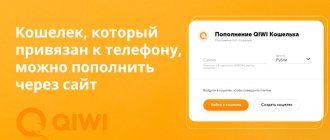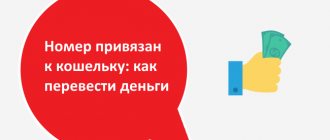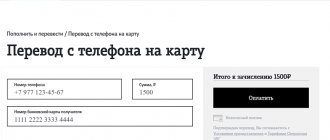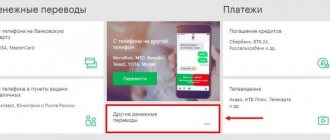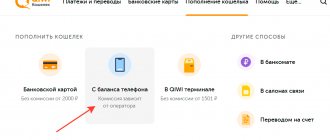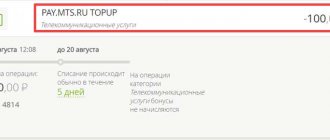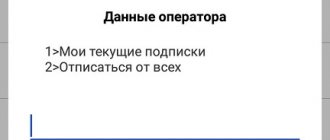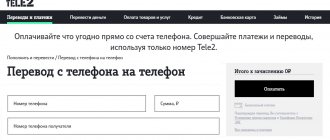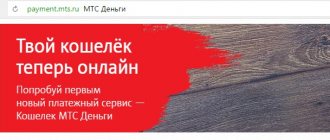One of the solutions to the issue of replenishing a QIWI Wallet is the transfer of funds from an account linked to a phone number, available to owners of SIM cards of most operators. The article discusses several ways to perform this operation from the balance of a mobile phone serviced by MTS - this can be done both using a smartphone on Android and iPhone, and using a PC on Windows.
Transfer money from MTS to QIWI
In general, the procedure for transferring funds from an MTS phone balance to a QIWI Wallet is not complicated. All you need is a positive balance on your mobile account, any device with Internet access and the ability to receive an SMS required to confirm the transfer. Since the specific steps to complete the money transfer procedure differ depending on the device’s software platform, we will consider mobile OS and desktop Windows separately.
Restrictions on actions
Before you begin the procedure, you need to understand the restrictions. It is likely that after this information you will change your mind about carrying out such an operation.
The maximum cost cannot exceed 5 thousand rubles. If you need a larger amount, then the service will not be able to help you. The minimum amount must be at least 1 thousand rubles. In 1 day, a user can make requests for 15 thousand rubles.
The operation is not available to those subscribers who ordered and have not yet paid in full. Also, the function is not available for corporate clients.
Well, of course, promotional, bonus and other gift funds that have been credited to the user’s account from the operator cannot be transferred.
Login to your personal account qiwi wallet
Option 1: Smartphone
Using an Android smartphone or iPhone, making a payment from the balance of an MTS phone in the direction we are considering may not be the only method. The first two instructions below involve transferring funds from your number only to the account linked to it in the Qiwi payment system, and the third and fourth provide the opportunity to top up “other people’s” Wallets.
Method 1: QIWI website
The first method that we will consider is not the most convenient due to the lack of a truly mobile-friendly version of the Qiwi website. However, if you rarely solve the problem from the title of the article, you can do it as follows.
- Launch any web browser you prefer for Android or iOS on your smartphone and use it to go to the payment system website.
Open the website of the electronic payment system QIWI
- Click on the “Login” button located at the top right of the page and log in to your QIWI Wallet (if you don’t know or don’t remember the password, click “Remind” - the required secret combination will be sent to the number linked to the Qiwi service via SMS).
- Go to the “Wallet Replenishment” tab from the site section menu located at the top of the page. Next, click on the “From phone balance” block in the “Top up wallet” area.
- Now enter the amount to be transferred to your QIWI account in the appropriate field on the screen. As soon as you do this, the “Pay” button will become available, which indicates the automatically calculated amount debited from the MTS account, that is, taking into account the transfer fee. Please note that the amount of money indicated on the button must be on your phone balance and also make sure that the transfer conditions provided by the system are acceptable. After making sure that everything is entered correctly and you are satisfied, click “Pay”.
- Next, wait for an SMS to arrive from the operator to the number from which the payment is made. Open the message and follow the instructions contained in it, that is, confirm the operation by sending any text in the response message except for the number 0, which initiates cancellation of the operation.
- That's all - as a result, you will receive another SMS message confirming the payment, after which you can check the Wallet balance - the funds as a result of performing the above-described manipulations are transferred to it very quickly.
Method 2: QIWI Mobile App
A more convenient option for conducting transactions using the QIWI electronic payment system than using its website is provided by a special mobile application. Proceed to the following instructions if you are already using this tool, and if it is not available, first use the recommendations available on our website for installing and activating the software in Android or iOS.
Transaction fee
The commission for transfers through the official Qiwi website will be 11% . To a Qiwi bank card through your MTS personal account – 4.3% , and the amount cannot be less than 60 rubles. The cost of a transfer using a USSD code is determined by the operator by default - the information will be sent in an incoming message.
Topping up a personal QIWI electronic wallet using the balance of an MTS cell number is available in several ways - through the official portal of the payment system, mobile operator and using an SMS code. Each option is expensive; you will need to pay an additional 60 rubles.
Possible difficulties during the transaction
When transferring money to a Qiwi wallet, a number of problems are possible. Main difficulties:
- While sending a message confirming the transaction, another SMS with a refusal is received. The text from the mobile operator indicates the reason for the non-fulfillment of the request. Most often this is a shortage of money in your phone account. To resolve the situation, you need to top up your mobile device account or specify a different amount.
- It is not possible to transfer the required amount of money due to the load on the EPS server or mobile operator. The best solution is to wait a while until the situation improves.
- The SMS message does not arrive at the device due to the owner. For example, a user mistakenly indicated his wallet number on the MTS website. You need to make changes and carry out the operation again, but with the correct information.
- It is not possible to use the MTS account or QIWI service. The reason is that the cache memory is dirty. To successfully transfer money, you need to go to your browser settings and clear the cache. Next, you need to restart the program and try again.
- If the site (Qiwi or MTS) is undergoing repairs, you need to use a different replenishment method or send money later.
- The money was transferred, but the amount did not arrive in the Qiwi wallet. If you do not have funds within 60 minutes, you need to call technical support.
- During the transfer, the transaction is blocked. The solution is to clear the cache and restart the browser.
It is worth considering the disadvantage of the transaction - a high commission payment. If you need money urgently, you will have to put up with the situation or look for other methods. When making a transaction, you need to remember that there should be 50 rubles or more left on your phone account. Otherwise, you will not be able to transfer funds.
Autopay features
In this option, you can easily configure all the parameters that are important to you: amount, account, specific day, and so on. If you do not have enough money for the auto payment to complete the transaction, the bank will notify you about this by SMS message. If all is well, you will be notified that the operation was successfully completed and your funds were sent to the account of the child/other subscriber of the MTS cellular operator.
It is worth emphasizing that payments are made exclusively at the frequency that you specified, up to hours. For example, if you set up automatic payment every month, that is, every calendar month (28, 29, 30, 31 days), then a payment will be made every 30 days. You can specify automatic payment not for such a period, but for a day or a week. Or maybe even for a year. There is an option to top up your account every 10 years. How to transfer balance from MTS to MTS? Easy: activate autopayment.
Possible causes of failure
Quite often, subscribers complain that the function is unavailable or cannot be implemented for some reason. Among the main reasons are:
- There is not enough money in the account even for the minimum transfer.
- If the Qiwi or MTS website does not work.
- The amount of money requested is too large.
It may also be impossible to perform this function if the user does not have a suitable tariff or is subject to certain restrictions.
And in order not to waste your free time filling out forms, experts recommend that you first figure out whether you can use this function or not.
Commission payments and limits
You can send accumulated money to your phone in many ways: using EPS, from another operator, from a bank card, through Internet banking, etc. If a significant amount of funds has accumulated in your account, they can be withdrawn to the wallet of the payment service. You won’t be able to do this without a commission, so you need to be prepared for losses in advance.
Each operator (Tele2, MTS, Megafon and others) has an individual approach to collecting commissions and determining limits:
- MTS charges 9.9% for transfers from a phone to a payment system wallet, and the limit is 5,000 rubles.
- In Megafon, the commission is lower (8.5%), but the upper limit of the transferred amount is higher - up to 15,000 rubles.
- The Tele2 operator deducts 9.9% from the transferred transaction, but the maximum threshold is limited to 1,000 rubles.
- In Metrix, the commission percentage is 3.9%, and the maximum amount that can be sent is 15,000 rubles.
- Beeline takes a commission of 8.95%, and the upper transfer threshold is 15,000 rubles.
RESULTS
RESPONSIBILITY ¡ qiwi qiwi п RESULTS ÑелÑное вознагÑаждение. RESULTS.
ЧеÑез ÐÐ
RESULTS ASSURANCE RESEARCH RESEARCH ROOM ROOM ROOM ROOM RESULTS С:
- RESULTS ROOM ROOM ROOM ROOM SÑÑлке);
- RESULTS;
- RESULTS ½Ñа ÑелеÑона»;
- RESULTS. RESULTS ROOM;
- RESPONSIBILITY SMALL;
- RESULTS › ›
Sorry! RESULTS лек ASSURANCE ROOM CONDITION 9.9% + 10 CONDITIONS.
ROOM
OPTIONAL RESEARCH а иви ÐоÑелек Ñ ÑелеÑона ÑеÑез мобилÑное п¿µ SÑÐ ¸Ð»Ð¾Ð¶ÐµÐ½Ð¸Ðµ плаÑежной ÑиÑÑемÑ. RESULTS ¹ÑÑвиÑ:
- RESULTS ASSURANCE;
- RESEARCH;
- RESULTS AND RESPONSIBILITIES.
RUSSIAN RESULTS ROOM RESULTS. RESULTS ¸ денÑги Ñ ÐТС на Ðиви коÑелек.
To transfer funds, you can also use “Easy Payment”. If you have this application installed, then you will be able to transfer funds directly from your phone to your e-wallet. To carry out this procedure, you will need to follow the following algorithm:
- enter the program;
- Next, you need to select the “pay” option;
- then – “Money transfers”;
- select the line “Cash transfer”;
- further – you will have to activate the “main version”;
- select the “electronic money” sub-item;
- then click on the logo of the Qiwi payment system;
- you must select the “next” option;
- you will be able to see information about the successful transaction. To confirm the operation, you will need to send any text except “0” in the response message. If the enrollment is successful, you will know from the information notice.