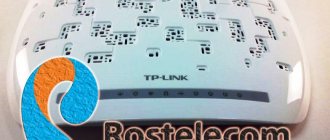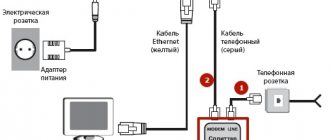PLC adapter technology has been known for a long time. However, the equipment itself has not become widespread. Although it is freely available. The Rostelecom PLC adapter is used to organize “Interactive TV” through standard electrical wiring. It stands out for its simple installation and reliable operation; the device rarely fails.
In what cases is a PLC adapter from Rostelecom used?
This technology is used in situations where it is not possible to lay additional cables around the house. Many televisions or special Internet set-top boxes can connect to the Internet, but do not have a built-in WiFi transmitter. Of course, you can extend a cable from the router if it is in close proximity. However, when you need to pull across the whole house, it is much more convenient to use a PLC adapter or Powerline technology. After all, electrical wiring has already been laid throughout the house, and sockets have been installed.
Let us highlight the main advantages of using technology:
- Extremely simple setup. You won’t have to spend a lot of time figuring out how to connect the PLC adapter. It is necessary to insert the socket and connect it to the equipment with a special patch cord.
- Mobility. If equipment is moved to a new location, there is no need to think about how to organize a new network. We simply install the device into an outlet.
- Reliable performance. High data transfer speeds are ensured; such indicators cannot be achieved with wireless technology.
Operating principles and settings of TV set-top boxes from Rostelecom
Television periodically updates its capabilities using innovative products. A quick way to transfer data through a TV is the Rostelecom IPTV set-top box . The principle of operation of the technology is as follows: the software combines protocols, hardware parameters and infrastructure. IP packets created for streaming video are broadcast via an Internet channel to a modern digital device.
IPTV can only transmit programs that the user installs. After switching the channel, a new stream enters the device. If you use traditional television, then all channels are broadcast at the same time. To clarify the operating principle of the set-top box, you need to read the user manual. It is also important to consider the age of equipment to avoid unpredictable repairs.
How does the Rostelecom IPTV set-top box work on two TVs at once ? The principle of implementation of this parameter is simple - the receiver is connected to the HDMI and AV connectors. The connection is characterized by the simultaneous supply of the same channel to two TVs at once. If you need to broadcast different channels, you need to purchase an additional device.
Connecting an IPTV set-top box from Rostelecom to a PC is carried out using software, then user data is entered in the registration fields. Then you have access to all the channels that are broadcast on the TV. The cables included with the equipment will not help you connect to the computer.
Video: Interactive TV Rostelecom - connection, configuration, troubleshooting
Video: How to Set up IPTV via a TP-Link Router for Rostelecom, Beeline and Other Providers
Operating principle of PLC adapter
The operating principle of the Powerline system is extremely simple. The router is mounted at the entrance to the room. The adapter itself is installed in the nearest outlet, from which it receives energy. Next, a network cable is connected to it from the router. Accordingly, we obtain a connection from the transmitter side.
On the equipment side, setting up the plc adapter is similar. It is installed in a socket and connected to the end point with the appropriate cable. There is no need to install drivers or special applications; the devices automatically find each other.
Naturally, many users are interested in what the maximum connection speed can be. Let us immediately note that it is quite enough to solve all problems. The latest adapter models can effectively operate at speeds of 1 Gb/s.
Problem solving
- If you have problems with the Internet, check if all three indicators are on. The PLC indicator should be green when there is better communication. Gray color indicates no connection.
- If the red “Power” light is on, this may indicate that the firmware needs to be updated. We remove the module from the socket, connect it to the computer and download the firmware from the official website of the adapter manufacturer.
- A red PLC connection light may indicate: poor wiring, too long a distance, connection through a surge protector.
How much does the equipment cost, where to buy
Rostelecom sells a basic set at a price of 1999 rubles. The kit includes two adapters, patch cords, and instructions. But kits are also available that allow you to connect interactive television to an additional TV. This adapter will cost 999 rubles.
Such equipment can be purchased on credit; several profitable programs are provided for this. Another possibility is to rent. As you know, all the operator’s clients have the opportunity to rent almost any equipment.
Where to buy a Rostelecom PLC adapter
If the PLC adapter was not purchased at Rostelecom sales centers. Be sure to consult with technical support to ensure that the equipment operates correctly.
Configuration of two or more PLC devices
This item describes the configuration of adapters that are not on the same PLC network. To organize one PLC network for two or more devices, you need to perform the following steps:
Configuration 1 PLC + 1 PLC
1. Plug the PLC adapter into the socket. The Power (PWR) indicator on the front panel should light up. 2. Press the SECURITY button on the side of the device and hold it for 10-15 seconds until all three indicators flash, then release the button. Perform these steps on both PLC devices in turn. 3. After resetting the PLC network settings on all devices, insert the first PLC adapter into the socket and hold the “SECURITY” button on the side panel of the device for 4-6 seconds, then release the button. The Power (PWR) indicator should start flashing. 4. Insert the second PLC adapter and hold the “SECURITY” button on the side panel of the device for 3-5 seconds, then release the button. All three lights should light up.
If you already have one PLC network consisting of two devices and you need to connect a third, then you need to do the following:
Configuration 2 PLC + 1 PLC
1. Both devices are connected and three indicators are on on both; 2. Press the “SECURITY” button on the side panel of the main PLC adapter* and hold it for 4-6 seconds, then release the button. The Power (PWR) indicator should start flashing; 3. Insert the third PLC adapter and hold the “SECURITY” button on the side panel of the device for 3-5 seconds, then release the button. All three lights should light up; 4. If you have four or more PLC adapters that need to be combined into one PLC network, then follow steps 2 and 3.
Important: do not remove the main PLC adapter from the network when creating a single PLC network. * – the main PLC adapter is the adapter on which all other PLC devices are connected
This adapter does not enter the power saving mode state. If you have two PLC adapters that already have one PLC network, then the main PLC adapter is considered to be the one that was first connected to the socket.
How to connect and configure correctly
If the device was not purchased from Rostelecom, but the electrical system makes it possible to use it, in this case, you will need to configure the plc. Although, if you use only one set in the house, you don’t have to configure anything at all.
However, if the installation is carried out in an apartment and neighbors use similar technology, then we perform the following manipulations:
- insert the adapter into the socket and connect the network cable;
- press the “Config” or “Security” button for 15 seconds, release, the device will restart;
- to set new settings, click “Config” again until “Power” starts flashing;
- We configure the second device using an identical method.
If everything is done correctly, synchronization will occur and an indication will be displayed that the network is functioning.
Certain adapter models have a built-in radio module, which makes it possible to use them as an access point. We will not describe in detail how to configure them, since the same manipulations are performed as with the router.
Powerline network
Almost everyone has a wireless network in their home, received from a specific source. Some here will consider the Powerline option, which is used in the house wiring as a wired data network, to be outdated and not in line with developed technologies. The assumption will become incorrect for one simple reason - simplicity and reliability. In addition, you can achieve Internet connection speeds of up to 1,300 Mbit/s. But it is worth noting that you should not replace the Wi-Fi wireless network, as they should complement each other.
Essentially, Powerline is a wired network. If you have, for example, a TV in the living room that does not support a wireless network, and a router in the hallway, you can use an Ethernet cable. You will have to stretch it around the apartment or hide it in the baseboard. If the repair has just been completed, there is no need to start over.
In conclusion
Powerline technology is not intended to replace a wireless network connection, but only complements it. Allows the user to solve a problem with connecting certain equipment to the Internet. This becomes even more obvious when you take a closer look at how a PLC works.
Lately, our portal has received many letters from regular readers with questions about the PLC adapter - how to use it, what it is and where it can be bought. First, let's try to answer the question - what is a PLC adapter. PLC is an abbreviation of the full name Power Line Communication, which can literally be translated as “Power Line Communication”. The principle of technology in transmitting digital information packets over an electrical network.
Yes, you heard right, it turns out that through the electrical network that powers all our devices, you can transmit the Internet or connect several network devices. The first prototypes were not so slow and were capable of transmitting information at speeds of up to 10 Mbit per second. Yes, my first Internet was at a speed of 256 Kbps. Now modern modules can transmit data at speeds of over 450 Mbit per second.
Content
A little about technology
The transfer principle occurs analogue. Moreover, standard electricity also remains unchanged. Standard alternating current with a frequency of 50 and 50 Hz is simply superimposed on the analog signal. There are two types:
- Broadband over Power Lines – broadband transmission. It is used for Internet transmission, since the speed is many times higher
- Narrowband over Power Lines - the speed is very low - only a couple of megabits per second.
How it works? The signal, as mentioned earlier, is transmitted analoguely, that is, using a wave. The data stream is divided into several streams to increase speed. Each stream diverges to its own frequency and is simultaneously transmitted to the final receiver. The range used is from 2 to 34 MHz.
The task of the PLC adapter is to receive and send waves, encode and decode the signal for all network devices. This technology is widely used where it is difficult to install a cable or set up a wireless network of repeaters.
Here's an example. Internet is available in one house. The connection goes to the router. From one of the LAN ports there is a wire that is connected to a similar adapter. The adapter is connected to the electrical network. In the second house, any network devices can be connected to the second PLC adapter. For example, you can connect a switch or router in the “Access Point” mode.
The best for 2017-2018
The kit always includes at least two adapters. To create a Powerline network, at least two adapters are required. When making a purchase online, make sure that the price is for the set and not for one adapter. The rule of good form is to include at least one ethernet cable in the kit.
TP-Link AV2000 2-Port Gigabit Passthrough Powerline
Price: ~ 6800 rubles Wi-Fi: No
Two (!) Gigabit ports on each adapter allow the AV2000 to achieve the best speed among our current adapters! Tests in one room showed a result of 430 Mbit/s! At a distance of two walls and 30 meters, the result was 110 Mbit/s - and this is also the best result in the tests. The only serious omission in the AV2000, in our opinion, is the lack of a Wi-Fi module.
RESULT: Only because of Wi-Fi, this model did not receive the “Editor's Choice” award. Only Gigabit Ethernet, only hardcore!
TrendNet Powerline 500AV2 Adapter Kit
Price: ~ 3400 rubles Wi-Fi: With a separate device - yes
It also has a Gigabit-Ethernet port on board, which is a huge plus considering the low cost of the kit. The downside is that one adapter in another room may not be enough (Smart TV, Game console, Laptop) and so on. But for this, fortunately, TrendNet has a Wi-Fi adapter, which, however, has a bar of only 100 Mbit/s, but even this result is better than a regular Wi-Fi connection in an apartment. In order to . The speed was tested in rooms between floors and was quite good ~150 Mbit/s. The speed via Wi-Fi was also a pleasant surprise - 60 Mbit/s. Please note that to use Wi-Fi you need to buy a separate device - TrendNet Powerline 500 AV Wireless Access Point
BT Wi-Fi Home Hotspot 500 Kit
Price: ~ 3400 rubles Wi-Fi: yes
Although the 100-megabit BT Wi-Fi Home Hotspot 500 Kit ethernet ports may disappoint you, lovers of stylish gadgets will definitely like it. It produces average speeds. With a standard set of electrical appliances on the network (TV, microwave, lighting lamps), the adapter provided 95 Mbit/s on another floor of the apartment. Not bad? Considering the state of the wiring in the tested house - very much so. But Wi-Fi was excellent - 54 Mbit/s. Can you achieve this speed with a standard router across one floor?
Devolo dLAN 550 Wifi
Price: ~ 7350 rubles Wi-Fi: yes
This kit has a slightly strange layout - the main adapter has two ethernet ports (10/100, forget about gigabit, it’s in the older model). And for some reason there is only one Wi-Fi access point (additional module). Although it can be assumed that in a remote room, on the contrary, more cable connections will be required. Devolo dLAN 550 Wifi can clone your home Wi-Fi network - just enter the same username and password as on your router. Cable speeds are not impressive - the test showed a modest 80 megabits, but Wi-Fi is already an excellent 72 Mbit/s. RESULT: It becomes obvious that, first of all, the kit is worth buying for those who want to use exclusively wireless technologies in the home. Strong Wi-Fi module
Netgear Powerline PLP1200
Price: ~ 4560 rubles Wi-Fi: no
They have a built-in socket, but are poor in other interfaces: only 1 ethernet port (though gigabit) and the absence of a Wi-Fi module. Don't be confused - the PL1200 version does not have a built-in socket (PLP only). The speed does not shine - a fairly standard 95 Mbit/s via cable across the floor. The adapters have LED indicators that show the signal strength. “Red” - average, speed less than 50 megabits. Green means good connection (60-80 Mbps). RESULT: For this price I would like more.
Asus PL-AC56 AV2 1200 Wi-Fi Powerline Extender
Price: ~ 9000 rubles Wi-Fi: yes
The coolest and most expensive kit: Built-in socket, 3(!) Gigabit Ethernet ports, Wi-Fi module with external antennas. Everything tells us that this is a real monster. Wi-Fi can operate in both the 2.4 Ghz and 5 Ghz bands—the only one in the review. Naturally, “cloning” a home Wi-Fi network also works. In one room, the adapters show very high speeds - 345 Mbit/s. At a distance of two (!) floors, the test showed 109 Mbit/s - a result that other kits show with a difference of only one floor. But when testing Wi-Fi, the result was at the level of other participants - ~50-60 Mbit/s. Why then these two antennas? Obviously, they allow you to significantly expand the range, but this does not greatly affect the speed. RESULT: If you don’t mind the money, then this Kit is a definite Must Have