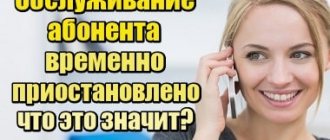The load on mobile operator networks increases every year, resulting in various communication problems. Even now in places with good signal reception it is not always possible to get through. In addition, there are many other factors that can interfere with communication. We will discuss one of these situations further. The subscriber's phone is constantly busy - what does this mean and what are the reasons? We will consider general points that apply to all operators (MTS, Beeline, Tele2, Megafon).
The subscriber's phone is constantly busy
The wrong network type is set
Recently, a situation has often arisen in which incoming messages are blocked on new smartphones due to the wrong network type and poor-quality connection. For example, the phone is set to 4G priority type, but the SIM card or tower cannot handle it. In this case, playing short helps. That is, the owner of the problematic device needs to open his settings and change the pre-installed 4G (LTE, VoLTE) to 3G, and if that doesn’t help, then switch from 3G to 2G.
- Changing the network type on Android is done quite standardly: go to “Settings” → “Mobile networks” → “Network type”. Next, change the network specified there. By the way, on some devices the network type can be reconfigured in the SIM card menu.
Try lowering the quality from 4G to 3G
- In the case of an iPhone, you need to go to: “Settings” → “Cellular” → “Data Options” → “Voice & Data”. Keep in mind that instead of 4G there may be LTE or VoLTE.
Try contacting the subscriber in other ways and offer to change the network settings - it helps very often. You can contact via the now popular Viber or WhatsApp, try sending SMS, you can send instructions by e-mail.
No network
There are also rare situations when there is no network at all or mobile coverage is not strong enough, but now even in the most remote corners of the country there is mobile coverage. But the network may not be available in places near airports and other similar institutions, or in places in northern regions and destinations. Also, there may not be a network in the subway, in an elevator during air travel, and then if you have another SIM card that supports the network, when you call one SIM card you will be directed to another.
Network failure is a common cause
As already mentioned, the load on operators' equipment is constantly increasing. Yes, it is being improved and replaced with a new one, but the speed of such an update is not always the same. In addition, areas remote from cities are served much worse.
Because of this, the quality of communication drops significantly. Instability of the line leads to the fact that the person cannot be reached: it is reported that they are outside the access zone, or the line is busy.
The solution in such a situation is quite simple - keep calling. It is likely that during the next attempt you will be able to get through. On average, it takes from 1 to 2 hours to “fix” the connection.
What does it mean if you can’t reach a person by phone?
Having found out what this “Subscriber is talking on another line” notification is, let’s also figure out what to do when receiving this notification. If your call is urgent and the caller's phone supports multiple lines at once, you can stay on the line and wait until the caller wants to answer your call. It will switch to you, you will talk, and after the call ends it will return to the original line.
If the subscriber does not pick up the phone, the system may prompt you to leave a voice message for him. If the reason for your call is urgent, there is a reason to send the subscriber a message through popular instant messengers (Telegram, Viber, WhatsApp and analogues).
You can also just wait and then call the right person back. If he was busy with a regular phone call, then after what time he will be free and you can easily reach him.
Operator service
Among the offers from mobile network providers there is a large selection of similar services. They can operate at a certain time or continuously. The essence of such services is that after connection, the subscriber is not disturbed at inconvenient/non-working hours. For residents of modern megacities, work calls are a real problem that prevents them from enjoying relaxation and communication with family. Actually, that’s why it’s connected.
All telecom operators offer
It’s worth mentioning separately that many operators (MTS, Beeline, Tele2, Megafon) allow you to connect it and block the call at your level. If they can’t get through to you, then the first thing you need to do is call the operator and find out if there are any subscriptions or services that could do this.
Features of calling a mobile phone
During a call, the signal is sent to the mobile substation. From there it goes to a cell tower. Then it goes to another mobile substation. Only after this does it reach the subscriber.
The signal makes this journey as the automatic telephone exchange (PBX) searches for a receiving device in the process. If it cannot be found, the call is returned to the caller. At the same time, he hears short beeps or receives a notification that the phone is busy. When the call is accepted, communication is established on digital frequencies.
Cellular system
Blacklist and Do Not Disturb mode
Modern devices are capable of emulating any action. A properly configured Black List completely excludes unwanted incoming messages and more.
What can be done to bypass it?
- Send SMS. Enable receiving a delivery report, and in the text of the message itself, ask the subscriber to remove the number from the list.
- Call from someone else's number. If calls do not go through from your phone, but do from another, then there is a high probability of being included in
- Use alternative communication channels: Viber, Skype, WhatsApp. You can write a message, make a voice call or video call.
We should also talk about setting up the Black List. Its flexibility depends on the specific model and manufacturer. Many manufacturers include a really large list of features in their products. For example, you can set up groups, allow incoming calls from phone book numbers, block calls from specific subscribers or groups at certain times, and much more. Even the arrival of SMS can be turned off. Smartphones can signal “busy”, “subscriber unavailable”, and the device can also pick up and hang up. And much more.
There are modes in the phone settings. Each of them has its own operating scenarios. In particular, when you select the “Do Not Disturb” option, incoming calls may not go through, giving the caller a “busy” or “subscriber unavailable” message, or they may go through, but without signals.
Often, phone owners do not know about activating these functions, or they are turned on, for example, by children. It is recommended to check the network settings, Black list, actions for groups, settings for specific subscribers and operating modes.
Reasons that prevent a subscriber from answering an incoming call
Do not panic if, when you try to dial, the answering machine reports that the subscriber is busy or cannot accept the call. Among the most common reasons that prevent you from reaching a specific person:
- It is located in an underground parking lot or in an underpass where the signal is very weak or unstable.
- The subscriber's phone is dead or the person is in a cinema, museum, exhibition hall or other place where it is prohibited to use mobile communications.
- The person was urgently called to a meeting or important negotiations. He may have been prompted to turn off his phone by circumstances such as driving during rush hour or sleeping.
- The subscriber is in an area of weak or unstable reception (outside the city or in a place with particularly strong interference).
The first thought that may come to mind when, when calling, the answering machine reports that the person is busy - the subscriber is already communicating with someone at the moment. However, most modern smartphones support multi-channel calls. Therefore, even if the person on the other end of the line is speaking at the time of the call, the dial tone will still ring. The subscriber's phone may be busy for the following reasons:
Technical problems
Despite the fact that leading modern cellular operators such as MTS, Tele2 and Beeline use advanced technical equipment, various failures and malfunctions may be observed in their work. The most common causes of technical problems are weather conditions and network congestion during major holidays. For example, when trying to congratulate friends or relatives in the first minutes of the New Year, short beeps may mean that at that moment the load on the tower exceeds the maximum permissible capacity.
"Black list"
If, when trying to dial, the answering robot constantly reports that the person is busy, the reason may be that the number has been blacklisted. You can enable it both in the smartphone settings and by activating the service of the same name, which is offered by all cellular operators (Megafon, MTS, Beeline, Tele2 and others). To solve this problem you should use one of the following methods:
- send a regular SMS message to the subscriber’s number with a request to remove it from the black list, having first enabled delivery reporting;
- call from another number - if the call goes through, it means the previous number was included in the “black list”;
- use alternative communication methods (Telegram, WhatsApp, Skype and Viber messengers are equipped with the option of both video and audio calls).
A person could temporarily turn off communication by switching the mobile phone to offline mode. In this case, there is no point in sending him SMS messages. You should wait a while and make another call attempt.
Using mobile internet
New smartphone models are designed for multi-channel communication. However, if a person has an outdated phone, calls may not reach him while surfing the Internet due to the technical imperfection of the device itself. In such a situation, it is worth dialing the subscriber several times in a row or sending him an SMS message asking him to call back.
Other reasons
Some busy people set up their phone book so that at certain times the smartphone only accepts incoming calls from the contact list. In this case, you can send an SMS message that will definitely reach the subscriber. The most unlikely reason for the answering machine to notify you that a person is busy is a malfunction of the smartphone. Even an expensive device can fail after a shock, moisture, or failure of one of the components.
The subscriber is constantly busy due to mobile Internet
In modern conditions, the communication channel and the data transmission line are separated. However, if you find that you cannot get through while turning on the mobile Internet, you should consult your operator on what to do. If it is possible to use a 3G channel or higher, then in the SIM card settings, specify only the desired channel. It is quite possible that this will solve the problem.
Perhaps the phone is always busy due to mobile Internet
Subscriber Talks on Another Line Constantly Tele2 What Does This Mean
There is such a term as “Network planning”. It is understood that the operator calculates its equipment with a certain margin to support a certain number of connections. When the reserve is exhausted, dialing becomes a problem. At the same time, the operator will not expand the network in advance, since it does not pay off.
Operator network overload (read more...)
Some operators set an automatic voice message to notify users when the network is overloaded. However, not everyone does this. Therefore, you only hear short beeps on the handset, or simply experience a connection reset. To cope with this situation, you can continue making calls, or move to another mobile substation.
SIM card and phone
The possibility of damage cannot be ruled out. As a rule, the owner himself is interested in such a question due to missing important calls. This can be checked quite simply: using another SIM card and another phone.
If the problem is in the SIM card, then you need to go to the branch of the mobile operator and replace it with a new one. Don't forget to take your passport with you. If the problem is with the phone, then the cause may be damage to the card slot or a software failure. This is often observed when flashing the device. Installing an official ROM or visiting a service center will help restore normal communication.
SIM card damaged
If the phone is busy all the time, and not in a specific place (for example, in the basement, where there may be network problems), the reason may lie in the SIM card being damaged. However, the problems in this case should be more widespread: either the subscriber hears short beeps during any outgoing calls and cannot contact anyone, or he himself has completely stopped receiving calls for the same reason. The only way to fix the problem is to replace the SIM card, which operators usually do for free. Let us remind you that outdated SIM cards have other serious disadvantages.
Important! If your phone has a slot for two SIM cards, sometimes moving the card from one slot to another helps.
from Beeline
To make it easier to understand why such a message is heard on the phone, let’s look at a specific example with the Beeline operator. The company offers every subscriber who wishes to connect. The cost of the prepaid service is 21.36 rubles. Daily payment – 1.01 rubles.
You can connect it in several ways:
- Call number 067409011;
- Dial the command on the telephone keyboard: *110*011# and call button;
- Log in to your personal account on the website or mobile application and find the section with services.
After connecting, money will begin to be debited from the balance in accordance with the selected payment method. The subscriber will be notified of each new message left for him via SMS. The number of the subscriber who tried to call, the time of his call, and more will be indicated here. To listen to the message left, you need to dial 0600 on your mobile phone keypad and call it. If the incoming number was previously blocked, the answering machine message will not be recorded.
In order for a blocked number to be able to leave messages again after it is unblocked, you must call +79037430098. The number is not toll-free, the call is paid in accordance with the subscriber's tariff. You can manage this function and configure additional parameters in your personal account in the “Services” section.
What does “Number unavailable” mean in Megafon.
Very often, when making a call, cell phone users encounter a problem such as the answering machine answering “Number not available.” This notification means that the person you are calling is out of network coverage or their mobile device is turned off. When you hear the operator's voice “subscriber unavailable,” the most likely cause may be a low phone battery. What to do if, when making a call, you hear such a voice message? This article will help you figure out all the reasons why you can’t get through to a person.
Antivirus blocks calls
Antivirus programs can block calls, both incoming and outgoing. This is especially true for Samsung smartphones and Dr.Web antivirus. After installing a utility that fights Trojans, adware and other unwanted software, some phone numbers may be blocked.
To solve the problem, remove the antivirus on your smartphone. After this, you can clear the cache - through additional software or using tools built into the system. The final stage is to reboot the smartphone. When the antivirus is completely removed from the gadget, the phone will stop dropping incoming and outgoing calls.
In some cases, it is not necessary to remove the antivirus from your smartphone. Open the application and go to the "Profile" section. Next, you need to check the box “Receive all calls and SMS”.
Connection to block conversations
Domestic operators have a popular service called “I’m busy.” If the subscriber does not want to be disturbed during any time periods (meetings, receptions, studies, trips, etc.), he will activate this service and will not receive calls during this time. This service applies to all incoming calls, and can be configured for certain hours of the day.
By calling such a subscriber during the activation period of such a service, you may receive a notification that he is busy and cannot answer the call.
In this case, we recommend using alternative ways to contact the subscriber - instant messengers, social networks, as well as a personal meeting format (if possible).