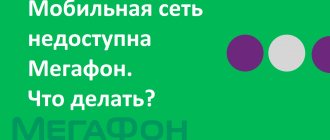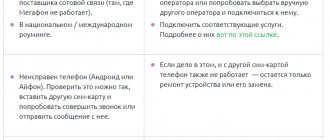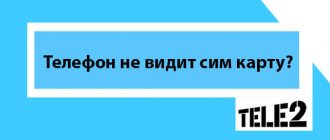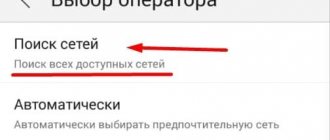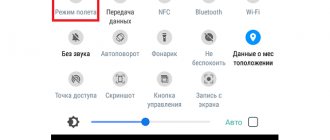No user is immune from situations when telephone service suddenly disappears. But not all subscribers understand what to do if the Tele2 mobile network is unavailable, and what to do to restore the system.
To simplify the task facing the user, the first step is to understand the reasons for what happened. Only by understanding why the connection was unavailable can you troubleshoot the problem and cope with the difficulties that have arisen. But you should prepare in advance that the process of dealing with difficulties will take some time. And sometimes it can even stretch out for a long time if it is impossible to cope with the malfunction without the help of Tele2 employees.
Tele2 has poor network reception
If the operator’s mobile network begins to work poorly, this may be due to various failures on the service provider’s side, the client’s side, or its equipment. Obviously, if the signal is lost for many people or for the entire city, Tele2 and its equipment are to blame.
Important! Isolated cases are most often associated with problems on the side of specific subscribers.
This will be described in more detail below.
Blocking by antivirus
It happens that the antivirus that is on the phone blocks calls and then the subscriber who calls you will hear beeps which mean that the network is busy, so it happens that in order to solve this problem you need to do some actions. If you have a Samsung and an antivirus installed from Samsung or with the name Dr.Web, then after installing the application you need to check what exactly it blocks.
And then you decide to remove it or solve the problem in some other way.
If you delete the application, then after that you need to clear the cache and it is advisable to restart the phone, then they will be completely removed from the phone and all calls: incoming and outgoing will occur as usual.
But sometimes you don't need to remove your antivirus. Then you must go to the antivirus application, and there is a “profile” section and you need to check the box “receive all calls and SMS” or this item will sound different, but have this meaning.
The reason is in the SIM card
How to connect and configure a Tele2 3G modem: parameters and entering the interface
If one person does not have a network, then most likely something happened to his SIM card. There are several options here:
- The subscriber could block his SIM card himself through a consultation number or by personally contacting the support center. Most often, this is done when a mobile phone or chip is lost to prevent the debiting of funds on the balance or to avoid unwanted calls.
- could independently block the SIM card due to the subscriber’s huge debt or violation of user agreements. As a result, the normal network will become inaccessible and you can only call emergency numbers of the fire service, police and ambulance.
- The chip was blocked automatically. According to the terms of use of the services, if a person does not use a SIM card for six months, the system automatically blocks it.
- Activated, according to which you can temporarily block a SIM card if a person does not want to use the operator’s services, but wants to keep his number and contract.
Important! This item also includes incorrect settings of a phone that works with two SIM cards at the same time, poor contact between the chip and the card reader, as well as the entry of various foreign bodies, dirt and liquid into the slot.
Blacklist and Do Not Disturb mode
Modern devices are capable of emulating any action. A properly configured Black List completely excludes unwanted incoming messages and more.
What can be done to bypass it?
- Send SMS. Enable receiving a delivery report, and in the text of the message itself, ask the subscriber to remove the number from the list.
- Call from someone else's number. If calls do not go through from your phone, but do from another, then there is a high probability of being included in
- Use alternative communication channels: Viber, Skype, WhatsApp. You can write a message, make a voice call or video call.
We should also talk about setting up the Black List. Its flexibility depends on the specific model and manufacturer. Many manufacturers include a really large list of features in their products. For example, you can set up groups, allow incoming calls from phone book numbers, block calls from specific subscribers or groups at certain times, and much more. Even the arrival of SMS can be turned off. Smartphones can signal “busy”, “subscriber unavailable”, and the device can also pick up and hang up. And much more.
There are modes in the phone settings. Each of them has its own operating scenarios. In particular, when you select the “Do Not Disturb” option, incoming calls may not go through, giving the caller a “busy” or “subscriber unavailable” message, or they may go through, but without signals.
Often, phone owners do not know about activating these functions, or they are turned on, for example, by children. It is recommended to check the network settings, Black list, actions for groups, settings for specific subscribers and operating modes.
The reason is in the device
Description of mobile Internet from Tele2: 3G and 4G frequencies
If a person does not take care of his equipment, often abandons it and does not take care of it, then the smartphone or tablet may no longer recognize the SIM card. In addition to mechanical damage and virus programs, the following options are also possible:
- A phone locked to one card is used. If you buy a branded phone from MTS, you can only use it with a SIM card from this operator.
- Airplane mode is enabled on your device. During this time, you cannot use any Wi-Fi networks or cellular communications.
- "Curve" firmware. Modern phones receive OS updates over the air, but some “craftsmen” still download “broken” and assembled “on the knee” firmware. As a result, some modules, including communications, may not work on their devices.
The subscriber’s phone is busy, leave a message after the signal - what does this mean?
The only thing that cannot be bypassed is the “Flight” or “Do Not Disturb” mode, which turns off all incoming messages and SMS. Trite, but real: the subscriber is having a conversation with another
The technical error
And also don’t forget about landline phones - use the office one or call from your grandmother. This person will be surprised! But don’t get carried away - the tariffs there are amazing!
Probably every cellular subscriber has problems with communication, and most often users get mad when they can’t get through to another subscriber. It happens that the phone is busy for hours - what does such a “blockade” mean and why you cannot hear the voice from the other end of the line, you will find out from the review.
The reason is in the operator
Activation and connection of mobile Internet on Tele2
Sometimes the operator is to blame for the absence of the Tele 2 network. Perhaps one of the base stations is undergoing maintenance work, and communication has become unavailable for a while. Perhaps an accident has occurred and company employees are already fixing it. One way or another, this is not uncommon for Russian operators.
In order to check problems with the Tele2 Internet today or any other day, you can go to a special resource that will update reviews of other people reporting problems with the network.
What can cause network congestion?
The network may also be overloaded for other reasons beyond the control of the subscriber. The simplest and most common reason is an emergency at the station or malfunction of the equipment that supports the network. As a rule, such problems are resolved very quickly and are not very noticeable to subscribers. Also in the cellular communication system there is the so-called “Network Planning” - when all the operator’s networks are built with a certain reserve. When this reserve is exceeded, some cannot get through because there is not enough reserve for them (it is not profitable for a telecom operator to expand the network for extra calls that are used very rarely, say, on New Year's Day). Also, networks are built taking into account the estimated amount of traffic, which does not provide for round-the-clock conversations of all subscribers in the network.
The cause of network overload may be a malfunction of the base station in a certain area or maintenance work. At this time, the load is transferred to another BS, and accordingly, it may not be able to cope with them. Network congestion can occur during promotions, when the operator offers temporary calls at a reduced cost. The number of calls increases sharply, and the same number of stations are installed. Another problem may be a shortage of cellular frequencies when the number of subscribers exceeds the permissible limit in permissible frequencies.
“The network is busy” - Do you know this? I think this is familiar to almost every mobile user. After all, it happens that you really need to make a call, but when the reception scale is full, it becomes impossible to do so. Why is this happening? Let's try to look at the problem through the eyes of a simple user.
What to do if you can’t connect to the network on your Tele2 phone
If the network cannot be detected at all, then you should check your smartphone or tablet. Very often this is due to physical and software malfunctions of the equipment used. To check if there is a malfunction, you can simply move the SIM card into any other device and monitor it. If the connection appears and you can make calls or go online, then the problem is definitely in the device.
Important! Very often, problems are caused by simple hardware or software failures that occur as a result of the accumulation of system errors. Before any serious actions, you just need to reboot the device, remove and reinsert the SIM card, and also check the device for viruses. Only after this do they contact service centers.
"Black list"
The person you are calling may be using this and this is a very common reason. In this case, the person you are trying to call or who is trying to call you has been added to the “black list” either by you or by him. People sometimes block contacts by accident, sometimes they do it on purpose and then forget about it. When a subscriber is added to the black list, neither you nor he will be able to make calls, and to do this you need to check whether he is blocked or not.
If you call other contacts 1-3, and everything works fine without any problems, then open “Contacts” or the phone book, find this particular contact and go to settings. This looks different for all phones, there should be a button either “unblock contact” or “remove phone from blacklist”; in some phones you need to go to the “reject call” section and remove the number you need from there.
SIM card “Tele2” does not work: what to do
If there is no network on Tele2, then the problem may be in the SIM card. To check whether it has broken down, you must use the same method as in the previous section: just move the chip to another device. If it doesn’t see the SIM card, then the problem is definitely with it. However, do not forget that the SIM card can be blocked for several reasons described above.
If it turns out that the chip is faulty, then you should:
- Go to the nearest Tele2 salon.
- Ask to replace the SIM card with a new one with number portability.
- Wait until the chip is ready and pick it up.
Let's sum it up
Now you understand why the subscriber's line can be constantly busy. If you need to contact a person, then alternative communication channels or a personal meeting will help in such situations. If this is your phone and it does not accept incoming messages, then the list of actions is much wider. You will have to spend time, but establishing the cause is quite simple.
Probably everyone has encountered the fact that during a call the message “network busy” appears on the phone. At the same time, the call is simply dropped, there are no beeps even. In fact, this literally means that the network is overloaded and therefore your call cannot be processed right now. There can be many reasons for this. When you make a call, the signal from your mobile goes through the chain, first to the mobile substation, then to the cellular station, back to another substation and to the mobile of the called subscriber. If the subscriber accepts the call, a connection is made on digital frequencies. During the pickup, the PBX begins searching for your subscriber, and if one is not found (for example, the phone is disconnected or the subscriber is talking to someone), a refusal is returned to you. Typically, one substation supports a certain number of connections (maximum), and if their number has reached the limit, you will receive a “network busy” message. This means that the signal from your phone was unable to reach the PBX.
The phone sees the SIM card, but does not pick up the Tele2 network
In the case when Tele2 writes that there is no network, but the subscriber’s devices see the SIM card, they usually blame the operator. Most often, this is correct, because if the account is replenished, and the person did not block his chip and actively used it until a certain point, then the problems are clearly on the operator’s side. These could be accidents, system failures, or planned technical work. You can find out why there is no network on Tele2 today or why it was not there yesterday on the operator’s official website, where employees report all planned work on towers and servers.
If there is no Tele2 network
The most common reason for the inability to call or access the network is simply a weak signal. In such situations, Tele2 simply does not receive the network. Often difficulties arise far from populated areas, in forests.
The subscriber is out of coverage area
Any phone displays the signal level. And if there are no divisions or no more than two stripes on the diagram, it is pointless to hope for a constant and strong signal. Most likely, the Tele2 network is unavailable precisely because of this. What to do?
- If you are in a problem area, you can try to move to another place, for example, higher or not covered by trees or walls. Any tall objects can block the signal.
- There are also places where we can confidently say that there are no base stations. And then there’s simply no reception here, so you can only rely on the Internet and conversations. If possible, it is advisable to change your location and move closer to the tower.
- Sometimes weather conditions also worsen communication. Heavy rain and wind reduce signal quality, preventing it from being picked up. Then subscribers must simply wait out the bad weather and continue using communication services.
Operator technical problems
The cellular operator may also be to blame for the lack of communication. In such cases, the question of what’s wrong with the Tele2 connection immediately arises for a large number of users. Usually the cause is:
- technical work, planned or emergency;
- replacement of equipment;
- circumstances that disrupted the functioning of the system - bad weather, damage to power lines, hooliganism.
It is possible to find out approximately when you can expect the connection to be restored through the Tele2 mobile assistant. Third-party sites also provide similar information, one of them is downdetector.ru/ne-rabotaet/tele2.
If everything is fine with the phone, but it does not receive the network, problems with the service provider are possible. The check can be carried out through several channels:
- hotline;
- on the company website (in case of major breakdowns, a corresponding news block will appear);
- through your personal account or feedback form;
- at the nearest operator's office.
Tele2 always apologizes for problems and prolonged interruptions. Restoration work is carried out promptly, at any time of the day. Operators often guarantee compensation in case of prolonged absence of communication (money to the account, gift minutes).
Why is the called party unavailable?
There are several reasons for this response:
1. The subscriber’s phone simply turned off due to a dead battery.
2. Maybe the person turned off the phone himself.
3. The place where the called subscriber is located does not receive a signal.
4. The subscriber may have call forwarding enabled.
And also airplane mode
How to understand that a number is on the blacklist?
If you are blacklisted, you simply will not be able to reach the called party. If you are likely to get through, the call is immediately dropped or you hear short beeps.
What does it mean when I call they say you are greeted by an answering machine?
This can occur in many cases, below I will present the main ones:
1) The subscriber is disconnected, the phone is simply turned off, but the person has an answering machine turned on, so he answers.
2) The phone is outside the network area, there is no connection.
3) You are on a person’s black list, try calling from another number and check.
4) The subscriber has set his phone to offline mode or blocked incoming calls.
5) A person accidentally or intentionally set the answering machine settings to unconditional connection, and any call is automatically redirected to the answering machine;
How to disable Family link manager?
How. this is unrealistic. parents downloaded Family Link. it is impossible to get out of it. I tried everything. stupid app, there are restrictions on everything. This application makes a child under 13 years old without a phone. You can’t even watch YouTube. Even deleting the account doesn’t help, it’s complete crap, who can delete this please help - I can’t suffer anymore.
What paid services do mobile operators activate without warning?
There is a common misconception among subscribers of cellular networks - some users believe that all operators are doing is finding new ways to withdraw money from subscribers’ accounts. In reality, this statement is certainly not true. Any telecom operator operating in Russia operates exclusively within the legal framework and in full compliance with current legislation. Therefore, just like that, without the consent of the subscriber, the operator cannot activate this or that paid service. The devil, as we know, is in the details - a subscriber who did not pay due attention to reading the contract before concluding it may unwittingly give his consent to automatically change the terms of service, as well as to connect certain services. In this case, the risk of increased communication costs increases significantly.
Today, the greatest danger for subscribers is posed by content services sold through operator services such as SIM menus and pre-installed applications. As a rule, such services offer a subscription to daily horoscopes, weather forecasts and other “everyday” services, which will be paid for under special conditions. This may be a daily subscription fee, or there may be special conditions for paying for Internet traffic.
Threats of the second category include various subscriptions, which you can become a user of after receiving information messages via SMS and following the links specified in them. Some telecom operators, unfortunately, often resort to using such means of informing subscribers. Despite the fact that sending advertising messages through the networks of mobile operators is prohibited by the legislation of the Russian Federation, some operators refer to the subscriber’s consent to receive them, which may be specified in the service agreement.
The third category of unwanted paid services includes services that were previously provided free of charge, but the terms of provision of which were changed in accordance with the service agreement. The most striking example is the service of informing a subscriber about a missed incoming call (the so-called), which was previously provided free of charge, and since mid-2021, operators of the so-called “Big Three” have introduced special conditions for its provision. For example, at MTS you will have to pay 1 ruble 20 kopecks per day for it, at Beeline you will be asked for 95 kopecks per day (only for subscribers of the prepaid payment system), and for Megafon subscribers this service will cost 60 kopecks per day ( the service is free for customers who have been using the All Inclusive tariffs since the end of 2014). For some Tele2 subscribers connected at some tariffs indicated on the operator’s website, this service is provided free of charge. The rest will have to pay 50 kopecks per day. Mobile operator Yota provides this service free of charge to all its subscribers.
Checking connection settings
The second reason why the Tele2 mobile network is unavailable is incorrect connection settings. A similar situation occurs after changing the operating parameters of the device, SIM card, or installing applications. There are two ways to solve the problem:
- Remove programs that were installed before the crash occurred.
- Enter the phone menu and reset the settings or set the ones you need manually.
Attention! After performing the manipulations, it is recommended to turn off and turn on the phone to restore access to the network.
Problems with the SIM card
If you are in the coverage area, and the error does not go away, then the answer should be sought in the operation of the SIM. You can check this by inserting another card into your phone. If it works normally, the causes of the problems should be looked for:
- There are contacts on the surface of the small card. Damage to them may result in incorrect operation.
- The SIM card is not inserted correctly into the functional slot.
- At the moment, there are several SIM formats: micro, nano. Incorrect trimming.
- Make sure that the Tele2 operator has not suspended the service of the SIM card.
Problems with your phone or tablet
Another reason why Tele 2 does not work may be software or hardware failures of the device. You can perform a more accurate diagnosis using the following step-by-step instructions:
- Reboot your phone. If access to the service was restored, the failure was caused by a software conflict. Reinstalling the application, clearing the cache, or resetting to factory settings will help avoid problems.
- If the connection still fails, it is recommended to remove the SIM card, inspect the contacts in the connector, on the carrier chip, and carefully wipe with an alcohol solution. After complete drying, insert the SIM card into the slot and turn on the device. Signal problems can occur due to poor contact between the media and the connector.
- If problems with Tele2 communication are observed constantly even after performing the previous steps, you need to check the functionality of the slot by replacing the SIM card in a work phone. Both the connector on the first device and the SIM card itself can fail. In the first case, you will have to replace or repair the device, in the second case, contact the customer service department to replace the media while maintaining the number.
For your information! Most often, the cause of phone breakdown is contact with moisture, static voltage or power surges.
Tele2 coverage map
To clarify the presence of the operator in a specific region of Russia, we will give the coverage areas of Tele2. Communication services are available to many residents of our Motherland; 2–4G networks cover approximately 60 regions of the country:
- Abakan;
- Arkhangelsk;
- Barnaul;
- Belgorod;
- Bryansk;
- Birobidzhan;
- Vladivostok;
- Vladimir;
- Velikiy Novgorod;
- Volgograd;
- Vologda;
- Voronezh;
- Ekaterinburg;
- Irkutsk;
- Izhevsk;
- Naryan-Mar;
- Nizhny Novgorod;
- Novosibirsk;
- Omsk;
- Eagle;
- Orenburg;
- Penza;
- Permian;
- Petrozavodsk;
- Petropavlovsk-Kamchatsky;
- Pskov;
- Rostov-on-Don;
- Ryazan;
- Samara;
- St. Petersburg and Leningrad region;
- Salekhard;
- Saransk;
- Sakhalin;
- Smolensk;
- Syktyvkar;
- Kaliningrad;
- Kaluga;
- Kemerovo;
- Kirov;
- Kostroma;
- Krasnodar and Adygea;
- Krasnoyarsk;
- Mound;
- Kursk;
- Kyzyl;
- Lipetsk;
- Magadan;
- Moscow and Moscow region;
- Murmansk;
- Tambov;
- Tver;
- Tomsk;
- Tula;
- Tura;
- Tyumen;
- Khanty-Mansiysk;
- Chelyabinsk;
- Ulan-Ude;
- Ulyanovsk;
- Yoshkar-Ola.
vote
Article rating
How to set up Tele2 Internet manually
Many mobile phone models do not support auto-tuning. Therefore, their owners have to configure network parameters themselves.
The user must manually enter some values:
- the name must be written in the column Tele2 Internet;
- proxy server is deactivated;
- select https://m.tele2.ru as the home page;
- connection type must be GPRS;
- select internet.tele2.ru access point.
- If desired, you can specify a login and access key.
Why is the called party unavailable?
There are several reasons for this response:
1. The subscriber’s phone simply turned off due to a dead battery.
2. Maybe the person turned off the phone himself.
3. The place where the called subscriber is located does not receive a signal.
4. The subscriber may have call forwarding enabled.
And also airplane mode
How to understand that a number is on the blacklist?
If you are blacklisted, you simply will not be able to reach the called party. If you are likely to get through, the call is immediately dropped or you hear short beeps.
What does it mean when I call they say you are greeted by an answering machine?
This can occur in many cases, below I will present the main ones:
1) The subscriber is disconnected, the phone is simply turned off, but the person has an answering machine turned on, so he answers.
2) The phone is outside the network area, there is no connection.
3) You are on a person’s black list, try calling from another number and check.
4) The subscriber has set his phone to offline mode or blocked incoming calls.
5) A person accidentally or intentionally set the answering machine settings to unconditional connection, and any call is automatically redirected to the answering machine;
How to disable Family link manager?
How. this is unrealistic. parents downloaded Family Link. it is impossible to get out of it. I tried everything. stupid app, there are restrictions on everything.