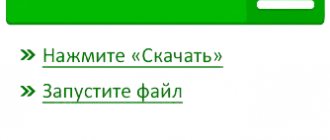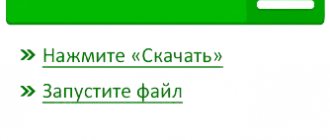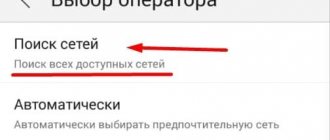When using mobile communications, people encounter situations when the connection suddenly disappears or a new card is not recognized by the device.
Why suddenly doesn’t my phone or tablet see the Tele2 SIM card? This is due to various problems. Depending on the source of the failure, problems are resolved in different ways. Sometimes cardholders manage to solve the problem on their own. More often than not, finding out why the SIM card on Tele2 in the device does not work is solved with the help of specialists.
Why doesn't my phone or tablet see the Tele2 SIM card?
There are many reasons why problems may occur. Installing them is the key to fixing the problem.
Phone problems
If the device does not recognize the network, it is recommended to check the following points:
- Check settings. The lack of communication occurs as a result of accidentally turning on airplane mode. Changing the SIM position to ON mode or registering it can also help correct the error.
- Check the presence or absence of binding to the operator. Some smartphones are released with software that is suitable exclusively for one operator. Service centers can correct the situation.
- Presence of damage. The failure may be due to damage to the slot or card holder. Also, the message “Searching for network” indicates a malfunction of the antenna or modem.
Problem with SIM card
If the SIM is broken, it is easier to fix the situation. You need to contact a communication shop and ask a specialist to diagnose the card. If it is faulty, the consultant will determine why the phone does not see the Tele2 SIM card and will reissue it free of charge. Sometimes the gadget stops recognizing it due to contamination of the chip. In this case, you can remove and clean the SIM yourself using a cotton pad or swab.
Common problems
Tele2 company provides its services in many regions of the country. Users can easily find and connect to the operator’s network within cities and large settlements. If you are in an area of moderate signal reception from operator base stations, but cannot connect to the network, then the culprit of the failures are:
- Provider. The company periodically carries out routine maintenance to improve the quality of customer service. During this time, the line may be overloaded or disconnected for a short period. When major work is carried out, the provider sends a corresponding notification to subscribers in advance.
- Telephone. The second culprit for lack of network connectivity is the consumer's cell phone. Any hardware problem or software failure can lead to unpleasant consequences for the owner. Virus programs can block the operation of a SIM card.
- Simka. A contact pad is installed on the surface of the SIM card; if it is damaged, the smartphone will not be able to detect the cellular network or connect to it.
- Subscriber. Often the cause of failures and problems is the consumer himself. Communication problems are caused by carelessness when inserting a SIM card into the corresponding slot of the phone.
If your cell phone no longer detects your SIM card, try the following:
- Try to identify the cause of the problem yourself. Try to fix the error.
- Contact Tele2 technical support consultants if you cannot find the source of the problems yourself. Call the operator's hotline 611 , it is open 24 hours a day, seven days a week. Describe the current situation to a free consultant in detail. Follow the instructions.
- Visit the sales office of the contracting provider in your city. Ask your manager for support.
Tele2 representatives on the hotline do not charge fees for servicing and providing reference information to clients.
To find the reason on their own, the subscriber is recommended to pay attention to several significant factors, check the current status of the personal phone account for debts, and check the signal level of Tele2.
Blocking a phone number
If the consumer does not fulfill his obligations to the provider and comply with the terms of the concluded agreement, then the operator has every right to stop servicing the telephone number. After this, it will no longer detect the SIM card. Let's look at what can lead to negative consequences:
- Balance. The user is able to consume cellular services only if the personal account status is positive. If you run out of money on your SIM card, you will not be able to make an outgoing call, write an SMS message, or connect to the Internet.
- Voluntary blocking. The subscriber is able to independently activate the SIM card lock; to do this, you need to contact company representatives and fill out a standard form. Such operations are ordered by users who plan to limit the use of their smartphone for a long time or are going on vacation.
- No action. According to the standard conditions of any tariff plan, if there is no activity for 180 days (using paid options, depositing funds, connecting and deactivating options), the phone number is automatically blocked.
In case of forced termination of the service contract, the subscriber will not be able to restore the phone’s SIM card. To avoid this situation, it is recommended to replenish your balance in a timely manner and regularly check its status.
Base stations
The next factor that can influence the operation of the phone is the current location of the subscriber. When the consumer is outside the network coverage, the mobile device will not see the SIM card, will not pick up the signal from the cellular operator, and therefore will constantly turn off.
The Tele2 network is distributed using specialized equipment, base stations and transmitters. The signal level depends on the number of antennas installed in the area and their location. Therefore, outside the city or populated area, it is difficult to catch a constant signal. The transmission level and wave propagation are influenced by the following factors:
- Base stations. The main indicator of stable operation is the number of operator towers installed in the vicinity. The more stations, the more reliable the connection, the more clients are able to use the connection without creating a high load.
- Location. The propagation of the signal is significantly influenced by the height of the antenna installation, as well as the terrain. It is most problematic to provide communications in the mountainous regions of Russia, where variable terrain prevails.
- Obstacles. The fewer concrete floors in the signal path, the better the network is determined. Therefore, making a call in deep basements is problematic.
All this affects the operation of the phone; if there is no stable connection to the network, the smartphone will not see the SIM card. Turn on your cell phone, the antenna indicator is located on the top panel; if instead of the sticks and the name of the operator, the message “No network” is displayed, it means that you are at a considerable distance from the base stations. There is one way out - try to find a place with moderate reception.
Before making a trip, be sure to look at the Tele2 coverage map to be sure that you will not be left without cellular communications in the relevant region. The optimal level of reception is observed only within cities.
What to do if the phone does not see the Tele2 SIM card
You should not immediately contact the support center if you find problems, since in most cases you can fix them yourself. For diagnostics, it is recommended to do the following:
- Turn off and turn on the device again (applies to phones and tablets).
- If the reboot does not produce results, remove and reinsert the card into the card holder. Additionally, it is useful to check it for external damage.
- Check system settings.
- Contact customer service.
It is possible to prevent card damage by replacing it with a product from another mobile operator.
Solution options
If a problem arises and the subscriber has to figure out why the Tele2 SIM card does not want to work in the phone, first of all, it is necessary to determine whether the phone itself is to blame or the reason is in the SIM card. You should perform a few simple steps - change the SIM card in your phone after turning it off. If the other SIM card works and receives a good connection, then there is a problem in the card that the device does not recognize.
It happens that the phone, in addition to the Tele2 card, does not see another SIM card. Here the cause of the failure will be hidden in the device. You can double-check this if you have another smartphone. If all cards are functional, it is necessary to repair or replace the previous mobile device.
For simpler solutions to the problem, you should proceed in the following order:
- The slot is cleared of dirt, if any.
- To eliminate mechanical damage, you should take your smartphone to a service center for repair.
- The contaminated card is carefully cleaned. Gently rub the contacts with an eraser. Use a cotton pad soaked in alcohol to wipe all sides of the SIM card. Cleaning agents cannot be used, nor can washing in water. If nothing has changed after cleaning, the Sim is replaced with a new one.
- Detection of serious mechanical damage on the SIM leads to an order for reissue.
First a little test
First of all, we need to find out where the problem stems from - the phone is to blame or the SIM card. To do this you will need to do a few simple manipulations:
- Turn off the device, insert another SIM card into it, turn it on. If it works, it means the problem is with the SIM that is not recognized.
- If the Android smartphone does not see another Tele2 SIM card or the network, we take another device and launch it with both cards in turn. Everything is good - it means something is wrong with the previous device, and the SIM card’s functionality has been confirmed.
Further actions are based on the results of these tests: we “treat” the phone or SIM card.
In another article on our website you will find information about whether it is possible to change your number without changing your Tele2 SIM card.
System or software problems
Often it all starts after reinstalling the operating system. If you have any doubts, it is better to reinstall the OS and return to factory settings.
Failures of Android updates and installations lead to serious problems. Often the user has to take the device for repair.
Enabling the SIM card
Don’t rush to blame your smartphone for all your troubles. Much more often the cause of the malfunction is obvious - something is wrong with the SIM card. SIM may refuse to activate for various reasons:
- Dirty contacts. The first thing to do, if there are no signs of physical damage, is to carefully wipe the contacts with alcohol.
- The holder is broken. If you have a new device, you're in luck: you can inspect the SIM card holder yourself. But almost all modern gadgets are deprived of this opportunity - if all methods fail, you will have to send it in for repair.
- The card is “missing” because the phone is “locked”, that is, modified to work with a single operator company. You can “get into” such phones if you buy them second-hand or cheaply from abroad, where the practice of limiting the choice of telecom operators is the norm.
Problems with NVRAM
If you are lucky enough to own a device with an MTK processor, you risk catching a typical NVRAM error. NVRAM stores IMEI - international mobile equipment identifier, a unique device number. If there was something wrong with the NVRAM, then the IMEI also cried.
For diagnostics, open the dialer application and dial “*06#”. If the IMEI is not displayed, it becomes clear that it is the NVRAM that is acting up.
The message “NVRAM WARNING: Err = 0x10” when connecting to the Internet also indicates this malfunction. It is possible to solve NVRAM failure using your own means.
Problems with SIM after update
Updates are a frustrating process. Due to hesitation, both minor glitches and complete inoperability of the device can occur. If the problem started because of the OS, try reinstalling it/returning to factory settings. You insert it, but it still doesn’t work? You'll have to turn to specialists.
When to contact an operator
- If the Megafon SIM card does not work, dial the support number 88005500500, or +79261110500 (toll-free from anywhere in the world). Tell us under what circumstances your SIM card stopped being read. The operator will tell you what to do.
- If the MTS SIM card does not work, call the single number 88002500890. For international roaming +74957660166. Perhaps one call will be enough to get the SIM card working again.
- If the Beeline SIM card does not work, contact the 24-hour support center by calling 88007000611, 0611 (mobile), +7 (495) 7972727 (in international roaming). Tell us in detail what is wrong with the SIM card.
- If the Tele2 SIM card does not work, dial 84959767611, or +79515200611 when roaming, and voice the problem. Or contact support on the operator's website.
- If the Yota SIM card does not work, you can contact the chat on the website or in the mobile application.
Gadget repair
If you find a problem with the phone itself, you need to contact it for repair. The situation may arise not through the fault of the user, but even at the program level. If the phone has a valid warranty, contact an authorized service center. They will diagnose your device for free.
The cost of repair depends on the nature of the damage. If this is a software “bug,” then restoration of the device’s functionality will be carried out at the company’s expense. If the breakdown is caused by mechanical damage, then the owner of the device pays for repairs. Most often, this problem occurs among those who constantly change SIM cards in their phone, which can lead to damage to the contact field, as well as when the gadget is dropped, or liquid or dust gets into it. If a malfunction occurs after flashing the device, you can try to restore correct operation yourself. To do this, you will need to reset the settings to factory defaults. More detailed instructions can be obtained from the user manual, or from a representative of the device manufacturer.
Traffic on TP has ended
Many users of the Tele2 provider experience problems with communication due to the fact that there are not enough funds on their balance.
With the advent of packages and various functions, subscribers stopped monitoring their account balance. They believe that it is enough to pay once a month. But the volume of package tariffs is limited. To check how much unused traffic is left, you need to log into your personal account on the provider’s official website. You can also use a smartphone application. If the packet ends, the network will be unavailable. You can resume the connection by waiting until the 1st day of the new month, or before that moment you can activate the option with the ability to connect additional traffic.