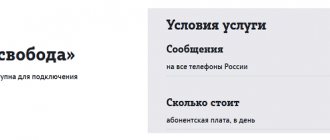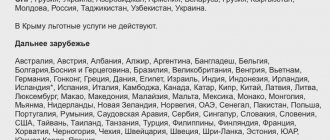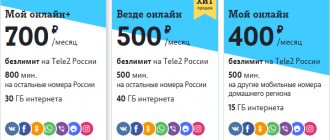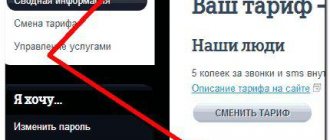Find out the SMS center number
Most often, the number of the SMS message center on Tele2 is saved automatically when the SIM card is activated, but sometimes a failure occurs and the transmission of messages is suspended. In this case, the user needs to know how to enter the correct data and restore sending messages .
What is an SMS center number?
The center stores, transmits, and converts SMS messages. The center number is registered in the settings of your mobile device and is used so that you can send SMS. It is saved in the SIM card memory and entered using the settings.
When we send a message, it is automatically stored in the center and only then delivered to the recipient.
If the number is not specified or is specified incorrectly, you will not be able to send an SMS. In this case, incoming messages will arrive without any restrictions. If the subscriber cannot receive an incoming SMS, it will be saved until it becomes possible to send it.
What is this
SMSC is the element in the mobile telephone network that delivers SMS messages. Companies using wireless networks often use proprietary communication protocols, making it impossible to connect without using an SMS gateway. The SMS gateway acts as a relay between two devices and transmits protocols. How it works:
- The message was sent from a cellular device.
- Received by Short Message Service Center (SMSC).
- SMSC sends an SMS request to the Location Register (HLR) to locate the customer.
- The HLR receives the request and responds with an active or inactive status.
- SMSC routes the SMS to the correct mobile device (active) or holds it for a certain period of time (inactive).
- The client is using the device and SMSC will try to deliver and transmit the SMS.
- SMSC receives confirmation that the sms was received and then classifies it as sent.
How can I find out my SMS center number?
There are several ways to obtain information:
Method 1 . The service number is contained in the Tele2 Subscriber Directory, which the client receives upon connection. If the directory is lost, you can easily download it from the company's official website.
Method 2 . Call the operator's information and reference service absolutely free at the short number 611 .
Method 3 . Write to the ambulance service by filling out the feedback form on the Tele2 website. Indicate your region of residence, full name, contact phone number and email address, whether you are a Tele2 subscriber, select the subject of your request. A response from a company employee will come within 24 hours.
In addition to the website, you can fill out the contact form through your Personal Account. Using the service is very convenient, as it has many useful functions. With its help, the subscriber can:
- get information about your tariff plan;
- switch to a new tariff;
- connect and disconnect services;
- replenish your account without commission;
- check the balance of service packages;
- block the SIM card in case of theft or loss;
- control expenses, etc.
The web version is available at my.tele2.ru and is provided to all Tele2 customers absolutely free of charge. A nice thing is that when you log in from the Tele2 mobile network, you don’t pay for traffic. You can log in using a password, a previously created social media account, or a code.
To get help:
- on the main page, open the “Help and Support” tab;
- further “Feedback”;
- fill out the feedback form as described above.
Method 4 . If you want to find out the necessary data as quickly as possible, use the online chat. It works around the clock in real time. If necessary, the operator will help you find the SMS center in your mobile device and save the necessary settings.
Method 5 . through social networks VKontakte, Facebook, Odnoklassniki and Twitter. To do this, just find a group and start communicating. Links to groups are provided on the operator's website.
Method 6 . Use the modern Telegram application. To do this, add Tele2_bot through the “Contact Search”.
Method 7 . For Viber users, you can get advice through the messenger. It is completely free and works on most Android, iPhone, Windows Phone, Nokia and Bada mobile devices. Viber on a 3G, 4G or Wi-Fi network.
In order to contact a service employee, open “Contacts”, then “My public accounts”, open “Tele2 Russia” and start a dialogue.
SMS center numbers depend on the telecom operator and region of residence. For example, for Moscow and the Moscow region. Numbers for other regions are given below:
How to add Internet traffic on Tele2?
| Region | SMS center number |
| Arhangelsk region | +7 |
| Belgorod region | +7 |
| Bryansk region | +7 |
| Vladimir region | +7 |
| Vologda Region | +7 |
| Voronezh region | +7 |
| Jewish Autonomous Region | +7 |
| Kaliningrad region | +7 |
| Kaluga region | +7 |
| Kamchatka Krai | +7 |
| Kemerovo region | +7 |
| Kirov region | +7 |
| Kostroma region | +7 |
| Krasnodar Territory and the Republic of Adygea | +7 |
| Kursk region | +7 |
| Lipetsk region | +7 |
| Magadan Region | +7 |
| Murmansk region | +7 |
| Nizhny Novgorod Region | +7 |
| Novgorod region | +7 |
| Novosibirsk region | +7 |
| Omsk region | +7 |
| Oryol Region | +7 |
| Pskov region | +7 |
| Republic of Karelia | +7 |
| Komi Republic | +7 |
| Rostov region | +7 |
| Ryazan Oblast | +7 |
| St. Petersburg and Leningrad region | +7 |
| Sakhalin region | +7 |
| Smolensk region | +7 |
| Tambov Region | +7 |
| Tver region | +7 |
| Tomsk region | +7 |
| Tula region | +7 |
| Udmurt republic | +7 |
| Chelyabinsk region | +7 |
How to set up SMS on Tele2 phone
h21,0,0,0,0—>
We begin our consideration of this very sensitive topic with text messages, which, quite obviously, today are in much greater demand than sending multimedia messages.
p, blockquote4,0,1,0,0—>
If you suddenly encounter a problem sending a message, the first thing you need to do is check that the recipient's number is entered correctly. Very often it is in this aspect that the problem lies, or rather, it simply does not exist.
p, blockquote5,0,0,0,0—>
Is the number listed correct? So we need to “dig” further. In this case, most likely the problem lies in incorrect configuration of the SMS center, through which all outgoing messages are sent from the phone. Accordingly, in order for the service to work in its normal format, it must be configured manually. Fortunately, this is not difficult to do. And below we suggest you understand how to configure the option on the most popular platforms today:
p, blockquote6,0,0,0,0—>
- Users of devices running Android operating systems can configure the SMS center number by sequentially performing the following actions:
- Enter the combination on the on-screen keyboard *#*#4636#*#*;
- Go to the "Phone Information" section.
- Open the "SMSC" option.
- Enter the Tele2 SMS message center number in the appropriate field: +79043490000.
- Update the entered settings.
- Users of Apple equipment, or rather iPhone, can enter the correct message center number even faster; they will only need to enter a USSD request in the format **5005*7672*+79043490000# , and then press the call button;
- Users of Microsoft devices running Windows Phone must follow these steps for the device to work correctly with SMS:
- Go to the main menu of the gadget.
- Go to the settings section.
- Open the Applications subdirectory.
- Tap on the “Messages” item.
- Open the SMS Center Number option.
- Indicate the same number +79043490000, and then save the configurations made.
After completing all these steps, you need to reboot your device.
p, blockquote7,0,0,0,0—>
Setting up an SMS message center on Tele2
In order to find out how to set up an SMS center on Tele2, you do not have to contact the help desk or service center. Just use the instructions below:
- Open “Menu” on your mobile device;
- select "Messages";
- go to “Settings”;
- hereinafter “SMS”;
- go to the “SMS center” (in some models of mobile devices it is called differently);
- check that the saved number is correct.
The path shown may vary slightly depending on your phone model. In any case, finding the required item will not be difficult.
In addition to the number, check the “Message Type”, as it may be entered incorrectly. The checkbox should be opposite the “Text” item, only in this case you will receive text messages. The name of the item may differ depending on the device model, for example, “Text”, “Normal”, etc.
If there is a “Data transmission channel” section in your phone’s settings, then you need to specify the “GSM” value.
If you do not have the opportunity to indicate the SMS center number, then use a convenient service from Tele2 - sending messages through the Tele2 website.
How to set up the Tele2 SMS center on different phone models
The instructions for manually entering the SMS center number of the Tele2 operator will be different on different models of gadgets. To avoid any mistakes, here are instructions for most of them.
Apple iPhone
The easiest way to establish a connection with the Tele2 gateway is on Apple iPhone devices with iOS. All you need to do is type the following command from your phone keyboard:
**5005*7672*+79043490000# and make a call.
Within the next 15-20 seconds the connection will be established. Restart iPhone.
Android
Users of smartphones running OSAndroid should type the following combination of characters *#*#4636#*#* from the gadget keyboard. Then go to “Phone Information”, here select SMS and enter the data manually - +79043490000. After entering, perform the reboot procedure (update).
If you don’t want to remember commands, you can use the gadget settings directly. The instructions are as follows:
- go to the device menu;
- find “Messages”;
- select the “Options” command from the list;
- indicate the “Settings” item;
- go to “Advanced”;
- press “SMS” and then “SMS center”;
- enter +79043490000 in the field.
Save the changed settings. Go out. Manual data entry may not work until the device is rebooted. Therefore, it makes sense to execute it immediately after the input procedure.
Blackberry
- from the Device Menu go to “Parameter Settings”;
- find and select “SMS text”;
- go to “Service Center” and enter +79043490000 in the empty field.
- Save changes. Reboot the device.
Symbian
It will be more difficult for subscribers with devices running OS Symbian to debug the operation of the SMS virtual storage. When entering data manually, you must strictly follow the instructions:
- from the Device Menu go to “Messages”;
- find and open the “Functions” section, and then “Settings”;
- open the “SMS Messages” tab and then “Message Center”;
- use "Message Center Name";
- select “Functions” and click “Change”;
- enter +79043490000 into the field.
- Save changes. Restart the device.
Windows Mobile
- go to the Start menu and select “Settings”;
- open the “Personal” section and then “Phone”;
- select “Services”;
- go to “Voicemail and...”;
- open “Receive settings” and here “SMS Message Center”;
- enter +79043490000.
- Save data. Reboot the device.
Windows Phone
The option “SMS center number” is found in the main Menu of the gadget. From here you need to go to “Settings” and go to the “Applications” tab. Then select the "Messages" menu. Here enter the data +79043490000 and save it.
If a Tele2 subscriber, following the instructions, already sees the message center number in the data field, it must be deleted and registered again. When entering information, do not forget about “+7”. Rebooting the device is required. If following the recommendations does not help, you need to contact Tele2 customer support at 611.
It happens that you need to send a message, but the SMS is not sent. What's happened? How to set up SMS on Tele2? You can restore the system for receiving and sending text messages by correctly entering the Tele2 SMS center number in your phone settings.
Free SMS sending from the site
In addition to a mobile device, a Tele2 subscriber can send an SMS message absolutely free from the company’s official website. To do this you need:
- go to the Tele2 website;
- select your region of residence;
- open the “Menu” tab;
- click “Mobile communications”;
- further “Calls and messages”;
- click “Send messages from the site”;
- indicate the phone number to which you want to send the message;
- type the text (the number of characters should not exceed 140);
- That’s all, then click “Submit”.
In order to increase security and combat fraud, your IP address will be indicated in the incoming message.
How to automatically set up MMS messages on Tele2
h22,0,0,0,0—>
Let’s move on to the less popular types of messages today – multimedia. They can be configured automatically.
p, blockquote8,1,0,0,0—>
To automatically configure MMS, Tele2 subscribers should simply make a free voice call to number 679 . The settings will be sent to your phone, and after receiving you will simply need to confirm their installation into the device system.
p, blockquote9,0,0,0,0—>
If suddenly the automatic setup does not help solve the problem, you must manually enter all the necessary parameters in the gadget you are using. This procedure is performed differently for each device, although the same parameters are entered.
p, blockquote10,0,0,0,0—>
By the way, instructions for setting up the Internet on Tele2 are here;
p, blockquote11,0,0,0,0—>
Tele2 message center number - instructions for all phones
Despite the fact that smartphones have opened up a lot of new communication opportunities for users, regular SMS text messages have not ceased to be necessary. With their help, communication is carried out with the Tele2 operator and those of its subscribers who have not acquired modern gadgets. Therefore, situations where it is impossible to transmit text data can cause a lot of inconvenience.
Failure to send messages is often associated with the inaccessibility of the Tele2 SMS center as a result of incorrectly installed auto settings or a system failure. Let's find out what to do in this case.
How to set up MMS Tele2 on Android manually
h23,0,0,0,0—>
Users of Android devices can independently enter all the settings necessary for the correct operation of their device if they follow the following menu items of the gadget they are using. To get to the menu you are looking for, follow these steps:
p, blockquote12,0,0,1,0—>
- Open your smartphone's settings.
- Navigate to the section called "More".
- Tap on “Mobile network” and go to “Data transfer”.
- Next, click on “Access points” and create a new point.
After completing the steps described, you will find yourself in the required menu. You should provide the correct information there:
p, blockquote13,0,0,0,0—>
- In principle, you can specify any parameter as the name of the settings, but it is recommended to enter “Tele2 MMS”;
- The home page is the parameter https://mmsc.tele2.ru ;
- The field in which the proxy server address is filled in must be set to enabled;
- The Internet Protocol (IP) address is indicated as 193.12.40.65 , and just below the port number is entered - 8080 ;
- The connection type for correct operation of MMS messages is GPRS;
- mms.tele2.ru as the APN point ;
- The fields for entering the user name and password should not be touched; they must be left empty.
After saving the settings, the device should be rebooted.
p, blockquote14,0,0,0,0—>
How to set up Tele2 MMS on iPhone
h24,0,0,0,0—>
Users of Apple devices can configure the correct operation of multimedia messages even faster and easier. They only need to enter the APN access point, as well as the MMSC and MMS proxy parameters we have already specified above. They should be entered in the iPhone’s “Cellular Data” menu, located in the “Network” tab of the device’s main settings.
p, blockquote15,0,0,0,0—>
Video instructions for setting up Tele2 MMS on iPhone
h31,0,0,0,0—> p, blockquote16,0,0,0,0—> p, blockquote17,0,0,0,1—>
Apple iPhone does not require a reboot after entering new settings for MMS to work correctly.
after—>
To send SMS from a cell phone, the subscriber just needs to insert the card into the smartphone slot. But sometimes failures occur in the automatic setup of the Tele2 SMS center. Also, these settings can be changed by the user accidentally. To solve the problem, you need to know the SMS Center service number.
What is SMS center
This center is a number that is registered in the settings as a kind of gateway through which SMS can be sent from the phone. The numbers are determined for each region. If the phone stops sending SMS, then you need to look at three things:
- Balance on your mobile phone account.
- Is the Tele2 message center number indicated correctly?
- Does the free SMS delivery method from Tele2 work correctly?
It should also be noted that if the number is entered incorrectly, it will not be completely inoperative. This means that only the transfer is not effective or the message is not sent.
Checking the correctness of the entered data
To check the accuracy of the entered data, you need to go to the phone menu, find the “SMS center” item and check the specified digital code. Depending on the device model, this item may be marked differently.
In addition, it is worth checking the “Message Type” item. In most phones, this menu may be called “SMS”, “Normal”, “Text”, “Standard”. If something else is specified, the SMS cannot be sent.
If there is a “Data transmission channel” item in the menu, then GSM must be checked.
Other causes of message problems
If the center number is registered correctly, and there is enough money in the account, but SMS still do not go out or do not arrive, you can check several more versions.
1. Incoming messages are blocked. This item is located in the settings in the same place as the message center number. See if options like “Filter”, “Spam”, “Blocking”, etc. are unchecked.
2. The “Black List” service is activated.
Checked through your personal account or by command *220#. If any subscriber is blacklisted, you will not be able to receive a message from him.
3. Incoming SMS memory is full.
The problem occurs on the simplest models of push-button phones. There you need to carefully clear the list of incoming and outgoing SMS messages so that there is always room for new ones.
If you have checked all possible situations and the problem with SMS persists, contact your operator at 611. He will send you the settings or perhaps advise you to change the SIM card.
Instructions
The first step is to try automatic setup. To do this, you need to turn off your mobile phone, remove the SIM card and after a minute insert it again. If the problem still persists, then you need to go to the phone’s “Messages” menu, and then to “Settings”. In this item you need to select the sub-item “Sms center” (there may be another similar name depending on the brand and model of the phone).
For most regions, a universal number is used (+7-904-339-00-00).
However, it is worth noting that for a number of subscriber service regions, the Tele2 SMS center number may be different:
- Rostov-on-Don: +7-904-349-00-00;
- Kaliningrad: +7-902-250-99-00;
- Krasnodar, +7-908-680-00-68;
- Vladimir +7-904-857-42-00;
- Voronezh +7-904-214-00-00;
- Chelyabinsk +7-904-309-00-00;
- Smolensk +7-904-339-00-00.
If you have a different number, you need to manually change it to the correct one. After making manual settings, it is recommended to restart the mobile without removing the SIM card. If the problem is not resolved, you must use one of the following recommendations:
- Find out from the interlocutor with whom you are communicating via SMS whether he has any difficulties with sending and receiving SMS. It may also have an incorrect or missing gateway number.
Tele2 SMS message center: basic settings
In most cases, installing a SIM card in the subscriber’s phone is sufficient to correctly automatically configure Tele 2 SMS to receive and send short text messages. However, there are cases when automatic configuration did not occur or the settings were lost due to certain factors (in particular, in the case of accidental or intentional changes by the subscriber himself).
As a result, the user is faced with the problem that Tele2 SMS messages are not sent or there are failures in receiving SMS messages.