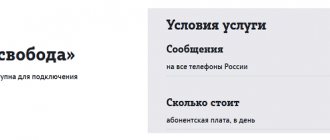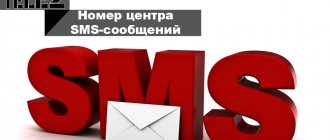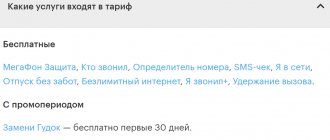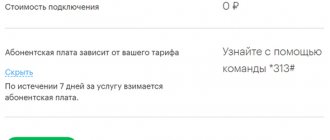A huge number of Russians choose the mobile operator MegaFon. The main function of a telecommunications company is to provide mobile connections, Internet and other services. Among subscribers, the most popular type of communication remains messaging; this service does not require special settings and is available to all phone models. To ensure that notifications are sent, you should know what MegaFon SMS center and what number it has.
Features of SMS
From the moment the SIM card is activated, the phone automatically stores the SMS center number through which the notification text is sent. There are SMS voice and text formats.
Communication services are set up within 24 hours. There are situations when the connection expires and messages are still not forwarded. In this case, you should check the installed settings. To eliminate inaccuracies, carry out independent adjustment of the phone functions. Each operator, as well as region, has its own individual SMS center number.
The procedure for sending notifications is as follows:
- the user types text on the phone, presses the call button to send it to the recipient;
- the text of the message is sent to the MegaFon SMS center number ;
- Systematized work of the center, forwards the message to the specified address.
SMS centers have special numbers; their establishment is carried out by the cellular operator. Alerts are sent through this system.
The message can contain the following number of characters:
- Cyrillic alphabet 70 pcs.;
- Latin alphabet 160 pcs.
Necessary conditions for using the service:
- According to the operator’s recommendations, the full number of the recipient is entered with the obligatory indication of the international format “+7”.
- It is possible to send a large message, several SMS are paid for at once.
- Notifications cannot be forwarded.
- The text is translated into audio format to send notifications to landline numbers. The recipient receives an incoming call in which he hears the text of the message read out by the autoinformer.
If the organization number is incorrectly saved, the message will not be able to reach the recipient and will remain in the outgoing SMS folder. Rebooting the phone will help correct the incorrectly specified SMS center data in the settings. Typically, this process is performed automatically when the SIM card is installed.
If this action does not solve the problem, you should open the phone settings menu and enter the delivery service number yourself.
SMS to Megafon numbers
By default, the basic package of services for each Megafon number includes a free “ SMS ” option. It allows subscribers to send and receive text messages (SMS).
The option can be disabled through your Personal Account by contacting a service office consultant or call center. Deactivation of the service will result in the subscriber not being able to receive and send SMS, including from a bank or operator.
SMS as a text of 160 characters in Latin or 70 in Cyrillic. A longer message will be charged as multiple SMS. Each space, punctuation mark, and number takes up a character, regardless of the input language. Text typed in English and Russian letters is considered completely Cyrillic.
MegaFon SMS settings
Installed settings may disappear while roaming in Russia or due to a technical failure.
- To check the SMS center number, you should open the device menu, select the “Messages” section, after “Options”.
- Network users in Moscow and the region have in the settings window the combination of numbers +79262929090, with the obligatory indication of the international format.
- The number +79263909080 is entered if entering the first data is unsuccessful.
- Residents of other regions of the Russian Federation, enter +79219909090. Information about the center is the same for all network subscribers and is entered into any model of mobile device.
- After entering the information, you should reboot the phone.
Each region has an individual set of numbers, which can be clarified by the support service or obtained after performing the following steps manually:
- Apple smartphones allow you to create a request and receive the SMS center number. To do this, enter *#5005*7672# and press the call button.
- To change the entered number, you should send a request *#5005*7672*+7926290090#.
- Configure the format for sending notifications. Select the “Text” item. This action will prevent large notifications from being automatically converted to MMS.
- You should specify a five-day SMS delivery period; this criterion, according to the operator’s recommendations, will allow the message to reach the recipient who has turned off the phone for some time.
- “Delivery report” allows you to receive a notification about the delivery and opening of a message by the recipient.
The SMS notification service cannot be disabled. These are the basic settings. But, if necessary, they indicate an unreliable MegaFon SMS center number and notifications do not arrive on the phone.
How can I find out the required number?
The mobile company will always register this number automatically. It gets into the mobile device along with a SIM card, on which all the necessary data has already been entered before purchase. If the gadget has inputs for two SIM cards, then the subscriber will have to enter data from different SMS and another communication company). In order to connect an SMS center, a client of a cellular service provider can use any of the options proposed below:
- Go to SMS settings on your mobile device. At this point, the cellular company client should enter the numbers +79262909090 and reboot the device. The format must be international. This means that if you enter the number 8 instead of +7, the numbers will not go through and the service will not be able to activate.
- If the SMS sending function is not activated after these steps, you need to specify another sms number +79262909080.
- After this, you need to restart the gadget and try to send a message as soon as it turns on. These data are given for the Moscow region. As for another location, you should enter the numbers +79219909090. If it does not go through and messages are still not sent, you need to call the Megafon customer support service at 0500. The specialist at the other end of the line will inform you which message center number Megafon should have in the settings, and to which territorial area will refer to the user of such company's cellular communication services.
In addition, a client of a cellular operator can look up the number of such a service in the documents that came with the SIM card. You can also find out the necessary information using leaflets and various booklets, which are sometimes distributed as advertising. If this does not help, you should visit the nearest cellular communication store, where a specialist will independently set up the megaphone center.
It should be remembered that when in an international roaming zone, the user’s mobile device may display not the SMS center number, but another subscriber, so it is best to activate it in your territorial service area (for example, North-West of the Moscow region).
Tariffication of services
There are no charges for incoming messages, even if you are roaming. Outgoing SMS are paid according to the terms of the tariff package, taking into account the direction of the sent message:
- offers “Turn on”, “Go to zero”, “Per-second” provide for sending messages to your home region, the cost is 1.8 rubles;
- “Warm Welcome” tariff package, when sending a notification to a local number, is 1.5-1.9 rubles;
- tariff plans “Turn on”, “Warm welcome” throughout the Russian Federation, charge 3 rubles per SMS. And the offers “Go to zero”, “Second by second” - 3.9 rubles;
- The “Turn On” tariff provides for sending messages to foreign phone numbers, costing 6 rubles each;
- SMS to short numbers are charged according to the established rates of content providers. You can find this information on the operator’s website, services and options section. Also, the service of sending free messages in the absence of funds in the account is provided; the service is valid throughout Russia.
How to use
The subscriber can use the service for sending short text messages when he is both in his home region and when traveling around Russia and the world.
One message includes 70 characters in Cyrillic or 160 characters in Latin. Typically, a modern telephone model allows the client to create text of the required volume. When charging, you will be charged for several SMS messages depending on the number of characters dialed.
Features that arise when using the service:
- The operator recommends entering the contact of the subscriber to whom the SMS is sent in international format (using code +7 or 8).
- Message forwarding is not provided.
- When sending text information to a landline number, it is converted into audio format.
Additional features
MegaFon protects subscribers from mass mailings of entertaining messages. In 2014, a “Hotline” was opened at 1911, which receives complaints about spam messages and fraud using SMS mailings. Some options are now available to subscribers:
- SMS filters. Allows you to get rid of unwanted notifications;
- performing SMS control. A blocking of incoming messages is created;
- ban on paid content SMS. Delivery of advertising notifications is prohibited.
If you have additional questions about sending and receiving SMS, you should dial 0500, or call 8 (800) 5500500, to receive qualified assistance.
Price
Let's look at how much it costs to use the Megafon SMS center to set up SMS:
- Requesting Megafon SMS settings is free;
- Sending text messages to users has a cost according to the rules of your tariff;
- The price for sending messages to short numbers is indicated on the operator’s website in the corresponding section.
You can find out the features of the tariff plan connected to the SIM card on the operator’s website or in the user’s personal account.
Let's figure out what features the Megafon SMS service center has.
Megafon support service - operator technical support phone number
Each mobile operator has its own technical support service so that subscribers can receive any explanatory information if any questions arise. There may be problems with connection stability, questions arise regarding tariffs, different tariff plans, additional options and services. Technical support is always ready to answer all questions that interest users of their services. Megafon, one of the most popular and well-known Russian operators in the mobile communications market, also has its own support service. Megafon support service is available to absolutely everyone.
How to contact MegaFon support in roaming?
Being outside of Russia, quite often subscribers need to contact the help desk to solve their problems or clarify some details. A single telephone number was created especially for subscribers in roaming.
Megafon technical support phone for roaming: +7-926-111-05-00.
You can call the number from anywhere in the world, and for Megafon subscribers this call will not cost a penny - all calls are free. You will not be able to reach other help desk numbers - these communication channels do not work while roaming.
How to call Megafon support from numbers of other operators
It is possible to call Megafon's help desk from other telecom operators. You can call from MTS, Beeline, Tele 2 numbers. For subscribers of these operators, the telephone number for communication is - 8-800-550-05-00.
You can also use this number if you call from landlines rather than mobile phones. Access to information and obtaining certificates and consultations can be done from absolutely any phone in Russia. The short dial number 0500 will be useless in this case - only Megafon subscribers can call this number. It is worth noting that calls to 8-800-550-05-00 are paid and charged according to the operator’s tariffs.
Methods to call Megafon technical support
Megafon technical support is the operator’s unified help desk in all regions of Russia, without exception. As soon as questions or problems arise, you need to contact the operators by specific phone numbers. The telephone numbers of the Megafon support center are specified in the concluded contracts for the provision of communication services. Also, these numbers are indicated on packages with SIM cards:
- 0500 – short number;
- 8-800-550-05-00 - federal number.
The short number 0500 can only be used by subscribers of the Megafon operator. To contact 24-hour support specialists, you need to dial the indicated four numbers and press the call button. After a certain period of time, the operator on duty will contact the subscriber and provide the necessary information. To hear the operator, you must use the voice menu service, the structure of which may change from time to time. But the answering machine will clearly show the way if you carefully follow its instructions.
Megafon support provides its customers with a voice assistant in automatic mode, the number of which is 0505. The voice assistant can also help solve some problems. For subscribers on the home network, it is possible to send their request as an SMS message to the number 0500 . If this does not solve the problem, you need to call the operator. If the subscriber does not remember or does not know the technical support number, the SIM card menu contains up-to-date information about the reference and information numbers of Megafon operators.
Megafon support numbers operate exclusively in all Russian regions without regional differences. If a subscriber bought a SIM card in Vladivostok, then he will be able to contact the operators using the reference number 0500. If the same subscriber ends up in Voronezh, then he can also use the same support phone number as in Vladivostok.
How to set up SMS and MMS on MegaFon: step-by-step instructions
Subscribers of any cellular operator, both in Russia and abroad, have long been accustomed to the fact that services such as sending messages (both text and multimedia) work correctly by default, from the very moment they connect to communication services.
On the one hand, this statement is true, but only partly. The fact is that for both SMS and MMS to work correctly, the device must be configured correctly. By default, all the necessary settings are sent to the subscriber’s mobile device as soon as he turns it on for the first time with a SIM card installed inside. However, such settings may not be installed correctly into the system, or simply “fly off”. This is why the setup procedure may need to be repeated.
And today we’ll just talk about how to set up SMS and MMS on MegaFon.
How the option works
Subscribers who have purchased a phone and activated a SIM card immediately receive basic packages, which include. People can write a limited number of characters. It should be noted that smartphones allow you to combine several messages into one SMS, but payment will be made for each individual message.
Sending a letter is carried out in 3 consecutive stages:
- A person writes a text and then presses a button to send it.
- The message goes to the SMS center.
- From the center, the letter is forwarded to the subscriber whose number was specified in the recipient field.
If you pay attention to point 2 of message transmission, you will notice that the letter first goes to the SMS center. Therefore, an incorrect service number will cause the message to not be sent.