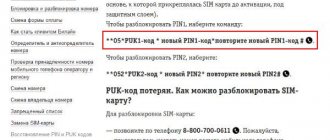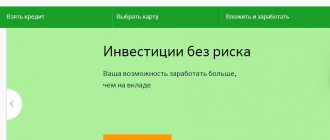The telecommunications company MegaFon is one of the largest of its kind. Formed in 2002, by 2015 it had accumulated more than 76 million subscribers, and their number continues to grow. Let's look at how to find out your Megafon number.
Quite often in life situations arise in which there is a need for a new SIM card. Now this can be done by keeping the old and long-familiar number, or you can get a completely new one. And even if a person spent a long time choosing the numbers that were most attractive to him, this will not prevent him from soon forgetting them. Therefore, the question “how to find out your MegaFon number” does not lose its relevance.
We use USSD commands
The simplest and most popular definition option is the ussd request (entered on the keyboard, which opens for calls). *205# will help you check what number you have . The sent request will receive a response after a few seconds.
Response message. This combination of numbers on the network has its own name “Find out” and is now provided on a completely free basis.
Owners of a MegaFon SIM card can use another command * 105# by calling the ussd menu .
Photo instructions:
Step 1.
Login to your personal account.
Step 3.
Reply message.
Center of Russia
Subscribers in the central regions of the Russian Federation can enter the combination - *105*2*0# , and then use the call key.
Far East, Volga region, Moscow, Ural
The combination of characters for sending a request and receiving information about your number for subscribers in Moscow, the Volga region, the Far East and the Urals consists of 5 characters - *205# , after dialing which you must press the call button.
Northwestern region
For SIM cards connected in the North-West of the Russian Federation, the short number is *127# , and then the call key.
Siberian part of the Russian Federation
People living in Siberia can request such information using the command *105*1*6# , and then press the call button.
Caucasus
Megafon users from the south of Russia need to enter the request *105*1*2# , call button.
Method number 5 - special command
How to find out your megaphone number as quickly and easily as possible? There is a special combination of numbers and signs for this. If you dial *205# and then press “call”, a few seconds later the phone number will appear on the screen.
Previously, Megafon charged a ruble for using this command, but now you can ask about your number any number of times without spending a penny.
It is possible to find out your number regardless of the situation - even if the person does not have his new SIM card or phone in front of him at all. The listed methods will help you cope with the situation.
Personal Area
You can check your number on Megafon through a convenient service available to every registered user. You need to do the following:
- Open your Megafon account from your mobile phone;
- Your cell number will be visible at the top of the screen;
- Ready!
Let's look at how to check your phone number on Megafon in other ways.
Modem
Users of these devices have the opportunity to quickly obtain the necessary information through the operator’s personal account. To enter it, you need to get a password. You can find out the Megafon SIM card number using the combination provided by the operator and open your personal account in the following way:
- Place the card in a device that supports sending requests;
- Dial *105*00;
- In the response SMS you will receive a password to log into your account;
- Return the SIM card to the modem and load your personal account.
By the way, if you are a user of this device, an article with current Megafon tariffs for a modem will be useful to you.
Let's talk about teams that allow you to find out the necessary information in large regions. Please note that all USSD codes are absolutely free and can be used by every user.
- North-West – *127#;
- Moscow and Moscow region, Ural, Volga region, Far East – *205#;
- Central regions – *105*2*0#;
- Caucasus – *105*1*2#;
- Siberia – *105*1*6#.
The advantage of this method is simplicity and speed. Just press a few keys on your mobile phone, which is always at hand, and you will get the desired result.
We told you how you can see your Megafon phone number using the USSD command and other available methods. Use this data so as not to lose the necessary information and always know which mobile phone belongs to you.
Via mobile menu
Use the mobile menu, through which you can find out all the necessary information about your number and including the number itself, you need to dial the command *105# and press the call button. To manage the menu, you need to enter the number of each menu item through the phone keypad and press the call button.
This method is a little similar to those described earlier, a certain command is also used, but it is a little more complicated, since not every user will understand how the operator’s mobile menu works the first time. But this does not mean that this option is bad, it is many times more functional and allows you to find out other data on your number.
With the help of technical support
If the solutions listed above seem complicated to you, remember the long-forgotten option - call technical support using the company's hotline number. The method takes a lot of time and also requires patience. Required number - 0500.
After typing the numbers, you will hear the voice of a robot program offering to use quick commands without operator intervention. You must skip this information and wait until the system redirects you to a living person. Sometimes the connection drops, which means you have to call again, which means waiting again and explaining the problem a second time.
The service operates around the clock, anyone can call the hotline, because you don’t have to pay for the call. If the user is not able to connect directly from the Megafon number, the combination 8(800)-550-05-00 . Be prepared to confirm that you are the true owner of the number - you will need your passport details for this.
If necessary, specialists will help you complete any operation within the competence of the company - setting up Megafon Internet on your computer, disabling or enabling additional options on your phone number, activating an LTE connection, if such a possibility exists, etc.
View in the contract
When purchasing a SIM card, an agreement was attached to it indicating the communication services of the operator; using it you can find out your number, which is indicated when concluding the agreement. The number can also be found by looking at the packaging of the SIM card, which was originally issued with it upon registration.
This option is mostly simple when compared with the previous ones, because if you saved the documents that originally came with the SIM card when you purchased it, then using them you can find this information yourself, using the data in the contract or the packaging of the card itself.
What is Mobile Subscriber ID?
This is the unique identifier of the user's smartphone. Denoted as IDFA for iPhones or advertising identifier for devices running on the Android operating system.
offers subscribers a new system – “Mobile.ID”. Using this service, sites operating online can identify a device by mobile phone number. To purchase a product or service, the client no longer needs to provide his personal account login and password to log in. The online platform automatically identifies the user by mobile phone number.
To register or log into the service you will need a new “Mobile.ID” application. To complete the procedure, the user needs to enter the SIM card number and click “Login”. This will take no more than 5 minutes.
How to find out your number on a USB modem?
If a subscriber uses a USB modem with a Megafon card for personal access to the Internet, then in this case it is also useful to know the standard set of numbers. to use subscriber numbers to replenish or check the connection of certain services by the operator .
You can also get information about 11 digits by simply dialing *105# , which you can call at any time. The system will automatically react and send a prompt response.
What opportunities does the Mobile.ID service provide?
The application not only simplifies the registration or authorization procedure on the site, but also saves time and eliminates errors. You can enter information into some forms using the “Fill from Phone ID” function. This innovation is relevant for such organizations as:
- banking institutions;
- online stores;
- financial and economic organizations;
- online learning services;
- tourism companies;
- various online platforms offering clients services and goods.
To identify and receive data, the user only needs to specify “Mobile.ID”.
New online resources are constantly appearing on the Internet, for registration on which you need to fill out a lot of information. The new service greatly simplifies doing business on the Internet. Thanks to "Mobile.ID" you do not need to constantly enter data and confirm your identity using a login and password.
Due to the increased demand for digital identification services, the market for online resources is rapidly expanding, increasing the volume of offerings. The new one helps increase sales thanks to its simple, convenient functionality.
Advanced Internet users and clients of online platforms are connecting to a new service that is available to all subscribers of the telecommunications company.
Call a friend
- Just dial any contact from the phone book or from memory;
- Ask your interlocutor to name the data displayed on the screen.
In addition, you can use another method where the help of a friend/relative/colleague will be useful. You need to do the following:
- On the keyboard, dial the code *143*79ХХХХХХХХХ#;
- Instead of the “X” characters, enter the phone number of any person from your contact lists;
- Within a few seconds, the subscriber will receive an SMS from your cell phone and will be able to provide you with the necessary information.
If you do not have enough funds for this operation, you can use the Megafon option - call at a friend’s expense.
Method No. 4 - internal functions
Although this is rare in modern smartphones, older phone models may have a special item that allows you to find out the megaphone number. Most often it is located in the main settings, but it can also be in calls. Sometimes in your contact list you can find one called “My Number”.
User protection
The subscriber can be confident in security. All data in your personal profile is protected. You no longer need to worry that after completing a transaction, scammers will write off the money from your account after a while. After connecting to the Mobile.ID service, the company guarantees the user 100% safety of personal data from other persons.
To process personal information, a command is sent in encoded form. The code is decrypted only after specifying the user's SIM card key. Commands are accepted only from subscribers registered on the new mobile operator platform. After authorization on the Megafon website, personal data is completely safe, the risk of theft is eliminated.
If you need information for delivery of goods, you will need to provide a 4-digit code. The PIN code in the user's SIM card protects data in case of loss or theft of a smartphone.
Connecting to the service is free. Authentication via PuskOk – 1 ruble, PinOk – 1.5 ruble. "Mobile.ID" works on all devices that support 3G, 4G and LTE networks. The service is also available to Big4 subscribers.