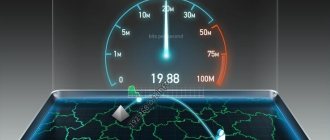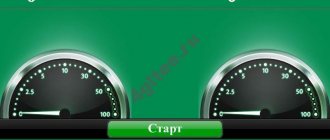There are several ways to increase torrent download speed. Most of them are related to changing program settings or making changes to computer settings.
But it should be borne in mind that in some cases the desired increase is not available. This applies to situations where the current Internet tariff limits the capabilities of users or the provider does not perform its duties well. In such situations, you first need to think about improving the quality of communication. Otherwise, it will not be possible to speed up the process.
Why is the torrent speed low?
In addition to the actions of the provider, the effectiveness of the torrent client is affected by:
- incorrectly set online service parameters;
- viruses and malware that affect the state of the computer;
- programs, widgets and applications that use traffic;
- Windows update that takes away some of the traffic;
- antiviruses and firewalls that limit the operation of the service;
- a large number of additional devices connected to a common Wi-Fi network.
The remaining reasons are not common or their influence is minimal, so there is no point in considering them separately.
Basic restrictions: provider tariff and number of peers
Bandwidth, which determines the speed of uploading and downloading data to your computer, depends on the Internet connection tariff. Pay attention to the speed figures stated by the provider. If you have an inexpensive tariff, then the possibilities are limited.
Also, do not forget that there may be temporary problems in the network that impose certain restrictions on the download speed.
As for the peers (see who the seeds and peers are), there should be a sufficient number of them for distribution. I remind you that the principle of downloading data through a torrent client is that you simultaneously receive parts of files from all available sources. And if there are few or none of these sources, the speed will be zero.
From this we conclude that you need to choose those distributions where there is a sufficiently large number of participants. Fortunately, all popular trackers have corresponding counters.
The exception is rare distributions. I had to wait several days for the person distributing the data to connect to the network so I could complete the download. But these were specific files, and we had to wait.
Checking Internet speed at SPEEDTEST.su
To proceed to changing the settings and speed up torrent downloading, you need to make sure that the provider’s capabilities allow you to count on more.
To do this, check the quality of the connection:
- open the website speedtest.su;
- press the button that starts testing;
- wait for the result.
If the quality of traffic is inferior to that stated in the tariff, you should call the representatives of the provider and report the problems. In this case, the type of Internet will not affect the user’s actions. You can submit claims to both mobile companies (Megafon, MTS and others) and operators connecting home Internet.
How to use Tor Browser
To bypass torrents, Megafon subscribers can use the Tor browser, created based on the Firefox web browser. It is distributed free of charge and provides a secure anonymous connection.
The steps to launch and configure the browser are as follows:
- Download and install a web browser.
- Go to the settings by selecting the Advanced and Settings sections in turn.
- Specify the host (127.0.0.1) and port (9150) parameters.
- Check Socks v5.
- Launch the torrent client by opening the connections section.
- Complete the settings: proxy type Socks v5, values for host and port - as in the browser.
- Use a proxy for p2p connection.
- Complete the settings by saving your changes.
If the download problem persists, repeat the setup and restart the program.
The browser allows you to bypass the torrent restriction set by Megafon. However, when running the latest version of Tor, you will have to disable the Torbutton add-on, which can be found in the plugins menu.
It is not recommended to download torrents frequently using this program - they overload the network and degrade the quality of the connection for other users.
Knowing how to download torrents from Megafon, you can download an almost unlimited amount of information via a 4G modem. However, when using different methods of gaining access, it is worth remembering possible risks - network overload and transfer of user data to advertisers.
Increase torrent speed in client settings
If the quality of the connection allows you to count on fast loading, you can proceed to reconfiguring the program and computer. Moreover, the actions to be performed in Windows 7, Windows 10 and other operating systems are the same or extremely similar.
Changing parameters in utorrent is no different. In different versions of the service, only the names of sections and items change; the order of actions and changes remains unchanged.
Changing Speed Settings
Low speed may be due to the settings of uTorrent or a similar client.
You can change the behavior of uTorrent through the settings. First, check that your program does not have a speed limit set. For this:
1. Go to the “Program Settings” menu via “Settings”.
2. Open the "Speed" tab.
3. Check that the “General reception speed limit” item contains the number 0; if a limit has been set, set the value to 0 in this item.
4. Restart the program.
If the speed in the torrent has not increased, then you can change the settings for limiting the distribution. Please note that the torrent client works best with standard distribution parameters, so use this method only when you urgently need to increase the torrent speed. Before changing the parameters, do not forget to take a photo/screenshot of the standard parameters in order to return to them later. To change torrent distribution parameters:
1. Go to the "Speed" tab in the settings.
2. In the “General upload speed limit” item, set the number to 0 if you want to not limit the torrent speed at all, or 1000 if you want to limit it to 1 megabyte.
3. In the “General reception speed limit” item, set the number to 0.
4. In “General speed limit settings”, check the box next to “Apply limit to uTP connections”.
5. In the “Maximum connections” item, set the number to 2500, in the “Maximum peers per torrent” item, set the number to 500. This will speed up downloading files.
6. Check the box “Add slots if upload speed <90%”.
7. Confirm the changes by clicking “Ok” at the bottom of the window.
8. Restart the client.
Additional client settings
The easiest way to increase the download speed of a torrent is to change the client settings.
For this it is recommended:
- turn on the program and open the settings menu;
- set the section mentioning the encryption protocol to “enabled” and allow incoming connections;
- the next step is to specify the maximum number of connections and peers (2500 and 500, respectively);
- save the selected settings.
Additionally, it is recommended to run a port test by clicking on the icon in the lower right corner of the torrent client and use the proposed conditions.
Bypass blocking by changing TTL
By distributing mobile Internet using your phone, you can change the settings and bypass the blocking from the MegaFon operator. To do this, you will need to change the TTL parameters of the device using special programs, the algorithm of actions is as follows:
- You will need to root your Android to be able to change settings. To do this, the user will need to download the Framaroot program (it can be downloaded from the official website of the same name), open it and allow installation on their device;
- If the software and OS version on the mobile device are compatible, the file will be installed successfully. You need to select superuser mode (click on the “Superuser” or “SuperSU” command);
- Select any exploit to test. If the parameters are successfully changed, a notification will appear on the screen. This completes the change of user rights;
- You will need to download a program that will help you change the TTL settings. Download TTL Master or TTL Editor software from the Google Play application;
- You need to install the required application and open the software. The main menu will be set to TTL=64 by default. You need to change the digital value to 63, this will allow you to upload files quietly. After that, click “Apply” and enable Internet distribution from your phone. Downloading torrent files will work correctly.
Checking the number of seeds
The next step is to check the number of available seeds - people who continue to distribute the file after receiving it. The more there are, the faster the process will complete.
To check, you should visit the site where the file was downloaded from and see the number of active seeds. If there are few of them, it is recommended to look at other similar offers with a large number of distributors. Additionally, you can take into account peers - people who did not have time to download the entire file, but have already started distributing the existing part. They can also speed up downloads.
Disable unnecessary programs
If the torrent seeds to increase speed are already at maximum, it is worth checking whether active processes connecting to the Internet are affecting the traffic. This is especially true for smartphones (software – Android, iOS, Windows – does not matter). If any applications, widgets, or services use traffic for operation and updating, you will have to temporarily disable them. Otherwise, it will not be possible to reduce the time, and users will need more time to receive the movie, game or music.
Connecting a direct connection to the modem
It was already mentioned above that the quality of Internet traffic is affected by the number of devices connected to the modem.
To speed up loading times, it is recommended to disable:
- disconnect third-party phones, laptops and computers from the router through the Wi-Fi settings menu;
- establish a direct connection to the modem using a cable.
In each case, the quality of communication will improve.
The actions of mobile operators deserve special attention, as they indicate that the use of torrent clients limits communications to 128 Kbps. To bypass such restrictions, additional options must be activated.
Method 1 – if the Internet is connected via a USB modem
Mobile operators - those that distribute the Internet via USB modems - specifically slow down torrents on their networks. They simply don't have enough bandwidth to handle that kind of traffic. At night, as a rule, restrictions are relaxed. To bypass them, just enable protocol encryption in the uTorrent settings.
Open them (CTRL+P), go to the BitTorrent tab. For Outbox, select Enabled. Click OK.
If the Internet is connected via a regular cable (twisted pair cable or optical fiber), and your speed is about a hundred megabits, then most likely your provider does not limit torrents. In this case, do not enable encryption. On the contrary, it will slow down the download.
Checking the torrent download queue
In situations where the user is interested in downloading a specific file, it is necessary:
- speed up downloading from a torrent by changing the file priority to high;
- change the sequence number in the download queue;
- force launch by selecting the appropriate item in the menu of available actions (by right-clicking on the file name);
- disable other downloads.
It is important to emphasize that the last step is especially recommended, since the remaining steps do not take into account the number of seeds for the selected distribution and other active downloads. As a result, the tracker’s performance will be higher where their number is greater.
Disable the IP filter
The speed may decrease due to the fact that the program blocks connections to some peers. This happens due to the use of an IP filter. It is recommended to disable it.
Launch uTorrent, click “Settings” in the menu, then “Program Settings”.
Go to the Advanced tab, and in the “Filter” field, enter the ip value. In the list of results we find the option “ipfilter.enable” and set its value to “false”. This can be done by double-clicking on an item in the list. Or select it, and in the “Value” block, set the switch to the “No” position.
Don't forget to save the changes.
Checking and updating the torrent
Torrent peers to increase speed will be useless if the user has an outdated version of the service.
To check and install the current version of the client, you need to:
- open the settings menu;
- find the item related to the update;
- allow checking for updates;
- restart the service and wait for the offer to install updates.
If the check did not lead to a prompt to install updates, you will have to take a closer look at the other listed reasons for the low connection level. It's probably them.
Torrent on a corporate computer
If you download content from a torrent on a corporate computer, the low speed may be due to both the local network congestion and the network bandwidth limit set by the system administrator. You can check whether such a restriction exists as follows.
- Using the gpedit.msc command, open the local group policy editor;
- Follow the chain of settings indicated in the screenshot;
- On the right you will have the policy "Reservable Bandwidth Limit
", it should have the status "
Not specified
" or "
Disabled
" If its status is different, open its properties and select one of the two options above.
After downloading content by torrent, be sure to return the policy settings to the settings specified by the administrator.
Setting up speed priority
In addition to independently selecting priority in utorrent, users are able to set the priority of the operation of various processes and services on the computer.
To improve your client status, you will have to:
- open device manager (not to be confused with program manager);
- switch to the services tab;
- find utorrent in the proposed list;
- right-click on it;
- change priority to high.
As a result, computer resources under high load will be redirected to maintaining the service, which will immediately affect its performance and efficiency.
Improving the rating in torrents
Sometimes restrictions are related to user actions. Most trackers require downloaders to give away. If you only download without sharing files, the person’s rating drops, which negatively affects the torrent tracker.
To increase the download speed in a torrent, you need to read the rules of the selected service (site, tracker) and do not forget to distribute the downloaded content to other people. As a result, the rating will increase to an acceptable level and the restrictions will be lifted. If you do not follow the specified conditions, it is useless to count on stable, fast receipt of files.
Why doesn’t Megafon download torrents via mobile Internet?
The MegaFon operator provides its customers with home and mobile Internet services, giving them the opportunity to choose the price and speed of traffic transfer. Along with the home Internet service, you can purchase or rent a router, or buy a modem. However, some users refuse to purchase this service and use their smartphone as a full-fledged modem, since the mobile Internet option is much cheaper. Moreover, when downloading files from torrent servers, the speed increases due to the number of people sharing. So large files can be downloaded in a short period of time, despite the low declared speed when connecting to the service from the MegaFon operator.
When using the MegaFon provider, the user may encounter a limitation: some pages will not be viewable. According to the legislation of the Russian Federation, viewing content on torrent servers is prohibited, so the operator undertakes to block access to them.
Even if the distribution is carried out from a mobile phone, the MegaFon provider will still not allow you to download files. Below are ways you can bypass the block.
MegaFon suspects a virus
Alternatively, the problem may be with the antivirus. Torrent files are considered suspicious content and are often blocked by software installed on the PC. You must allow file downloads, or temporarily disable your antivirus while files are being downloaded. For example, following the analogy of disabling the popular antivirus Avast!, you will need to find the desired icon in the bottom panel on the right and click “Manage avast screens!”, and then hover the mouse cursor over the “Disable for 1 hour” command.
Firewall won't let me in
A firewall, which is the basic software that protects a computer, can also block file downloads. In order to download torrent files you will need to disable it. The user needs to go to “Start”, then move the mouse cursor over “Control Panel”. You need to go to the “System and Security” section, click on “Windows Firewall”.
On the left in the menu that appears, the user should click on the command “Turn Windows Firewall on or off.” The program should be deactivated as a result. You will need to restart your computer and then start downloading torrent files again.
In any torrent client you can see the “seed” line, which notifies you about the number of people distributing content. When selecting some files, the user can see that there are no seeds (indicator 0), and the download does not start. If after some time the distribution people do not appear, you will have to find another torrent file. Typically, seeds are indicated in green, and peers (people downloading the file) in red. In case of a large number of peers, loading may be slow.