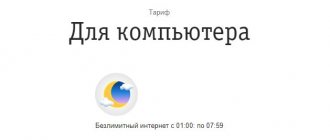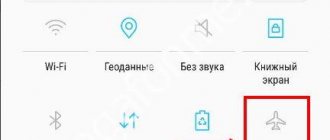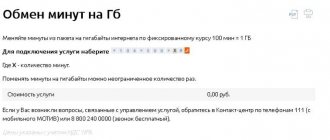High-speed Internet is an integral part of 21st century life, and if connection problems occur, they need to be resolved as quickly as possible.
If interruptions in Internet operation and slow speed are not associated with external factors, such as cable damage, equipment wear, or traffic restrictions set by the provider, you can consider several ways to increase the speed of the Rostelecom Internet at home: change the equipment settings, optimize your computer's performance.
Otherwise, it is necessary to use the services of professionals who will replace the equipment, or to change the current tariff, which may require other communication lines.
How to measure your current speed
If your home Internet speed is low, using special online services, such as Speedtest or Yandex.Internetometer, you can determine the current connection speed and compare it with that declared by your provider for the current tariff. Such services show the speed of receiving and transmitting information and characterize ping. When the reception speed does not correspond to that specified in the tariff conditions, you should look for ways to increase it.
Optical line
If currently connecting to the Internet using ADSL technology, that is, via telephone cable, the existing Internet channel cannot physically provide a speed of more than 24 Mbit/s. If this speed is not enough, leave a request to connect via a fiber optic line, which transfers data much faster, up to 100 Mbit/s.
In this case, as with the option of changing the tariff, you can use your personal account on the RT.ru website, contact the technical support service or visit the Rostelkom office. Depending on technical and financial capabilities, there is a choice between carrying optical fiber directly to your premises or connecting to a broadband passive network.
We hope that with the help of our tips you will be able to choose the most convenient solution for yourself and increase the speed of your Internet.
class="eliadunit">
The Internet today is the most popular communication service. People practically live online, and high Internet speed is not the last wish of Rostelecom subscribers. The provider already provides good speed, but it can also be increased with the turbo acceleration service.
How to increase Internet speed Rostelecom in case of local problems
Local problems are not related to the quality of the selected connection, but directly to the computer, including the browser, viruses, and the installation of automatic launch of various applications for downloading data.
For faster data transfer, you should use Opera, Google Chrome, Mozilla Firefox browsers and update them to the latest versions. You can also disable multimedia plugins that weigh down pages in your browser settings.
Antivirus software
Although updating antivirus programs can temporarily slow down the Internet, their installation and regular updates are necessary for high PC performance and traffic security.
The negative impact of viruses is multifaceted: they can block files necessary to access the Internet, download useless or malicious applications, take up processor time, reducing computer performance and, accordingly, data transfer speed, etc.
Impact of torrents
In order to increase the speed of Rostelecom’s Internet at the right time, you need to control the use of the torrent client.
Outgoing data transfer, including via torrent, greatly slows down the incoming speed, because first of all, the computer processes requests for outgoing traffic, so to quickly search for information on the Internet, it is recommended to disable the torrent.
Downloading files to your PC via torrent also slows down the data transfer just like any other download, although to a lesser extent than outgoing transfers.
Change the router location
The further your laptop or smartphone is from the router, the lower the speed will be. Also, the signal strength is reduced due to concrete walls and interference from household appliances. Try to position your router so that there are no obstacles between them and your devices. You can increase the stable coverage area, and with it the speed, by raising the router higher. For example, put it on a cabinet or hang it on the wall. Experiment with the location, measuring your speed each time.
How to increase Internet speed via a Rostelecom WiFi router
To improve the quality of the Internet when accessing via Wi-Fi, it is first recommended to update the router firmware and driver.
In addition, you can analyze existing connections and, if necessary, set restrictions on them to optimize the performance of the entire network. For example, set a limit on the speed or volume of information transfer so that one device downloading large files does not interfere with the work of others.
N speed
The N standard is now optimal for accessing the Internet via Wi-Fi, it is supported by devices released in 2010, and to use it you must do the following:
- In the general settings of the router, select the 802.11N wireless mode, and not B or G, which are already outdated and work slower (when setting “auto” there is no guarantee that the fastest version of the standard will be used.)
- Set the network authentication type to WPA2-PSK, WPA encryption algorithm AES. Otherwise, the N-standard speed will not be available, even if this parameter is specified in the settings. In addition, it is possible to use an open network through MAC address filtering.
- Select channel width 20 MHz. By default, 40 MHz broadband channels are most often used, but in apartment buildings their signal may be lost.
- Adjust the transmitter power. If the router is located next to the PC, you need to reduce it or move the router.
- Enable Wi-Fi MultiMedia.
Collectively, these settings optimize the operation of the router and speed up data transfer, however, if any of them are missing, for example, correct authentication, the standard may revert to a slower version (B or G), even if the settings indicate 802.11N.
Changing the channel on a WiFi network
You can increase the speed of the Rostelecom Internet by changing the data transmission channel. The channel system was designed to distribute networks between them and, accordingly, speed up their work.
By default, the “auto” channel is set in the router settings, i.e. any of the 13 channels used in Russia is selected automatically. It is understood that the optimal channel should be automatically determined - the freest one, but in reality this does not always happen. Often setting the channel number manually helps speed up the Internet.
A freer channel can be found by selection (it is not recommended to start with the first channels, since they are often the busiest; you can start with 6-7) or by using analyzer utilities, for example WiFiInfoView, which displays a channel occupancy diagram upon startup.
Update your router firmware
For stable operation, it is important to keep the router software up to date. Users often forget about this. And outdated firmware is the cause of many problems. Including reducing speed.
To get rid of errors and speed up the operation of the router, in the “System tools” section, open the “Firmware update” item.
Everything can be done online. Just click the "Check for Updates" button. If a newer firmware is available than the one already installed, a window will appear in which you should click the “Update” button. The router will download and install the firmware itself. The main thing in the process is not to disconnect it from electricity and the Internet.
The firmware can also be updated manually: download from the official TP-Link website, use the “Browse” button to specify the path to it and click “Update”. But this method should only be used if the online update for some reason does not work.
Connecting an additional option
It is very easy to activate acceleration from Rostelecom and you can do this in several ways:
- Independently, through the subscriber’s personal account
- Call the hotline number
- Leave a request at the company's service office
Each client of the company can choose the most convenient option for connecting the Turbo acceleration or Night acceleration options.
Connection via Personal Account
Rostelecom allowed you to independently select and activate night acceleration or Turbo acceleration through your personal account. You must log in or log in if this procedure has not already been completed. Select the Internet tab from the menu. Here you can view information about the tariff plan and familiarize yourself in detail with the conditions for connecting the options you are interested in. After that, check the box next to Acceleration. All. Speed increased.
Connection via call center
If for some reason you cannot connect Turbo acceleration from Rostelecom yourself, you can call the 24-hour customer support service. The call center number is located on the official Rostelecom website. A contact center specialist will help carry out the connection process, but it will be necessary to provide the passport details of the person who signed the contract for the provision of services.
Connecting Turbo acceleration is possible an unlimited number of times and is available in the subscriber’s personal account
This method is convenient because the operator himself will look at the possibility of providing acceleration services. The connection is made almost instantly. And besides this, you can receive detailed information about the cost of Rostelecom acceleration and payment methods.
Contacting the service office
You can apply for connection to night acceleration or Turbo acceleration from Rostelecom at the company’s office. A personal visit to this institution is required. The office specialist will offer to conclude an agreement for the provision of additional services. For registration, it is necessary to have documents proving the identity of the subscriber. The application will be reviewed for several days; after this period, access to the options will be open.
The additional Rostelecom acceleration option is not included in the basic connection packages, but it is available to a wide range of clients. The purpose of Turbo acceleration and night acceleration is to improve the quality of services provided by Rostelecom and make using the Internet more comfortable and enjoyable. Detailed information about the cost and activation of acceleration should be found on the Rostelecom website, as conditions may vary depending on the service area.
Internet connection offers from Rostelecom are very profitable - today the company provides the widest range of tariff plans and capabilities. However, as with all things involving electronics and equipment, problems will occur. The most common of them is a discrepancy between data transfer speeds and a sharp drop in connection speed.
What affects download quality?
There are many factors. Let's try to consider everything:
- First of all, the network speed is affected by the selected tariff. The more capacity the provider allocates for your needs under the contract, the faster your personal Internet will be.
- Modem. Often the connection to consumers occurs not through a cord, but using a Wi-Fi router. The router may be incorrectly configured, not flashed, or not at all match the bandwidth of the tariff.
- Computer. The operating system, the presence of viruses, and timely updating of drivers play an important role. Before calling the company, check your device with an antivirus, close unnecessary programs and downloads.
- Network quality. In small cities, providers are in no hurry to expand capacity, which leads to a loss of speed. There is nothing you can do about this, you can only change the provider.
- Connection type. As practice shows, all other things being equal, a fiber-optic network is faster than an ADSL modem, which is generally weak at distributing a Wi-Fi network.
- For your information
- Each of the above factors has its own influence.
Moreover, the provider is not always to blame for all the user’s problems; more often than not, the problem area is the modem or computer. By following the above plan, you can independently deal with slowdowns and low Internet speeds. Next we will tell you how to increase Internet speed.