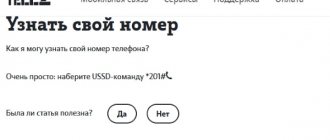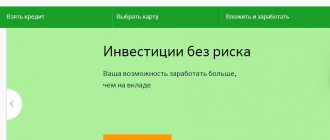Any subscriber of the Beeline operator will be able to find out information about their phone. Although this information is confidential, the owner of the number has free access to it. The company offers several options for checking a SIM card. However, you can find yourself in different situations. We will tell you how to find out the Beeline number if the SIM card is blocked, what methods of checking information will be available to the subscriber in such a situation.
How to find out your number using USSD code
Service commands allow you to find out a lot of useful information about your phone, including its number. Just enter the appropriate code and press the call button. Different networks use different commands, so they differ for each operator.
- "Megaphone". To find out your phone number, dial *205# and press the call button.
- Beeline. Subscribers just need to dial *110*10# and press the call button. After entering this request, you will receive an SMS with your phone number.
- MTS. Dial *111*0887# and press the call button.
- Tele2. Use the command *201# and press the call button.
- Yota. To get a phone number, dial *103# and press the call button.
Is it possible to find out the Beeline number if the SIM card is blocked?
If you think that USSD request number combinations are the only method for checking your phone, then you are deeply mistaken. The operator is constantly developing new services and options, creating the most comfortable service conditions for its subscribers.
When trying to find out your number, you should proceed from those available at the moment. Provided that your SIM card is blocked, there are also many options from the usual methods:
- View in the starter package with documentation.
- Find out the information in your personal account on the operator’s website.
- Send the usual USSD request. These commands are available even when the SIM card is blocked.
- Call the special service number.
- Contact the operator's office.
- Call the hotline from another phone. For this use the number 8 800 700 0611.
All of the above methods will be available to find out the Beeline number if the SIM card is blocked. In addition to these, calls to the short number 0611 are also provided, but they are unlikely to be made from a blocked number.
Note! You can find out your Beeline number even if your SIM card is blocked. Almost all information services from the operator remain available to the subscriber.
How to find out your hotline number
Operator information hotlines are no longer as popular as in the past, but with the advent of mobile applications, they still provide assistance to users. Contact a consultant and he will definitely tell you your SIM card number.
- "Megaphone". Here you can not only find out your number, but also get complete information about your account status. MegaFon hotline number is 0500.
- Beeline. Call the customer service center and an operator will assist you. The hotline number is 0611.
- MTS. Operators will not only tell you the numbers you need, but will also advise you on all issues related to your phone. MTS hotline number is 0890.
- Tele2. Call the customer service center by dialing 611. Operators will answer any question related to phone maintenance and help resolve any difficulties that may arise.
Reasons for blocking a SIM card
Both the operator and the user can block a SIM card. Here are the most common reasons for imposing communication restrictions.
- voluntary blocking of a subscriber (if the phone is lost);
- restriction of communication by the operator due to an outstanding debt;
- the SIM card goes into an inactive state due to inactivity (the subscriber does not use communication services from this number)
- Incorrect PIN code.
Blocking due to debt can be removed by depositing the required amount into the account. In other cases, we will look in more detail.
How to activate a Megafon SIM card
When starting to activate your Megafon SIM card, perform some paid action: call or send an SMS. If this works, you have successfully activated the card. Otherwise, contact the communication center or call the technical support line by dialing 8-800-333-05-00, and the operator will provide you with the necessary assistance.
You can use the Internet service, for this you need:
- go on the website
- enter SIM card number
- enter the PUK code in the lower field
- fill in the required fields
- send a request
After activation you will receive an SMS message. If you have another device with a Megafon card, you can activate it using it. To do this, you need to dial a special combination: *121* PUK code *Phone number#, where PUK code is a set of numbers on a plastic card with a new SIM card, “Phone number” is the subscriber number that you purchased for use.
How to activate a Phoenix SIM card?
To activate a Phoenix operator SIM card, you need to:
- put it in the card slot
- make a call to any number of the Phoenix operator
That's it, the SIM card is activated.
We are sure that our advice helped you answer the question of how to activate a SIM card of a telecom operator, and if you have any questions, write in the comments below. If you need to set up the Internet and you don’t know how to do it, read the instructions.
Check the number in the application
You can download the Tinkoff Mobile application on gadgets with the iOS and Android operating systems. In order to find a number, you don’t have to wander through sections; all the necessary information is displayed on the first page. You can also find out about connected services and check your balance.
In addition, the program provides a number of additional features, including:
- Tariff plan designer;
- Top up your account in various ways;
- Enabling Tinkoff Mobile roaming and additional packages;
- View balances by traffic and minutes;
- Order call details;
- Cost history and statistics;
- Automatic payment management;
- Adding a bank card for payment;
- Online chat with technical support;
- Disabling and connecting various services;
- Studying the Tinkoff Mobile coverage area on the map of Russia.
How can I change my number?
Using the application, users can change their own number to a new one. For this:
- After launch, click on the gear icon next to the number.
- In the menu, select “Change number”.
You will see a list consisting of two groups: beautiful and simple. The second group is free, but to use the service you need to pay 99 rubles.
- In the section with beautiful phones there are options at prices: 24900, 14900, 6900, 2900, 990 and 490 rubles. The higher the cost, the simpler the digital combination will be. It is worth noting that at Tinkoff Mobile, changing a mobile number is an irreversible process.
- Subscribers are also offered to purchase a virtual number. A month of use is 49 rubles. Such a contact is usually intended for publishing advertisements on the Internet. However, if necessary, you can leave it “permanently”, making and receiving calls.
How to activate a SIM card of the MTS telecom operator?
Activating a SIM card yourself is not so difficult:
- insert the card into the device
- turn on the phone
- enter the PIN code that you will find on the basis of the SIM card
Sometimes you need to call the number indicated on the card to check the activation of the starter package, dial *111# and press call. After this, the SIM card can be considered activated, and the use of mobile communication services becomes available.
If you were unable to activate the SIM card yourself, call the toll-free support number 8-800-250-0890. The support operator will help you activate the card or explain how to do it. You may need to top up your account or go to an MTS salon with a passport. When activating a SIM card on a tablet or USB modem, use the tips included with the tariff package. You can also activate using your phone, after which you can use the tariff plan.
Find out MTS number using passport data
Anything can happen in life. The phone and the same SIM card were stolen, we need to restore the number. Finding out your number using your passport data is a slightly longer option than using commands. You can use it if you don't have your phone handy. Then you call the service number 0890 from any other person.
There you communicate with the auto operator for quite a long time, moving through different sections of the voice menu, after which you find yourself with a “live” operator. By providing him with your passport details and a few more security questions related to your date of birth, you will receive the necessary information.
I can tell you from experience that this method is best used as a last resort. Because it may turn out that when you go to the connection section with an operator, you will be informed that they are all busy and you will wait quite a long time. As a rule, about twenty minutes. The quickest thing to do would be to ignore all this and use the second option. Namely, go to the nearest MTS office and present your passport there to receive the necessary information. The best thing to do is call a friend and he will tell you your number.
List of your numbers in MegaFon
In certain situations, you may need to find out whether MegaFon has connected SIM cards in your name, in addition to the main phone number. This allows you to make sure that your passport is not connected to the numbers of other users.
At MegaFon, this option is available only when the subscriber personally contacts the contact center or company office. At the user's request, a specialist will check this information and name the numbers of connected SIM cards.
Please note that if a SIM card is issued in your name with a number that is not used by you, you can block it to prevent fraudsters from using your phone using your passport. You can temporarily block such a number over the phone, and close the contract completely through the office.
Find out the number from the support service
You can find out the information on your Tinkoff Mobile SIM card by calling the operator.
- Call the toll-free short number 955. Wait for the connection, ask the consultant to dictate the information on the SIM card. It is recommended to write down the numbers that you have learned so as not to forget in a situation if you need them again.
- On the territory of the Russian Federation, the federal telephone number 8 (800) 555-49-29 is also available.
- If the subscriber is in roaming, he must dial +7 (499) 649-59-95 (don’t forget about the code +7).
Contact support
We consider this method the most exotic, because it will require a lot of time and perseverance. Dial the short number 0500 on your mobile to contact the operator. After listening to voice prompts for a long time, you will have the opportunity to connect with a live operator, with whom you can clarify the information you need.
Sometimes simple solutions do not come to our minds right away. For example, if you are not left alone in a situation where you urgently need to find out your number, just call the person who is next to you. Your number will appear on the screen, and you can safely write it down.
Those who have a poor memory for numbers will be helped by a contact in the phone book called “My Megaphone Number” - just write down the treasured numbers there, and you can find out your number at any time.
Registration using an Invitation Code in your region:
- Sim
- Chelyabinsk region
- Simferopol
- What do the stripes symbolize?
- Activate SIM card
- Pessimistic option
- Possibility of savings independently
- Maximum benefit
- Maxim Talanov
- What is the number on the SIM card?
Find out your MTS number on your phone or tablet using a combination of symbols
There are two ways to determine your mobile number using a set of different numbers and symbols. The first method is the most popular - using a USSD request. To do this, dial the combination on your phone: ✶111✶0887# and call. After some time, you will receive an SMS message containing your SIM card number, or, as they say, your phone number.
The second option is using MTS services. To do this, dial the command *111# and call. You will be taken to a voice menu, following the instructions of which you will receive the necessary information. In the voice menu you will need to select two numbers one by one. The first is 3, which leads to the tariffs section, and then the number 2, which leads directly to the “My number” section. Every year this menu becomes more extensive and more informative, you have to listen carefully.
But, as you can see, nothing complicated. The main thing is to remember these commands, or save them in the memory of your phone, so that you can easily type them later.
Unlocking using PUK code
Along with the SIM card, the client receives a set of codes to control the chip:
- PIN code for number restriction;
- PUK for complex manipulations.
You can find the code on the plastic base on which the chip is located, under the protective coating.
The PUK code is used to remove a block that occurs if the PIN code is entered incorrectly three times in a row. In this case, the device itself requests the required combination. PUK must be entered carefully; after 10 failed attempts, the SIM card will be blocked forever.
Mobile app
If you installed “Personal Account” and used it at some point, next time you will be able to log in without a login and password.
Try to find a green icon on your phone with the operator’s logo and enter the application. You will immediately see your SIM card number and balance. Please note that to enter the application you may be required to enter a password and security pin code - it is set by the subscriber when logging into the application for the first time.
In addition to your own SIM card number, the application has many other useful functions: balance, list of connected services, the ability to enable and disable options, change the tariff. We recommend that you actively use it, especially since traffic in the application is not taken into account.
We activate SIM cards of Ukrainian telecom operators
Activation of SIM cards for Ukrainian operators is slightly different from Russian ones, so we will consider them separately.
How to activate Vodafone SIM card?
To activate the card you must:
- insert it into the slot
- turn on the phone
- make a call after the network answers
You can also simply check your account by dialing the combination of numbers *101# and the call, after which activation should occur.
If you are unable to complete self-activation, contact the operator at 111.
How to activate a Kyivstar SIM card?
To activate a Kyivstar operator SIM card:
- insert the card into the smartphone
- dial the combination to check your account status *111# (call)
- or make a toll call
If unsuccessful, you can contact the operator for help by dialing 0-800-300-466. You can activate in the “My Kyivstar” self-service system by filling out the appropriate fields.
How to activate a lifecell SIM card?
The easiest way to activate a SIM card:
- insert it into the device and wait for the network to respond
- dial the short number 111 and talk to the operator
How to activate a Tele 2 SIM card
After purchasing a Tele 2 SIM card, immediately after activation, you can start using communication services, for this:
- insert the card into the device
- We are waiting for the network response
- If the operator's name appears on the display, enter the PIN code
- call the short number 611 (the call is free)
- We are waiting for notification of successful activation
You can perform activation using the Service Guide using the short number *111#. The voice menu will help you not only activate a SIM card, but also solve problems with call service, Internet or tariff plan. Do not forget about the possibility of activating a SIM card in the Tele 2 communication salon.
Answers on questions
After activating the SIM card, it was not used for some time. The phone does not find the network. Is she active?
It happens that after activating a SIM card, you did not use it or did not top up your account; in this case, the operator may block the card. If less than 6 months have passed, top up your account to activate. If you have not used the services for a longer period of time, the card may have been blocked and reissued. Contact the operator that provides the service and write a request to unblock your card. This is possible provided that it is not used by another subscriber.
When choosing a phone number, subscribers often try to find a beautiful or some unusual option. But even with a large assortment, it’s not always possible to choose something that’s easy to remember the first time. How to find out your Tinkoff Mobile number or get a new, more beautiful one, without wasting time and effort?