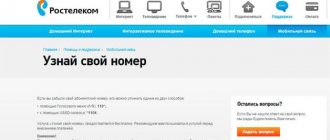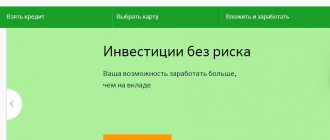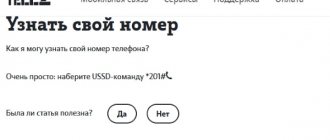All of us have been in a difficult situation when we frantically tried to remember the treasured 11 digits of our phone! And while we were wondering and looking for ways to find out our phone number, Rostelecom had already easily solved this problem! Let's look together at the main ways to find the data we need using SMS, USSD command, personal account and calling the hotline.
USSD command
The fastest and easiest way to find out your Rostelecom number is to dial a special USSD code. The company offers the use of one of two options - the combination *201# or *110#. Any combination is suitable for users, because in both cases the result will be identical. After entering the specified characters, a message with the necessary data is sent to your phone.
The option is provided free of charge and is available on all Rostelecom tariffs. Its disadvantage is that obtaining information is only possible if there are funds in the account. Otherwise, you will have to look for other options.
Voice menu
The next method to find out the Rostelecom phone number is to dial the combination *110 and Call. In this case, the system connects to an answering machine and offers to select the appropriate service. The user must listen carefully to the prompts and wait for the information of interest. During such “communication” the answering machine gives the Rostelecom phone number. Write it down right away so you don't forget. The advantage of the service is that you can find out the necessary data for any balance. Even if there is no money in the account, or it has gone negative. The disadvantage of this method is the slowness of the machine, but you can always get information without regard to the state of the account.
Phone book
A faster way to find out your Rostelecom number on your phone is to look in the phone book. After activating the SIM card, the operator automatically enters user data there. The information is saved on the SIM card, so you can find it even if you change your smartphone. A special field provides useful information - the Rostelecom number, as well as service commands for communication.
This is a convenient method, because it is easier to search for the necessary information in the phone book than in another place. If this information is not yet available, be sure to add it and use it as needed.
Dial a friend's number
Many users prefer another way to find out their Rostelecom phone number - call a friend. This is a common method that involves calling another person nearby. During the call, you need to look at the display of your friend’s smartphone and rewrite the data of interest. An alternative solution is to dial your home phone, provided it has a caller ID option. After connecting, you can find out the data from the information that will be displayed on a special screen and subsequently saved in memory.
Through your personal account
When considering ways to find out a Rostelecom number on your phone, you cannot ignore the possibilities of your personal account. If you already have an account and different services are linked to it, open the official page of the company and provide registration information. After logging into your profile, go to connected options. Enter the desired category to find out and rewrite the data. Any device connected to the Internet should be at hand, for example, a smartphone, laptop or PC. You can find out what Rostelecom Internet tariffs exist in our other article.
Bottom line
If it is difficult for you to remember your mobile phone number by heart, it is better to save it to your contact book directly on your smartphone in the same way as you do with all other contacts. Create a “My Profile” card.
By the way, you can store personal data in your smartphone’s contact book:
- your phone number;
- E-mail address;
- social media;
- bank card details;
- etc.
Use this tool to have all the information about yourself at your fingertips.
Call me service
To find out your Rostelecom number, dial a friend’s phone and ask him to dictate the data from the screen. We have already mentioned this method above, but it does not always work. For example, if you have a minus balance, you will not be able to call another person. An alternative solution is to use the Call me option. The advantage of the method is that the service is active even if the amount of funds in the account is minus.
To send a request, enter the combination *123*AAA1234567# followed by pressing the call button. After the second star, the user's phone number is indicated. The format can be any - with or without a prefix. After this, you need to ask the recipient to forward the message to your smartphone with the necessary information.
Possible ways to obtain call details
For those who like to save time, Rostelecom offers to order call details through your personal account. This option is quick and practical (although it requires some computer skills), and therefore should be considered first.
Through your personal account Rostelecom
The RTK personal account allows you to manage connected services without leaving your home. Therefore, according to the overwhelming majority, viewing the call details in your Rostelecom personal account is the most convenient option for carrying out this operation.
To implement it, you must complete the following steps:
- Open the main page of the Rostelecom website.
- From the menu sections located on the top panel, select Personal Account and go through the registration procedure (those users who have previously registered in the system will simply need to log in using their username and password).
- Open the “Expenses and Payments” block (general information about expenses and payments for the current month is presented there).
- In the menu located on the left side of the screen, click on the “Call Details” item.
- Specify the time frame of the period being checked, indicating its start and end dates in the appropriate fields.
- Enter your e-mail (the detailed results will be sent to it).
- Mark the call groups that need to be displayed:
- inbox;
- outgoing: local;
- intrazonal;
- intercity;
- international.
- Click “Order”.
After this, a pop-up window will appear with data on the request for details, the correctness of which will need to be confirmed by clicking on the appropriate button. Next, all that remains is to check the email specified when submitting the application (the report will be sent there in the form of a message with an attached document).
If monitoring of the services used is required on a regular basis, Rostelecom clients can place an order to have conversation details sent to their email on a monthly basis. All necessary information will be presented in a PDF file attached to the message (Adobe Acrobat Reader is most often used to open it). To make the displayed data on the Rostelecom services used easier to perceive and analyze, the document can be printed.
At the operator's office
The representative office of the Rostelecom operator can provide the user with a detailed printout of calls for any period of time. It will display all actions performed from the verified phone number.
To find the nearest Rostelecom branch, you can use the capabilities of its official website. To do this, it will be enough to indicate your region and city, after which the system will display a list of suitable addresses. For any of them, the client will be able to apply for the required service.
Nearest Rostelecom offices
When heading to the selected Rostelecom office, you should take your passport with you. Upon arrival at the site, you will need to present this document and write an application for a detailed report. After this, the Rostelecom client is provided with a paper detailing the calls for the required time period.
During a personal visit to the Rostelecom office, the client can order a monthly report on calls or Internet consumption. In this case, a printout with details will be regularly sent to the postal address of the applicant.
To receive this service, you must fill out a special application, which can only be submitted by the person who entered into an agreement with Rostelecom. Or it may be the subscriber’s authorized representative, who has a document in his hands confirming that the applicant has the right to carry out such actions on behalf of the principal. Representatives of corporate clients, when contacting the Rostelecom office, must present special letters from management with a company wet seal.
Look in the contract
To find out the number of the Rostelecom mobile operator, look at the contract drawn up when connecting to the service. The body of the document indicates the user’s personal data, the obligations of the parties and, of course, information on the service provided. Among them there is information about your number from the provider. This method is good if you have an agreement with the company at hand.
Why do you need l/s
So. We have already figured out what a subscriber’s personal account is. and where it is registered. Now it remains to find out why the subscriber needs it, in addition to the services provided to him. and how important it is not only for the company, but also for the user himself.
The account number is individual and assigned to all subscribers. In simple words, we can say this is his electronic name, the identifier by which the company keeps records of all its services. And as we have already said, all financial information is displayed and stored on the personal account. In order to use the company's services, the subscriber simply needs to know this number. All transactions for paying for services, repaying debts and generally accessing your balance information are carried out exclusively through your personal account number.
What does a personal account provide:
- Find out your account balance
- Pay for communication services
- Control your expenses
- Receive invoices for services (custom service)
- Receive details on services (custom service)
You can make these options and many other options on the Rostelecom personal account page by going to the appropriate tab.
You can find out the Rostelecom balance, pay for communication services, and view current information on the balance in your personal account in the My Services tab. If you want to receive monthly invoices and details by email for your active services, you will need to go to the Services tab, also located in your personal account, and tick the boxes you need and receive a subscription.
Read > Payment for Rostelecom services by bank card
Other methods
Above we looked at the main methods of how to find out your Rostelecom number. But there are a number of other options that are worthy of attention:
- Call support. The company's operators are always in touch and ready to help if the user has questions. You can find out Rostelecom’s phone number from them using your personal account number. For calls, there is one number available 24 hours a day throughout the Russian Federation - 8-800-30-018-00. The disadvantage of this method is that you have to wait in line for a long time to finally contact a company representative. But there is also a plus. To obtain information, you only need a phone number, and there is no charge for the service. The average wait time during peak hours is 25-30 minutes, so it's best to call early in the morning or late in the evening.
To find out your Rostelecom details, prepare your passport and service agreement. This is necessary to provide information for identity verification. Most often you need to provide your passport details, but you can also provide your personal account number.
- Service office. Another way to find out your number is to contact the Rostelecom office directly. This method is good if the company’s office is located along the road or is located near home. But keep in mind that you must have your passport and SIM card with you. Otherwise, no one will provide information. Employees help only if the person has confirmed his identity and has a SIM card. Having an agreement is desirable, but not required.
- Company application. The provider providing cellular communication services offers clients a program that can be installed on the phone. Using the application, you can use technical support, find out your balance, look at your spending history, etc. The program is easy to install on smartphones with different OSes.
The downside is that to receive information on your number you need to be connected to the Internet. If there is one, go to the application, log in and look at the data. If the program is not yet installed, it must be downloaded and installed on the device.
- SIM card. Another way to find out the Rostelecom SIM number is to look at the SIM stub, which is provided upon sale. The company recommends keeping the holder, which may be required to restore the number and obtain other information. If, after several mistakes when entering the password, the SIM card is blocked, data about this plastic card will come to the rescue. Otherwise, you will have to go to the company office.
The company's clients have many ways at their disposal to find out the number with a positive and negative balance. All that remains is to choose the appropriate option and implement it in practice. But it is better not to forget this data and immediately write it down in a safe place.
Detailed mobile communications Rostelecom
Detailing debits from a mobile account is often really necessary, since it allows you to:
- track the current state of the balance and its changes;
- identify the fact of connecting unnecessary or too expensive services, options and subscriptions;
- clarify information regarding all paid functions used by the Rostelecom client;
- find the exact time the call was made (both incoming and outgoing), and find out what number it was made to, as well as how long it lasted;
- obtain the necessary information about all sent or received SMS and MMS messages (without their content, since such information can be provided in detail only upon request from law enforcement agencies or by court order);
- find out when and at what time the network was accessed, how much Internet traffic was used and how expensive it was;
- detect internal failures in Rostelecom technology or equipment.
To order details of incoming and outgoing calls and receive a printout of calls to your mobile phone, you can use one of the above methods of contacting Rostelecom for the relevant data.
Next, as when using your Rostelecom personal account, all you have to do is check your email, which will receive the report.