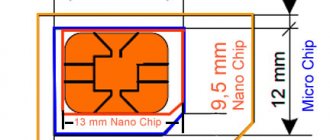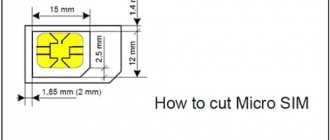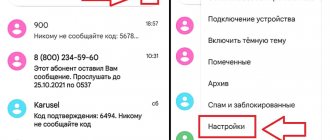What formats are SIM cards available in?
Mini-sim card (4FF) is a SIM card that is mainly used in older GSM phones. Size: 25x15 mm.
Micro-sim (3FF) - used in iPhones up to and including the 4S model, 4th model iPads and Android smartphones. Size: 15x12 mm.
Nano-sim card (4FF) - SIM cards for iPhone 5 - X. Currently the smallest SIM card. Size: 12x5 mm.
There is also 1FF - Full size sim-card, - this is the plastic in the credit card format from which we squeeze out a SIM card of the size we need.
At the moment, when purchasing a new number or when replacing an old card with an updated one, mobile operators issue plastic with the ability to select a SIM card of the required size.
If you are using an option from a cellular operator with the ability to select a format, when switching to a smaller size, we recommend leaving the outer plastic rims if there is a need to further use another mobile phone. Or buy a special set of adapters.
This is what a regular SIM card looks like, from which you can press a micro SIM card or a nano SIM card.
SIM card (micro SIM) for Android smartphones, some feature phones and iPhone 2/3g/3gs/4/4s, with an adapter for old phones with a regular SIM card.
A SIM card of this type (nano SIM) is used in iPhone 5 – X, in all iPad Air, Mini and Pro.
What sims are used
Depending on the generation of the Apple gadget, they use SIM cards of different formats. Like devices from other manufacturers, iPhones have gone through the entire evolution of SIM cards, with the difference that Apple were the first to use micro and nano SIM cards in their devices.
Today it is no longer a problem to get a new SIM card for an iPhone 4S or 5S, instead of cutting it in a workshop or at home. This can be done by contacting your operator’s office, and you can get a SIM card of the required format completely free of charge.
Getting a new SIM has undeniable advantages. It will work fully without any restrictions. The fact is that old SIM cards may not support new communication technologies, unlike new ones. Also, when a subscriber receives a new card, he retains his number, tariff, services, and money in his account.
If you decide to cut a SIM card for an iPhone 4s, 5s, or any other later model, then you should take into account that its performance depends on how to correctly cut a SIM card of the required format from a regular one. If you make a mistake, it will become impossible to use the card, and you will need to get a new one from the operator.
If possible difficulties with a SIM card are not scary, and you decide to cut a SIM card for iPhone 5, 5S, 6 S, or any other iPhone, then we will tell you how to properly cut a SIM card and reduce it to the required size. In addition to cutting yourself, you can use the services of craftsmen who use special staplers for this. This allows you to get a SIM card of the desired format without the risk of getting a non-working card.
In order not to make a mistake with the size, you need to know what format is needed. So, for iPhone 4 and 4s you need to cut the SIM card to micro format, and for iPhone 5/5 S and newer models, you need to cut the SIM card to nano size.
We cut the SIM card ourselves
1 is the largest chip. You can carefully and closely cut a SIM card under a micro-SIM (2), especially using the tool that we use. But cutting out a 3rd format chip from 1 is definitely not a manual task.
According to iSave statistics, approximately 1 out of 20 such Sim-cards may no longer work after being “reduced”. In this case, you need to go to the service center of the mobile operator with your passport and restore it. We always warn about this option, and the client decides for himself whether to immediately go to the operator’s service center or take a risk and possibly be left without communication for a short time.
If you have a large SIM card, but of a more modern type, you can cut the SIM card yourself to the required format.
How to cut a SIM card for a micro SIM:
• To do this, mark the places where you will cut using a ruler and pencil. We recommend that you initially cut off the diagonal edge of the SIM card that is different from all the others. To do this, measure 16.85-17 mm, which is shown in the figure with a red line, and draw a line perpendicularly along the card (orange in the figure above).
• On the orange one, from the end of the red one, measure 10.5-11 mm and place a dot. Through this point, parallel to the diagonal line that is on the Mini-sim, draw a new diagonal line (yellow straight line).
Always cut from the chip side to monitor your actions and not damage the card.
• Cut off excess plastic. Next, measure 1.5 mm from the top and bottom (blue lines), and 2 mm from the right (green).
• Cut the SIM card. You have a micro-sim from a mini-sim.
• Try inserting it into the simholder. If that doesn't work, cut off the excess plastic little by little. Ready.
How to cut a micro SIM card for a nano SIM:
A nano SIM card is practically a chip with a thin rim of plastic around it.
• Measure 0.5 mm on three sides starting from the edge of the chip, as shown in the figure with blue lines. On the left side of the chip, measure 2 mm (purple), and cut off any excess edges.
• The diagonal line in nano-sim is cut parallel to the one in micro-sim, and almost close to the edge of the chip.
• Substitute. If there are areas that do not fit, trim carefully. Ready.
Trimming a SIM card
Please note that replacing a regular card with a nano-SIM will cost a pretty penny. In this regard, many users resort to cutting the SIM card to the required nano-size. Is it possible to cut a standard phone card at home, turning it into a nano-sim?
It is indeed possible and even necessary. After all, the old card is needed and stores many contact numbers for the iPhone, and sometimes it is impossible to change this number, as this will cause great damage to the work. Therefore, here you can find out how to do it on iPhone 6.
It’s funny to say, but the procedure for cutting a card is carried out using the most ordinary kitchen scissors. If you decide to install a nano-SIM card on your iPhone 6S, converting it from a regular one, then select the correct original size, mark the edges and lines for cutting, carefully adjust so that the edges match and the chip particles are not damaged. Then place the scissors at a right angle and cut off the old SIM card. It’s okay if it turns out a little wider, because the edges can be sanded using sandpaper or sandpaper. Typically, the trimmed chip is placed centrally and cannot be affected by trimming.
Once you've finished straight cutting and sanding the ends, start sanding the back of the SIM card, as the nano-sim is usually a little thinner than a standard card. And the converted card must completely match the original in size, since otherwise it will not fit into the SIM card slot of the iPhone, and if it does fit, then it may get stuck when opening the slot, and then you will have to disassemble the device, which is not at all for you need to. Therefore, when sanding the edges of the card, it is better not to be lazy and periodically try to insert a new SIM card into the tray to make sure that all the edges are perfectly seated and the thickness of the card does not protrude beyond the sides of the slot. When everything is ready, wipe the card, removing any remaining dust and burrs. Do-it-yourself nano-card for iPhone 6 is ready.
How to cut a SIM card for iPhone
reading time: 1 minute
People who used to use older phones will experience one problem when upgrading to the iPhone 6 - different SIM card types. Starting from iPhone 5, these devices use nano-sim. In essence, this is simply the main card board cut out from a standard SIM card.
Almost all operators now make their SIM cards so that they can squeeze out a card of the type that the user needs. But what to do with old SIM cards that cannot be squeezed out?
There are two ways to solve the problem. The first one is easier and safer, but will take some time. The second one is much faster, but there is a risk of damaging the SIM card. Let's start in order.
Method 1
The easiest way is to take the old SIM card to the operator that owns it and ask the seller to cut it for you to fit the required connector. This is always done for free. If the SIM card is too old, it must be replaced with a new one with full preservation of all data, however, this will take some time.
Method 2
The second option is to cut the card yourself. To do this, you need to follow certain instructions so as not to damage the chip.
It is best to use a utility knife for trimming, as in this case the risk is greatly reduced.
So, to cut the card, remove the slot from the phone and attach a regular SIM card to the slot so that the chip is in the center. Carefully trace the perimeter of the connector with a pen or pencil. After all these steps, you can start cutting out the chip.
The fact that in the end the SIM card fits tightly into the connector and is detected by the phone can be considered a success.
Source
Cutting the SIM using a special cutter
If you need a micro SIM card, but you don’t understand how to cut the template or don’t want to waste time on it, there is another way out. Special cutters for SIM cards are sold on the Internet and mobile phone stores. They help you quickly and without unnecessary hassle cut the card to the desired size: micro or nano. However, buying a cutter only makes sense if you change your SIM frequently. However, the device is inexpensive and will last for many years.
Try inserting the cut card into the slot of your smartphone. If she sits in it like a glove, and the gadget catches the net without problems, we congratulate you - the trimming was successful.
If you need to insert the cut card into another slot, for example, back into a phone with a regular SIM, use the removable frames that come with universal SIM cards. Do not try to glue the cut parts to the damaged card and, especially, do not insert any foreign objects into the SIM slot. If you cut the card incorrectly or touched the contacts, simply move on to the next section of our article.
Results
Cutting a SIM card for an iPhone yourself is not difficult, but it requires special attention. The main problem arises when the sim is cut off with the wrong sides - instead of the lower right corner, the key ends up in the upper left. Today you can not only find videos with instructions on the Internet, but also print templates with which you can easily cut the card to the desired size.
We, in turn, recommend contacting the operator’s office and getting a new SIM for free in a few minutes. This will guarantee you that the number will work normally without failures, since even if you cut the SIM correctly, you can damage its chip. The subscriber also receives a modern SIM card from the operator, with which the new generation of high-speed Internet will be available.
How to remove a SIM card from an iPhone?
Last time, we looked in detail at how to clear memory on an iPhone using and without iTunes, and wrote a short instruction, which you can read here. Currently, it is difficult to imagine a phone working without a SIM card. All iPhones and most iPads are designed for communication between users, friends, colleagues and people close to us. Communication is possible both via the Internet and through the network of a mobile operator using a SIM card. How to insert a SIM card into iPhone 7? Read on.
A SIM card is an intermediary that provides the telecom operator with information about your device, its access to voice communications and data transfer. Full operation of the device is impossible without a SIM card. So, in this article we will deal with the seemingly simple question of how to insert a SIM card into the iPhone 6 and most other iPhone models. First, let's look at what type of SIM is required for normal operation of the device.
According to official information from the Apple website, the iPhone uses the following types of SIM cards, which are shown in the image. Therefore, be careful and check with the telecom service operator’s consultant or insert the SIM directly at the communication salon, in the presence of an experienced assistant.
How to remove a SIM card from an iPhone 5s
All we need is to find out where the SIM card tray is located on the smartphone itself and a tool to remove the SIM card from the gadget.
The main difficulties that may arise on your way to removing a SIM card are the availability of a tool, but this is not a problem. Let's make do with improvised means.
To begin with, if you still have a paperclip that came with the device, we recommend using it. Remove the case from your smartphone and find the SIM card tray. As a rule, its distinguishing feature is the presence of a hole in the housing on the side of the device. Insert an original Apple paper clip into the hole and press with enough force to allow the tray with the SIM card to slide out of the grooves.
After removing the tray with the SIM card from the device, the message SIM card is not active will appear on the smartphone. We advise you to turn off your smartphone before inserting or removing a SIM card.
How to get a SIM card out of an iPhone 5 if you don’t have the original paperclip?
Probably everyone has toothpicks at home. Many people use toothpicks after meals, but not everyone thought that they could be used as one of the improvised means for removing a SIM card from an iPhone.
ATTENTION! WE ARE NOT RESPONSIBLE FOR ALL ACTIONS YOU CARRY OUT WITH YOUR SMARTPHONE TO REMOVE THE SIM CARD.
As a rule, a standard toothpick will not fit into the hole in the iPhone SIM card tray. To remove the SIM from the iPhone using a toothpick, you should sharpen its edges a little (make it narrower). Try to trim just a little on both edges. If you make it too thin, the toothpick will break when you remove the SIM card, be careful.
How to remove a SIM card from an iPhone 4
The safest way to remove a SIM card from an iPhone 4 without using the original key is to use a paper clip. Surely many people have a very ordinary paper clip lying around. Bend it or straighten the long end as shown in the image and insert it into the SIM card tray of the iPhone 4.
Where are the SIM slots located on other versions of the iPhone?
Almost every iPhone comes with a SIM card tray. The only exception was the iPhone 4 variety with CDMA networks. Therefore, if you have an iPhone 4S or newer, then you will definitely find a SIM card compartment on your smartphone. We will describe in words where the slot is located and on which models:
iPhone 3G3GS: on the top between the headphone jack;
iPhone 4-4S and later: On the right side of the case, which is opposite the side with the volume buttons.
Every time you replace a SIM card, you should make sure that you install it in the tray in the correct orientation, so be extremely careful. Our instructions will also help those users who ask the question “How to insert a SIM card into iPhone 7.”
Reliable screen protection for iPhone – tempered glass for iPhone 7 with full 3D coverage. Manufacturer: Benks.