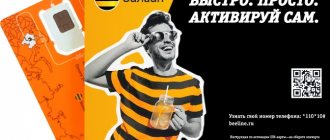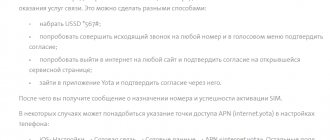After you have purchased a SIM card, you must activate it in order to be able to use all the features of the tariff plan. Sometimes, in search of a favorable tariff, they purchase SIM cards from different operators, fortunately, now the offered tariffs make one’s eyes wide open. After this, the question arises: how to activate a SIM card of a telecom operator?
How to activate a Megafon SIM card
When starting to activate your Megafon SIM card, perform some paid action: call or send an SMS. If this works, you have successfully activated the card. Otherwise, contact the communication center or call the technical support line by dialing 8-800-333-05-00, and the operator will provide you with the necessary assistance.
You can use the Internet service, for this you need:
- go on the website
- enter SIM card number
- enter the PUK code in the lower field
- fill in the required fields
- send a request
After activation you will receive an SMS message. If you have another device with a Megafon card, you can activate it using it. To do this, you need to dial a special combination: *121* PUK code *Phone number#, where PUK code is a set of numbers on a plastic card with a new SIM card, “Phone number” is the subscriber number that you purchased for use.
How to activate a SIM card of the MTS telecom operator?
Activating a SIM card yourself is not so difficult:
- insert the card into the device
- turn on the phone
- enter the PIN code that you will find on the basis of the SIM card
Sometimes you need to call the number indicated on the card to check the activation of the starter package, dial *111# and press call. After this, the SIM card can be considered activated, and the use of mobile communication services becomes available.
If you were unable to activate the SIM card yourself, call the toll-free support number 8-800-250-0890. The support operator will help you activate the card or explain how to do it. You may need to top up your account or go to an MTS salon with a passport. When activating a SIM card on a tablet or USB modem, use the tips included with the tariff package. You can also activate using your phone, after which you can use the tariff plan.
Hardware error
If there are no problems with how to correctly insert a SIM card into the tablet, but the device still does not see it, the reason may be in the software.
This is clearly indicated by a faulty SIM after updating the operating system or flashing the firmware. In this case, resetting the settings to factory settings may help.
Reset instructions:
- Turn off the device.
- Press and hold the Power and Volume Up key.
- In the menu that appears, select “Wipe datafactory reset”. You need to point at the item using the volume keys and select it with the power button.
- Confirm action.
- After some time, the reset will be completed and the menu with items will re-open. Select the last item “Reboot system now”. The device will reboot in its “factory” state.
Important! Setting up a reset is easy, but doing so will delete all user data.
It is recommended to first save them to external media.
Learning to activate a Beeline SIM card
Beeline cards are registered in the same way as cards of any other telecom operator. But if you don’t fully believe in your abilities, or have problems activating your SIM card, contact number 0611, where the “Mobile Consultant” will help solve the problem.
Another way is to perform a USSD request:
- insert the card into the phone
- dial *101*1111# and call button
- wait for the activation completion message
You can check activation by dialing *102# and pressing the call button, provided that the balance is displayed - your SIM card is active. Try to connect to the Internet, you can also check the activity of the SIM card.
Don’t forget that you can always contact the Call Center by calling 8-800-700-06-11. If you are abroad, call +7-495-974-88-88.
Preferred network type
In the network settings on your smartphone, you can set your preferred network type for connecting to the Internet. For example, users can specify that the gadget only work over 2G, 3G or 4G.
These settings are relevant if the subscriber is located far from the base station - the cellular operator tower. Example: a small town where the network constantly switches from 4G to 3G. Due to frequent interruptions, data transfer speed decreases - pages in the browser take longer to load; Problems arise in the operation of instant messengers and social networks. When users specify only one network type (for example, 3G), the smartphone will not constantly switch to 4G at points where it detects that connection type.
How to activate a Tele 2 SIM card
After purchasing a Tele 2 SIM card, immediately after activation, you can start using communication services, for this:
- insert the card into the device
- We are waiting for the network response
- If the operator's name appears on the display, enter the PIN code
- call the short number 611 (the call is free)
- We are waiting for notification of successful activation
You can perform activation using the Service Guide using the short number *111#. The voice menu will help you not only activate a SIM card, but also solve problems with call service, Internet or tariff plan. Do not forget about the possibility of activating a SIM card in the Tele 2 communication salon.
Access Points (APN)
APN (Access Point Name) is the information that the gadget uses to connect to the mobile operator’s network: ports for processing multimedia messages (better known as MMS), data type, proxy, user name. APN technology is a gateway identifier between the Internet and a network: 2G, 3G or 4G LTE. In a smartphone, access points are used to check the IP addresses that are assigned to the gadget; to protect (encode) personal data.
By default, APN configuration is automatic. To set optimal parameters, previously users sent an SMS to the operator with a request to connect to a specific tariff plan. The response message included Internet settings that must be entered manually.
Despite this, subscribers have the opportunity to manually configure the APN, for example, if the Internet settings have gone wrong and the ability to access the Internet has disappeared. To change the APN, you need to go to your smartphone settings. Next, you need to go to the “Mobile network” section - “Access point name (APN)”.
In the upper right corner there is a menu with additional options - an icon with three dots. Here you need to select “New access point”. Now you can enter user parameters: name, APN, port, proxy, password and server. Changes can also be made to an existing access point. To do this, you need to open the desired APN and change each parameter from the list of functions.
We activate SIM cards of Ukrainian telecom operators
Activation of SIM cards for Ukrainian operators is slightly different from Russian ones, so we will consider them separately.
How to activate Vodafone SIM card?
To activate the card you must:
- insert it into the slot
- turn on the phone
- make a call after the network answers
You can also simply check your account by dialing the combination of numbers *101# and the call, after which activation should occur.
If you are unable to complete self-activation, contact the operator at 111.
How to activate a Kyivstar SIM card?
To activate a Kyivstar operator SIM card:
- insert the card into the smartphone
- dial the combination to check your account status *111# (call)
- or make a toll call
If unsuccessful, you can contact the operator for help by dialing 0-800-300-466. You can activate in the “My Kyivstar” self-service system by filling out the appropriate fields.
How to activate a lifecell SIM card?
The easiest way to activate a SIM card:
- insert it into the device and wait for the network to respond
- dial the short number 111 and talk to the operator
The operator also has the “My lifecell” system; to access it, you need to enter your number and receive a super password (send an SMS with the text PAROL to number 123 or use the combination of numbers *123*779# and call). If you have any problems, call 5433.
How to activate a Phoenix SIM card?
To activate a Phoenix operator SIM card, you need to:
- put it in the card slot
- make a call to any number of the Phoenix operator
That's it, the SIM card is activated.
We are sure that our advice helped you answer the question of how to activate a SIM card of a telecom operator, and if you have any questions, write in the comments below. If you need to set up the Internet and you don’t know how to do it, read the instructions.
Tablet SIM card slot broken
Mechanical defects, such as a damaged SIM slot or a broken communication module, are mainly found on budget tablet computers.
This is due to the fact that their body consists of cheap plastic and the internal elements do not have additional protection. The following brands may have such a model: Prestigio, Irbis, Digma.
This also applies to cheap Lenovo models, becoming the reason why the Lenovo tablet does not see the SIM card. The SIM slot becomes damaged due to physical deformation or frequent use.
The communication module stops working because it burns out. Both problems can only be solved by qualified service.
Answers on questions
After activating the SIM card, it was not used for some time. The phone does not find the network. Is she active?
It happens that after activating a SIM card, you did not use it or did not top up your account; in this case, the operator may block the card.
If less than 6 months have passed, top up your account to activate. If you have not used the services for a longer period of time, the card may have been blocked and reissued. Contact the operator that provides the service and write a request to unblock your card. This is possible provided that it is not used by another subscriber. Show answer
Hide
Dust and dirt
Contamination is not inherent in SIM cards, since they are always located inside the device. But open SIM slots quickly accumulate debris in the form of dust and dirt.
Such slots without a closing element are found in inexpensive tablets, for example, on Prestigio. This may also be the reason why the Texet tablet does not see the SIM, although everything worked fine before.
What to do in case of contamination:
- Turn off your mobile device.
- Pull out the SIM and the card slot, if it can be pulled out.
- Take a small ear stick from which the cotton does not come off and first clean the card slot, and then the slot itself (if these are separate elements).
- Wipe the card itself with an eraser, without rubbing the board too hard.
Of course, it is best to disassemble the device for more detailed and convenient cleaning, but not everyone knows how to do this.