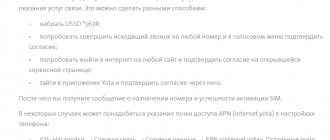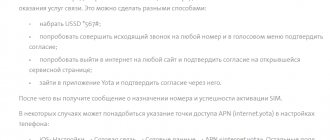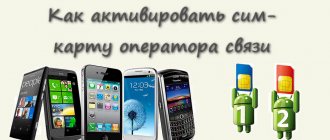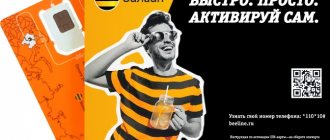The Letai cellular network is becoming more and more popular every day among residents of the Republic of Tatarstan. After all, now, thanks to this provider, even in remote rural settlements people can use high-speed 4g Internet, which they could only dream of before. Also, inexpensive tariffs for both Internet and calls provide comfort and mobility everywhere.
The Internet connection service from the regional mobile operator Letai Tattelecom (Tatarstan) is free. In order to surf the network without problems and view the necessary information, you need to set the correct Internet settings on your mobile device.
Unlike other well-known mobile operators, setting up the Fly Internet on smartphones or tablets running the Android operating system does not happen automatically. Therefore, in order to receive settings data for a mobile device, you need to send an SMS with the text “Internet” to the number 116111.
After ordering the settings, the subscriber receives three SMS messages. The first message is about accepting the request to receive Internet settings, the second is that automatic settings will be delivered by the next configuration SMS. And in the last third letter it is reported that the configuration SMS has been delivered and it needs to be installed. When setting the settings, you must use code 1234.
If you can’t set the configuration settings via SMS, then in the Android device menu you need to go to the settings, go to the mobile networks section and create a new access point (APN) whose name is “Internet”. In the APN field you need to specify “internet.letai.ru”. After this, you need to save the settings and check the box in front of the newly created access point. In most cases, you will need to restart your mobile device. The 2g (GSM) or 4g (LTE) icon should appear depending on the area where you live, since the Letai cellular network provides Internet services only in these standards.
In the modern world you cannot do without the Internet. It is used at home, at work, on the road and even on vacation outside the city. The global network has absorbed some people so much that they can no longer imagine life without it. There are many ways to access the Internet, but they all involve using the services of a mobile data operator or home communications provider. For the Republic of Tatarstan is so universal, providing people with high-quality telephony, mobile and home access to the World Wide Web, as well as cable and digital television. One of Tattelecom’s brands is the mobile operator Letai, which appeared relatively recently. This material will tell you how to correctly fill out the Letai Internet settings in your phone’s settings, and how to configure the Letai access point.
Description of the telecom operator “Fly”
“Letay” is a brand registered by PJSC Tattelecom back in 2006. At that time, it operated as high-speed Internet using ADSL technology. Communications fully entered the market only in 2014. Tattelecom received a license to use signals in the 1,800 MHz frequency. At the same time, users were able to enjoy 4G LTE Internet from this brand.
Within three years, the company increased the number of base stations and servers by more than 4 times. At the moment, there are more than 1,300 wireless mobile Internet signal transmission points, of which the vast majority are equipped with the 4G LTE standard. According to research results, Letai is the leader in coverage in the Republic of Tatarstan not only in cities and large settlements, but also along highways, in small villages and on the borders of the region.
Important! Relatively recently, the operator registered its 400,000th customer, and Tattelecom itself already has 1.8 million subscribers.
In 2009, when only digital television became available under this brand, no one would have thought that Letai would become the fastest growing company providing cellular communication services.
- How to connect and configure a Wi-Fi router? Step-by-step instructions for all models
3G and 4G coverage area
Review and configuration of the D-Link Dir-320 modem
Each mobile Internet provider has restrictions on signal transmission. This is noticeable when the user is at a sufficiently large distance from communication towers: on the border of the broadcast zone or in villages where communications have not yet been established. Coverage is one of the decisive factors when choosing an operator. If a person’s place of residence is located outside the coverage area of the base stations, then there will be no point in such a connection. The signal simply will not be able to reach the subscriber in full, and it will be impossible to even dream of high-quality Internet.
You can view the “Fly” coverage map on the official website via the link (https://tattelecom.ru/map). It’s worth noting right away that the operator does not support 3G technology and provides networks only according to 2G and 4G LTE standards. In both of these cases, the signal is received throughout the entire territory of the republic, including cities and villages remote from Kazan. However, there are places called "LTE coverage area" where 4G Internet may not always be available at full speed.
You can find out exactly the possibility of connection in the selected locality on the official website by leaving a request for a consultation with a specialist who will explain all the nuances of connection and the availability of high-quality communications in the given region. Just below the map you can also find a complete list of districts and cities included in the coverage area.
How to activate a SIM card from Letai
What are the differences between 3G and 4G networks: features, advantages and disadvantages
You can get a SIM card in two ways:
- personally come to the point of sales and customer service with a passport;
- order a card by filling out an application on the official website with subsequent delivery to your home.
Important! In the second case, you need to leave a current mobile phone number to which a call will be made to clarify the details, the time and place of the meeting to transfer the SIM card for use and sign the contract.
- How to configure a TP-Link N series router as an access point? (new interface)
Before registering on the network, which is simply inserting a card into a special slot on a mobile device, you need to top up your account with the amount required to connect to the selected tariff plan. Activation is performed after all these steps and involves entering the USSD command (*222*01#).
Contacting the operator's office
The easiest option is to contact the telecom operator's office. Depending on the situation, the SIM card will simply be unlocked or reissued. Be sure to have a passport with you to confirm the identity of the owner.
If your last name has changed
If the owner has changed his last name and, accordingly, his passport, then unlocking the SIM card will be easy. The new document contains the details of the old passport, so it is not difficult to confirm that you are the owner of the SIM card.
If you don't have a passport
If you don’t have your passport with you, the operator at the service point will not be able to help you with anything. Appeal is possible only taking into account the identification of the owner. To avoid fraudulent activities, only the owner of the passport number can remove the block or reissue the chip.
How to get automatic Internet and MMS settings
A nick generator
To receive Internet or multimedia message settings from Letai automatically, you must:
- send a blank message or a message with any text to 116111 to receive Internet and MMS settings;
- send a message with the text “111” to the number 116111 only to receive Internet settings;
- send a message with the text “222” to 116111 only to receive multimedia message settings.
After some time, an SMS with configuration data will be delivered to the sender’s number, which must be saved in the phone and all changes accepted. The parameters will be accepted after the user enters “1234” in the “Pin code” field. After all this, it is recommended to restart your phone or tablet. If the installation fails to complete, or the message does not arrive, you can try to do the same thing yourself in the settings of your smartphone or call the support service to receive qualified assistance.
APPLICATIONS
Blockers and encryptors
A family of malicious programs that block or make it difficult to work with the operating system: blocking Internet access, files, and requiring the transfer of money to attackers to restore the computer’s functionality.
Trojan.Winlock – according to Doctor Web classification
Trojan-Ransom – according to the classification of Kaspersky Lab.
Previously, short SMS numbers were usually used to transfer money; nowadays, such programs may also require transferring money to electronic wallets or to the balance of a mobile number.
To unlock your computer, you need to top up your phone balance at any payment terminal. After payment, the unlock code should appear on the payment receipt. Moreover, almost all banners contain a warning that an attempt to deceive the “payment system” will lead to disruption of the computer or destruction of data. Some of them even have a built-in countdown timer, after which the virus promises to destroy all user data. Most often, this is a simple threat to convince the user to give money to the attacker. However, some versions do come with data destruction tools, but these often do not work as expected.
Infection can also occur during the launch of programs masquerading as application installers or self-extracting archives. At the same time, the license agreement stipulates that the user agrees to install an “advertising” application on the computer, which he must view 1000 times, or refuse to view by sending an SMS.
The need to transfer money is often explained by the fact that “You have received temporary free access to an adult site, you need to pay for continued use,” or that “an unlicensed copy of Windows has been found on your computer.”
Ransomware is most often installed on a computer when clicking on pop-up windows, when downloading content of dubious origin (videos, music, games, etc.), when launching unknown files.
SMS senders
Fraudulent applications for mobile phones or smartphones that send SMS messages to short numbers.
Since most mobile phones prompt before the Java application sends an SMS message, SMS application makers use various tricks to force the user to press the right key at the right time, without having time to react to the warning on the screen.
Applications for smartphones (for Symbian, Android platforms) can send SMS without any warnings, and also download automatically in the background, as a result of which money is written off for no reason visible to the subscriber.
With the advent of GPRS modems, dialer viruses have gained new popularity among scammers (from the English dialer - “dialer”).
Victims' computers and phones infected with this virus make numerous attempts at unauthorized data transfer (calls) to certain, usually international numbers of scammers (for example, "adult line" numbers), thereby ruining the victim's personal account for thousands and tens of thousands of rubles .
How to manually set up Internet and MMS on your phone
Before manually setting up the Internet on a smartphone or tablet, it is recommended to wait ten minutes after the device’s operating system has fully loaded. The settings may be applied automatically. It is worth noting that you should do the setup yourself only after thoroughly familiarizing yourself with the material or under the supervision of a more experienced user.
Manual configuration involves entering the phone settings and changing the network access point parameters. For most brands and models of phones running different operating systems, be it iOS, Android or Windows Mobile, the process will be almost identical.
- How to set up a router without the help of a specialist
iOS Options
To configure an iPhone and other Apple products, there is the following step-by-step instructions:
- go to the menu and select “Settings”;
- find the “Cellular” parameter, which will contain “Cellular data network”;
- select the “Cellular Data” section and activate “Modem Mode”;
- enter the data for the APN in the field for creating a new access point: internet.letai.ru;
- accept all changes, save them and reboot your device.
For MMC, the sequence of actions is as follows:
- go to the menu and select “Settings”;
- find the “Cellular” parameter, which will contain “Cellular data network”;
- select the “MMS” section and fill in the following fields: APN: APN: mms, MMSC: or MMSC: 172.24.121.5, MMS proxy: mmsc:8080$
- accept and save changes;
- reboot your device.
Settings for Android
These instructions are no different from the previous ones, except for the path that must be taken to write the values. To manually configure mobile Internet:
- find the “Settings” icon in the phone menu and click on it;
- select the “Mobile networks” item, in which there will be a sub-item “Internet access point”;
- create a new access point in it and enter the following values: Name: Internet, APN: internet.letai.ru, APN Type (Access Point): default;
- save all changes and reboot the phone for subsequent network analysis.
The settings are similar for MMS:
- go to the “Settings” of the gadget;
- select the “Mobile networks” item, in which there will be a sub-item “MMS access point”;
- create a new APN with the following parameters: Name: MMS, APN (Access Point): mms, MMSC: or MMSC: 172.24.121.5, MMS proxy: mmsc, MMS Port: 8080, APN Type (Access Point): MMS;
- save the point and reboot the device.
Configuring Windows Mobile
To manually configure the Internet on devices running the Windows Mobile operating system, you must:
- find the “Options” icon and click on it;
- by going to the main phone configuration, select “Cellular Communications”;
- it will contain a subsection “Access Point”, in which you need to fill in only one field: APN: internet.letai.ru;
- accept changes and save them if the device requires it;
- reboot it to start using the Internet.
For MMS everything is similar:
- in the same main settings menu, go to “Cellular Communications”;
- find the “SIM card settings” item and add a new access point for receiving and sending MMS;
- specify the following parameters: APN (Access Point): mms, MMS Center: or MMS Center: 172.24.121.5, MMS Port: 8080;
- also save everything and reboot the device.
Important! As you can see, the configuration of various operating systems is practically no different. In some cases, it is only necessary to specify additional data for the access point to operate correctly.
Problems you may encounter
Subscribers of the Letai operator may be faced with the impossibility of setting up a network, its complete absence, or a very weak signal that sometimes disappears. If there is a problem with setting up the access point, then you should seek help from qualified Letay technical support operators, who will help correct all errors and connect the Internet. You can also personally come to the equipment and customer service center for additional advice and assistance.
If the network is completely absent or disappears at times, you need to check how far the device’s location is from the 4G network coverage area. Perhaps the whole point is that the subscriber is outside it or at a point where the signal simply does not reach the phone. Thick walls can also cause partial signal loss and reduced speed. In this case, you need to go outside or go to the window and check whether mobile Internet reception has become better.
The most common reasons why the Network may completely or partially disappear are:
- weak signal. Most likely, the subscriber is outside the coverage area or in an area where the terrain and relief prevent waves from passing through the towers. Some buildings have walls that do not transmit signals well. In this case, as already mentioned, it is necessary to check the quality of the connection in another place;
- network load. If a large number of subscribers use the Internet at the same time (holidays or weekends, evenings), then you will have to wait until the operator’s lines become more free;
- Airplane mode is activated. If this option is enabled, the phone will stop picking up any networks. During the Airplane mode, no one will be able to reach the user, and he will not be able to use mobile communications and the Internet;
- There are insufficient funds on the balance sheet. In this case, you just need to top up your account and extend your use of the operator’s services;
- Data transfer is disabled in the settings. You should always check whether the “Mobile communications and Internet” mode is activated in your phone’s settings;
- incorrect settings. This can be resolved by following the instructions from the previous paragraph;
- system failure. It is recommended to simply restart the device and check for Network availability.
Thus, it was told what to do if the Internet does not work for Letai subscribers, and how to set up the Letai Internet on a 4G Android phone. By analogy with other operators, configuring the Letai network is not difficult. Almost anyone can handle this.
Mobile operator Letai is a company providing cellular connection services in Tatarstan. Previously, Tattelecom provided only home Internet and television services, but now you have the opportunity to connect your mobile phone to the provider. When you connect, you receive a SIM card and choose the tariff that suits you.
Advantages:
- Own network of base stations
- No. 1 in 4G coverage in Tatarstan
- Unlimited Internet
- Calls from 0 rub./min
How to restore a SIM card
You can find out exactly what period is valid for your number in the detailed description of your tariff. This information is indicated in the footnotes to the tariff conditions, and only the mobile operator Tele2 indicates this data as a separate item in the description for each of the tariff plans, without the need to view the PDF description. However, for users of tariffs without mandatory payment, an additional condition has been established regarding the absence of paid actions. If you do not pay for any services from your balance for three months, then a payment of five rubles per day begins to be charged. Write-offs are valid until the funds are completely depleted and the account reaches the shutdown threshold.
Activate Fly Sim Card on your Phone|how to Activate Fly Card on your Phone|how to Activate Fly SIM Card
All other additional information about tariffs, promotions and discounts, operation, blocking and unlocking of SIM cards can always be obtained from your operator by calling the service center of the company that provides communication services.
Fly Tattelecom official website
Thanks to its simple name - “Fly”, it is quite difficult to find the official website of mobile communications. To avoid confusion, here you will see a link to the main page of OJSC Tattelecom.
https://letai.ru or https://tattelecom.ru/
For home Internet subscribers, the provider does not limit the speed for the internal resources of the Letai operator. The list of media resources includes the following portals:
- artvid.ru is a large media portal;
- tatmvdcamera.ru - Safe Tatarstan" - a project implemented by OJSC Tattelecom together with the Ministry of Internal Affairs of the Republic of Tatarstan
- files.letai.ru - free internal file hosting service
These are the main sites with the fastest access speed.
Fly 4g coverage area Tatarstan
Before connecting to an operator, they usually look at its coverage area in their region. The 4G coverage map in Tatarstan is one of the best among existing mobile service providers. You can verify this by looking at the picture.
To enlarge the map click on the image
The Tattelecom cellular network is a dual-band combined network of 900/1800 MHz. High-speed 4G mobile Internet services are provided in the LTE 1800 band (Band 3).
Tariffs for mobile communications and Internet
The table shows tariff plans for mobile communications of the Letai operator. Over time, some tariffs may become outdated.
| Tariff name | Conditions |
| Tariff “Own” | Subscription fee 8 rubles/day For mobile and landline in the Republic of Tatarstan and the Russian Federation 10 min. per day To mobile “Fly” in RT unlimited SMS messages in RT unlimited 4G Internet WITHOUT LIMITS Connect via USSD command *116*218# |
| Tariff "Azan" | Subscription fee 8 rub./day Outgoing calls to Saudi Arabia 10 rub./min. To mobile and city traffic in the Republic of Tatarstan and the Russian Federation 10 min. per day SMS messages via RT unlimited 4G Internet WITHOUT LIMITS Connect via USSD command *116*215# |
| Tariff "New standard" | Subscription fee 6 rubles/day Calls within the Republic of Tatarstan up to 2 minutes0 rubles. SMS messages via RT 1000 per month 50 GB of Internet Connect via USSD *116*214# |
| Tariff “Status 600” | Subscription fee 11 rubles/day For mobile and landline in the Republic of Tatarstan and the Russian Federation 20 min. per day To mobile “Fly” unlimited Connect via USSD *116*219# |
| Tariff "Time" | Subscription fee 240 rub./month. Outgoing calls within the Republic of Tatarstan 500 min./month. Outgoing calls within Russia100 min./month. 600 minutes in the Republic of Tatarstan and the Russian Federation Connect via USSD *116*213# |
| Tariff "Call" | Subscription fee 120 rub./month. For city and mobile RT 150 min./month. On mobile “Fly” unlimited 2GB of internet Go to tariff plan *116*220# |
| Tariff "Radar" | |
| Tariff “Home Call” | Subscription fee 1 rub./day Calls within Russia 4 rub./min. For mobile RT 1 rub./min. To mobile phones “Fly” in the Republic of Tatarstan 50 kopecks/min. 300 MB Internet Go to tariff plan *116*207# |
| Tariff “Per-second” |
Letai operator hotline phone number
Call the 24-hour Tattelecom support service using one of the numbers.
If you need a toll-free hotline operator number for individuals
| Service | Short number "Tattelecom" | |
| Services Help | 118-08 | |
| Technical support | (843) 118-08-11 | 118-18 |
| Service for receiving complaints and proposals | (843) 561-09-92 | |
| Receiving telegrams by telephone | 126 | |
| 079 | ||
| City Code Help Desk | 8-148 | |
| Custom service system | 8-128 |
Letai technical support for legal entities, or short number for subscribers 118-88
If you do not want or cannot reach the help center, you can write a free message on watsapp to the number or email
Unlocking a SIM card of a specific operator
Instructions for each individual operator.
If the SIM card belongs to the MTS company, then you can use the following methods to unlock it.
- Call 0890 or 8(800)250 08 90 . It is necessary to provide the owner's full name and passport details.
- In your personal account https://login.mts.ru. The unlock button is located on the main screen; this method is suitable provided that the subscriber has blocked the number on his own initiative.
Fly Tattelecom personal account: registration and login
After connecting to the operator, you get the opportunity to register in your Personal Account. Registration (https://lk.letai.ru/template.REGISTER/) occurs in several stages:
- Fill out the top part of the form - enter your email address, the desired password (twice) the email will be your login login, and be sure to remember the password.
- Next, you need to attach the connected services to your registered account: by fly card number, by phone number, by personal account number.
- Check the boxes to agree to the terms of the agreement and complete registration.
Registration window in the personal account of the mobile operator Letai
Another registration option is to dial the command *100*3# on the mobile phone of the Letai operator working with the SIM card. In response, you will receive an SMS notification with a password; with this method, your phone number will serve as your login.
After this, log into your Tattelecom personal account using the phone number or email address specified during registration; unfortunately, you will not be able to log in using the personal account of the Letai operator.
To enter Tattelecom’s unified personal account, click on the picture
At the moment, the provider's websites have been updated and the old personal account does not work. When you try to log into it, you are redirected to a new, improved version.
USSD commands on Letai
Receiving a password when registering in your personal account *100*3#
Receiving a password when registering in your personal account *100*3#
Request personal account balance *100#
Find out your tariff plan *116*100#
Registration in the “Together is profitable” program *116*111#
Checking the status of the 4G option before the speed limit and the remaining included minutes, GPRS, SMS, MMS (according to tariff plans with the included package) *116*700#
Requested payment *116*102#
Top up your friend's balance. The minimum balance in your account after the transfer is at least 100 rubles. *116*115#
Find out your mobile number *116*106#
Call me back *116*300# or send me a beggar
They called you (notifies the subscriber about calls that he missed when he was unavailable):
- Connection to service *116*701#
- Disabling the service *116*702#
List of connected services *116*103#
- Connection to service *116*500#
- Disabling the service *116*501#
Connecting the 4G option “Extend speed by +1 GB” *116*327#
Connecting the 4G option “Extend speed by +5 GB” *116*328#
"Mobile Internet Ban"
- Connection to service *116*508#
- Disabling the service *116*509#
“Banning international communications”
- Connection to service *116*510#
- Disabling the service *116*511#
Activation of a universal payment card *116*114#
Changing SMS encoding (Latin)
- Connection to service *116*113#
- Disabling the service *116*112#
“Ban on national/international roaming”
- Connection to service *116*506#
- Disabling the service *116*507#
Find out your tariff plan and Wi-Fi login/password *116*104#
Get login and password for Wi-Fi 20 tariff plan *116*109#
Get login and password for Wi-Fi 40 tariff plan *116*108#
Get a login and password for the Wi-Fi tariff plan “Day without Borders” *116*107#
Close your Wi-Fi login *116*105#
- Connection to service *116*331#
- Disabling the service *116*332#
- Connection to service *116*710#
- Disabling the service *116*711#
- Connection to service *116*712#
- Disabling the service *116*713#
"Internet in roaming"
- Connection to service *116*714#
- Disabling the service *116*715#
Here we tried to collect the most useful and up-to-date information on the mobile operator Letai from Tattelecom in Tatarstan. Write all comments and thanks in the comments.
A SIM card can be blocked by the user or the operator for a number of reasons. Let's figure out how to unlock a SIM card from leading cellular companies using a PUK code, and what a subscriber should do if the number is registered under a previous surname or there is no passport available.
How to top up your Letai account with a bank card and other payment methods
You can pay for the services of the Letay operator in several ways; you can deposit money into your account without registration and without commission. The most popular method is topping up using a bank card. To do this, follow the link https://tattelecom.ru/contacts/payments/cards/bank_card, select mobile communication, fill out the required fields and follow the system instructions.
Put money on your mobile phone Fly using a bank card
Place money on Tattelecom through the government service website
- Go to the government services website https://uslugi.tatar.ru
- Go to the payment section for Tattelecom communication services https://uslugi.tatar.ru/phone/tattelecom/input-information
- On the page that opens, enter payment information: personal account number and payment amount. Click the “Continue” button
- Fill in the details of the plastic card owner and click “Continue”.
- Check the information provided and confirm the payment by clicking the “Continue” button.
- Enter your plastic card details and click “Continue”.
- If funds are credited, a link to the receipt will be indicated in the window that opens (download the receipt), as well as the result of the transaction “Payment successfully completed.” Funds are credited within a few minutes.
Through Sberbank
Another common method is replenishing your account through Sberbank. Here you can choose one of the options that suits you.
- Payment at a Sberbank branch;
- Connect auto payment in the Sberbank system online
- Via terminal
- When connected to Sberbank online
- Through the Sberbank mobile application
There is no commission charged when paying for Tattelecom services.
How to activate auto payment
By activating the autopayment service, you no longer need to worry about a negative balance. The option applies to Internet, Television, Telephony, Mobile communications. There is no commission for automatic payment, and the money is debited from your bank card. Management takes place in the subscriber’s personal account.
The following auto payment methods are available:
- When a certain account balance is reached. For example, we will indicate a threshold of 50 rubles, if the balance is less than 50 rubles, then the amount specified in the settings, for example 500 rubles, will be automatically transferred from the card.
- Scheduled setup. Indicate the date the subscription fee will be charged in your Letai personal account.
- Top up your account via USSD request. This may have been introduced in order to remotely replenish a child’s balance. By creating the correct request, you can top up your mobile phone from a distance.
CHEATING USING SMS
Service scam
Under the guise of “new unique technologies,” they offer either “reading other people’s SMS,” “Subscriber location locators,” or various “miracle programs.” And all this - for a few sent SMS.
SMS requests and calls for help to loved ones
One of the schemes is sending SMS messages asking for help. There can be many text options. For example, “Mom, I have problems. Urgently deposit 500 rubles. to the number... I’ll explain everything at home.” In this case, the sender's number can be anything. When calling, attackers try to guess the name of a loved one or acquaintance, find an individual approach in order to force the “divorced person” to transfer money to their account.
Winnings
Another popular scheme is based on calls (for example, from the most popular radio stations) or SMS notifications of victims about their “winnings” of service packages, laptops, home theaters and even cars, for which you need to either transfer money to the scammers’ bank account /to an “electronic wallet”, or activate several payment cards (do not activate them yourself, but dictate the card numbers to the organizer of the draw!), or call back on such and such a number, go to the website. To replenish your balance, you may even be switched to an “automatic activation system”, where a mechanical voice will ask you to enter the PIN code on your phone.
"Wrong" payments
Another common type of fraud is “erroneous” payments. It is implemented in two versions. In the first case, the fraudster pays some significant amount to your account (there may even be an SMS notification that “through the payment system... at 17:00 a payment in the amount of 800 rubles has been credited to your account”), then a call rings and a polite the boy or girl says that he accidentally deposited money not into his account, but into yours, and persistently asks you to transfer you the same amount in return. After the funds are received, the “erroneous” payment is immediately withdrawn by the fraudster (this is possible in payment systems if there is a receipt). In the second option, the payment is not made, and after the SMS notification of payment, a second SMS from the scammers almost immediately arrives: “Sorry, I made a mistake and put money into your account, transfer it back to me, please!”
Mobile Internet settings on your phone
Android
- Select: Settings > Wireless controls > Mobile network settings > Access Point Names (APN).
- To complete the settings, select: “Menu” / “Menu” > “Save” / “Save”.
- Activate data transfer in Roaming (check the box next to “Data transfer in roaming”). At the same time, tariffs for mobile Internet services will remain unchanged, at the prices of staying in the home region.
Iphone/Ipad
- Go to: Settings > General > Network > Cellular Data Network.
- The remaining fields (username, password): do not need to be filled in.
Windows
- Start > Settings > Connections.
- My ISP > Add a New Modem Connection.
- Enter connection name: Letai
- Click OK > Finish.
Problems you may encounter
Often subscribers complain about the lack of Internet on their phone. The reason for its absence may be the following factors:
- Low signal level (can’t pick up the network) - find a place with better reception
- Active load on the network - wait, during less busy hours the Internet works faster
SMS messages do not arrive when flying. Perhaps you are not configured (gotten) to receive SMS messages. To restore, follow the following instructions:
To send SMS messages while traveling around Russia and in international roaming, you need to set up an SMS center number on your mobile device.
- Go to “Options” from the main menu
- Select "System"
- Select "Messaging"
- In the section “SMS center number” write: +79506651010
- Go to the “Messages” menu
- Select "Settings"
- In the “SMS Center Number” item, enter: +79506651010 and click “Save”
For Windows
Internet settings
In the “Settings” menu, select “Cellular Network” and in the “Internet Access Points” section fill in
APN parameter : internet.letai.ru
Reboot your device.
MMS settings
In the “Settings” menu, select “Cellular Network”, in the “SIM Card Settings” section, add a new MMS access point and fill in the parameters
APN(Access Point): mms
MMS center: 172.24.121.5
MMS Port: 8080
Reboot your device
Where can I download a driver for working with Windows 10 for the Longcheer LU1107 modem?
To operate the Longcheer LU1107 modem with Windows 10, you need to download from the link provided and install the driver
How to call emergency services?
How can I find out the remaining minutes (within the network, to other RT numbers) on the “Everything is good!” tariff plan?
To check the remaining minutes on the “Everything is good!” tariff plan. you need to dial *116*700#:
1. The rest of the package within the network until the next update;
2. Remaining minutes to other RT numbers;
5. The value in megabytes is the remainder of the daily traffic for “distributing” the Internet.
How do I set up FaceTime and iMessage so that SMS messages are not sent repeatedly to Apple (UK)?
Your iPhone can automatically and repeatedly send SMS messages to Apple UK to enable FaceTime and iMessage. SMS is paid. This problem may be related to your iPhone settings. Read the instructions at the link or contact the Apple contact center 8-800-555-67-34.
How to set up an SMS center yourself?
To send SMS messages while traveling around Russia and in international roaming, you need to set up an SMS center number on your mobile device.
To set up an SMS center number on OS Windows 10 Mobile you need to:
1. Go to “Options” from the main menu
2. Select “System”
3. Select “Messaging”
4. In the item “SMS center number” write: +79506651010
To set up an SMS center number on Android OS you need to:
1. Go to the “Messages” menu
2. Select "Settings"
3. In the “SMS Center Number” item, enter: +79506651010 and click “Save”
To set up an SMS center number on iOS (iPhone), you need to:
1. You need to check the currently installed SMS center number by dialing the combination: *#5005*7672#
2. If the SMS center number does not correspond to +79506651010, then you need to install it by dialing the combination: *5005*7672*+79506651010#
Can I use the Internet while roaming?
Yes, this requires (if you are in national or international roaming) the settings of your telephone.
How to find out your tariff plan?
You need to dial USSD request *116*100# on your phone