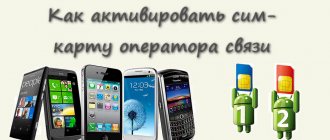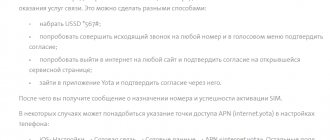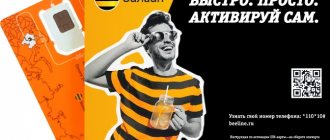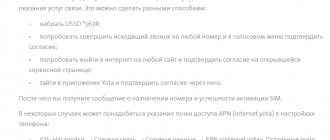Home » Useful information and settings Megafon
How to activate a Megafon SIM card is the first question that interests future subscribers of a mobile operator after purchasing a starter package. Any SIM card will start working only after activation. There are several ways to do this.
In the modern world, not a single person can do without phone calls. This saves time and allows you to quickly contact anyone on the planet. In order for a mobile phone to call another subscriber, a SIM card is required. However, not all people know how to activate it correctly.
Self-activation of SIM card Megafon
To understand how to activate a Megafon SIM card independently and correctly, we recommend that you carefully study our instructions and follow them step by step, following the order of the points.
Activation of free SIM card Megafon
Dear Megafon subscriber, if you have become the owner of a free SIM card and want to activate it, study the methods listed below, they are no different from the standard procedure for identifying a number in the operator’s network.
Megafon SIM activation command
The Megafon company offers to activate the SIM card with a special command, for this:
- Enter the combination *121*NUMBER_PUK*MOBILE_NUMBER#
- The number must be entered without +7, starting with the operator code, for example 912 345 6789 (located on the back of the plastic card).
The PUK code, as well as all the necessary data to identify the subscriber number, are located on the plastic card.
Please note : activating a Megafon number (SIM card) via USSD combination only works if there is another active number on the operator’s balance.
How to activate a Megafon SIM card via the Internet
The easiest way to activate a SIM card is through your personal account, using basic identifiers (login and password).
Instructions:
- Open the official website Megafon.ru.
- Click on the “Login to your personal account” button.
- In the form, enter your phone number in the “Login” field and PUK code in the “Password” field.
- Indicate your passport details to which the SIM card will be registered (use the system prompts).
- Wait for the data to be verified.
- Upon completion, you will see a message indicating that the new SIM card has been successfully registered on the network.
Sign a service agreement and start using communication services in full.
Activation via SMS message
Unfortunately, the operator did not provide the opportunity to authenticate the SIM card via SMS message. Perhaps in the near future the situation will improve. The material will be updated as new data becomes available.
QR code
The QR code is located on the starter package that you purchased in the operator’s online store or through a network of partner stores. This function works on smartphones running the Android and iOS operating systems.
Scan the QR code using your camera or built-in software. Download the mobile application and install it. Next, follow the instructions in the next paragraph.
Via mobile application
You can activate the Megafon SIM card through the mobile application; to do this, scan the QR code to go to the download page or use the official Google Play or Apple Store extension catalogs.
Activation will require an identified entry on the Gosuslugi.ru website. Creating a personal account is quite simple; most online banks support synchronization with ESIA services.
How to activate the Megafon SIM card in the application:
- Open the program.
- Enter your personal data and click on the “Sign Agreement” button.
- The tariff plan is activated, the SIM card is ready for use.
- Reboot your mobile device to allow the operator to re-register your connection to the network.
How to activate a SIM card after blocking?
At the end of 2021, a rule came into force according to which the service blocks anonymous subscribers. Anonymous subscribers are those people whose contacts were not entered into the general database within 10 days after activation of the number. An event like this may occur if:
- the client purchased a SIM card in a transition or non-brand store;
- For various reasons, the consultant did not send information about purchasing the number.
In this case, you can activate the number only by personally visiting the Megafon salon. This must be done within 15 days, otherwise the SIM card will be blocked. You must take your passport and registration form with you. If the last document is missing, then you should write an application for assignment of a telephone number. This procedure is completely free, and the activation itself will take up to 10 days.
Where can I buy a Megafon starter pack?
You can purchase an operator’s tariff plan through a developed network of partners, both in branded communication stores or online stores, and on additional sites:
- Ribbon.
- Loyal.
- Bristol.
- Eka.
- Online Trade.
- DNS.
- Citylink.
- M Video.
- El Dorado.
- Yandex Shop.
The full list of addresses where you can buy a Megafon SIM card can be found here: https://moscow.megafon.ru/help/offices/#offices.
Questions and answers
How long does it take for Megafon to activate a SIM card?
The activation procedure without taking into account user actions takes 5-10 minutes. To complete registration, it is recommended to restart your mobile device.
How to activate a Megafon SIM card yourself?
Use the instructions from the site. Take a plastic card and follow a simple USSD command: *121*PUK*NUMBER#
How is the Megafon SIM card activated for the modem?
The procedure is identical to the basic SIM registration on the network. To do this you will need a mobile number or a 4G modem.
How to check whether the Megafon SIM card has been activated?
It’s easy to check - try logging into your personal account using your phone number and password, which will be sent via SMS message.
Do I need to activate the restored SIM card?
No, no additional steps are required to activate the restored SIM card (in case of loss, theft, etc.).
How to activate a Megafon SIM card without a passport?
To do this, you will need an identified entry on the government services portal. If it is missing, you will not be able to register in the operator’s network. Passport data is required for data verification in accordance with the current legislation of the Russian Federation.
Activation fails. What to do?
Contact the support service toll-free at 8 800 550–05–00.
Pin code, PUK codes for what and where to find them
PIN codes and Pak codes are located on the back of the card to which the SIM card is attached. Megafon produces SIM cards with PIN 1 and PUK1 codes, but they are also available with PIN 2 and PUK2.
PIN 1 is needed to identify the phone user. It is requested by the system every time after rebooting or turning on the phone. If you forget it and enter it incorrectly three times, the SIM card will be blocked. To unlock it, use PUK1 - an anti-lock key. You need to enter the following characters : **05*PUK1*newPIN1*newPIN1# “Call” .
PIN 2 is access to special phone features. For example, it allows you to track the cost of calls and block some phone settings. You can also use it to set up children's mode - calls are made only to a specific specified phone number.
If PIN 2 was entered incorrectly three times and the phone is blocked, then you need to use a combination of numbers with PUK2 to unlock it: **042*previous PIN 2*previous PIN 2# “Call”.
Restoring a blocked number
In addition to registering a new number, Megafon users may need to activate a blocked card at any time. SIM card blocking can be done voluntarily or by the operator. The mobile assistant Tarif-online.ru mentioned above that a separate review is devoted to this issue on our website. Here we will indicate only the main points of blocking a number.
To restore its functionality, you will need to enter the PUK code. In turn, incorrect multiple entry of the PAC (10 times) entails irretrievable loss of the number.
Since a SIM card can be blocked for various reasons, to restore it you may need:
- replenishment of balance (in case of debt);
- call the call center at 88003330550;
- using the functionality of the Personal Account or its mobile version “MegaFon. Personal Area";
- visit to the company salon.
For the first time
If you have just purchased a SIM card, do not rush to use the activation methods listed above. It is recommended that you do the following first:
- Insert the SIM card into your device.
- Wait for the network to be determined. A signal indicator should appear on the screen.
- Carry out any paid action from the number. For example, call another person or send a message.
After this, the number is automatically activated along with the data transfer option. Nothing difficult, but sometimes this technique does not work. The situation can be corrected in different ways.
Communication salon
If you don’t want to call anywhere or go to the website, just contact the Megafon salon. The staff will help you solve the problem. To do this, they will ask you to present your Russian passport.
If you are a citizen of another country, you will need information about registration at your place of residence in Russia. The SIM card will start working after entering the data into the system.
Via USSD command
USSD (Unstructured Supplementary Service Data) is a technical method of exchanging data between a mobile device and a special operator service online.
USSD commands allow you to:
- find out general information about the number (balance, services, determine your own number);
- manage your account (transfer money, enter payments, control charges, change payment method);
- manage services, choose a tariff plan;
- receive automatic settings.
You can also activate the purchased SIM card using the USSD command. To do this, you just need to dial the following combination:
*121*PUK code*phone number#
PUK code is a code that unlocks a SIM card (included in the starter pack, located under the protective strip of the new SIM card).
Phone number is the number that requires registration.
To register a SIM card this way, you can use another phone. The main thing is to set the PUK code of exactly the card that needs to be activated.
Did you know? If you enter the PUK code incorrectly 10 times in a row, the card will be permanently blocked.
Call
How to activate a Megafon SIM card in one case or another? You can make a call to the call center of your telecom operator. This is not the most popular solution, but sometimes it helps to achieve the desired result.
Instructions for its use are as follows:
- Turn on the phone by inserting the desired SIM card into it.
- Call the call center.
- Tap on the control called “Call”.
- Wait for the operator's response.
- Communicate your intentions.
- Provide information to identify the client. Usually you need to provide the first and last name of the owner of the number.
- Wait a while.
The mobile operator will submit an application for activation, after which the number can be used very successfully. A specialist will also help you find out why the SIM was deactivated.
Important: this method only works with phones that were previously registered on the network.
How to enable a SIM card for a tablet
All of the above options for activating a card are also suitable when setting up a SIM card for a tablet, but there are subtleties when connecting to a tariff on an iPad. Want to know them?
To carry out this procedure, you need to insert an inactive card into the iPad gadget, then turn it on, then connect the device to the PC and launch ltunes, in which the new card will be registered. After this, you can make the first replenishment of your starting balance.
Information about registering a SIM card. Attention! Purchasing a Megafon tariff package aimed at using it on a tablet guarantees its activation within 24 hours
If the number is registered to someone else
What if the SIM card is registered to another person, but you still need to activate it? There are several solutions:
- Ask the owner of the number to come to the cellular office and personally request the service.
- Issue a power of attorney to represent the interests of the person for whom the number is registered according to the documents.
- Explain why the card owner was unable to personally request the service. For example, if a SIM card was found on the street.
As a rule, in the latter case, activation is unlikely to be carried out. No one can use other people's numbers.